This isn't a story I expected to write. For a long time, I saw more downsides than upsides to trying to read books on a phone. But these days, I'm reading books on my phone practically every day (my wife does, too). Here's why I sold my eReader and decided my phone was good enough.
I Can Choose My Own Reading App
Dedicated eReaders come with their own baked-in set of features, and most of the time, you can't change them. It's really worth trying one out in person if you can because if you don't like the interface or you can't get the text formatted quite how you like it, you're out of luck.
A phone does not have those limitations. Regardless of what brand is on the back of your phone, you can download the Kindle, Nook, or Kobo apps. Switching between them is akin to switching between a physical Kindle, Nook, or Kobo eReader. You can even read using Google Play Books or Apple Books, both of which were designed for phones and tablets. Or, as I have done, you can choose an excellent third-party app like Moon+ Reader.
Then, there are apps for graphic novels and comics. Viz lets you read all the manga you could want for $1.99 per month. I find the app to be a bit rough around the edges, but it's still such a crazy good deal that when I really want to read something, I put up with the bugs.
Library apps like Libby and Hoopla are an even better deal. As long as you have a library card, there's a good chance you can read whatever book it is you're looking for. I find Hoopla has a particularly large selection of graphic novels available.
Far More Hardware Options

My very first e-ink eReader was a Nook Simple Touch, and the tech has come a long way since then. I've since owned a BOOX Tab Ultra C, a color e-ink tablet that easily handles ebooks, magazines, and graphic novels. I've also tried out the BOOX Palma, a smartphone-sized black-and-white eReader that feels great in the hand.
Yet, despite all the various form factors and sizes, eReaders come in a much smaller range of options than phones. You can still carry around something as small as the iPhone SE or go for the massive Galaxy S24 Ultra. Then there are tiny phones that flip open into full-size phones, like the Galaxy Z Flip 5, which has to be the most pocketable way to carry an ebook around with you.
You might have raised your eyebrows a bit at the thought of reading a graphic novel on your phone—I hear you. On most phones, it's not ideal. I've done it, I know. But with the right phone, the story is different. That's why purchasing a book-style foldable is a big part of the reason I ditched my eReader for a phone.

A book-style foldable is around the same size as a paperback, and it bends to replicate the feeling of holding a book. The screen is large enough to enjoy graphic novels and manga without having to squint. Before you let the price put you off, look for open box and refurbished models, and consider that you're freeing two birds with one key.
Of course, there's more to the consideration than shape and size. What about the screen type? I love e-ink. I carried around a Light Phone 2 for years. I think it's a great technology. Yet I've been surprised to find that a high-resolution OLED panel, with a high refresh rate and warm "Night Light" mode, doesn't strain my eyes nearly as much as LCD panels do. With the screen dim, I can read before bed and still easily fall asleep after, as long as I don't pick the phone back up. Android’s Bedtime mode helps me maintain healthy sleep habits when faced with the temptation to continue reading.
More Formatting Options Than an eReader
Why do I use Moon+ Reader over the big brands? It does everything I want an eReader to do, all in one app. Not only can I select from any font, but I can:
- Sett exact line spacing.
- Set the exact pixel range of each margin from the sides and the top.
- Set the exact color I want the font in the background to be.
- Change the size and position of page numbers, or do away with them entirely.
- Change the page-turning effect or turn them off.
- I can change what happens when I swipe or tap the screen.
- I can fix broken book covers.
- I could easily go on and on.

One big perk is that I can read EPUB and PDF files in the same app. I now save all of my digital comics as PDFs and scroll them within Moon+ Reader. I was surprised to see how well panels connect and allow for one continuous scroll, which I now find more immersive than turning pages, physical or digital.
No Need to Carry a Second Device

Dedicated eReaders suffer from the same issue that we face with dedicated cameras and handheld video game consoles. When you leave the house, you have to remember to take them with you, make space for them in your bag, or think about carrying a bag in the first place. With just your phone, you could probably get by with only your pockets.
I've argued against it in the past, but I've really grown to love having one device that does it all. After years spent carrying around various single-purpose devices, I began to feel less like a minimalist and more like a dude with more stuff than everyone else. It became more of a hassle than it was liberating.
I've grown older, and my needs have changed. I have young kids. It helps not to have to remember to go get a Nook if I want to slip in some reading while waiting in the pick-up line for my kids to get out of school. It's one less thing to grab on the way out the door when I already have to lug around their stuff. After I grab my wallet, my keys, and my phone, I know I'm good to go.
Buying Books from Different Places Is Easier on a Phone
A dedicated reader can download books from its pre-approved store, but doing anything else usually requires a connection to a PC. Some have a browser, but most of the time, it's not one you actually want to use. The options for getting your next book to read from the eReader itself are limited.
While you can order a Kindle and get just about everything exclusively from Amazon, I'm not at all comfortable giving one company that much insight into what I read, nor am I at peace with the idea of spending money merely on licenses that permit me to read, but no actual ownership. Instead, I've purchased the vast majority of my ebooks DRM-free, often through Humble Bundle or Story Bundle. While it's true that most ebooks you encounter come with some form of digital restrictions, there are quite a few publishers out there providing work that isn't, like TOR, Seven Stories Press, and Image Comics. I have far more DRM-free books than I've been able to read.
The thing is, when you shop DRM-free, moving files around manually is part of the tradeoff. On my phone, I don't need to involve another PC. I can purchase a digital bundle of books, download the entire ZIP, extract it to the right folder, and start reading right away. I don't have to wonder what needs to be done to get books from a PC onto my device. If I stumble across a new publisher's website offering DRM-free books, I can download them and start reading. Not having to grab a PC is particularly important for me since, quite a while ago, I ditched my laptop in favor of using my phone and Samsung DeX instead. eReaders are only one of the more recent devices my phone has replaced.
Phones have become the most accessible way to read an ebooks. We all have one. My wife devours books on her phone largely because it's the device she's already holding, and with Libby, she can check out a book and start reading it without having to go to the library or go grab a separate device. It's just easy.
At the end of the day, that's probably what matters most. Reading books on a phone has become remarkably easy. There just so happens to be the right hardware and apps to make it pleasant, too.
The above is the detailed content of Forget Kindle, Here\'s Why I Prefer to Read eBooks on My Phone. For more information, please follow other related articles on the PHP Chinese website!
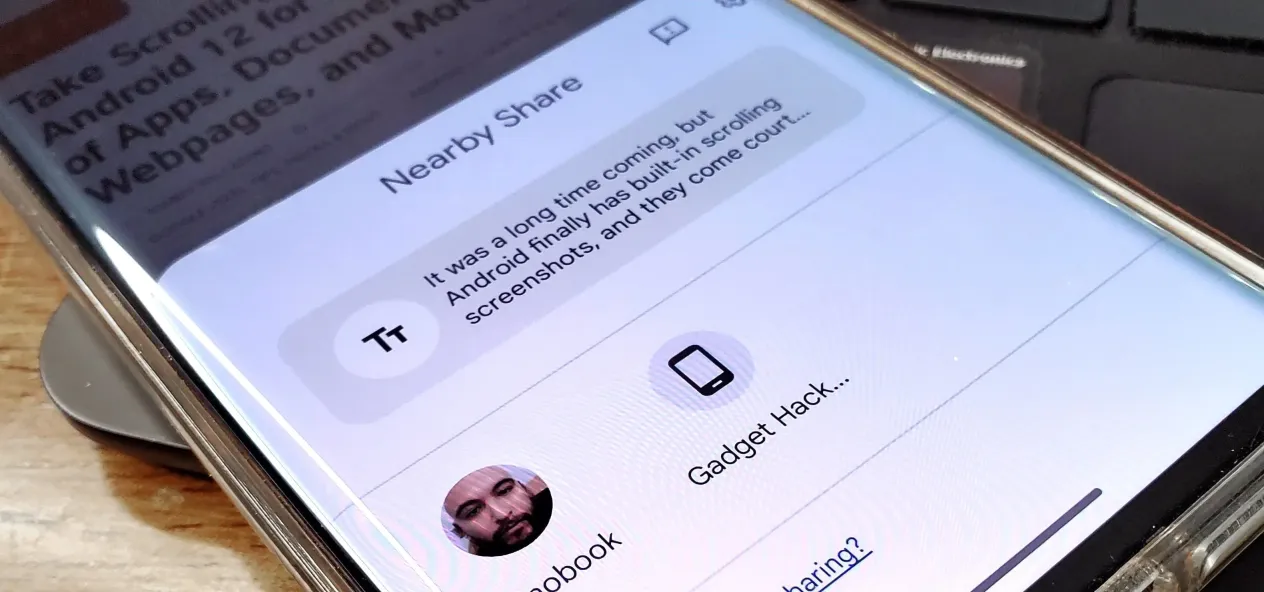 How to Copy/Paste Between Android Devices and Chromebooks Quickly with Nearby Share Apr 29, 2025 am 10:33 AM
How to Copy/Paste Between Android Devices and Chromebooks Quickly with Nearby Share Apr 29, 2025 am 10:33 AMAndroid 13 enhances Nearby Share, bridging the gap between Android and AirDrop. This guide details how to seamlessly transfer content between Android devices (Android 6 and later) and Chromebooks. First, ensure Nearby Share is enabled: Go to Settin
 Create Home Screen Shortcuts to Almost Anything on Android — Videos, Music Playlists, Social Profiles, and More Apr 29, 2025 am 09:25 AM
Create Home Screen Shortcuts to Almost Anything on Android — Videos, Music Playlists, Social Profiles, and More Apr 29, 2025 am 09:25 AMStreamline your Android routine with Action Blocks! This handy app lets you automate daily tasks, transforming repetitive actions into single-tap widgets on your home screen. From playing playlists to opening specific app views, even speaking commo
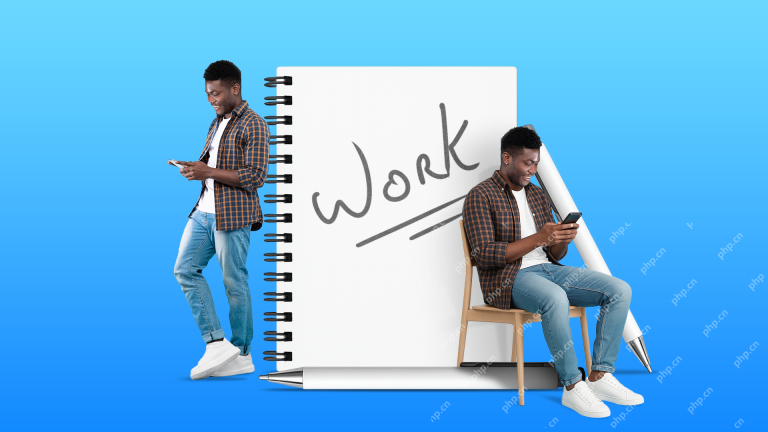 How My Phone Has Saved Me from Being Shackled to a DeskApr 29, 2025 am 03:03 AM
How My Phone Has Saved Me from Being Shackled to a DeskApr 29, 2025 am 03:03 AMI love writing, but I hate sitting at a desk for hours. This was my reality for years, until my phone unexpectedly liberated me. A Decade of Remote Work, Reimagined Since graduating college, I've been a web writer, mostly tethered to a laptop on a d
 Google Might Skip The Android 15 Update For Your TVApr 28, 2025 pm 09:01 PM
Google Might Skip The Android 15 Update For Your TVApr 28, 2025 pm 09:01 PMGoogle May Skip Android 15 for TV, Jumping Straight to Android 16 While many Android phones have updated to Android 15, the situation is different for Android TVs. It's increasingly likely Google will bypass Android 15 entirely for Google TV and And
 Cook Up Your Own Custom Emoji Stickers with Gboard for Android Apr 28, 2025 am 09:17 AM
Cook Up Your Own Custom Emoji Stickers with Gboard for Android Apr 28, 2025 am 09:17 AMUnlock the Fun of Emoji Kitchen: Create Custom Stickers with Gboard on Android! Emoji and stickers add personality to your messages, and Android users with Gboard have a secret weapon: Emoji Kitchen. This feature lets you combine two emojis to create
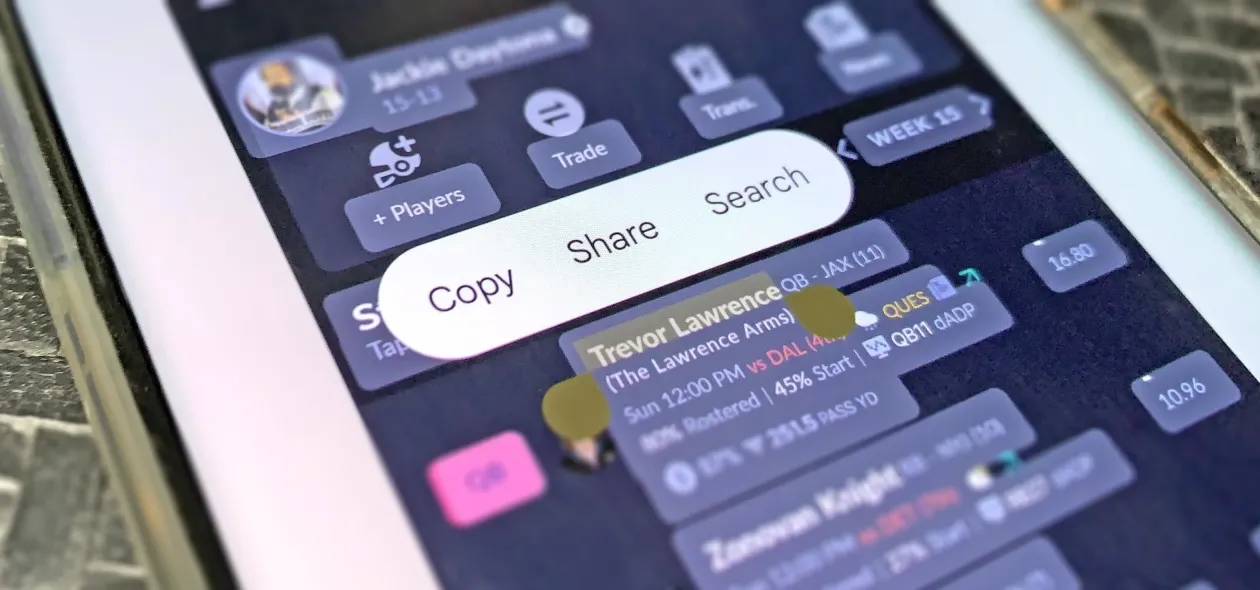 How to Copy Text from Anywhere on Your Phone — Even if the App Blocks Text Selection Apr 28, 2025 am 09:12 AM
How to Copy Text from Anywhere on Your Phone — Even if the App Blocks Text Selection Apr 28, 2025 am 09:12 AMBypass App Restrictions: Effortlessly Copy Text & Images from Any Android App Copying text from various sources on your Android device is usually straightforward, but some apps block text selection. This forces users to resort to screenshots or
 Android 16's New Protection Mode Will Protect Against Bad USB DevicesApr 28, 2025 am 03:01 AM
Android 16's New Protection Mode Will Protect Against Bad USB DevicesApr 28, 2025 am 03:01 AMAndroid 16 enhances security with "Advanced Data Protection" for USB connections. This new feature prevents USB access while the phone is locked, significantly reducing data vulnerability. This proactive approach underscores Google's commi
 Google Pixel Notification Issues Keep Getting WorseApr 28, 2025 am 12:53 AM
Google Pixel Notification Issues Keep Getting WorseApr 28, 2025 am 12:53 AMGoogle Pixel notification delays and failures are plaguing users, disrupting timely communication. The April update, far from resolving the issue, appears to have exacerbated the problem, leaving many frustrated. Numerous Pixel users report signific


Hot AI Tools

Undresser.AI Undress
AI-powered app for creating realistic nude photos

AI Clothes Remover
Online AI tool for removing clothes from photos.

Undress AI Tool
Undress images for free

Clothoff.io
AI clothes remover

Video Face Swap
Swap faces in any video effortlessly with our completely free AI face swap tool!

Hot Article

Hot Tools

WebStorm Mac version
Useful JavaScript development tools

mPDF
mPDF is a PHP library that can generate PDF files from UTF-8 encoded HTML. The original author, Ian Back, wrote mPDF to output PDF files "on the fly" from his website and handle different languages. It is slower than original scripts like HTML2FPDF and produces larger files when using Unicode fonts, but supports CSS styles etc. and has a lot of enhancements. Supports almost all languages, including RTL (Arabic and Hebrew) and CJK (Chinese, Japanese and Korean). Supports nested block-level elements (such as P, DIV),

SublimeText3 English version
Recommended: Win version, supports code prompts!

SecLists
SecLists is the ultimate security tester's companion. It is a collection of various types of lists that are frequently used during security assessments, all in one place. SecLists helps make security testing more efficient and productive by conveniently providing all the lists a security tester might need. List types include usernames, passwords, URLs, fuzzing payloads, sensitive data patterns, web shells, and more. The tester can simply pull this repository onto a new test machine and he will have access to every type of list he needs.

Notepad++7.3.1
Easy-to-use and free code editor







