Mobile phones grow more powerful every year. A premium phone is far more powerful than a midrange PC and even has stronger graphics processing than an ultrabook with Intel-integrated graphics. Yet despite all that power, have you ever noticed how your phone lacks a fan? Why is that?
Moving Parts Need More Space and Can Break
Phone makers have spent years making their devices as thin as possible, and these handsets would not be just a few millimeters thick if they had to account for fans. Fans are bulky, and they need space to move. They also break pretty quickly if put under abuse.
What qualifies as abuse? Well, pretty much anything you do with a phone. Tossing it on the couch. Strapping it to your wrist as you go for a jog. Knocking it out of bed and onto the floor, case or no case. Everything else in your phone may survive just fine, but your fan would start rattling. It may still do its job, just noisily. Or it may become bad at its job, leading everything else to gradually overheat and fail.
Fans Don't Like Small Dark Spaces
Devices that depend on fans for cooling generally don’t like to be kept in tight, cramped quarters. Rest your laptop on a pillow while doing intense work and see how quickly things start to bog down.
Now imagine carrying a smaller version of your laptop in your pocket. If it didn’t get hot enough to immediately attract your attention, it would probably just shut down at some point. Battery life will surely take a hit. A purse is better, but probably not by much. After all, a laptop gets along well-enough with a messenger bag only because it’s either off or very nearly so.
Mobile CPUs Use Less Power and Create Less Heat

When trying to determine how energy efficient your CPU is, there’s one key term you’re looking for: Thermal Design Power. TDP is usually listed in watts and shows the maximum amount of heat the CPU is designed to generate when running under a full load. This doesn't tell you how much energy your device is pulling every hour, but it does give you the upper limit of what to expect.
The Qualcomm Snapdragon 8 Gen 3 is the top of its class, a mobile chip designed for high-end smartphones with the ability to play the most demanding games. It has a TDP of 12.5w. That’s higher than the 5w of early Snapdragon CPUs, but it’s comparable to an under-powered Intel CPU.
An NVIDIA GeForce RTX 4090 graphics card has a TDP of 450w, and that's just one component of a PC. That level of energy usage isn’t feasible for a mobile device that needs to run off a battery, and it also produces more heat than passive cooling can handle. That’s part of the reason desktops and laptops need fans, while your phone doesn’t. This is also part of the reason that phones, despite how far they've come, aren't yet able to match the graphics capability of a dedicated gaming PC.
How do phone CPUs manage to be both powerful and efficient? If you want to get into the tehnical weeds, check out this report from Cadence PCB Designs. Methods include temperature aware scheduling (slowing down hot processors in favor of cool ones), traffic throttling (directing network traffic through the chip in a way that avoids hotspots), and clock gating (stopping processor logic for a few microseconds at a time). But that's just scratching the surface.
Mobile Apps Generate Less Heat, to Reduce Need for Cooling
Software may seem not to occupy physical space, but it does, in the form of energy. Demanding software has higher energy requirements. So does poorly-written code. If an app pings the network incessantly, constantly requiring background processes to wake up from sleep, then it’s causing your device to use more energy.
I don’t think it’s offending anyone to say that not all mobile apps are brilliantly written pieces of code. Yet when you’re making a mobile app, an impact on battery life is a factor you're encouraged to care about. If running an app causes a phone to need to charge more often, you’ll hear about it from your users. Energy usage translates to heat. By keeping apps energy efficient, developers reduce the need for active cooling.
Smartphones Use Passive Cooling

Fans are a form of active cooling. Smartphones rely on passive cooling, the exchange of heat using only the conductivity difference between materials without any help from mechanical components. In simpler terms, things can cool off without anything needing to move. Running the AC to cool down your home is active cooling. Leaving a window open is passive cooling. Phones generally use metal plates between electrical components and the design of their outer bodies to dissipate heat.
Passive cooling works very well for everyday operation, but unlike active cooling, it can’t ramp up how much heat it’s able to remove (again, like opening a window). That’s why some phones get particularly toasty when performing intensive tasks, like gaming. Your CPU’s generating more heat, and the phone lacks the ability to compensate. This is when thermal throttling kicks in, reducing performance to buy components time to cool off.
More Alternatives to Fans Are In Development
Some niche phones have contained fans. The Lenovo Legion Phone Duel 2 actually packed two of them, but that was never expected to go mainstream. Smartphone makers are looking into other options for cooling a smartphone during intensive loads. One option is vapor chamber cooling, which uses evaporation and condensation of a liquid to cool down electrical components. The Samsung Galaxy S23 series utilized vapor chamber cooling systems, for example. If you want to go further back in time, the Galaxy Note 9 had a water carbon cooling system.
Samsung is hardly alone. Here is a video from Xiaomi explaining its Loop LiquidCool technology.
Though, instead of putting a fan inside your phone, there’s the option to strap it to the back instead. That’s an approach ASUS took with the AeroActive Cooler 6. It’s an accessory for the ROG Phone 6, a phone that uses sheets of graphite internally because of how well the material works as a heat conductor. Yes, there’s also an AeroActive Cooler 7, so it wasn’t a one-off.
Fans are both a blessing and a curse. They make machines bulkier, noisier, and more fragile. They also enable a device to be more powerful. Smartphones could be more powerful if they had fans, but they would also lose many of the aspects that make phones great. Instead, phones have encouraged innovation in how to get better performance while doing without.
The above is the detailed content of Phones Are As Powerful As PCs, So Why Don\'t They Need Fans?. For more information, please follow other related articles on the PHP Chinese website!
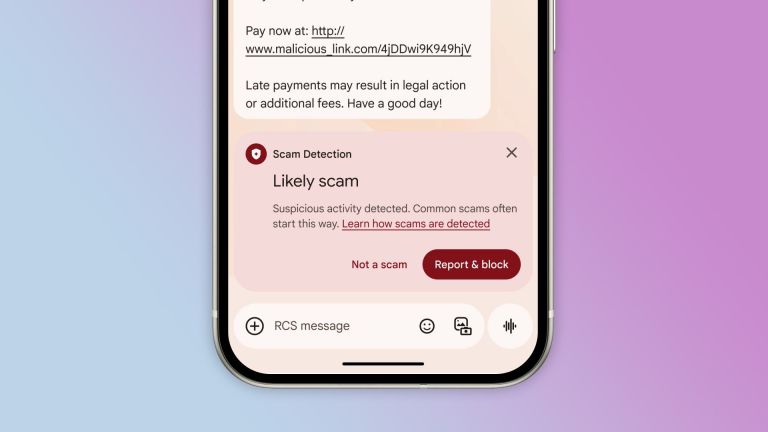 Google Messages Now Has Better Scam Text DetectionMay 15, 2025 pm 12:02 PM
Google Messages Now Has Better Scam Text DetectionMay 15, 2025 pm 12:02 PMGoogle has enhanced its scam detection capabilities within Google Messages, the standard messaging app on many Android devices. It now prevents billions of dubious messages monthly, utilizing on-device processing to safeguard user privacy.This enhanc
 Google Is Making Your Android Phone Harder to StealMay 15, 2025 pm 12:01 PM
Google Is Making Your Android Phone Harder to StealMay 15, 2025 pm 12:01 PMGoogle has significantly enhanced the theft protection capabilities within the Android operating system. These enhancements aim to make it more challenging for thieves to steal or erase Android phones and tablets without the owner's knowledge.The upd
 How to Pair a DualSense Controller to PS Remote Play on Your Android Phone to Play Your PS5 Games from Anywhere May 15, 2025 am 09:24 AM
How to Pair a DualSense Controller to PS Remote Play on Your Android Phone to Play Your PS5 Games from Anywhere May 15, 2025 am 09:24 AMIf you own a PlayStation 5 and an Android phone with Android 12, you can enjoy your PS5 games directly on your mobile device through PS Remote Play. While connecting your PS5's DualSense wireless controller to your phone will enable basic control for
 How to Pair Sony's DualSense Controller to Your Android Phone Over Bluetooth or USB Cable May 15, 2025 am 09:19 AM
How to Pair Sony's DualSense Controller to Your Android Phone Over Bluetooth or USB Cable May 15, 2025 am 09:19 AMThe gaming experience on smartphones has improved significantly since the release of Impossible Games and the original version of Temple Escape. The depth of mobile games can be comparable to console and PC games, but some games require external controllers to get the best gaming experience. The DualSense wireless controller from the PlayStation 5 is a great choice, and it is compatible with most Android devices. Why connect DualSense to your phone? Connecting the DualSense wireless controller to your Android phone allows you to experience a console-like gaming feel on a portable screen, and it is suitable for any Android game that supports wireless controllers. Although DualS
 Android Is Getting Its Biggest Design Refresh in YearsMay 14, 2025 pm 09:02 PM
Android Is Getting Its Biggest Design Refresh in YearsMay 14, 2025 pm 09:02 PMIt's time for Android to undergo a significant update. As Google unintentionally revealed earlier, "Material 3 Expressive" represents a major redesign focused on enhancing personalization, fluidity, and immediate utility on your devices.And
 You Can Get the Galaxy Watch FE for As Low As $150 TodayMay 14, 2025 am 05:15 AM
You Can Get the Galaxy Watch FE for As Low As $150 TodayMay 14, 2025 am 05:15 AMSamsung Galaxy Watch FE Bluetooth
 5 Reasons Why I'm Excited About The Galaxy Z Flip 7 FE: Samsung's Affordable FoldableMay 14, 2025 am 05:14 AM
5 Reasons Why I'm Excited About The Galaxy Z Flip 7 FE: Samsung's Affordable FoldableMay 14, 2025 am 05:14 AMSummary The Galaxy Z Flip 7 FE is said to borrow its specifications from Samsung's 2024 flip-style flagship, the Galaxy Z Flip 6, including the scre
 Nextcloud Says Google Is Hurting Its Android AppMay 14, 2025 am 05:10 AM
Nextcloud Says Google Is Hurting Its Android AppMay 14, 2025 am 05:10 AMGoogle is reportedly blocking Nextcloud, the open-source cloud storage service, from full file access on Android devices. Nextcloud is accusing Google of anti-competitive behavior, while a fully functional version remains available through the F-Droi


Hot AI Tools

Undresser.AI Undress
AI-powered app for creating realistic nude photos

AI Clothes Remover
Online AI tool for removing clothes from photos.

Undress AI Tool
Undress images for free

Clothoff.io
AI clothes remover

Video Face Swap
Swap faces in any video effortlessly with our completely free AI face swap tool!

Hot Article

Hot Tools

MantisBT
Mantis is an easy-to-deploy web-based defect tracking tool designed to aid in product defect tracking. It requires PHP, MySQL and a web server. Check out our demo and hosting services.

DVWA
Damn Vulnerable Web App (DVWA) is a PHP/MySQL web application that is very vulnerable. Its main goals are to be an aid for security professionals to test their skills and tools in a legal environment, to help web developers better understand the process of securing web applications, and to help teachers/students teach/learn in a classroom environment Web application security. The goal of DVWA is to practice some of the most common web vulnerabilities through a simple and straightforward interface, with varying degrees of difficulty. Please note that this software

SAP NetWeaver Server Adapter for Eclipse
Integrate Eclipse with SAP NetWeaver application server.

Safe Exam Browser
Safe Exam Browser is a secure browser environment for taking online exams securely. This software turns any computer into a secure workstation. It controls access to any utility and prevents students from using unauthorized resources.

SecLists
SecLists is the ultimate security tester's companion. It is a collection of various types of lists that are frequently used during security assessments, all in one place. SecLists helps make security testing more efficient and productive by conveniently providing all the lists a security tester might need. List types include usernames, passwords, URLs, fuzzing payloads, sensitive data patterns, web shells, and more. The tester can simply pull this repository onto a new test machine and he will have access to every type of list he needs.







