If you're like me, you may have avoided Samsung devices in the past because of the amount of bloat they added to Android. Well, the story has changed—Samsung One UI is now remarkably attractive, and Samsung apps are actually worth using. I would choose many of them over Google's own apps.
Samsung Internet is a Legit Browser

In the early days of Android, every manufacturer shipped their own thinly skinned version of Android's default web browser. These days, users have come to expect, and Google has started to require, that every phone with the Play Store also comes with Chrome. It's easy to assume that Samsung Internet is a hold over from those early days. Turns out, it's a remarkably good browser.
As a Chromium-based browser, Samsung Internet loads web pages just fine. But what makes it special? The browser comes with privacy enhancements and ad blockers built-in, which you won't find in a browser that comes from Google. On a book-style foldable phone, tablet, or Samsung DeX, Samsung Internet turns into a desktop-style browser with tabs. I have yet to feel the need to swap it out for anything else on my Galaxy Z Fold 5.
A Stock Gallery App Worth Using

Our phones now come with enough storage to store years and years of photos, but at the same time, there has been a push to store our images in the cloud. Google Photos is technically good at doing both, but it is much better at the latter (or at least it constantly nags you to let it).
I store all of my photos locally, and I don't want to feel like I'm using the offline version of a web service I don't use. Samsung Gallery does what I need. It provides helpful ways to organize my photos and can exclude the folders I don't need to scan. It's also a good photo editor.
Plus, it's still easy to share photos using Samsung Gallery. Like most Samsung apps, it scales well from my phone to my lapdock. Finding a good gallery app in the Play Store can feel like searching through muck and adware, so I appreciate not having to bother.
Samsung Notes Is Excellent With a Stylus

Many Samsung devices come with an S Pen, and Samsung Notes is one of the best ways to make use of that stylus. You can write or draw and then easily organize what you've scribbled.
Notes is also a decent tool for typing. While it's missing just a few key features that make it stop short of replacing Microsoft Word for people looking to write a paper for school, it's great for putting together your thoughts and simple tasks like keeping minutes during a meeting.
On Samsung phones and tablets with S Pen support, you can quickly launch Notes whenever you pull out your stylus. You can even begin writing a note with an S Pen while the screen is still off, making it one of the fastest ways to jot something down.
Special S Pen Apps & Features

The S Pen is a physical accessory, but it comes with an entire suite of software that Samsung has developed over a decade. Google doesn't have an answer to any of this. Sure, this doesn't impact most people who have never used a stylus with their phone, but these additions are a substantial part of what enables me to get so much done from mine.
For example:
- To see where a link leads in Chrome on a Pixel, you hold down on the link and read the pop-up. I can do this more quickly just by hovering my S Pen a few millimeters above my screen.
- A feature called "Glance" takes picture-in-picture and applies it to just about any app. It enables me to pin an app to the bottom corner of my screen, like a YouTube video. It then becomes full-screen when I hover near it with my S Pen, and the screen switches back to my current app when I pull my pen away.
- Smart Select is a faster way to capture a specific part of the screen than taking a screenshot and cropping it after.
I've written an entire piece on why I love using a stylus with my phone. It's a perk that really sets Samsung hardware apart from the rest.
A Solid Stock File Manager App

File managers aren't particularly exciting, but they're essential. Files by Google makes an effort to make file management more accessible, but it tucks away your actual file system a bit in the process. It's fine, but I'm not in love with it.
Samsung's "My Files" feels like a simple desktop file manager. Everything is where I expect it to be and works like most other file managers. I don't need to remind myself how Samsung does it the way I do when using Google software.
A Helpful To-Do List App, Too

Google Tasks is great if you're immersed in the Google ecosystem. I'm not, so Tasks' integration with Gmail and Google Calendar is more of a con for me. Samsung Reminder is more of a standalone app that integrates with other standalone apps, though you have the option to sync it with your Samsung or Microsoft accounts.
If you've used a to-do list at all, you know how to use Reminder. What makes it shine on a Samsung device is integration with the rest of your phone. I particularly like being able to create and access tasks from an Edge Panel. Edge Panel integration is actually how I discovered Reminder, and it's a quick way to remember something without having to launch a separate app.
Samsung Music Is Great for Local Music

Phones used to come with an app called Google Play Music. While it nudged you to upload everything to the cloud, it still emphasized your personal library. That's gone now, replaced with YouTube Music. Google isn't interested in helping you play your own MP3s anymore.
Samsung Music is a stylized local music player that feels at home with the rest of One UI. There is Spotify integration as well. It doesn't offer all the features you would get from using the Spotify app, but it does let you access both local and streaming music in the same place.
Local music playback was sort of solved way back in the years of dedicated MP3 players, and porting that experience to phones wasn't hard. It's just nice to have a music player around that isn't trying to morph into something else.
Voice Recorder Is Super Handy

Google's voice recorder works quite well, but (surprise!) it emphasizes using search to find your recordings and syncing your files to your Google account.
Samsung Voice Recorder gives you the ability to sort your recordings into folders. Search is nice, but I appreciate being able to organize things myself. It also defaults to saving files to the "Recordings" folder on my phone. Pixels come with the same folder, but the voice recorder doesn't save files there or anywhere else easily accessible from a file manager either.
On phones with Galaxy AI, you can tap a button to get a written transcript of your notes. From my experience, though, that has been pretty hit or miss.
Samsung's Keyboard Is Actually Fine Now

I'm not going to argue that Samsung Keyboard is better than Gboard. Gboard is great. The more surprising thing is that Samsung's keyboard is basically just as good. Most of what you can do with GBoard you can do in Samsung Keyboard. It's not worth replacing the default keyboard on most Android phones anymore.
There is one addition that makes Samsung Keyboard a preferable option for me (aside from how its theme looks better with the rest of One UI). That's the ability to write with my S Pen and automatically convert my handwriting into text. This option is available in any field that brings up the keyboard. It's not the fastest way for me to write, but often enough, I use it anyway. There's more to writing than speed. I first encountered this feature using a stylus with a Boox Tab Ultra, and it's something I really miss when it's gone.
Would I install most of these apps on a non-Samsung phone? Probably not. What makes many of them special is how well they work with an S Pen and software exclusive to One UI. But there's another way to think of this. On a Pixel, I replace most stock Google apps with third-party alternatives. On a Galaxy device, I find that most defaults are good enough that I don't feel the need to.
More strikingly, rather than being reason to avoid Samsung devices, I now view most of what Samsung has created as reasons to go out of my way to prefer Galaxy hardware over the rest of the Android ecosystem. The tacky days of TouchWiz are over.
The above is the detailed content of Who Needs Google? Samsung\'s Stock Apps Are Pretty Great. For more information, please follow other related articles on the PHP Chinese website!
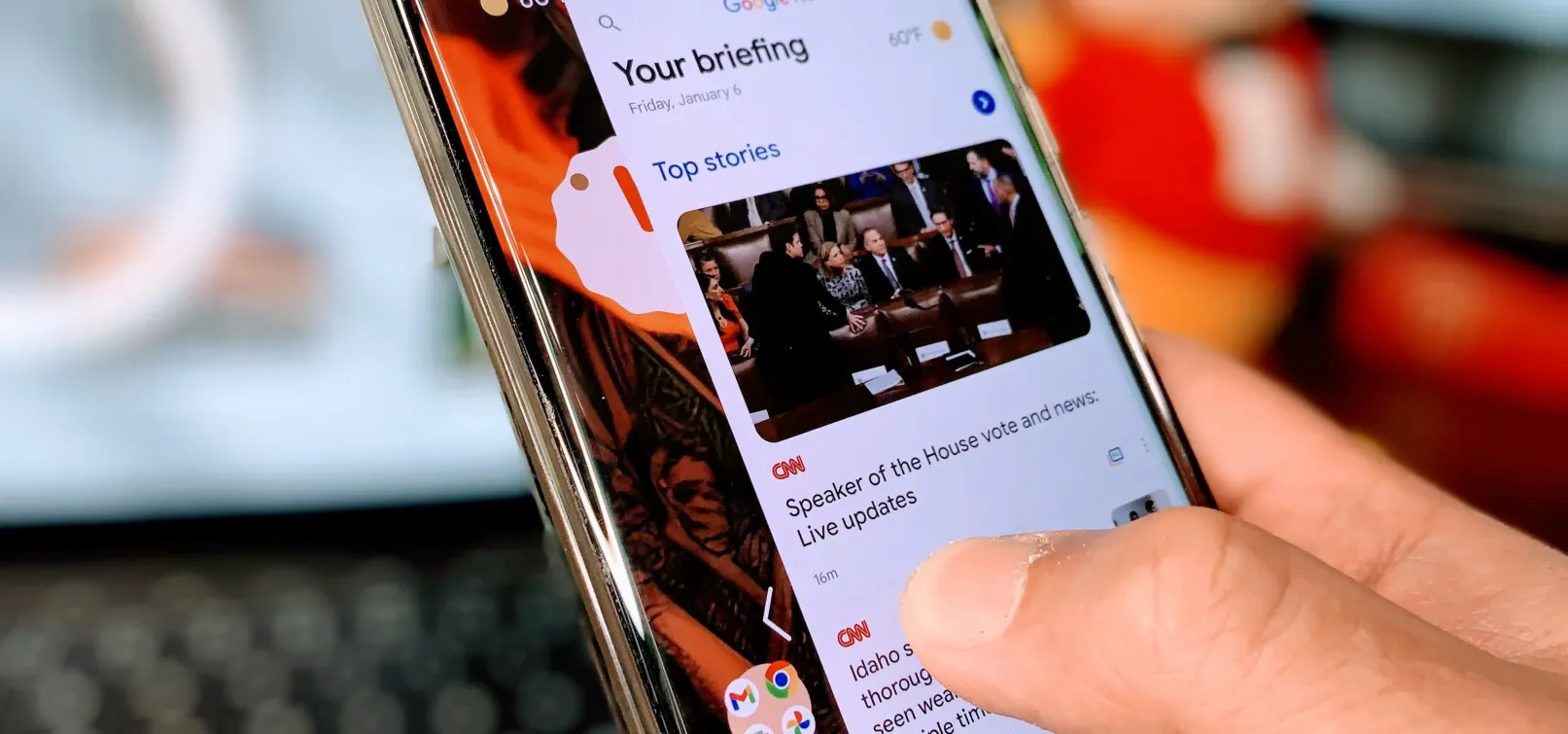 How to Get Android 14's Predictive Back Gesture on Your Android 13 Phone Right Now May 09, 2025 am 10:07 AM
How to Get Android 14's Predictive Back Gesture on Your Android 13 Phone Right Now May 09, 2025 am 10:07 AMAndroid 14's Predictive Back Gesture: A Sneak Peek Before You Go Back Android's back gesture, a staple of navigation, has been both helpful and frustrating. Its system-wide functionality can be unpredictable. Google's solution? A predictive back g
 Force Apps to Use Android's Transparent System Navigation Bar if They Don't Already Support It May 09, 2025 am 09:16 AM
Force Apps to Use Android's Transparent System Navigation Bar if They Don't Already Support It May 09, 2025 am 09:16 AMThe Android system's navigation bar (gestures or buttons) has always seemed a bit clumsy, mainly because app developers have not taken full advantage of existing tools. But Google is developing a new feature that promises to eventually make your navigation bar more unified across apps. Since Android 10 was introduced, gesture navigation systems have become the default method to switch between apps, jump to the home screen, and return between apps. However, if you want to use it, the three-button navigation bar still exists. Either way, Android app developers can use tools to make the system navigation bar transparent for a more seamless experience. Many developers do use the available APIs to adjust the system navigation bar
 Top Tech Deals: Google Pixel 9, iPad Mini, Beats Earbuds, and More!May 09, 2025 am 03:03 AM
Top Tech Deals: Google Pixel 9, iPad Mini, Beats Earbuds, and More!May 09, 2025 am 03:03 AMThis week's tech deals are too good to miss! Score significant savings on top-tier gadgets, including the Google Pixel 9, a new Mac Mini, and various accessories. Check out our curated selection of the best tech deals below. Google Pixel 9: $599 (S
 Why You Should Get a Phone Dock for Your TVMay 09, 2025 am 03:02 AM
Why You Should Get a Phone Dock for Your TVMay 09, 2025 am 03:02 AMYour Phone: The Ultimate TV Hub You've Been Overlooking While streaming boxes and game consoles are common TV additions, your phone might be the most versatile and essential upgrade you need. Modern smartphones are surprisingly powerful, often rival
 Enable Spatial Audio on Your Pixel Smartphone for Surround Sound Everywhere You Go May 08, 2025 am 10:37 AM
Enable Spatial Audio on Your Pixel Smartphone for Surround Sound Everywhere You Go May 08, 2025 am 10:37 AMExperience immersive audio with the latest Pixel smartphone feature: Spatial Audio! This innovative technology creates a home theater experience in your pocket, making your streaming videos and music more captivating than ever before. Sound appears
 The Easiest Way to Blur Faces in Videos on Your Android Phone May 08, 2025 am 09:56 AM
The Easiest Way to Blur Faces in Videos on Your Android Phone May 08, 2025 am 09:56 AMEasily blur faces in your videos using PutMask! Video editing on mobile can be resource-intensive, but this app simplifies the process of pixelating faces. Unlike desktop software, PutMask automates the complex task of face tracking, making it a br
 Every Phone I've Owned Since 2010, RankedMay 08, 2025 am 03:01 AM
Every Phone I've Owned Since 2010, RankedMay 08, 2025 am 03:01 AMA Techie's Top Phones: A Personal Retrospective As a tech enthusiast, I've owned countless phones, each a time capsule of a specific life stage. This list showcases my personal favorites, encompassing devices used extensively, often with accompanyin
 This 200W 4-Port USB-C Charger From UGREEN Is 30% Off TodayMay 08, 2025 am 01:04 AM
This 200W 4-Port USB-C Charger From UGREEN Is 30% Off TodayMay 08, 2025 am 01:04 AMUGREEN Nexode 200W Four-Port Charger Review: Efficient Charging, One-Stop Solution This four-port USB-C charger can have a maximum power of 200W and a single-port maximum output power of 140W, providing fast charging for high-performance devices such as MacBook Pro, Dell XPS and HP. Amazon Buy Link If you need a wall charger that can charge all USB Type-C and Type-A devices, the UGREEN Nexode 200W charger will be the perfect choice for you. It has four charging ports and is currently priced at $70, which is 30% off the original price. The charger comes with three USB Type-C ports and one USB


Hot AI Tools

Undresser.AI Undress
AI-powered app for creating realistic nude photos

AI Clothes Remover
Online AI tool for removing clothes from photos.

Undress AI Tool
Undress images for free

Clothoff.io
AI clothes remover

Video Face Swap
Swap faces in any video effortlessly with our completely free AI face swap tool!

Hot Article

Hot Tools

Safe Exam Browser
Safe Exam Browser is a secure browser environment for taking online exams securely. This software turns any computer into a secure workstation. It controls access to any utility and prevents students from using unauthorized resources.

SublimeText3 Mac version
God-level code editing software (SublimeText3)

mPDF
mPDF is a PHP library that can generate PDF files from UTF-8 encoded HTML. The original author, Ian Back, wrote mPDF to output PDF files "on the fly" from his website and handle different languages. It is slower than original scripts like HTML2FPDF and produces larger files when using Unicode fonts, but supports CSS styles etc. and has a lot of enhancements. Supports almost all languages, including RTL (Arabic and Hebrew) and CJK (Chinese, Japanese and Korean). Supports nested block-level elements (such as P, DIV),

Notepad++7.3.1
Easy-to-use and free code editor

WebStorm Mac version
Useful JavaScript development tools







