Home >Software Tutorial >Mobile Application >How to modify real-name authentication in taptap How to modify real-name authentication in taptap
How to modify real-name authentication in taptap How to modify real-name authentication in taptap
- 王林Original
- 2024-06-19 03:17:431409browse
For TapTap users, modifying real-name authentication is often a necessary operation. PHP editor Strawberry learned that many users still have doubts about how to modify real-name authentication. Therefore, this article will elaborate on the specific steps for modifying real-name authentication on TapTap to help users solve this problem. By reading the following carefully, users will be able to easily complete real-name authentication modifications to fully protect account security and user experience.
1. First enter TapTap, then click on the avatar in the upper left corner.
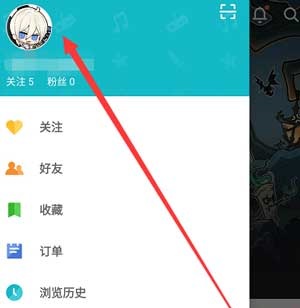
2. Then select "Modify Information" on the upper right.

3. Then click "Submit real-name information" below.

4. Enter your true identity information and click "Submit".

The above is the detailed content of How to modify real-name authentication in taptap How to modify real-name authentication in taptap. For more information, please follow other related articles on the PHP Chinese website!
Related articles
See more- How to set Douyin live broadcast not to play automatically? Can TikTok automatically play the next video?
- How to get vinyl membership for free with NetEase Cloud Music Tutorial on how to get vinyl membership for free with NetEase Cloud Music
- Zenless Zone Zero Andrew's Begging Quest Quest Guide
- How to check the information of multiple accounts on Douyin? Is it illegal to post the same work to multiple accounts?
- How to change the subject information of Douyin Blue V certification? Will certification changes affect traffic?

