Vibrant designs were all the rage in tech throughout the 2010s. Thankfully, developers have come to their senses, which is why we now have a dark mode on every major operating system and app. No matter what app or device it is, I always flip the switch to dark, and here's why.
Bright White Screens Are Agonizing
The displays in our phones, TVs, monitors, and laptops are increasingly getting brighter. While bright screens make for an excellent content viewing experience, especially with HDR, they're also incredibly hard to look at, especially when the screen displays a lot of white elements.
This phenomenon happens because each pixel inside our display uses three different elements to display the colors red, green, and blue. When only one pixel is activated, we only get a theoretical 33% of the total brightness level. However, when all three are fully activated to create white, we get the complete visible spectrum, resulting in a perceived brighter image.
This isn't to say that looking at a white screen is bad—we have to see it from time to time, but there's no need to expose our eyes to it more than necessary. Case in point, you can tone down how much white you see by switching your system to dark mode. My eyes are very sensitive to light, and bright white lights cause me extreme discomfort. That's why I avoid intense light as much as possible, which means sunglasses outdoors and dark mode indoors.

Dark Mode Is Easier on the Eyes (Especially at Night)
The average American spends over 7 hours a day in front of a screen, with writers at How-To Geek probably spending more. Jokes aside, Computer Vision Syndrome (CVS) is a very real condition that many of us have experienced at one point. Blurred vision, dry eyes, migraines... sounds familiar?
While one of the main causes of CVS is uncorrected vision issues, such as short-sightedness and astigmatism, bright lights can make the problem worse. Staring at a screen at night strains your eyes already enough on its own, but using light mode results in even more eye strain.
This is because your pupils naturally constrict when looking at a bright screen to reduce the amount of light entering your eyes, but if the screen is excessively bright, they can't constrict enough, resulting in eye strain.
You can actually feel this effect by looking at a screen in dark mode at night and then switching to light mode. Although it's a temporary effect, and your eyes get used to the brightness eventually, it's not natural. Nights are, well, dark, so the stark contrast between your display and your surroundings causes a lot of discomfort that you could've avoided.
For me, the worst offenders are word-processing apps like Microsoft Word and Google Docs. These apps essentially consist of a white sheet meant to resemble a blank piece of paper. To address the issue, I use the Google Docs Dark Mode Chrome extension, which allows me to switch all interface elements and pages to black. I keep the pages white during the day but switch to black when typing at 2 am like I am right now.
You can force all websites to use dark mode in Chrome by typing chrome://flags in the address bar and switching on "Auto Dark Mode for Web Contents."
If you're a developer, you can certainly appreciate dark mode in the Integrated Development Environment (IDE), not just because of the reduced eye strain but because it allows you to spot syntax errors more easily. Colors against a black background pop more thanks to the increased contrast.
Another hotly debated topic in relation to light mode is blue light exposure. While some people believe that it might damage your eyes, the consensus is that blue light isn't actually that harmful. However, using a bright screen immediately before bed can still disturb your sleep. Dark mode can significantly reduce the amount of blue light exposure, so it certainly alleviates some of the guilt caused by through TikTok and Instagram in bed.

Dark Mode Doesn’t Disturb Others
Have you ever noticed how disruptive it is when you're in a dark room and someone pulls out a bright smartphone akin to a lightsaber? I especially hate it when someone wants to show me an Instagram post on their phone at night, and they're blasting a double whammy of max brightness and light mode.
如果您不想引起注意或只是不想在晚上打扰您的伴侣,请切换到深色模式。您的手机,尤其是您的笔记本电脑或显示器可以照亮您的整个房间,使用黑暗模式可以显着减少这种效果。降低亮度也有帮助,但并不能完全解决问题。
夜间驾驶时,明亮的手机尤其会分散注意力。明亮的屏幕引起的眩光会阻碍能见度,使检查后视镜变得特别困难。我强烈建议您的乘客切换到黑暗模式并降低亮度,以避免发生车祸。
我的手机电池续航时间更长
当今市场上的大多数手机都使用 OLED 屏幕。 OLED 技术允许各个像素根据需要调整其亮度,以至于像素可以完全关闭以显示黑色。您的显示器确实非常耗电,打开暗模式可以显着节省电池电量。
普渡大学进行的一项研究发现,在亮度为 30-30% 的情况下,切换到黑暗模式可以平均节省 3-9% 的电池寿命。这已经是相当多的电量了,但它会变得更好 - 同一项研究发现,在最大亮度下,您可以将电池寿命延长约 39-47%。这几乎就像在手机背面放一个迷你充电宝一样,但它不需要任何成本,也没有重大缺点。
我的手机已经使用了 5 年,因此在充电之前它只能亮屏 4 小时左右。我根据需要调整亮度,这意味着深色模式可能会将我的电池寿命延长约 15-20% 或接近一个小时。

使用自动模式两全其美
虽然我个人更喜欢在所有设备上始终使用深色模式,但使用自动模式还是有其优点的。自动模式允许您在白天使用浅色模式,在晚上切换到深色模式。
灯光模式的主要卖点是在室外或阳光充足的房间内更容易看清。或者您可能更喜欢浅色模式的美观,而只想在夜间利用深色模式。无论出于何种原因,我们都会为您提供有关如何在 iPhone、Mac、Android、Windows 10 和 Windows 11 上自动启用深色模式的指南。
The above is the detailed content of I Use Dark Mode Everywhere, and I\'m Not Going Back. For more information, please follow other related articles on the PHP Chinese website!
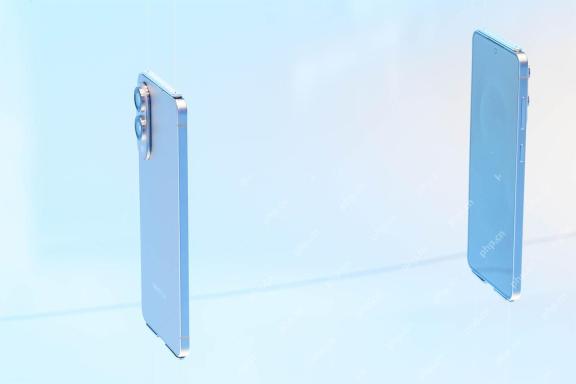 The Galaxy S25 Edge Is Almost HereMay 09, 2025 pm 09:04 PM
The Galaxy S25 Edge Is Almost HereMay 09, 2025 pm 09:04 PMSamsung is preparing to introduce its next-generation flagship smartphone. The company has announced a Virtual Unpacked event set for Monday, May 12, at 8 PM ET, where it will reveal the highly anticipated Galaxy S25 Edge. The Galaxy S25 was brief
 Your Old NVIDIA Shield TV Just Got Another UpdateMay 09, 2025 pm 09:02 PM
Your Old NVIDIA Shield TV Just Got Another UpdateMay 09, 2025 pm 09:02 PMNVIDIA Shield TV 9.2.1 Update: 120FPS Games and Numerous Fixes All NVIDIA Shield TV devices will receive a major update – version 9.2.1, which brings a 120FPS gaming experience on GeForce NOW and various bug fixes. This update fixes many issues such as Plex playback, connectivity issues, Dolby Vision lag, and improves performance, stability and support for third-party remotes. Despite the many streaming boxes and adapters available on the market, the NVIDIA Shield TV is still one of my favorites. If you are still using an old Shield, it's easy to consume
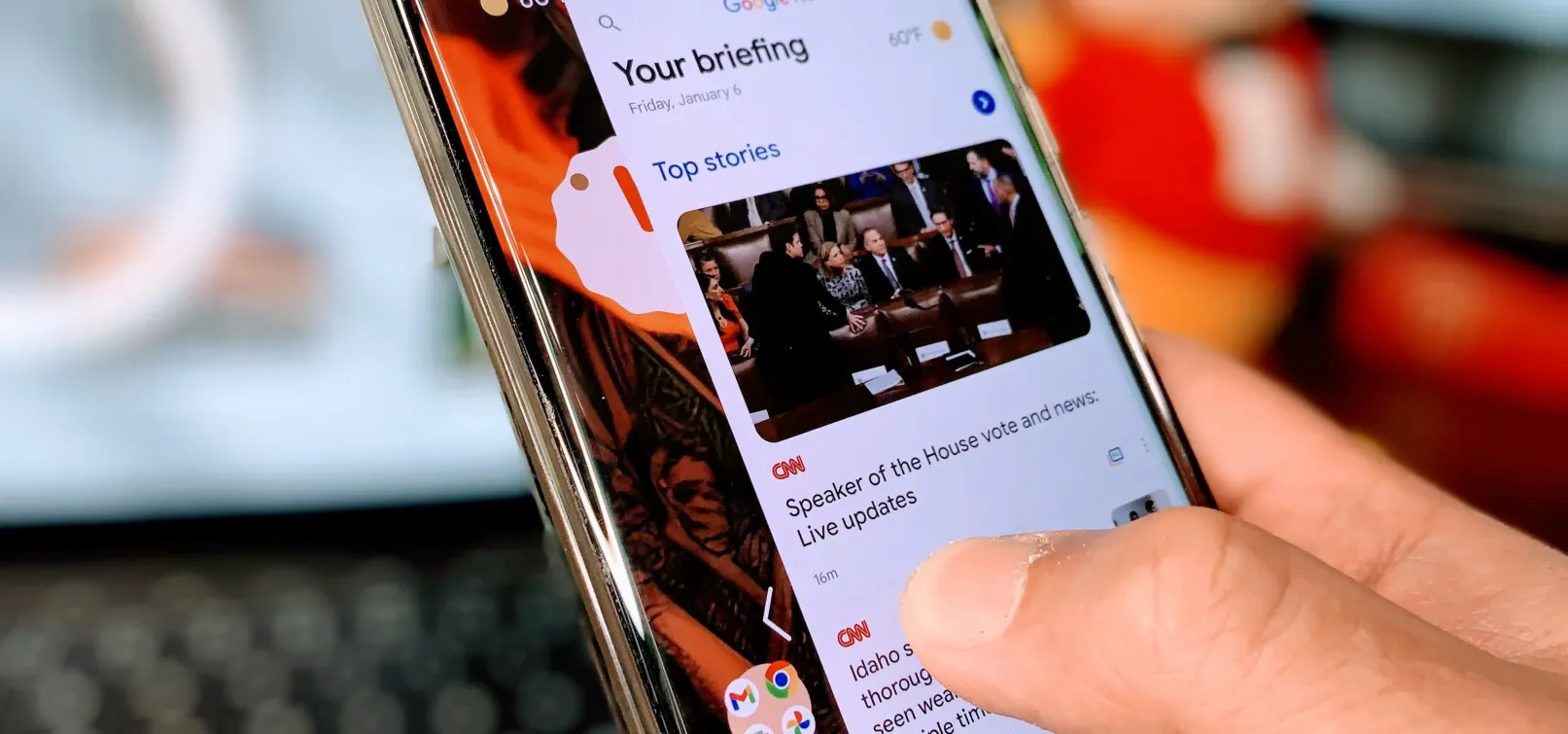 How to Get Android 14's Predictive Back Gesture on Your Android 13 Phone Right Now May 09, 2025 am 10:07 AM
How to Get Android 14's Predictive Back Gesture on Your Android 13 Phone Right Now May 09, 2025 am 10:07 AMAndroid 14's Predictive Back Gesture: A Sneak Peek Before You Go Back Android's back gesture, a staple of navigation, has been both helpful and frustrating. Its system-wide functionality can be unpredictable. Google's solution? A predictive back g
 Force Apps to Use Android's Transparent System Navigation Bar if They Don't Already Support It May 09, 2025 am 09:16 AM
Force Apps to Use Android's Transparent System Navigation Bar if They Don't Already Support It May 09, 2025 am 09:16 AMThe Android system's navigation bar (gestures or buttons) has always seemed a bit clumsy, mainly because app developers have not taken full advantage of existing tools. But Google is developing a new feature that promises to eventually make your navigation bar more unified across apps. Since Android 10 was introduced, gesture navigation systems have become the default method to switch between apps, jump to the home screen, and return between apps. However, if you want to use it, the three-button navigation bar still exists. Either way, Android app developers can use tools to make the system navigation bar transparent for a more seamless experience. Many developers do use the available APIs to adjust the system navigation bar
 Top Tech Deals: Google Pixel 9, iPad Mini, Beats Earbuds, and More!May 09, 2025 am 03:03 AM
Top Tech Deals: Google Pixel 9, iPad Mini, Beats Earbuds, and More!May 09, 2025 am 03:03 AMThis week's tech deals are too good to miss! Score significant savings on top-tier gadgets, including the Google Pixel 9, a new Mac Mini, and various accessories. Check out our curated selection of the best tech deals below. Google Pixel 9: $599 (S
 Why You Should Get a Phone Dock for Your TVMay 09, 2025 am 03:02 AM
Why You Should Get a Phone Dock for Your TVMay 09, 2025 am 03:02 AMYour Phone: The Ultimate TV Hub You've Been Overlooking While streaming boxes and game consoles are common TV additions, your phone might be the most versatile and essential upgrade you need. Modern smartphones are surprisingly powerful, often rival
 Enable Spatial Audio on Your Pixel Smartphone for Surround Sound Everywhere You Go May 08, 2025 am 10:37 AM
Enable Spatial Audio on Your Pixel Smartphone for Surround Sound Everywhere You Go May 08, 2025 am 10:37 AMExperience immersive audio with the latest Pixel smartphone feature: Spatial Audio! This innovative technology creates a home theater experience in your pocket, making your streaming videos and music more captivating than ever before. Sound appears
 The Easiest Way to Blur Faces in Videos on Your Android Phone May 08, 2025 am 09:56 AM
The Easiest Way to Blur Faces in Videos on Your Android Phone May 08, 2025 am 09:56 AMEasily blur faces in your videos using PutMask! Video editing on mobile can be resource-intensive, but this app simplifies the process of pixelating faces. Unlike desktop software, PutMask automates the complex task of face tracking, making it a br


Hot AI Tools

Undresser.AI Undress
AI-powered app for creating realistic nude photos

AI Clothes Remover
Online AI tool for removing clothes from photos.

Undress AI Tool
Undress images for free

Clothoff.io
AI clothes remover

Video Face Swap
Swap faces in any video effortlessly with our completely free AI face swap tool!

Hot Article

Hot Tools

EditPlus Chinese cracked version
Small size, syntax highlighting, does not support code prompt function

SublimeText3 Linux new version
SublimeText3 Linux latest version

mPDF
mPDF is a PHP library that can generate PDF files from UTF-8 encoded HTML. The original author, Ian Back, wrote mPDF to output PDF files "on the fly" from his website and handle different languages. It is slower than original scripts like HTML2FPDF and produces larger files when using Unicode fonts, but supports CSS styles etc. and has a lot of enhancements. Supports almost all languages, including RTL (Arabic and Hebrew) and CJK (Chinese, Japanese and Korean). Supports nested block-level elements (such as P, DIV),

Safe Exam Browser
Safe Exam Browser is a secure browser environment for taking online exams securely. This software turns any computer into a secure workstation. It controls access to any utility and prevents students from using unauthorized resources.

Dreamweaver Mac version
Visual web development tools







