Home >Computer Tutorials >Troubleshooting >Appx application installation failed, add operation failed, 0x80040154
Appx application installation failed, add operation failed, 0x80040154
- WBOYWBOYWBOYWBOYWBOYWBOYWBOYWBOYWBOYWBOYWBOYWBOYWBOriginal
- 2024-06-18 20:59:421271browse
Dear readers, PHP editor Apple noticed that many users encountered the problem of appx application installation failure when installing Windows 11 systems. The error code was 0x80040154. To help you solve this problem, this article will delve into the potential causes of this problem and guide you step by step to troubleshoot and fix it. Please continue reading this article for detailed solutions.

Installing Dolby Sound Effects can be installed normally on Win11, but error 0x80040154 appears on Win10, and turning on the developer mode is useless. Finally, the command was added successfully.
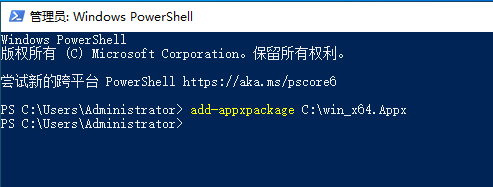
Right-click the start menu, run "Windows PowerShell (Administrator)", enter add-appxpackage plus a space plus appx, and press Enter to complete the installation.
The above is the detailed content of Appx application installation failed, add operation failed, 0x80040154. For more information, please follow other related articles on the PHP Chinese website!

