Home >Computer Tutorials >Troubleshooting >Updating the driver causes a blue screen, and the command prompt uninstalls the driver
Updating the driver causes a blue screen, and the command prompt uninstalls the driver
- WBOYWBOYWBOYWBOYWBOYWBOYWBOYWBOYWBOYWBOYWBOYWBOYWBOriginal
- 2024-06-18 18:39:481081browse
How to solve the problem of a blue screen after updating the driver? PHP editor Strawberry will give you detailed answers, introducing the causes of blue screens and how to uninstall the driver through the command prompt to solve the problem.
After my friend updated the driver on his computer using a certain driver tool, the computer got a blue screen and could not enter the system. Let me tell you how to solve it.
Knowing that it is a blue screen after updating the driver, it is easy to solve it. If you can enter the safe mode, you can directly delete the previously updated driver in the safe mode. However, my friend installed a streamlined version of the system, and the startup settings in WinRE have also been streamlined. Safe mode cannot be entered, and system restore is not available. Fortunately, there is a command prompt. Now let’s talk about how to use the command prompt to delete the driver.

In the command prompt, enter this command: "dism /image:c:\ /get-drivers"
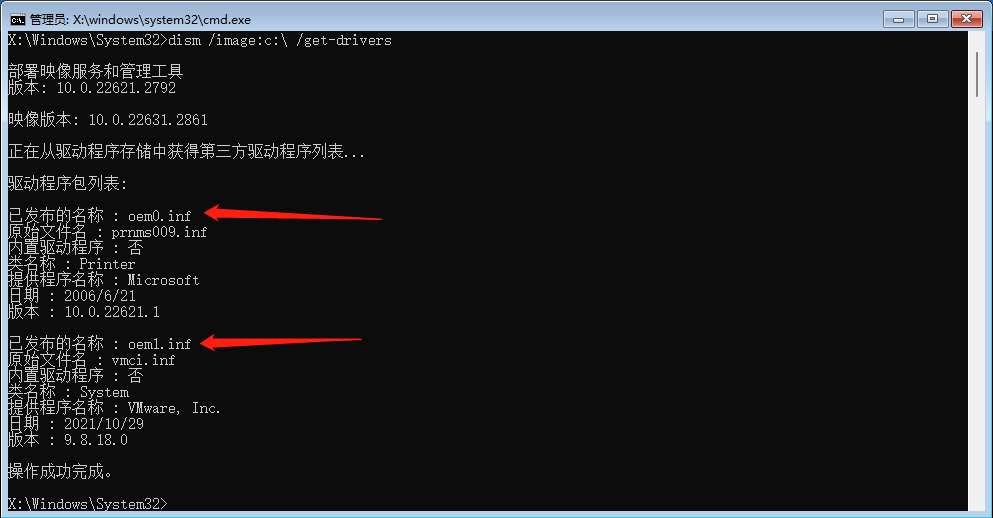
Obtain all third-party drivers, remember the "published name", from "oem0.inf" to "oem20.inf", etc. Under normal circumstances, there are ten or twenty. The virtual machine is demonstrated here. So there are only two.
I don’t know which driver is causing it, it doesn’t matter, just find one with a closer date, or delete them all, as long as you can enter the system and install it again.
Delete the driver command as follows, one at a time, just enter it once, then press the direction key right "→", and then change the number.
dism /image:c:\ /remove-driver /driver:oem0.inf
dism /image:c:\ /remove-driver /driver:oem1.inf
dism /image:c:\ /remove-driver /driver:oem2.inf
dism /image:c:\ /remove-driver /driver:oem3.inf
dism / image:c:\ /remove-driver /driver:oem4.inf
dism /image:c:\ /remove-driver /driver:oem5.inf

Restart after deletion, and then install the official website driver, or use the driver tool to install the driver. The driver does not need to be the latest, just a stable one.
If the network card driver is also deleted, you can download the network card driver to your mobile phone or other computer, download it to a USB flash drive, and then plug it into the computer to install it.
The above is the detailed content of Updating the driver causes a blue screen, and the command prompt uninstalls the driver. For more information, please follow other related articles on the PHP Chinese website!

