As you can probably already tell the Skyline Valley Expansion of Fallout 76 is quite massive with tons of new things to search for. One of them is the Red Terror LMG, and we’ll show you how to get it in Fallout 76: Skyline Valley.
Fallout 76: Skyline Valley – How to get the Red Terror LMG
Apart from finding Vault 63, you’ll be able to participate in many events such as the Neurological Warfare event. To earn the Red Terror LMG, you must enter the Dangerous Pastime event which might be easier than the aforementioned one because its PVE and other players can help out.
Once you start the Dangerous Pastime event, there are certain things you must do to get the LMG. They are as follows.
- Speak the an NPC called David Shufflerworth, he’ll be at the Thunder Mountain Substation TM – 03. This substation can be hard to find, you can reference the map below for help.

- After, you’ll need to collect at least 40 scattered metal boxes to fix the Lighting Harvester.
- To charge the Lighting Harvester, simply defeat the waves of the Lost enemy type and take down the Lost Champion. This part can be extremely hard if you’re underprepared. So I suggest running this event with other players. The more people helping, the faster you can overcome the waves.
- When the Thunder Crab spawns as the final boss, you’ll need to take it out to complete the event. It may spawn during the oncoming waves. If that happens to you, simply dodge everything else and focus on the crab itself. Again, if you’re with other people, strategies so one player takes on the crab. The rest can defend the Harvester.

Once the Thunder Crab has fallen and all the Lost are cleared out, you have a high chance of earning the Red Terror LMG. However, make sure you look at everything from its body, there could be other items that are important as well.
Claiming the Lost Treasure Bundle in Fallout 76 Skyline Valley may be beneficial if you go up against the Thunder Crab.
The above is the detailed content of How to get the Red Terror LMG in Fallout 76 Skyline Valley. For more information, please follow other related articles on the PHP Chinese website!
 Clair Obscur: Expedition 33 - Ending, ExplainedApr 28, 2025 pm 02:03 PM
Clair Obscur: Expedition 33 - Ending, ExplainedApr 28, 2025 pm 02:03 PMClair Obscur: Expedition 33 delivers a powerful and emotionally charged ending, leaving players with much to contemplate. The game's final act is a whirlwind of revelations, lore, and unresolved mysteries, culminating in a deeply impactful conclusio
 Clair Obscur: Expedition 33 - How To Beat SprongApr 28, 2025 pm 02:02 PM
Clair Obscur: Expedition 33 - How To Beat SprongApr 28, 2025 pm 02:02 PMConquer the formidable Sprong in Clair Obscur: Expedition 33! This colossal Nevron presents a significant challenge early on, but with the right strategy and preparation, victory is within reach. This guide outlines Sprong's attack patterns and prov
 NYT Mini Crossword Answers And Hints - April 28, 2025Apr 28, 2025 pm 12:04 PM
NYT Mini Crossword Answers And Hints - April 28, 2025Apr 28, 2025 pm 12:04 PMStuck on today's NYT Mini Crossword? Need a fresh perspective on those tricky clues? Don't worry, you're not alone! We've all encountered those pop culture references that leave us scratching our heads. But before you break your winning streak, ch
 Fatal Fury: City Of The Wolves - Kevin Rian GuideApr 28, 2025 pm 12:03 PM
Fatal Fury: City Of The Wolves - Kevin Rian GuideApr 28, 2025 pm 12:03 PMKevin Rian: A Deep Dive into Fatal Fury's Heavyweight Champion Kevin Rian is a formidable force in Fatal Fury: City of the Wolves, a powerful grappler with surprisingly versatile combos. His strength lies not just in his powerful normals, but in his
 Pokemon Go: Dynamax Suicune GuideApr 28, 2025 am 10:08 AM
Pokemon Go: Dynamax Suicune GuideApr 28, 2025 am 10:08 AMGet ready to battle Dynamax Suicune in Pokémon GO! This guide covers everything you need to know about the upcoming Dynamax Suicune Max Battle Weekend and Timed Research. The Water-type Legendary Pokémon Suicune is finally getting its Dynamax form
 Oblivion Remastered: Bravil Recommendation Quest WalkthroughApr 28, 2025 am 10:04 AM
Oblivion Remastered: Bravil Recommendation Quest WalkthroughApr 28, 2025 am 10:04 AMOblivion Remastered: A Comprehensive Guide to the Bravil Mages Guild Recommendation Quest The Mages Guild questline in The Elder Scrolls IV: Oblivion Remastered is lengthy, offering spellcasters a wealth of powerful spells and the ability to create c
 Magic: The Gathering Arena - Beginner's TipsApr 28, 2025 am 10:03 AM
Magic: The Gathering Arena - Beginner's TipsApr 28, 2025 am 10:03 AMDive into the world of digital trading card games (TCGs) with Magic: The Gathering Arena – the perfect Entry point for TCG enthusiasts! This guide will help you navigate the platform and master the game without breaking the bank. Arena offers a smo
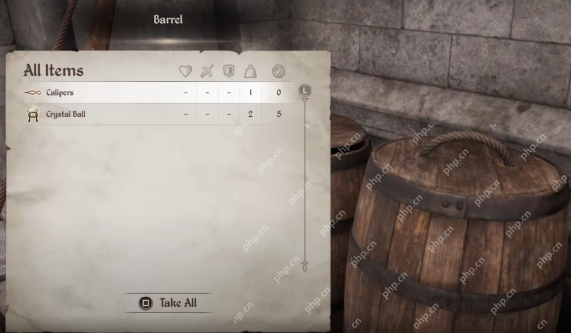 Oblivion Remastered: Quick Loot ExplainedApr 28, 2025 am 09:44 AM
Oblivion Remastered: Quick Loot ExplainedApr 28, 2025 am 09:44 AMUnfortunately, the remake of "The Elder Scrolls IV: Annihilation" does not have a quick pickup system. Unlike the popular MODs of the modern Bethesda game or The Elder Scrolls V: Skyrim, this game does not have a mouse hover pickup feature. You will have to use the old-fashioned method - one container, one corpse, one menu at a time. However, there are still ways to make the pickup process less painful. Pick and "Pick All" mechanism Each time you pick up an item, you need to: Activate containers, bodies, or items. Open the full loot menu. Manually select items or press R key to "Pick all". It's simple, but slow, especially when cleaning up dungeons full of boxes, buckets and falling down enemies. Control Enter is the option selected in the menu


Hot AI Tools

Undresser.AI Undress
AI-powered app for creating realistic nude photos

AI Clothes Remover
Online AI tool for removing clothes from photos.

Undress AI Tool
Undress images for free

Clothoff.io
AI clothes remover

Video Face Swap
Swap faces in any video effortlessly with our completely free AI face swap tool!

Hot Article

Hot Tools

Notepad++7.3.1
Easy-to-use and free code editor

ZendStudio 13.5.1 Mac
Powerful PHP integrated development environment

SublimeText3 Chinese version
Chinese version, very easy to use

SublimeText3 Mac version
God-level code editing software (SublimeText3)

SublimeText3 Linux new version
SublimeText3 Linux latest version







