ChatGPT is a useful generative AI tool that can help you do various tasks, from research to content creation. However, the quality of ChatGPT responses largely depends on how well you frame your instructions or prompts. If you find it challenging to craft effective ChatGPT prompts or wish to save time, you can use a handy Chrome Extension called AIPRM to make ChatGPT prompting easy.
What Is AIPRM for ChatGPT?
Your ability to write effective ChatGPT prompts is crucial to getting quality responses, but it's not the easiest task crafting prompts that deliver your desired output. Luckily, AI prompting tools like AIPRM can help.
AIPRM is a ChatGPT prompt creation Chrome extension with an extensive library of prompts created by a community of experts. The prompts are designed to help you create better AI-generated responses and save time. AIPRM's curated prompts cover a vast range of topics, including marketing, copywriting, DevOps, productivity, and software engineering, to name a few.
In addition to the extensive library of community prompts, you can also use AIPRM for ChatGPT to create and save AI prompts for future use. This feature is especially useful if you have specific needs or frequently work on similar topics. It means you won't need to spend time crafting a new prompt for the same task each time you use ChatGPT.
Is the AIPRM Chrome Extension Free?
Yes, the AIPRM Chrome extension for ChatGPT is free to use and also offers several premium plans, from the AIPRM Plus plan, which costs $10 per month, to the AIPRM Titan plan, which costs up to $999 per month. AIPRM works well with ChatGPT's free and paid versions, making it a valuable tool for any user.

The free version of AIPRM can access the extensive library of Community Prompts, save two private prompt templates, and set favorite prompt templates, which is more than enough to get you started.
How to Install the AIPRM for ChatGPT Chrome Extension
Installing AIPRM for ChatGPT on your Chrome browser is easy; all you need to do is follow the steps below:
Go to the Chrome Web Store and search AIPRM for ChatGPT. Click the Add to Chrome button in the top right corner of the page. A pop-up will appear, asking you to confirm if you want to add the extension. Click Add extension to install it. This should automatically direct you to your ChatGPT homepage, where you will see a terms & conditions popup for the AIPRM extension. Tick the checkbox to agree and click Confirm.
You should now see the AIPRM dashboard on your ChatGPT page.
How to Use the AIPRM for ChatGPT Chrome Extension
To get started, go to your ChatGPT account. You should see the AIPRM dashboard on your homepage. Click the thumbs-up or down icon on the green popup that appears to dismiss it. You can now use the extension directly from your ChatGPT account.

As you can see, there are several tabs in the AIPRM dashboard, including:
Favorites where you can save your commonly-used prompts. AIPRM to access the AIPRM Verified Prompts list. Note that this list is only accessible to premium subscribers. Public to access the extensive selection of community prompts. Own to access your custom prompts as well as those created by your team or anyone using that ChatGPT account. Hidden to access your hidden prompt list, which can be viewed and unhidden at any time. Add List to create a custom prompt list. This feature is only accessible to premium subscribers.
You can start using AIPRM prompts by clicking the Public tab and scrolling through the list of available prompts. For instance, you can select the Midjourney Prompt Generator to get a detailed and descriptive prompt to generate a unique AI image. Type a keyword, and it will generate a detailed and descriptive prompt, which you can copy and paste into Midjourney.
How to Filter and Favorite AIPRM Prompts
Considering the extensive selection of prompts, finding the right one for your needs may be challenging or time-consuming. To make it easier to find a specific prompt, you can filter the prompts by topic, activity, popularity, or ChatGPT version.
Click the Topic field to select topics like Marketing, productivity, or SEO. You can filter by Activity to find prompts suitable to specific activities or click Sort by to select prompts based on usage, views, or votes. Lastly, use the Model filter to choose a particular ChatGPT version. You can also use the Search bar to find prompts using keywords.

Once you have found a prompt that resonates with your needs, you can add it to your favorites for easy access in the future. Click the Star icon next to the prompt to add it to your Favorites tab. Next, go to the Favorites tab to view and access all your saved prompts.
How to Create AIPRM Prompts
Although thousands of prompts are available on AIPRM, you may sometimes need a more personalized prompt. So, why bother crafting your prompt in AIPRM rather than using it directly in ChatGPT? This can be useful when you need to reuse the prompt for a similar task in the future.
To create a custom AIPRM prompt:
First, click the Own tab on the main page. Next, click Add Private Prompt, and a new prompt template will appear.
Next, fill out all the details of your prompt. Note that providing more detailed information in the Prompt Template field will increase your prompt's value and the response quality from ChatGPT. Let's say you wish to create a prompt to promote your business on Facebook. You can provide specific details like the name of your business, your services, your target audience, hashtags to use, and the tone of voice. In the same field, create the task by writing the instructions that ChatGPT will follow to generate the desired text.

For instance, "Write a Facebook post with emojis and a call to action about [PROMPT]." Make sure to add the prompt variable [PROMPT] in your template, as it will be replaced by what you type whenever you use this prompt. In this example, the prompt variable [PROMPT] will be the topic for the Facebook post. You can also provide one or more examples of what you want the output to look like.
Next, fill in the Teaser field. This is a description to help you remember the prompt easily. The Prompt Hint reminds you of what you will type in when using the prompt. This replaces the prompt variable [PROMPT].
Now, choose a Title for your prompt. This can be anything that will help you remember the purpose of the prompt.
Lastly, select the Topic, Activity, Who can see this? and Made for (the ChatGPT model). Write your Author Name and Author URL. Click Save Prompt to finalize the creation of your prompt.

Once your prompt is saved, you can find it under the Own tab.
You have just created your first AIPRM prompt! Test it out and see what kind of response you get from ChatGPT. You can always edit your prompt by clicking the pencil icon next to it.
AIPRM for ChatGPT is a handy productivity tool that can help you get relevant and quality responses from ChatGPT. Its vast library of expertly crafted prompts makes it easier to interact with ChatGPT and get the desired output. With AIPRM, you can save time, be more productive, and have fun experimenting with different prompt templates.
The above is the detailed content of This Chrome Extension Makes ChatGPT Prompting Easy. For more information, please follow other related articles on the PHP Chinese website!
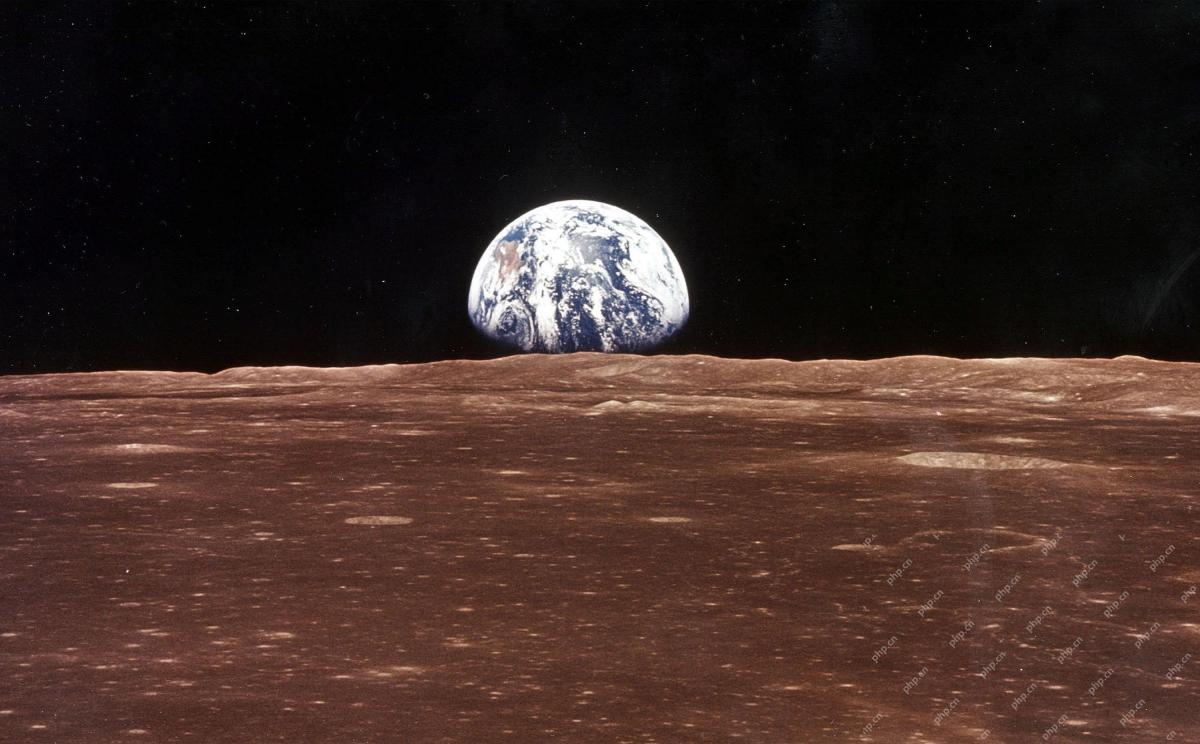 An AI Space Company Is BornMay 12, 2025 am 11:07 AM
An AI Space Company Is BornMay 12, 2025 am 11:07 AMThis article showcases how AI is revolutionizing the space industry, using Tomorrow.io as a prime example. Unlike established space companies like SpaceX, which weren't built with AI at their core, Tomorrow.io is an AI-native company. Let's explore
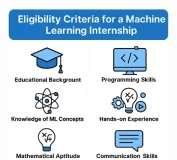 10 Machine Learning Internships in India (2025)May 12, 2025 am 10:47 AM
10 Machine Learning Internships in India (2025)May 12, 2025 am 10:47 AMLand Your Dream Machine Learning Internship in India (2025)! For students and early-career professionals, a machine learning internship is the perfect launchpad for a rewarding career. Indian companies across diverse sectors – from cutting-edge GenA
 Try Fellou AI and Say Goodbye to Google and ChatGPTMay 12, 2025 am 10:26 AM
Try Fellou AI and Say Goodbye to Google and ChatGPTMay 12, 2025 am 10:26 AMThe landscape of online browsing has undergone a significant transformation in the past year. This shift began with enhanced, personalized search results from platforms like Perplexity and Copilot, and accelerated with ChatGPT's integration of web s
 Personal Hacking Will Be A Pretty Fierce BearMay 11, 2025 am 11:09 AM
Personal Hacking Will Be A Pretty Fierce BearMay 11, 2025 am 11:09 AMCyberattacks are evolving. Gone are the days of generic phishing emails. The future of cybercrime is hyper-personalized, leveraging readily available online data and AI to craft highly targeted attacks. Imagine a scammer who knows your job, your f
 Pope Leo XIV Reveals How AI Influenced His Name ChoiceMay 11, 2025 am 11:07 AM
Pope Leo XIV Reveals How AI Influenced His Name ChoiceMay 11, 2025 am 11:07 AMIn his inaugural address to the College of Cardinals, Chicago-born Robert Francis Prevost, the newly elected Pope Leo XIV, discussed the influence of his namesake, Pope Leo XIII, whose papacy (1878-1903) coincided with the dawn of the automobile and
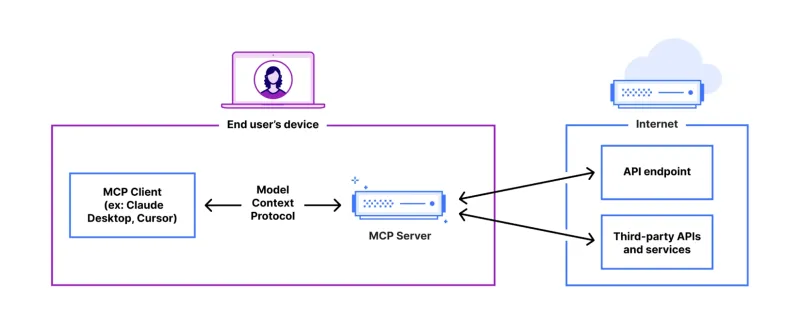 FastAPI-MCP Tutorial for Beginners and Experts - Analytics VidhyaMay 11, 2025 am 10:56 AM
FastAPI-MCP Tutorial for Beginners and Experts - Analytics VidhyaMay 11, 2025 am 10:56 AMThis tutorial demonstrates how to integrate your Large Language Model (LLM) with external tools using the Model Context Protocol (MCP) and FastAPI. We'll build a simple web application using FastAPI and convert it into an MCP server, enabling your L
 Dia-1.6B TTS : Best Text-to-Dialogue Generation Model - Analytics VidhyaMay 11, 2025 am 10:27 AM
Dia-1.6B TTS : Best Text-to-Dialogue Generation Model - Analytics VidhyaMay 11, 2025 am 10:27 AMExplore Dia-1.6B: A groundbreaking text-to-speech model developed by two undergraduates with zero funding! This 1.6 billion parameter model generates remarkably realistic speech, including nonverbal cues like laughter and sneezes. This article guide
 3 Ways AI Can Make Mentorship More Meaningful Than EverMay 10, 2025 am 11:17 AM
3 Ways AI Can Make Mentorship More Meaningful Than EverMay 10, 2025 am 11:17 AMI wholeheartedly agree. My success is inextricably linked to the guidance of my mentors. Their insights, particularly regarding business management, formed the bedrock of my beliefs and practices. This experience underscores my commitment to mentor


Hot AI Tools

Undresser.AI Undress
AI-powered app for creating realistic nude photos

AI Clothes Remover
Online AI tool for removing clothes from photos.

Undress AI Tool
Undress images for free

Clothoff.io
AI clothes remover

Video Face Swap
Swap faces in any video effortlessly with our completely free AI face swap tool!

Hot Article

Hot Tools

SublimeText3 Linux new version
SublimeText3 Linux latest version

ZendStudio 13.5.1 Mac
Powerful PHP integrated development environment

EditPlus Chinese cracked version
Small size, syntax highlighting, does not support code prompt function

SAP NetWeaver Server Adapter for Eclipse
Integrate Eclipse with SAP NetWeaver application server.

MantisBT
Mantis is an easy-to-deploy web-based defect tracking tool designed to aid in product defect tracking. It requires PHP, MySQL and a web server. Check out our demo and hosting services.







