 Technology peripherals
Technology peripherals AI
AI Copilot vs. Copilot Pro: What\'s the Difference, and Should You Upgrade?
Copilot vs. Copilot Pro: What\'s the Difference, and Should You Upgrade?Microsoft Copilot has been the haven for those who want to use OpenAI's ChatGPT Plus without forking out every month.
And you'll be very pleased to hear that isn't changing any time soon—but Microsoft is rolling out Copilot Pro, a new subscription model for its free AI companion, featuring new capabilities, custom GPT support, and deeper integration into its Microsoft 365 suite.
What Is Copilot Pro?
Copilot Pro is a new subscription-based update to Microsoft Copilot, the AI tool that allows you to use OpenAI's premium GPT-4 model (and now GPT-4 Turbo, the latest model) for free.
Microsoft Copilot Pro isn't so much about bulking out the performance of the tool but brings much deeper integration with Microsoft's extensive range of products, including:
Copilot Pro brings Copliot into Microsoft 365, with integrations in Word, Excel, PowerPoint, Outlook, and OneNote on PC, Mac, and iPad. Upgrading to Pro will give users priority to the latest GPT models. For example, Copilot Pro subscribers can now use GPT-4 Turbo, the latest upgrade to OpenAI's AI model. Copilot Pro users will gain access to more Image Creator from Designer boost credits, rising to 100 credits per day. The Copilot Pro upgrade also allows users to create custom Copilot GPTs, which are custom Copilot models designed for specific uses (effectively OpenAI's custom GPTs but now in Copilot).All in all, Microsoft wants Copilot Pro to be "a single AI experience that runs across your devices," providing a unified AI tool that's familiar with every bit of software you use.
How Much Does Copilot Pro Cost?
Microsoft Copilot Pro will cost $20 per month per user, and officially launched on January 14, 2024.
Twenty bucks per month seems to have become the go-to pricing structure for all AI models; ChatGPT Plus and Claude Pro also cost $20 per month.
Given the deeper integration of Copilot Pro into Microsoft's ecosystem, the $20 subscription could make Pro a valuable tool versus other tools that are useful in terms of AI but lack specific integrations with regularly used software, especially in business and productivity.
Should You Upgrade to Copilot Pro?
Users of Microsoft Copilot will note that Copilot Pro now integrates many of the features previously exclusive to ChatGPT Plus—but they still come at a cost. As artificial intelligence development costs money and energy (quite a large amount of both!), there was always going to come a point where the free version of Copilot would begin to miss out on features.

However, given the extensive number of free features Copilot has, I don't expect many folks will be disappointed. Deeper integration with Microsoft 365 is great if you use those tools, but if you're using Copilot as an enhanced internet search engine, these updates won't mean much to you.
Furthermore, given the mixed results of OpenAI's custom GPTs, custom Copilot models might not be a feature that gains much traction— at least, not initially. When custom GPTs first launched, there was a wave of excitement, but it took some time to find custom GPTs worth using.
That's not to mention that Copilot will still receive feature updates. The Microsoft Blog revealing Copilot Pro also confirmed new Copilot features, including Copilot GPTs. Microsoft will add select custom Copilot GPTs to the free model, covering topics like fitness, cooking, etc, bringing the custom tool to the free version. There won't be so much customization, but the specialized GPTs will be useful for a range of topics.
So, while Copilot Pro undoubtedly has more features and will receive updates faster than the free version, Copilot remains an extremely useful tool for those who want GPT-4 access without paying.
The above is the detailed content of Copilot vs. Copilot Pro: What\'s the Difference, and Should You Upgrade?. For more information, please follow other related articles on the PHP Chinese website!
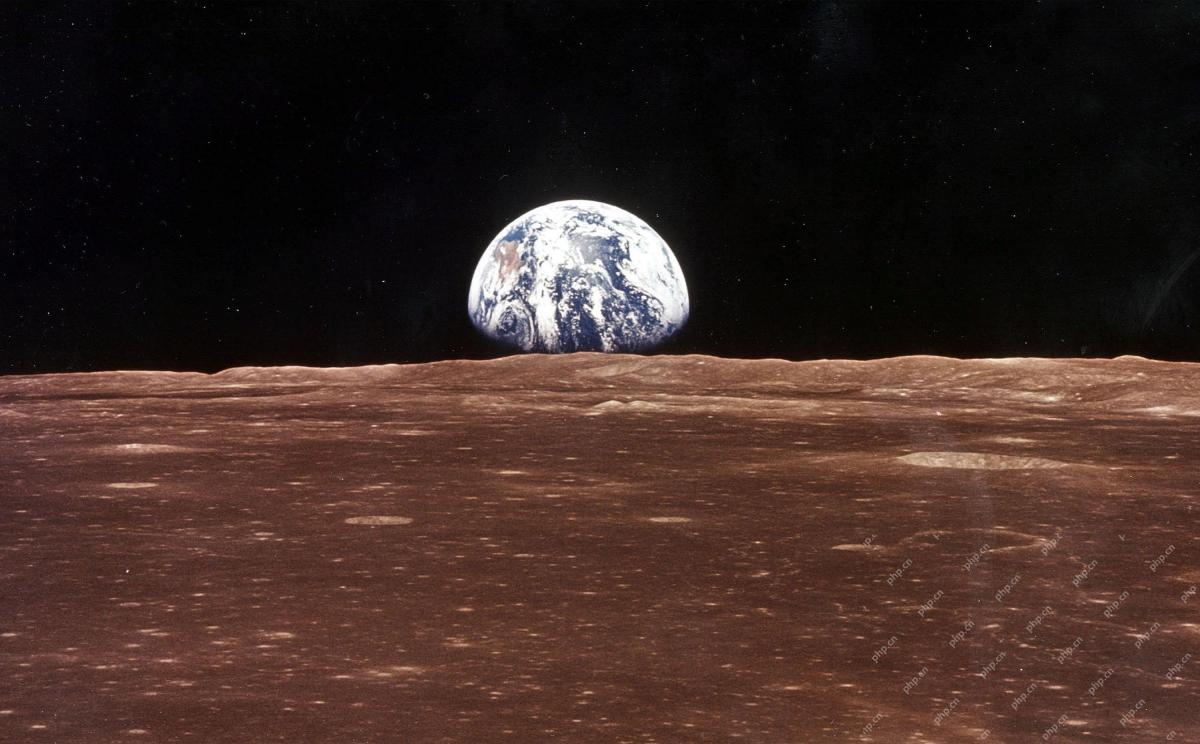 An AI Space Company Is BornMay 12, 2025 am 11:07 AM
An AI Space Company Is BornMay 12, 2025 am 11:07 AMThis article showcases how AI is revolutionizing the space industry, using Tomorrow.io as a prime example. Unlike established space companies like SpaceX, which weren't built with AI at their core, Tomorrow.io is an AI-native company. Let's explore
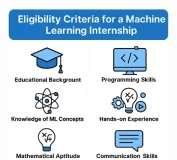 10 Machine Learning Internships in India (2025)May 12, 2025 am 10:47 AM
10 Machine Learning Internships in India (2025)May 12, 2025 am 10:47 AMLand Your Dream Machine Learning Internship in India (2025)! For students and early-career professionals, a machine learning internship is the perfect launchpad for a rewarding career. Indian companies across diverse sectors – from cutting-edge GenA
 Try Fellou AI and Say Goodbye to Google and ChatGPTMay 12, 2025 am 10:26 AM
Try Fellou AI and Say Goodbye to Google and ChatGPTMay 12, 2025 am 10:26 AMThe landscape of online browsing has undergone a significant transformation in the past year. This shift began with enhanced, personalized search results from platforms like Perplexity and Copilot, and accelerated with ChatGPT's integration of web s
 Personal Hacking Will Be A Pretty Fierce BearMay 11, 2025 am 11:09 AM
Personal Hacking Will Be A Pretty Fierce BearMay 11, 2025 am 11:09 AMCyberattacks are evolving. Gone are the days of generic phishing emails. The future of cybercrime is hyper-personalized, leveraging readily available online data and AI to craft highly targeted attacks. Imagine a scammer who knows your job, your f
 Pope Leo XIV Reveals How AI Influenced His Name ChoiceMay 11, 2025 am 11:07 AM
Pope Leo XIV Reveals How AI Influenced His Name ChoiceMay 11, 2025 am 11:07 AMIn his inaugural address to the College of Cardinals, Chicago-born Robert Francis Prevost, the newly elected Pope Leo XIV, discussed the influence of his namesake, Pope Leo XIII, whose papacy (1878-1903) coincided with the dawn of the automobile and
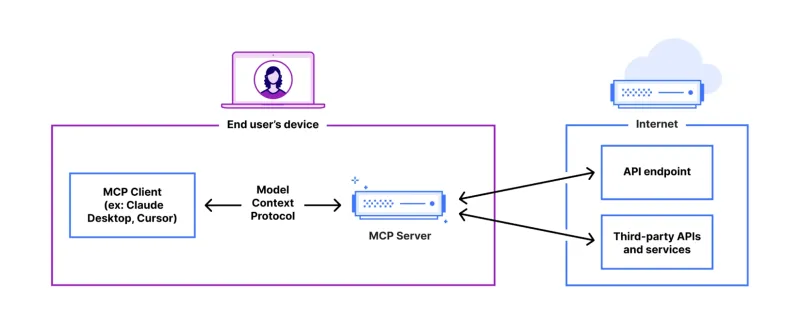 FastAPI-MCP Tutorial for Beginners and Experts - Analytics VidhyaMay 11, 2025 am 10:56 AM
FastAPI-MCP Tutorial for Beginners and Experts - Analytics VidhyaMay 11, 2025 am 10:56 AMThis tutorial demonstrates how to integrate your Large Language Model (LLM) with external tools using the Model Context Protocol (MCP) and FastAPI. We'll build a simple web application using FastAPI and convert it into an MCP server, enabling your L
 Dia-1.6B TTS : Best Text-to-Dialogue Generation Model - Analytics VidhyaMay 11, 2025 am 10:27 AM
Dia-1.6B TTS : Best Text-to-Dialogue Generation Model - Analytics VidhyaMay 11, 2025 am 10:27 AMExplore Dia-1.6B: A groundbreaking text-to-speech model developed by two undergraduates with zero funding! This 1.6 billion parameter model generates remarkably realistic speech, including nonverbal cues like laughter and sneezes. This article guide
 3 Ways AI Can Make Mentorship More Meaningful Than EverMay 10, 2025 am 11:17 AM
3 Ways AI Can Make Mentorship More Meaningful Than EverMay 10, 2025 am 11:17 AMI wholeheartedly agree. My success is inextricably linked to the guidance of my mentors. Their insights, particularly regarding business management, formed the bedrock of my beliefs and practices. This experience underscores my commitment to mentor


Hot AI Tools

Undresser.AI Undress
AI-powered app for creating realistic nude photos

AI Clothes Remover
Online AI tool for removing clothes from photos.

Undress AI Tool
Undress images for free

Clothoff.io
AI clothes remover

Video Face Swap
Swap faces in any video effortlessly with our completely free AI face swap tool!

Hot Article

Hot Tools

SublimeText3 Linux new version
SublimeText3 Linux latest version

ZendStudio 13.5.1 Mac
Powerful PHP integrated development environment

EditPlus Chinese cracked version
Small size, syntax highlighting, does not support code prompt function

SAP NetWeaver Server Adapter for Eclipse
Integrate Eclipse with SAP NetWeaver application server.

MantisBT
Mantis is an easy-to-deploy web-based defect tracking tool designed to aid in product defect tracking. It requires PHP, MySQL and a web server. Check out our demo and hosting services.






