The Apple Pencil is a fantastic iPad accessory for everything from handwriting notes to sketching artwork, but picking the right one can look like a daunting process. Here’s how to figure out which Apple Pencil is right for you.
Apple sells a grand total of four different Apple Pencil models: the 1st generation Apple Pencil, the USB-C Apple Pencil, the 2nd generation Apple Pencil, and the Apple Pencil Pro. Each pencil has a different combination of features and iPad compatibility, so even though there are four options, you really only have one or two options for a given iPad model.
Start With Your iPad
You need to know which iPad model you own before you can pick the right Apple Pencil, because each Pencil model only works with select models. You can check your iPad model by opening the Settings app (from your home screen or the search on the last home screen page), then navigating to General > About > Model Name.

The iPad model will help you narrow down your Apple Pencil options. You can plug that model name into the Apple Pencil page on Apple’s website to see your available options, or you can check the compatibility list below.
Apple Pencil Pro: iPad Pro 13-inch (M4), iPad Pro 11-inch (M4), iPad Air 13-inch (M2), iPad Air 11-inch (M2)
Apple Pencil USB-C: iPad Pro 13-inch (M4), iPad Pro 12.9-inch (6th generation), iPad Pro 12.9-inch (5th generation), iPad Pro 12.9-inch (4th generation), iPad Pro 12.9-inch (3rd generation), iPad Pro 11-inch (M4), iPad Pro 11-inch (4th generation), iPad Pro 11-inch (3rd generation), iPad Pro 11-inch (2nd generation), iPad Pro 11-inch (1st generation), iPad Air 13-inch (M2), iPad Air 11-inch (M2), iPad Air (5th generation), iPad Air (4th generation), iPad (10th generation), iPad mini (6th generation)
Apple Pencil 1st Generation: iPad Pro 12.9-inch (2nd generation), iPad Pro 12.9-inch (1st generation), iPad Pro 10.5-inch, iPad Pro 9.7-inch, iPad Air (3rd generation), iPad (10th generation), iPad (9th generation), iPad (8th generation), iPad (7th generation), iPad (6th generation), iPad mini (5th generation)
Apple Pencil (2nd generation): iPad Pro 12.9-inch (6th generation), iPad Pro 12.9-inch (5th generation), iPad Pro 12.9-inch (4th generation), iPad Pro 12.9-inch (3rd generation), iPad Pro 11-inch (4th generation), iPad Pro 11-inch (3rd generation), iPad Pro 11-inch (2nd generation), iPad Pro 11-inch (1st generation), iPad Air (5th generation), iPad Air (4th generation), iPad mini (6th generation)
How To Pick Your Pencil
Each iPad model usually has two real options for an Apple Pencil: a premium one with the most features, and a budget option without some features. For example, the latest iPad Air and iPad Pro models only work with the Pencil Pro (premium) and USB-C Pencil (budget). With an older model, like the iPad Air 4th generation, your options are a 2nd generation Pencil (premium) or a USB-C Pencil (budget).
The exception to that rule is previous models of the regular iPad (9th generation and older), and the oldest models of the iPad Pro, iPad Air, or iPad Mini. For those, you only have one option: the 1st generation Apple Pencil. No difficult decision there!
The USB-C Apple Pencil is the budget option for most current iPads. It has the precision drawing, low latency, and tilt sensitivity features you would expect from a digital stylus, and it can attach magnetically to the side of the iPad when you’re not using it. However, the pencil can’t charge while it’s stuck to the iPad—when it needs recharging, you have to connect it to a USB Type-C cable.
The premium option for most current iPads is either the 2nd generation Apple Pencil or the Apple Pencil Pro. They both have wireless pairing and charging when attached to an iPad, a double-tap action to change tools, and pressure sensitivity. The Apple Pencil Pro takes it a step further with squeeze detection (usually for changing tools), haptic feedback, Find My tracking support, and a “barrel roll” for changing the orientation of shaped pen and brush tools.

There’s not a lot to say that applies to every possible combination of pencil choices for every iPad model. If you just want a stylus for occasional notes and basic drawing, just get whatever the cheapest option is that supports your iPad (either the USB-C Pencil or 1st generation Pencil). If you want to do more digital art, or you want specific features that are only in the premium pencils, the extra money might be worth it
You can buy the 1st generation Apple Pencil, the USB-C Apple Pencil, the 2nd generation Apple Pencil, and the Apple Pencil Pro from Amazon. It's also available directly from Apple, and at other retailers.
What About Third-Party Pencils?
There are also a lot of other stylus options for iPads that aren’t made by Apple. Most of them are designed as budget-friendly alternatives, like the ZAGG Pro Stylus and Logitech Crayon. Most of them are comparable in features to the 1st generation or USB-C Apple Pencil, and work with all the same apps as the Apple Pencil lineup.

Logitech Crayon Digital Pencil
$46 $70 Save $24The Logitech Crayon is the only alternative stylus officially endorsed by Apple. Using the same technology as the Apple Pencil, you lose on a few features but save a lot on the price.
$46 at AmazonSee at bestbuyThere’s no significant catch with these third-party stylus options. If you see one that you like, and it works with your iPad, go for it. You should compare the available features with Apple’s own options for your iPad, though. For example, the ZAGG Pro Stylus might be around half the price of the USB-C Apple Pencil, but it doesn’t have the pressure sensitivity feature available in the USB-C Apple Pencil.
The above is the detailed content of Which Apple Pencil Should You Get?. For more information, please follow other related articles on the PHP Chinese website!
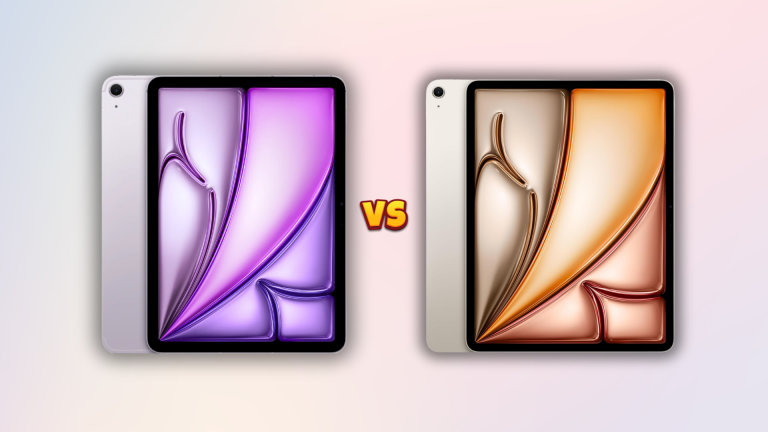 M3 iPad Air vs. M2 iPad Air: Spot the Difference (If You Can)Mar 11, 2025 am 03:08 AM
M3 iPad Air vs. M2 iPad Air: Spot the Difference (If You Can)Mar 11, 2025 am 03:08 AMIn-depth comparison between the 2025 iPad Air (M3) and the 2024 iPad Air (M2): Is the upgrade worth it? Apple has released a new iPad Air equipped with an M3 chip. The new tablet balances ease of use and economy and brings performance improvements to veteran users. But how is it different from the previous generation M2 iPad Air? Let's find out. Appearance design: Completely consistent The appearance of the new iPad Air is almost exactly the same as the M2 iPad Air released in 2024, and it is also exactly the same as the M1 iPad Air in 2022. 11-inch and 13-inch screen sizes (symmetrical bezels), size, weight and even color
 8 iPhone Apps I'm Using to Try and Live ForeverMar 16, 2025 am 12:19 AM
8 iPhone Apps I'm Using to Try and Live ForeverMar 16, 2025 am 12:19 AMMaximize Your Lifespan: iPhone Apps for a Healthier, Longer Life Groucho Marx famously aspired to live forever, or die trying. While immortality remains elusive, we can significantly extend both our lifespan and healthspan (the length of time we enj
 Apple Intelligence Keeps Turning on After iPhone UpdatesMar 14, 2025 am 03:01 AM
Apple Intelligence Keeps Turning on After iPhone UpdatesMar 14, 2025 am 03:01 AMNew iPhone iOS updates are automatically reactivating Apple Intelligence, even for users who previously disabled it. This unexpected behavior, whether a bug or intentional, is causing frustration among users. The recent iOS 18.3.2 update, primarily a
 The Best 11-inch iPad Air Cases of 2025Mar 19, 2025 am 06:03 AM
The Best 11-inch iPad Air Cases of 2025Mar 19, 2025 am 06:03 AMTop iPad Air 11-inch Cases: A Comprehensive Guide (Updated 03/14/2025) This updated guide showcases the best iPad Air 11-inch cases available, catering to various needs and budgets. Whether you own the new M3 or the M2 model, protecting your investm
 The Simple Reason I Don't Use Apple Family Sharing (However Good It Is)Mar 22, 2025 am 03:04 AM
The Simple Reason I Don't Use Apple Family Sharing (However Good It Is)Mar 22, 2025 am 03:04 AMApple's Family Sharing: A Broken Promise? Ask to Buy's Failure to Protect Against Redownloads Apple's Family Sharing, while convenient for sharing apps, subscriptions, and more, has a significant flaw: its "Ask to Buy" feature fails to pre
 The Best iPad Pro 13-inch Cases of 2025Mar 25, 2025 am 02:49 AM
The Best iPad Pro 13-inch Cases of 2025Mar 25, 2025 am 02:49 AMIf you've taken the plunge with the 13-inch iPad Pro, you'll want to kit it out with a case to protect it against accidental damage.
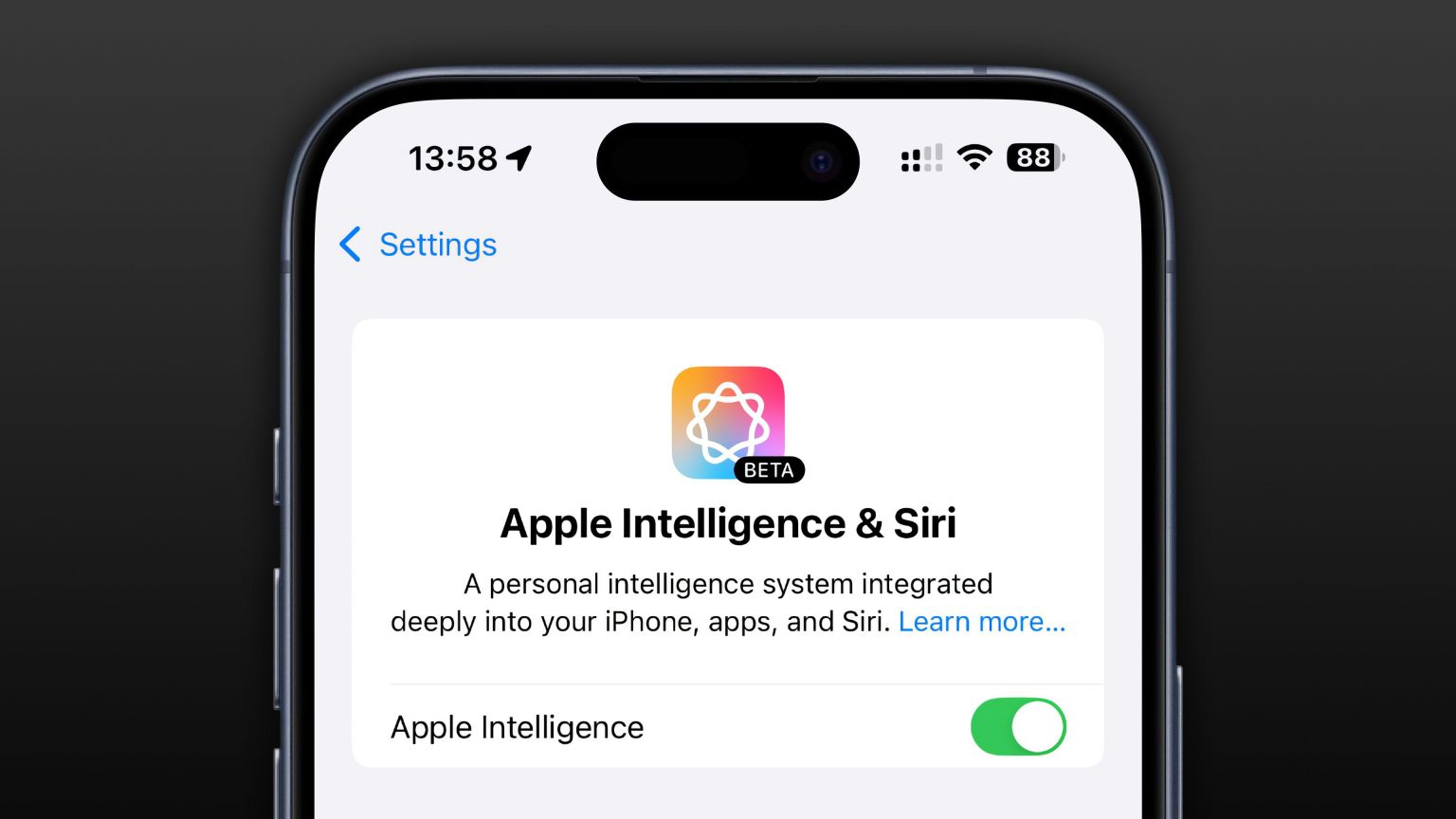 Apple Intelligence Is a Bust but It's Had One Major BenefitMar 25, 2025 am 03:08 AM
Apple Intelligence Is a Bust but It's Had One Major BenefitMar 25, 2025 am 03:08 AMSummary Apple Intelligence has so far underdelivered with unimpressive features, some of which probably won't arrive until iOS 19 launches later in
 The Best 13-inch iPad Air Cases of 2025Mar 20, 2025 am 02:42 AM
The Best 13-inch iPad Air Cases of 2025Mar 20, 2025 am 02:42 AMRecommended Best iPad Air 13-inch Protective Case in 2025 Your new 13-inch iPad Air is easily scratched, bumped, or even broken without a protective case. A good protective case not only protects your tablet, but also enhances its appearance. We have selected a variety of protective cases with excellent appearance for you, and there is always one for you! Update: March 15, 2025 We updated the selection of the best budget iPad Air case and added instructions on case compatibility. Best Overall Choice: Apple Smart Folio for iPad Air 13-inch Original price $99, current price $79, saving $20! Apple Smart Fo


Hot AI Tools

Undresser.AI Undress
AI-powered app for creating realistic nude photos

AI Clothes Remover
Online AI tool for removing clothes from photos.

Undress AI Tool
Undress images for free

Clothoff.io
AI clothes remover

AI Hentai Generator
Generate AI Hentai for free.

Hot Article

Hot Tools

SAP NetWeaver Server Adapter for Eclipse
Integrate Eclipse with SAP NetWeaver application server.

ZendStudio 13.5.1 Mac
Powerful PHP integrated development environment

MantisBT
Mantis is an easy-to-deploy web-based defect tracking tool designed to aid in product defect tracking. It requires PHP, MySQL and a web server. Check out our demo and hosting services.

Safe Exam Browser
Safe Exam Browser is a secure browser environment for taking online exams securely. This software turns any computer into a secure workstation. It controls access to any utility and prevents students from using unauthorized resources.

SublimeText3 Mac version
God-level code editing software (SublimeText3)






