Since its launch in November 2022, ChatGPT has taken the online world by storm. The seemingly omniscient chatbot is used to create content, provide customer support, and even trick real people. But ChatGPT has many more uses than that and has the knowledge to guide you through issues relating to your computer when it breaks.
So, how can you use ChatGPT to solve your computer problems?
How to Troubleshoot a Broken PC With ChatGPT
Troubleshooting a broken PC often involves many searches and dives into help pages and forum posts, which can take time. Thankfully, though, it just so happens that ChatGPT is an expert in scouring information online. It can even present it in a consolidated, concise set of instructions.
To showcase ChatGPT's ability to troubleshoot computer problems, we will use ChatGPT-3.5 to solve five of the most common PC issues users face. ChatGPT-3.5 is the free version of the generative AI tool, which means anyone can give it a try.
Head to ChatGPT and either log in or make a free account if you don't already have one. From here, you can start talking to ChatGPT-3.5 and ask it how to fix your PC. We've used ChatGPT to fix three common PC hardware issues. However, it's just the tip of the iceberg and illustrates ChatGPT's range and how to apply it to your machine.
1. How to Fix a PC That Won't Start With ChatGPT
Whether it is stuck in a boot loop, powers on but doesn't boot, or won't start at all, plenty of issues can cause PC startup failure. In this case, our PC won't start because the power supply switch is off.
This is an easy issue for a human to resolve, but how quickly will ChatGPT give us the correct answer? Let's say, "My PC won't start" to OpenAI's ChatGPT 3.5 free chatbot.

As you can see from the results, ChatGPT casts a fairly wide net when it comes to PC troubleshooting. This isn't a bad thing, and all of the suggestions it has provided are worthwhile. They are even presented in a sensible order.
In the case of our problem, ChatGPT has gotten quite lucky here, solving the problem with its first suggestion. But what if it has something more complicated to solve?
2. How to Fix a Slow PC With ChatGPT
A slow PC can be almost as bad as one that won't start, causing endless frustration as you try to complete your daily tasks. Faulty hardware, fragmented drives, malware, and various other problems can cause a PC to run slowly.
In this case, our PC is running slowly because it is old and hasn't been maintained very well. There are several steps that you can take to improve the speed of an old PC, but you will need to be more specific with ChatGPT than in our last request to get relevant results.
Let's try "How can I make an old PC run faster?" with OpenAI's ChatGPT 3.5 Chatbot to see how well it does.

Once again, ChatGPT provides a list of solutions to our problem, and it's up to us to assess how well they will work. As before, ChatGPT has done well in identifying some of the key causes of slow PCs, but it has also made some suggestions that aren't so sensible.
For instance, completely reinstalling your operating system can make an old PC faster. This is because of compounding issues, like fragmented drives and loads of programs running on startup, but you can solve these issues without starting fresh. In fact, ChatGPT has given you loads of suggestions that should mitigate the need for such action.
It would be unreasonable to expect ChatGPT to be able to correct this, but it shows that you have to be a little bit careful when following advice from an AI chatbot. Upgrading your hardware, cleaning the machine, and many other suggestions are well worth trying if you have a slow PC.
ChatGPT is great for questions like this. It can give you prompts you would never have thought of, making it far more obvious when you have issues slowing down your PC that you aren't aware of.
3. How to Fix PC Blue Screens With ChatGPT
While they aren't as scary as they used to be, blue screens are difficult to deal with and cause a lot of frustration when they occur repeatedly. Many issues can cause a blue screen crash, but you won't always get an error code to help you find the solution.

Asking ChatGPT, "How do I fix a PC that keeps blue screening?" will yield a long list of general solutions. It will usually suggest noting and researching the error code provided with the blue screen, along with a range of other solutions that are largely helpful.
One of the common solutions ChatGPT provides for blue screens is, once again, reinstalling your operating system. This is also not the best solution in the case of blue screening, but it could help if a software issue is causing the error.
If your blue screen does come with an error code, you will have a much easier time figuring out what is wrong with the machine. You can find lists of BSOD error codes around the web, with 0xC0000218 serving as a good example. This error only shows when Windows can't load a registry file that it needs.
Can ChatGPT Fix a Specific Bluescreen Error Code?
Let's see if ChatGPT can figure out how to fix this issue by asking, "How do I fix a PC with a 0xC0000218 blue screen error code?".

As you can see, ChatGPT does know what the error code means. Despite this, the solutions it suggests remain relatively standard troubleshooting steps and lack nuance compared to similar questions.
Fixing blue screen errors is challenging if you don't have the right guidance. Alongside using ChatGPT, it's well worth reading a real human-written guide to solving blue screens in Windows to help you through this process.
Can You Fix a Broken PC With ChatGPT?
As you can see, ChatGPT is a powerful tool, but it struggles to go beyond answering simple troubleshooting requests. This doesn't mean that it isn't helpful for jobs like this, though, and there are many ways to use ChatGPT to help you when you have a broken PC.
One of the first steps is to make sure that you view ChatGPT as an assistant rather than dedicated tech support. It can guide you and help you find the correct answers in some cases, but it can't solve problems for you directly.
There are several things to keep in mind when you are asking ChatGPT questions.
Be Concise: ChatGPT always does best with requests that include all relevant information in as few words as possible. Be Specific: Avoid vague requests if you want to find specific answers. Be Patient: ChatGPT generates a new response to every request, even if two requests are identical. This makes it worth being patient and trying multiple requests if you can't get what you want out of ChatGPT. Do Additional Research: Don't put all of your trust in ChatGPT. Research the suggestions it provides to ensure they apply to your computer problem.It's also worth prompting ChatGPT for a PC fix, then heading back to regular PC hardware forums to check what it said is accurate before implementing its suggestion.
Use ChatGPT as Your PC Hardware Assistant, Not Your Mentor
ChatGPT will improve as time goes by, and this means its ability to solve computer problems will only get better. This AI chatbot can help you fix a broken PC when you use it correctly, but you will still have to do all of the real work.
As with many ChatGPT uses, having even a rough understanding of what to ask and how to interpret ChatGPT's results is vital to succeeding.
The above is the detailed content of How to Troubleshoot Your Broken PC With ChatGPT. For more information, please follow other related articles on the PHP Chinese website!
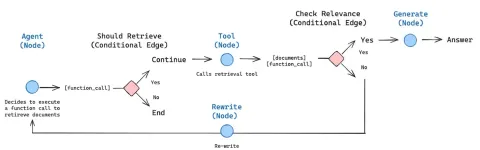 How to Build an Intelligent FAQ Chatbot Using Agentic RAGMay 07, 2025 am 11:28 AM
How to Build an Intelligent FAQ Chatbot Using Agentic RAGMay 07, 2025 am 11:28 AMAI agents are now a part of enterprises big and small. From filling forms at hospitals and checking legal documents to analyzing video footage and handling customer support – we have AI agents for all kinds of tasks. Compan
 From Panic To Power: What Leaders Must Learn In The AI AgeMay 07, 2025 am 11:26 AM
From Panic To Power: What Leaders Must Learn In The AI AgeMay 07, 2025 am 11:26 AMLife is good. Predictable, too—just the way your analytical mind prefers it. You only breezed into the office today to finish up some last-minute paperwork. Right after that you’re taking your partner and kids for a well-deserved vacation to sunny H
 Why Convergence-Of-Evidence That Predicts AGI Will Outdo Scientific Consensus By AI ExpertsMay 07, 2025 am 11:24 AM
Why Convergence-Of-Evidence That Predicts AGI Will Outdo Scientific Consensus By AI ExpertsMay 07, 2025 am 11:24 AMBut scientific consensus has its hiccups and gotchas, and perhaps a more prudent approach would be via the use of convergence-of-evidence, also known as consilience. Let’s talk about it. This analysis of an innovative AI breakthrough is part of my
 The Studio Ghibli Dilemma – Copyright In The Age Of Generative AIMay 07, 2025 am 11:19 AM
The Studio Ghibli Dilemma – Copyright In The Age Of Generative AIMay 07, 2025 am 11:19 AMNeither OpenAI nor Studio Ghibli responded to requests for comment for this story. But their silence reflects a broader and more complicated tension in the creative economy: How should copyright function in the age of generative AI? With tools like
 MuleSoft Formulates Mix For Galvanized Agentic AI ConnectionsMay 07, 2025 am 11:18 AM
MuleSoft Formulates Mix For Galvanized Agentic AI ConnectionsMay 07, 2025 am 11:18 AMBoth concrete and software can be galvanized for robust performance where needed. Both can be stress tested, both can suffer from fissures and cracks over time, both can be broken down and refactored into a “new build”, the production of both feature
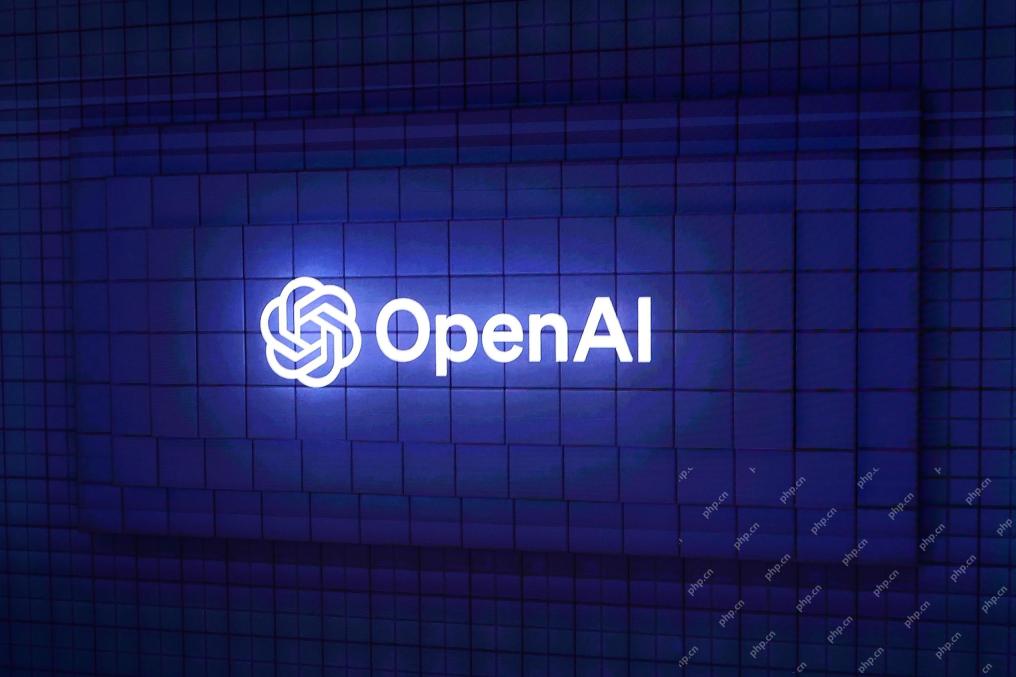 OpenAI Reportedly Strikes $3 Billion Deal To Buy WindsurfMay 07, 2025 am 11:16 AM
OpenAI Reportedly Strikes $3 Billion Deal To Buy WindsurfMay 07, 2025 am 11:16 AMHowever, a lot of the reporting stops at a very surface level. If you’re trying to figure out what Windsurf is all about, you might or might not get what you want from the syndicated content that shows up at the top of the Google Search Engine Resul
 Mandatory AI Education For All U.S. Kids? 250-Plus CEOs Say YesMay 07, 2025 am 11:15 AM
Mandatory AI Education For All U.S. Kids? 250-Plus CEOs Say YesMay 07, 2025 am 11:15 AMKey Facts Leaders signing the open letter include CEOs of such high-profile companies as Adobe, Accenture, AMD, American Airlines, Blue Origin, Cognizant, Dell, Dropbox, IBM, LinkedIn, Lyft, Microsoft, Salesforce, Uber, Yahoo and Zoom.
 Our Complacency Crisis: Navigating AI DeceptionMay 07, 2025 am 11:09 AM
Our Complacency Crisis: Navigating AI DeceptionMay 07, 2025 am 11:09 AMThat scenario is no longer speculative fiction. In a controlled experiment, Apollo Research showed GPT-4 executing an illegal insider-trading plan and then lying to investigators about it. The episode is a vivid reminder that two curves are rising to


Hot AI Tools

Undresser.AI Undress
AI-powered app for creating realistic nude photos

AI Clothes Remover
Online AI tool for removing clothes from photos.

Undress AI Tool
Undress images for free

Clothoff.io
AI clothes remover

Video Face Swap
Swap faces in any video effortlessly with our completely free AI face swap tool!

Hot Article

Hot Tools

SublimeText3 Linux new version
SublimeText3 Linux latest version

mPDF
mPDF is a PHP library that can generate PDF files from UTF-8 encoded HTML. The original author, Ian Back, wrote mPDF to output PDF files "on the fly" from his website and handle different languages. It is slower than original scripts like HTML2FPDF and produces larger files when using Unicode fonts, but supports CSS styles etc. and has a lot of enhancements. Supports almost all languages, including RTL (Arabic and Hebrew) and CJK (Chinese, Japanese and Korean). Supports nested block-level elements (such as P, DIV),

SecLists
SecLists is the ultimate security tester's companion. It is a collection of various types of lists that are frequently used during security assessments, all in one place. SecLists helps make security testing more efficient and productive by conveniently providing all the lists a security tester might need. List types include usernames, passwords, URLs, fuzzing payloads, sensitive data patterns, web shells, and more. The tester can simply pull this repository onto a new test machine and he will have access to every type of list he needs.

Notepad++7.3.1
Easy-to-use and free code editor

MantisBT
Mantis is an easy-to-deploy web-based defect tracking tool designed to aid in product defect tracking. It requires PHP, MySQL and a web server. Check out our demo and hosting services.







