 System Tutorial
System Tutorial Windows Series
Windows Series ASUS Zenbook DUO (2024) UX8406 Review: The Surface Neo We Always Wanted
ASUS Zenbook DUO (2024) UX8406 Review: The Surface Neo We Always WantedIn a world where the laptop form factor often seems stagnant, the ASUS Zenbook DUO’s design is quite bizarre. ASUS is no stranger to releasing several non-traditional form-factors over the years, especially when it comes to what they can do with more screens, but this one is different. The Zenbook DUO in many ways is what Microsoft’s unreleased Surface Neo could’ve been, and it proves that a dual-screen laptop isn’t just a gimmick, but a genuinely refreshing take on what laptop designs can be.


ASUS Zenbook DUO (2024) UX8406
A Refreshing Take on The Laptop Form Factor
8/ 10The ASUS Zenbook DUO UX8406 stands out with its unique dual-screen design, which offers a refreshing take on laptop form factors. The device seamlessly blends a traditional laptop setup with a second screen, doubling the screen real estate and enhancing multitasking capabilities. Without any immediate compromises aside from maybe battery life and performance, the Zenbook DUO near-perfectly incorporates a dual-screen into a laptop that doesn't suck.
- Operating System
- Windows 10
- CPU
- Up to an Intel Core 9-185H
- GPU
- Intel Arc Graphics
- RAM
- Up to 32GB LDDR5
- Storage
- Up to 2TB PCIe 4.0 NVMe M.2 SSD
- Battery
- 75Whrs
- Display (Size, Resolution)
- Dual 14-inch 3K (2880 x 1800) 120Hz 16:10 aspect ratio OLED touchscreen 0.2ms response time,120 Hz refresh rate 500-nits peak brightness,
- Camera
- FHD
- Speakers
- Harmon Kardon
- Ports
- 2 x Thunderbolt 4 USB-C (Up to 40 Gbps, PD, DP supported), 1 x USB 3.2 Gen 1 Type-A, 1 x full-size HDMI 2.1, 1 x audio combo jack
- Dimensions
- 31.3 x 21.7 x 1.99cm (with keyboard)
- Weight
- Approx. 1.65kg (with keyboard)
- Excellent displays
- Useable detachable keyboard and trackpad
- Versatile port selection
- Battery life can suffer with the dual-display mode
- Performance may be hindered by dual-display form factor
Breaking the Laptop Design Mold
The Zenbook DUO's most striking visual is its dual-screen setup, but when you first open up the device, you’re greeted with what is seemingly a very normal laptop setup with a single 14-inch screen and a full-sized keyboard and trackpad. However, once you detach the keyboard and prop up the kickstand at the base of the laptop, you’ll see the second identical display underneath. This design effectively doubles your screen real estate and allows you to reference one screen while working on another.

Visually, this dual-screen design is an iteration of the previous Zenbook DUO, which had a smaller screen at the top deck of the laptop, and pushed the keyboard near the bottom with the trackpad awkwardly placed to the side. ASUS also had the Zenbook Fold, a continuous foldable display that spanned the entire laptop body and had a detachable keyboard and mouse assembly. With this new Zenbook DUO, you’re getting a middle-ground between the two, and it’s this design is arguably better than the two that came before it.
For one, the inclusion of a detachable full-size keyboard and a built-in kickstand adds to the laptop’s ergonomic comfort, especially because you can use the keyboard and trackpad as you would a normal laptop compared to the previous Zenbook DUO. Additionally, the new Zenbook DUO’s two separate panels covered by glass means it doesn’t have any additional foldable elements, meaning you’re getting an arguably more reliable and durable laptop compared to the Zenbook Fold.

The kickstand is probably my favorite aspect of this design, and it’s because of what it means for ergonomics. Detaching the keyboard and propping up the laptop to where the main display is at eye level is a game changer; during long working sessions behind the screen, you’ll feel less strained over time, and it’s just a very subtle thing that ensures a more comfortable computing experience.
Practically speaking, you might be wondering if there are any immediate drawbacks to having this form factor, especially in terms of traveling with it, but frankly, there isn’t much to be worried about. The laptop is slightly thicker compared to others, coming in at 1.46cm without the keyboard and about 2cm with the keyboard, but in terms of weight, the Zenbook DUO weighs about 1.65kg, which is on par with other devices within its category.
Displays: Two is Better Than One
Moving onto the star of the show, the Zenbook DUO features dual ASUS Lumina OLED displays, certified with Dolby Vision and Pantone Validated, and offers a cinema-grade 100% DCI-P3 color gamut. Both displays boast a 2880 x 1800 resolution and a 120Hz refresh rate, ensuring sharp visuals and smooth motion. These screens not only provide vivid colors but also come with VESA DisplayHDR True Black 500 certification, making them excellent for content consumption.

Opting for identical panels for both displays is one of the best benefits of this laptop; there is no discrepancy in quality, so you can treat both displays equally if you’re relying on them for color accuracy. So what exactly can you do with this dual-display setup? The answer to that question is quite literally whatever you want; When you remove the keyboard, the laptop automatically turns on the secondary display, and Windows treats it as a secondary display, so you can extend it, duplicate it, or just turn it off if you just want to use the main display with the kickstand.
You can also orient the device on its side to have dual vertical displays next to each other, but I opted to use the kickstand for its better stability.
I mainly used the secondary screen as my main working display, with the top screen as a reference. For coding, it was handy to have a YouTube video, webpage, or Python console on the main top display while Pycharm with all my code was on the bottom. The same practicality goes for having a Word document on the bottom with a webpage or reference on the top display for note-taking. For video editing, it would be really helpful to have your timeline on the bottom screen with a full preview on the top screen.

What I love about this form factor is that it doesn’t necessarily bring anything new to the PC; you can do everything this dual-display can do by just plugging in a laptop to an external monitor or having a dual-screen setup for your desktop PC. However, because it’s built-in, the portability aspect of this setup is great. ASUS has included a couple of features to take advantage of the dual-screen, like the sharing option where you can flip one of the displays so the person across from you can see what you’re seeing. However, I haven’t used it much, and it would’ve been better to see that implementation if the laptop could articulate past 180 degrees into a tent mode.
Overall, the Zenbook DUO’s display quality, practicality, and versatility in a laptop form factor are unmatched by the competition.
Ports, Keyboard, Trackpad: Sticking to The Roots
The Zenbook DUO doesn't skimp on connectivity options. It offers two Thunderbolt 4 ports, a standard HDMI 2.1, a USB 3.2 Gen 1 Type-A port, and a combo audio jack; this means you’re getting a decent balance between both modern and legacy peripherals.

In terms of the keyboard and trackpad experience, this was one area I was worried might have been scuffed to incorporate this dual-screen design, but thankfully it’s a great typing experience. The Zenbook DUO comes equipped with a full-size detachable ASUS ErgoSense keyboard that offers a typing experience like any other ASUS laptop. With 1.4mm key travel and backlighting, the keyboard feels the same as any other Zenbook. Compared to that of competing laptops like Apple’s MacBooks or Microsoft’s Surfaces, the keys can feel less tactile. However, it’s generally a great typing experience.

New for the keyboard layout is the inclusion of the Windows Copilot key, allowing you to summon Windows’ built-in Copilot on every screen, though I didn’t find myself reaching for it very often, if at all. Accompanying the keyboard is the touchpad, and this, again, feels identical to any other trackpad in the ASUS laptop portfolio, which is to say, great. Compared to the cramped layout and awkward position of the previous Zenbook DUO trackpad, this one feels much better ergonomically.

This detachable unit connects to the laptop via pogo pins and magnets, and when it's attached to the laptop, the device feels very traditional to use on your lap as you would any other laptop, and when you want to detach it, it relies on Bluetooth to automatically pair with the laptop. You might notice some lag in terms of trackpad and keyboard input when you begin using the laptop straight away after detaching. Still, in general use, the latency is very low and unnoticeable.
Hardware Performance: Power Meets Efficiency
Equipped with up to an Intel Core Ultra 9-185H processor, up to 32GB of onboard LPDDR5 memory, and a 2 TB PCIe 4.0 NVMe M.2 SSD, the Zenbook DUO is quite a powerhouse. The inclusion of the Intel Meteor Lake processors with NPU ensures low-latency AI computing, but the main immediate benefit you’ll notice is the chip’s efficiency, which for a laptop that is powering dual 3K 120Hz panels, is quite important.
Our unit is a top-of-the-line configuration with the Core Ultra 9-185H and 32GB of RAM, and it performs quite well, though there might be some limiting factors to powering two high-resolution, high refresh rate displays.

On Geekbench 6, the laptop scored 2,294 on single-core, and 10,231 on multicore, and on PCMark10, the laptop scored an average of 6,296, with individual scores for Essentials being 10,127, Productivity scoring 8,424, and Digital Content Creation scored 7,940.
For Geekbench, the Zenbook DUO surprisingly scored slightly less on multi-core compared to the Ultra 7-155H Zenbook 14 OLED, which scored 11,121. I suspect this slightly lower score, at least for our test, is due to this device throttling more compared to regular laptops because, on top of keeping the chipset cool, it also needs to account for the second display.
That said, in everyday usage, the performance of the Zenbook DUO is quite good. My usage included web browsing, media consumption with YouTube and Netflix, coding in PyCharm, and editing photos in Adobe Photoshop and Lightroom, and the laptop handled these activities smoothly, with minimal stutter or lag.

However, it’s worth noting that the laptop can still suffer from audible fan noise, even during web browsing. Though thanks to the kickstand, you can alleviate some of the thermal load of the chassis.
Another benefit of this form factor is you don’t feel the typical warmth under the deck during heavy workloads because when you detach the keyboard, none of that heat is getting transferred, which is very nice.
Battery Life: Not Quite All-Day
The Zenbook DUO is equipped with a 75-watt-hour battery, and supports fast charging, topping up to a 50% charge in just 30 minutes. The laptop is rated for around 10 hours of battery life, but depending on your usage, especially with the secondary display, you’re more likely to get quite a bit less than that.

In my usage of a typical day of web-browsing, content streaming, coding, and photo-editing, with both displays, I got around six to seven hours before needing to plug in, which is quite less compared to other ASUS laptops like the Zenbook 14 OLED, which got around nine to 10 hours.
Without the secondary display, you should be able to extend this battery life to one or two more hours, but if you want to get the full utility of having this type of laptop, and you plan on using it outside the house, you’ll likely want to carry the charging brick with you.
Should You Buy the ASUS Zenbook Duo?
The ASUS Zenbook DUO proves that the laptop form factor is far from a dead-end for design innovation.
If you're in the market for a laptop that breaks the mold and offers a genuinely innovative dual-screen experience, the ASUS Zenbook DUO is a compelling choice. Its unique design, powerful hardware, and long battery life make it an excellent option for multitaskers, content creators, and anyone looking to enhance their productivity.


ASUS Zenbook DUO (2024) UX8406
A Refreshing Take on The Laptop Form Factor
8/ 10The ASUS Zenbook DUO UX8406 stands out with its unique dual-screen design, which offers a refreshing take on laptop form factors. The device seamlessly blends a traditional laptop setup with a second screen, doubling the screen real estate and enhancing multitasking capabilities. Without any immediate compromises aside from maybe battery life and performance, the Zenbook DUO near-perfectly incorporates a dual-screen into a laptop that doesn't suck.
$1700 at AmazonThe above is the detailed content of ASUS Zenbook DUO (2024) UX8406 Review: The Surface Neo We Always Wanted. For more information, please follow other related articles on the PHP Chinese website!
 PowerToys Is the Ultimate Work From Home Companion AppMar 03, 2025 am 10:07 AM
PowerToys Is the Ultimate Work From Home Companion AppMar 03, 2025 am 10:07 AMPowerToys: Supercharge Your Windows Work-From-Home Experience Working from home presents unique productivity challenges. Distractions abound, demanding a focused workspace. PowerToys helps optimize your home office, whether it's a dedicated space or
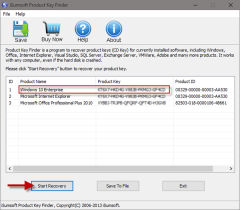 How to Find the Product Key for Windows 10Mar 04, 2025 am 01:46 AM
How to Find the Product Key for Windows 10Mar 04, 2025 am 01:46 AMRetrieve lost Windows 10 product key: Two ways Have you lost your product key after installing genuine Windows 10? Don't worry, this article will introduce two ways to retrieve your keys so that you can reinstall the system in the future. Case 1: Windows 10 is installed but the key is lost Even if you get Windows 10 through a free upgrade or genuine installation, you can easily find the product key using the iSumsoft Product Key Finder as long as your computer works properly. Method 1: Use iSumsoft Product Key Finder Download and install: Download and install iSumsoft Product Key Finder to your computer. Find the product key: Start
 How to Install Windows 11 23H2 on Unsupported PCMar 03, 2025 pm 12:55 PM
How to Install Windows 11 23H2 on Unsupported PCMar 03, 2025 pm 12:55 PMIn the second half of 2023, Microsoft released the Windows 11 23H2 system. Many users can't wait to upgrade their computer to the latest version, but some users encountered the error message "This computer does not meet the minimum requirements..." when trying to install Windows 11 23H2 on an unsupported computer. don’t worry! This article will provide a step-by-step guide to how to install Windows 11 23H2 on an unsupported computer. Let's get started! Note: Microsoft said, "Installing Windows 11 on unsupported computers is not recommended. If you choose to install Windows 11 on hardware that does not qualify, you should risk compatibility issues." allow
 The Best Ergonomic Keyboards of 2025Mar 03, 2025 am 10:02 AM
The Best Ergonomic Keyboards of 2025Mar 03, 2025 am 10:02 AMRecommended Best Ergonomic Keyboards in 2025 Ergonomic keyboards function the same as regular keyboards, but add support to reduce stress on wrists, hands and fingers. These keyboards are designed to keep your hands and wrists in a more natural position, helping to minimize muscle strain and prevent potential damage from prolonged typing. There are a wide variety of ergonomic keyboards available on the market, so be sure to consider which features are most important to you before purchasing. From layout to design, each type offers unique benefits based on your preferences and needs. Most ergonomic keyboards fall into two categories. The first category is the split keyboard, which, as the name suggests, divides the key layout into two parts for a more natural wrist posture. There are two types of split keyboards:
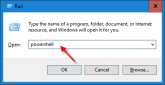 How to Change the Font and Layout of PowerShell WindowMar 03, 2025 pm 01:03 PM
How to Change the Font and Layout of PowerShell WindowMar 03, 2025 pm 01:03 PMEnhance your Windows 10 PowerShell experience with these simple customization steps! This guide shows you how to adjust PowerShell fonts and enable automatic text wrapping for improved readability and optimal window fitting. Let's get started: Step 1
 Top 3 Windows 11 Gaming Features That Outshine Windows 10Mar 16, 2025 am 12:17 AM
Top 3 Windows 11 Gaming Features That Outshine Windows 10Mar 16, 2025 am 12:17 AMUpgrade to Windows 11: Enhance Your PC Gaming Experience Windows 11 offers exciting new gaming features that significantly improve your PC gaming experience. This upgrade is worth considering for any PC gamer moving from Windows 10. Auto HDR: Eleva
 Acer PD163Q Dual Portable Monitor Review: I Really Wanted to Love ThisMar 18, 2025 am 03:04 AM
Acer PD163Q Dual Portable Monitor Review: I Really Wanted to Love ThisMar 18, 2025 am 03:04 AMThe Acer PD163Q Dual Portable Monitor: A Connectivity Nightmare I had high hopes for the Acer PD163Q. The concept of dual portable displays, conveniently connecting via a single cable, was incredibly appealing. Unfortunately, this alluring idea quic
 How to Open File Explorer Option in Windows 10Mar 03, 2025 pm 12:57 PM
How to Open File Explorer Option in Windows 10Mar 03, 2025 pm 12:57 PMAccess File Explorer Options in Windows 10: Three Easy Ways This guide provides three simple methods to open File Explorer Options in Windows 10, allowing you to customize settings for file and folder views, opening items, and search functionality. M


Hot AI Tools

Undresser.AI Undress
AI-powered app for creating realistic nude photos

AI Clothes Remover
Online AI tool for removing clothes from photos.

Undress AI Tool
Undress images for free

Clothoff.io
AI clothes remover

AI Hentai Generator
Generate AI Hentai for free.

Hot Article

Hot Tools

SublimeText3 Mac version
God-level code editing software (SublimeText3)

mPDF
mPDF is a PHP library that can generate PDF files from UTF-8 encoded HTML. The original author, Ian Back, wrote mPDF to output PDF files "on the fly" from his website and handle different languages. It is slower than original scripts like HTML2FPDF and produces larger files when using Unicode fonts, but supports CSS styles etc. and has a lot of enhancements. Supports almost all languages, including RTL (Arabic and Hebrew) and CJK (Chinese, Japanese and Korean). Supports nested block-level elements (such as P, DIV),

SublimeText3 Chinese version
Chinese version, very easy to use

EditPlus Chinese cracked version
Small size, syntax highlighting, does not support code prompt function

VSCode Windows 64-bit Download
A free and powerful IDE editor launched by Microsoft






