Home >Software Tutorial >Mobile Application >How to throw Baidu Netdisk into a small airplane using Netdisk How to throw a Netdisk into a small airplane from Baidu Netdisk
How to throw Baidu Netdisk into a small airplane using Netdisk How to throw a Netdisk into a small airplane from Baidu Netdisk
- WBOYWBOYWBOYWBOYWBOYWBOYWBOYWBOYWBOYWBOYWBOYWBOYWBOriginal
- 2024-06-14 14:20:02584browse
Question: How to quickly share Baidu network disk files through the network disk small plane function? The Baidu Netdisk mini-plane function can quickly transfer files to other Netdisk users, greatly improving file sharing efficiency. So, what is the specific operation method? Answer: This article will explain in detail the steps of Baidu Netdisk throwing Netdisk into a small plane. It is carefully organized by PHP editor Xiaoxin to help you easily master this convenient function. Read on with us to learn how to quickly share network disk files!
1. First, open Baidu Netdisk and click on Messages.

2. Then click on the airplane in the upper left corner.

3. Click to throw the plane.
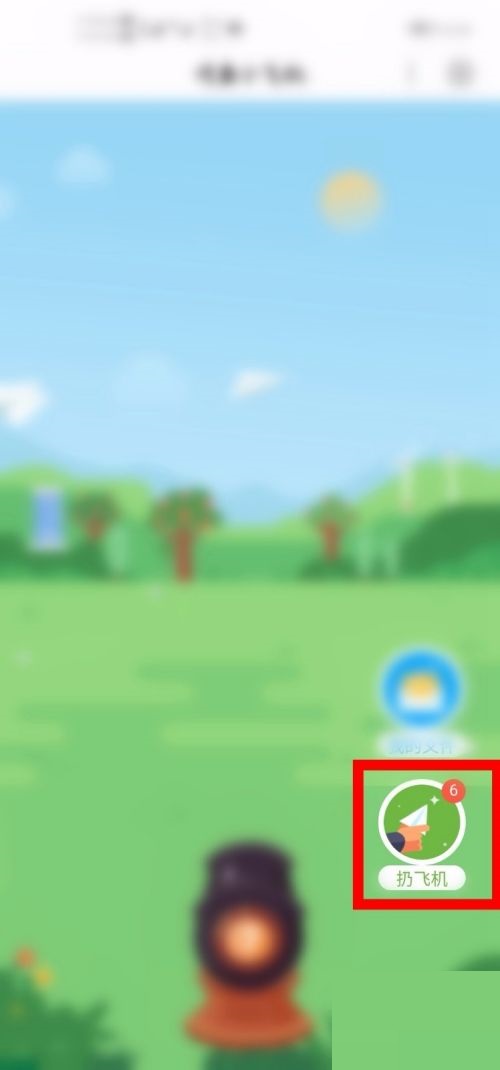
4. Then enter what you want to publish by throwing a plane, and click Add File.

5. Select the file you want to publish by throwing the plane.
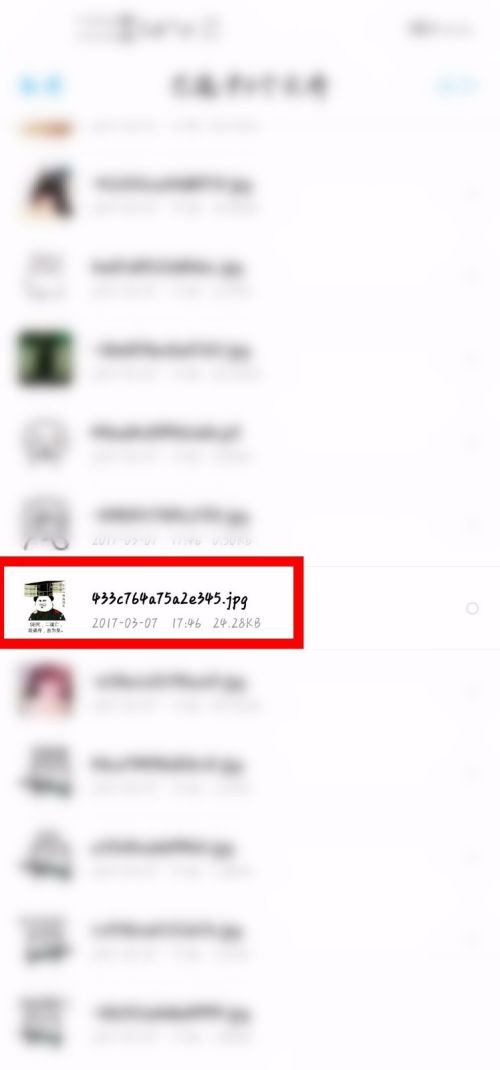
6. Finally, click Finish and go throw the plane.

The above is the detailed content of How to throw Baidu Netdisk into a small airplane using Netdisk How to throw a Netdisk into a small airplane from Baidu Netdisk. For more information, please follow other related articles on the PHP Chinese website!
Related articles
See more- How does Look live broadcast the game? How does the live broadcast of the game work?
- How to view push notifications on interface news How to view push notifications
- How to close my reservation on Douyin homepage How to close my reservation on Douyin homepage
- Where can I see the power consumption statistics of Mijia air conditioners?
- How to get skins for fanbook How to get skins for fanbook

