 Software Tutorial
Software Tutorial Mobile Application
Mobile Application How to read comments on Qimao's free novels How to read comments on Qimao's free novels
How to read comments on Qimao's free novels How to read comments on Qimao's free novelsHow to read comments on Qimao's free novels How to read comments on Qimao's free novels
When reading novels for free on Qimao, many netizens may be confused about how to view comments. PHP editor Apple has sorted out how to view comments on Qimao's free novels. Please see the text for details to help you easily obtain novel-related comments and enjoy a more exciting reading experience.
1. On the novel content page, click the menu in the upper left corner.

2. When the options menu appears, click Book Reviews.

3. Swipe up on the book review interface to view user comments. After viewing, click the comment box.

4. After clicking, Qimao Novel will open a prompt pop-up window. Click on Qimao Comment Specifications to view it. After viewing, click OK.

5. Edit comments and click on the evaluation on the evaluation book interface, and click Publish after completing the settings.

6. After successfully publishing, you can check your own comments on the book review page, and then click Continue Reading to continue reading the novel.


The above is the detailed content of How to read comments on Qimao's free novels How to read comments on Qimao's free novels. For more information, please follow other related articles on the PHP Chinese website!
 how to view private instagram profileMay 14, 2025 pm 05:57 PM
how to view private instagram profileMay 14, 2025 pm 05:57 PMThe article discusses the ethical and legal issues of viewing private Instagram profiles without permission, highlighting the risks of using third-party apps.
 how to check who viewed your instagram profileMay 14, 2025 pm 05:56 PM
how to check who viewed your instagram profileMay 14, 2025 pm 05:56 PMInstagram does not allow users to see who viewed their profile, prioritizing privacy. Third-party apps claiming to offer this feature are unsafe and potentially fraudulent.
 how do you get followers on instagramMay 14, 2025 pm 05:55 PM
how do you get followers on instagramMay 14, 2025 pm 05:55 PMThe article discusses strategies for increasing Instagram followers, focusing on content quality, engagement, and using features like Stories and Reels effectively.
 how do i get followers on instagramMay 14, 2025 pm 05:54 PM
how do i get followers on instagramMay 14, 2025 pm 05:54 PMThe article discusses strategies for increasing Instagram followers, focusing on optimizing profiles, consistent posting, using hashtags, engaging with audiences, and utilizing Instagram features like Stories and Reels.
 how to get followers on instagramMay 14, 2025 pm 05:53 PM
how to get followers on instagramMay 14, 2025 pm 05:53 PMThe article discusses strategies for increasing Instagram followers, focusing on content quality, engagement, and using tools like Later and Hootsuite for organic growth.
 how to make your instagram privateMay 14, 2025 pm 05:52 PM
how to make your instagram privateMay 14, 2025 pm 05:52 PMThe article explains how to make an Instagram account private, manage follower requests, and the impact on existing followers. Main focus is on privacy settings.
 how to make ig privateMay 14, 2025 pm 05:50 PM
how to make ig privateMay 14, 2025 pm 05:50 PMThe article explains how to set Instagram to private, control post visibility, and manage follower requests. It emphasizes user privacy and control over content sharing.
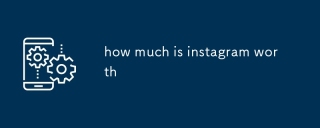 how much is instagram worthMay 14, 2025 pm 05:50 PM
how much is instagram worthMay 14, 2025 pm 05:50 PMInstagram, valued at $100 billion in 2023, showcases growth in user engagement and revenue. Its valuation reflects its critical role within Meta Platforms.


Hot AI Tools

Undresser.AI Undress
AI-powered app for creating realistic nude photos

AI Clothes Remover
Online AI tool for removing clothes from photos.

Undress AI Tool
Undress images for free

Clothoff.io
AI clothes remover

Video Face Swap
Swap faces in any video effortlessly with our completely free AI face swap tool!

Hot Article

Hot Tools

SublimeText3 Linux new version
SublimeText3 Linux latest version

MantisBT
Mantis is an easy-to-deploy web-based defect tracking tool designed to aid in product defect tracking. It requires PHP, MySQL and a web server. Check out our demo and hosting services.

Zend Studio 13.0.1
Powerful PHP integrated development environment

SAP NetWeaver Server Adapter for Eclipse
Integrate Eclipse with SAP NetWeaver application server.

VSCode Windows 64-bit Download
A free and powerful IDE editor launched by Microsoft





