With the rapid development of the Internet, second-hand book trading platforms have emerged, providing a convenient and efficient channel for the circulation of books. Among them, how the used book street platform, which focuses on second-hand book trading, can further expand its service scope and attract more users has become the key to the development of the platform. This article will discuss the necessity and feasibility of adding school functions to the old book street, and provide ideas for the development of the old book street platform. PHP editor Baicao believes that by incorporating schools into the platform, it can effectively stimulate book exchanges among students, teachers and alumni, promote the inheritance of knowledge and resource sharing, and bring new growth points to the platform. This article will be discussed in detail below. analyze.

Add school operation method
1. Select [My] and click to enter;

2. Select [Settings] and click to enter;

3. Select [Personal Settings] and click to enter;

4 , select [School] and click to enter;

5. Search for the school and add it

The above is the detailed content of How to add a school in Old Book Street How to add a school. For more information, please follow other related articles on the PHP Chinese website!
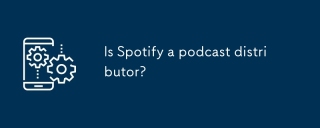 Is Spotify a podcast distributor?May 13, 2025 pm 04:21 PM
Is Spotify a podcast distributor?May 13, 2025 pm 04:21 PMThe article discusses Spotify's role as a podcast distributor, detailing how to submit, monetize, and analyze podcast performance on the platform.
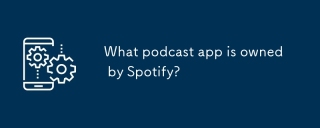 What podcast app is owned by Spotify?May 13, 2025 pm 04:20 PM
What podcast app is owned by Spotify?May 13, 2025 pm 04:20 PMThe article discusses Spotify's podcast app, detailing its features like extensive library, personalized recommendations, and seamless music integration. It compares user experiences with other platforms and outlines benefits of the premium version.
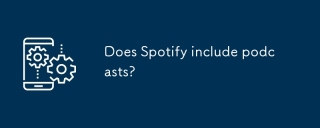 Does Spotify include podcasts?May 13, 2025 pm 04:19 PM
Does Spotify include podcasts?May 13, 2025 pm 04:19 PMSpotify, initially a music platform, now includes a diverse range of podcasts, from true crime to niche topics, with exclusive content like "The Michelle Obama Podcast."
 Which podcasts does Spotify own?May 13, 2025 pm 04:18 PM
Which podcasts does Spotify own?May 13, 2025 pm 04:18 PMSpotify has acquired popular podcasts like The Joe Rogan Experience and Gimlet Media, offering exclusive content to enhance user experience.
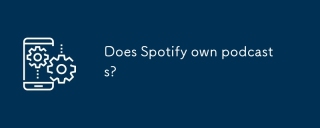 Does Spotify own podcasts?May 13, 2025 pm 04:17 PM
Does Spotify own podcasts?May 13, 2025 pm 04:17 PMSpotify owns podcasts, enhancing its library and business model through acquisitions. Ownership impacts content variety and offers exclusive shows, balancing in-house and independent content.[159 characters]
 What's happening to Spotify for podcasters?May 13, 2025 pm 04:16 PM
What's happening to Spotify for podcasters?May 13, 2025 pm 04:16 PMSpotify is consolidating its podcasting tools into "Spotify for Podcasters," enhancing user experience with new features like unified dashboards and interactive transcripts.
 Does Spotify offer music and podcasts?May 13, 2025 pm 04:15 PM
Does Spotify offer music and podcasts?May 13, 2025 pm 04:15 PMSpotify, launched in 2008, offers both music and podcasts, expanding from music-only in 2015. The platform provides a wide range of genres and topics, all accessible under one subscription.
 Is 365 Copilot available now?May 13, 2025 pm 04:14 PM
Is 365 Copilot available now?May 13, 2025 pm 04:14 PM365 Copilot, an AI tool by Microsoft, enhances productivity in the Microsoft 365 suite. It offers real-time suggestions and task automation across Word, Excel, PowerPoint, and Outlook.


Hot AI Tools

Undresser.AI Undress
AI-powered app for creating realistic nude photos

AI Clothes Remover
Online AI tool for removing clothes from photos.

Undress AI Tool
Undress images for free

Clothoff.io
AI clothes remover

Video Face Swap
Swap faces in any video effortlessly with our completely free AI face swap tool!

Hot Article

Hot Tools

WebStorm Mac version
Useful JavaScript development tools

EditPlus Chinese cracked version
Small size, syntax highlighting, does not support code prompt function

SecLists
SecLists is the ultimate security tester's companion. It is a collection of various types of lists that are frequently used during security assessments, all in one place. SecLists helps make security testing more efficient and productive by conveniently providing all the lists a security tester might need. List types include usernames, passwords, URLs, fuzzing payloads, sensitive data patterns, web shells, and more. The tester can simply pull this repository onto a new test machine and he will have access to every type of list he needs.

SublimeText3 Mac version
God-level code editing software (SublimeText3)

Atom editor mac version download
The most popular open source editor







