Home >Software Tutorial >Mobile Application >How to switch to care mode in Xiaoyi Butler? How to switch to care mode?
How to switch to care mode in Xiaoyi Butler? How to switch to care mode?
- WBOYWBOYWBOYWBOYWBOYWBOYWBOYWBOYWBOYWBOYWBOYWBOYWBOriginal
- 2024-06-10 21:26:14536browse
How to switch the care mode of Xiaoyi Guanjia smart home device? The care mode of Xiaoyi Butler is specially designed for the elderly or users who need special care. It can simplify the interface and improve functions to make it easier for these users to use smart home devices. This article will explain in detail how to switch to caring mode, please read on to learn the specific steps!

How to switch to care mode
After entering the Xiaoyi Guanjia APP on your phone, click "My" at the bottom right of the page to switch to it, and then Find the "Settings" function in the options under "More Tools" on my page, and click to open it.
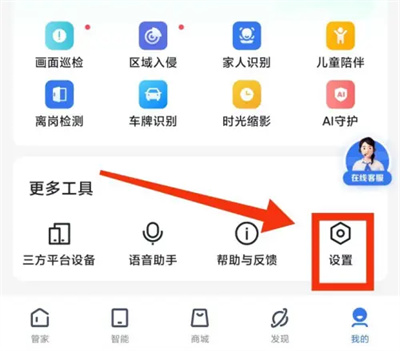
2. After coming to the settings page, click the current mode behind "Mode Switch" to enter.

After entering the page, you will see a "Care Mode". After clicking the check box above, click the "Switch Now" button at the bottom.

4. A window will pop up at the bottom of the page. After clicking the "OK" button, the software will switch to care mode.

The above is the detailed content of How to switch to care mode in Xiaoyi Butler? How to switch to care mode?. For more information, please follow other related articles on the PHP Chinese website!
Related articles
See more- Can I open a window without paying 500 on Douyin? What are the most popular products on Douyin's window display?
- How to make your own emoticons for beauty camera How to make your own emoticons
- How to modify Douyin restaurant reviews
- How to view favorites in AcFun_AcFun tutorial to view favorites
- Where to open Baidu Maps Time Machine

