Detailed explanation of haproxy

CentOS自带了haproxy,但可能版本比较老。可以在IUS源上找到最新稳定版的haproxy。
cat /yum.repos.d/ius.repo [ius] name=iusrepo baseurl=https://mirrors.tuna.tsinghua.edu.cn/ius/stable/CentOS/$releasever/\$basearch gpgcheck=0 enable=1 eof yum -y install haproxy17u
以下是编译安装haproxy-1.7.10的过程。
编译安装haproxy时,可以借助于pcre环境,该环境下编译时借助正则表达式分析编译速度会快很多,但是没有该环境也可以安装。
yum -y install pcre pcre-devel tar xf haproxy-1.7.10.tar.gz cd haproxy-1.7.10 make TARGET=linux2628 ARCH=x86_64 PREFIX=/usr/local/haproxy USE_PCRE=1 make install PREFIX=/usr/local/haproxy
make时需要使用TARGET指定内核及版本,版本如下:
- linux22 for Linux 2.2 - linux24 for Linux 2.4 and above (default) - linux24e for Linux 2.4 with support for a working epoll (> 0.21) - linux26 for Linux 2.6 and above - linux2628 for Linux 2.6.28, 3.x, and above (enables splice and tproxy) - solaris for Solaris 8 or 10 (others untested) - freebsd for FreeBSD 5 to 10 (others untested) - netbsd for NetBSD - osx for Mac OS/X - openbsd for OpenBSD 5.7 and above - aix51 for AIX 5.1 - aix52 for AIX 5.2 - cygwin for Cygwin - haiku for Haiku - generic for any other OS or version. - custom to manually adjust every setting
使用ARCH指定架构,不过ARCH选项可省。使用USE_PCRE=1表示使用PCRE环境编译,加快编译速度。
编译安装完成后,只有3个目录:doc、share和sbin,sbin里面只有一个haproxy的主程序haproxy。为了方便管理haproxy服务,可以从yum安装的haproxy中复制/etc/init.d/haproxy。
常用的几个:
# 检查配置文件语法 haproxy -c -f /etc/haproxy/haproxy.cfg # 以daemon模式启动,以systemd管理的daemon模式启动 haproxy -D -f /etc/haproxy/haproxy.cfg [-p /var/run/haproxy.pid] haproxy -Ds -f /etc/haproxy/haproxy.cfg [-p /var/run/haproxy.pid] # 启动调试功能,将显示所有连接和处理信息在屏幕 haproxy -d -f /etc/haproxy/haproxy.cfg # restart。需要使用st选项指定pid列表 haproxy -f /etc/haproxy.cfg [-p /var/run/haproxy.pid] -st `cat /var/run/haproxy.pid` # graceful restart,即reload。需要使用sf选项指定pid列表 haproxy -f /etc/haproxy.cfg [-p /var/run/haproxy.pid] -sf `cat /var/run/haproxy.pid` # 显示haproxy编译和启动信息 haproxy -vv
The above is the detailed content of Detailed explanation of haproxy. For more information, please follow other related articles on the PHP Chinese website!
 Warehouse: A GUI for Effortlessly Handling Flatpak AppsMay 09, 2025 am 11:30 AM
Warehouse: A GUI for Effortlessly Handling Flatpak AppsMay 09, 2025 am 11:30 AMA GUI for Effortless Flatpak Management: Introducing Warehouse Managing a growing collection of Flatpak applications can be cumbersome using only the command line. Enter Warehouse, a user-friendly graphical interface designed to streamline Flatpak a
 8 Powerful Linux Commands to Identify Hard Drive BottlenecksMay 09, 2025 am 11:03 AM
8 Powerful Linux Commands to Identify Hard Drive BottlenecksMay 09, 2025 am 11:03 AMThis article provides a comprehensive guide to identifying and resolving hard drive bottlenecks in Linux systems. Experienced server administrators will find this particularly useful. Slow disk operations can severely impact application performance,
 4 Best QR Code Generators for Linux UsersMay 09, 2025 am 10:27 AM
4 Best QR Code Generators for Linux UsersMay 09, 2025 am 10:27 AMEfficient QR code generation tool under Linux system In today's digital world, QR codes have become a way to quickly and conveniently share information, simplifying data access from URLs, texts, contacts, Wi-Fi credentials, and even payment information. Linux users can use a variety of tools to create QR codes efficiently. Let's take a look at some popular QR code generators that can be used directly on Linux systems. QRencode QRencode is a lightweight command line tool for generating QR codes on Linux. It is well-received for its simplicity and efficiency and is popular with Linux users who prefer direct methods. Using QRencode, you can use the URL,
 elementary OS 8: A User-Friendly Linux for macOS and WindowsMay 09, 2025 am 10:19 AM
elementary OS 8: A User-Friendly Linux for macOS and WindowsMay 09, 2025 am 10:19 AMElementary OS 8 Circe: A Smooth and Stylish Linux Experience Elementary OS, a Ubuntu-based Linux distribution, has evolved from a simple theme pack into a fully-fledged, independent operating system. Known for its user-friendly interface, elegant de
 40 Linux Commands for Every Machine Learning EngineerMay 09, 2025 am 10:06 AM
40 Linux Commands for Every Machine Learning EngineerMay 09, 2025 am 10:06 AMMastering Linux is crucial for any machine learning (ML) engineer. Its command-line interface offers unparalleled flexibility and control, streamlining workflows and boosting productivity. This article outlines essential Linux commands, explained fo
 Arch Linux Cheat Sheet: Essential Commands for BeginnersMay 09, 2025 am 09:54 AM
Arch Linux Cheat Sheet: Essential Commands for BeginnersMay 09, 2025 am 09:54 AMArch Linux: A Beginner's Command-Line Cheat Sheet Arch Linux offers unparalleled control but can feel daunting for newcomers. This cheat sheet provides essential commands to confidently manage your system. System Information & Updates These com
 How to Install Scikit-learn for Machine Learning on LinuxMay 09, 2025 am 09:53 AM
How to Install Scikit-learn for Machine Learning on LinuxMay 09, 2025 am 09:53 AMThis guide provides a comprehensive walkthrough of installing and using the Scikit-learn machine learning library on Linux systems. Scikit-learn (sklearn) is a powerful, open-source Python library offering a wide array of tools for various machine l
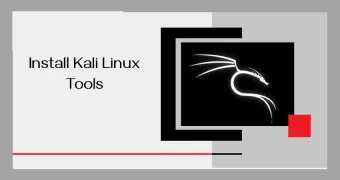 How to Install Kali Linux Tools in UbuntuMay 09, 2025 am 09:46 AM
How to Install Kali Linux Tools in UbuntuMay 09, 2025 am 09:46 AMThis guide explains how to leverage Docker for accessing Kali Linux tools, a safer and more efficient alternative to outdated methods like Katoolin. Katoolin is no longer actively maintained and may cause compatibility problems on modern systems. Do


Hot AI Tools

Undresser.AI Undress
AI-powered app for creating realistic nude photos

AI Clothes Remover
Online AI tool for removing clothes from photos.

Undress AI Tool
Undress images for free

Clothoff.io
AI clothes remover

Video Face Swap
Swap faces in any video effortlessly with our completely free AI face swap tool!

Hot Article

Hot Tools

Atom editor mac version download
The most popular open source editor

SecLists
SecLists is the ultimate security tester's companion. It is a collection of various types of lists that are frequently used during security assessments, all in one place. SecLists helps make security testing more efficient and productive by conveniently providing all the lists a security tester might need. List types include usernames, passwords, URLs, fuzzing payloads, sensitive data patterns, web shells, and more. The tester can simply pull this repository onto a new test machine and he will have access to every type of list he needs.

SublimeText3 Mac version
God-level code editing software (SublimeText3)

SublimeText3 Chinese version
Chinese version, very easy to use

DVWA
Damn Vulnerable Web App (DVWA) is a PHP/MySQL web application that is very vulnerable. Its main goals are to be an aid for security professionals to test their skills and tools in a legal environment, to help web developers better understand the process of securing web applications, and to help teachers/students teach/learn in a classroom environment Web application security. The goal of DVWA is to practice some of the most common web vulnerabilities through a simple and straightforward interface, with varying degrees of difficulty. Please note that this software






