Home >Software Tutorial >Mobile Application >How to read the posts you have commented on the Douban app. How to read the posts you have commented on.
How to read the posts you have commented on the Douban app. How to read the posts you have commented on.
- WBOYWBOYWBOYWBOYWBOYWBOYWBOYWBOYWBOYWBOYWBOYWBOYWBOriginal
- 2024-06-10 09:44:46350browse
Want to check your own comments on Douban, but don’t know how to do it? PHP editor Yuzai is here to answer your questions! Don’t be confused anymore, follow this article’s detailed guide to view your comment history easily. Whether you are a newbie or an experienced user of Douban, this tutorial can provide you with clear and easy-to-understand steps so that you will never miss any wonderful comments.
1. Open Douban, click Mine, click My Post, and you can see the content, comments, diary, etc. I posted.

2. If you want to see other people’s speech records, click on their avatar.

3. Enter his homepage to view his updates, diaries, comments, etc.
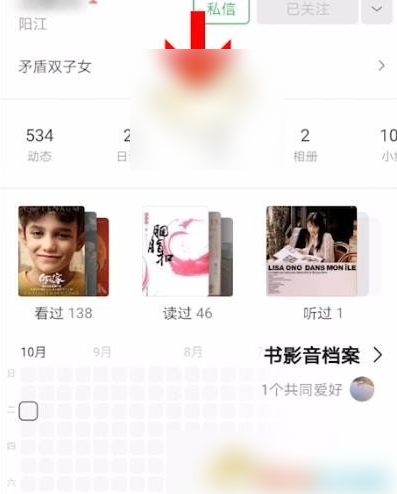
The above is the detailed content of How to read the posts you have commented on the Douban app. How to read the posts you have commented on.. For more information, please follow other related articles on the PHP Chinese website!
Related articles
See more- deepseek usage tutorial deepseek usage methods and functions
- Steps to create videos in deepseek - How to create videos in deepseek
- GPT-4.5 pricing is more expensive than DeepSeek: 1000 times
- deepseek how to deploy r1 model locally - deepseek locally install r1 model tutorial
- Where is the official download address of deepseek - List of the latest version download address of deepseek

