 Software Tutorial
Software Tutorial Office Software
Office Software How to remove the border of the text box in word Introduction to the method of removing the border of the text box in word
How to remove the border of the text box in word Introduction to the method of removing the border of the text box in wordWhen we use Word documents, the borders of the text box often affect the overall appearance. How to quickly remove text box borders has become a problem for many users. For this reason, PHP editor Xigua has brought a detailed introduction to the removal method to help everyone easily solve this problem. The following content will introduce the specific steps in detail and guide you step by step to remove the text box border to make the document more concise and beautiful.
Open word and click the [Insert] menu in the word menu bar

In the open insert menu, click the [Text Box] icon on the toolbar.

In the pop-up drop-down menu, click a text box style.

At this time, a text box will be inserted into the word document. How to remove the border of the text box?

After selecting the text box, right-click the text box and select the [Border] shortcut button in the pop-up menu.

In the opened border drop-down menu, click the [No Outline] menu item.

You can now see that the current text box has no borders. This will make the layout more coordinated.

The above is the detailed content of How to remove the border of the text box in word Introduction to the method of removing the border of the text box in word. For more information, please follow other related articles on the PHP Chinese website!
 Insert checkbox in Excel: create interactive checklist or to-do listApr 18, 2025 am 10:21 AM
Insert checkbox in Excel: create interactive checklist or to-do listApr 18, 2025 am 10:21 AMThis tutorial shows you how to create interactive Excel checklists, to-do lists, reports, and charts using checkboxes. Checkboxes, also known as tick boxes or selection boxes, are small squares you click to select or deselect options. Adding them to
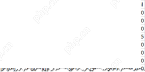 Excel Advanced Filter – how to create and useApr 18, 2025 am 10:05 AM
Excel Advanced Filter – how to create and useApr 18, 2025 am 10:05 AMThis tutorial unveils the power of Excel's Advanced Filter, guiding you through its use in retrieving records based on complex criteria. Unlike the standard AutoFilter, which handles simpler filtering tasks, the Advanced Filter offers precise contro
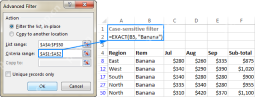 How to use Advanced Filter in Excel - criteria range examples with formulasApr 18, 2025 am 09:05 AM
How to use Advanced Filter in Excel - criteria range examples with formulasApr 18, 2025 am 09:05 AMThe tutorial shows how to use Advanced Filter in Excel and provides a number of non-trivial criteria range examples to create a case-sensitive filter, find matches and differences between two columns, extract records that match a smaller
 Excel Filter: How to add, use and removeApr 18, 2025 am 09:04 AM
Excel Filter: How to add, use and removeApr 18, 2025 am 09:04 AMThis tutorial shows you how to effectively filter data in Excel. We'll cover filtering text, numbers, and dates, using search functions, and filtering by color or cell value. We'll also show you how to remove filters and troubleshoot common issues.
 How to Make Your Excel Spreadsheet Accessible to AllApr 18, 2025 am 01:06 AM
How to Make Your Excel Spreadsheet Accessible to AllApr 18, 2025 am 01:06 AMImprove the accessibility of Excel tables: A practical guide When creating a Microsoft Excel workbook, be sure to take the necessary steps to make sure everyone has access to it, especially if you plan to share the workbook with others. This guide will share some practical tips to help you achieve this. Use a descriptive worksheet name One way to improve accessibility of Excel workbooks is to change the name of the worksheet. By default, Excel worksheets are named Sheet1, Sheet2, Sheet3, etc. This non-descriptive numbering system will continue when you click " " to add a new worksheet. There are multiple benefits to changing the worksheet name to make it more accurate to describe the worksheet content: carry
 Excel Paste Special: shortcuts to copy values, comments, column width, etc.Apr 17, 2025 am 11:54 AM
Excel Paste Special: shortcuts to copy values, comments, column width, etc.Apr 17, 2025 am 11:54 AMThis tutorial unlocks the power of Excel's Paste Special feature, showing you how to significantly boost your efficiency with paste special shortcuts. Learn to paste values, formulas, comments, formats, column widths, and more, all while avoiding co
 How to add, copy and delete multiple checkboxes in ExcelApr 17, 2025 am 11:01 AM
How to add, copy and delete multiple checkboxes in ExcelApr 17, 2025 am 11:01 AMThis tutorial shows you how to efficiently add, modify, and delete multiple checkboxes in Excel. Last week, we explored using checkboxes for checklists, conditional formatting, interactive reports, and dynamic charts. This week, we'll focus on the
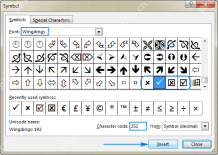 How to insert a tick symbol (checkmark) in ExcelApr 17, 2025 am 09:53 AM
How to insert a tick symbol (checkmark) in ExcelApr 17, 2025 am 09:53 AMThis tutorial explores six methods for inserting checkmarks in Excel, along with formatting and counting techniques. Excel offers two checkmark types: interactive checkboxes and tick symbols. Checkboxes allow selection/deselection via mouse clicks


Hot AI Tools

Undresser.AI Undress
AI-powered app for creating realistic nude photos

AI Clothes Remover
Online AI tool for removing clothes from photos.

Undress AI Tool
Undress images for free

Clothoff.io
AI clothes remover

AI Hentai Generator
Generate AI Hentai for free.

Hot Article

Hot Tools

PhpStorm Mac version
The latest (2018.2.1) professional PHP integrated development tool

SublimeText3 Linux new version
SublimeText3 Linux latest version

VSCode Windows 64-bit Download
A free and powerful IDE editor launched by Microsoft

ZendStudio 13.5.1 Mac
Powerful PHP integrated development environment

Notepad++7.3.1
Easy-to-use and free code editor




