Home >Software Tutorial >Mobile Application >How to drop a course at Onion Academy? How to drop a course?
How to drop a course at Onion Academy? How to drop a course?
- PHPzOriginal
- 2024-06-09 10:07:25483browse
Operation Guide for Withdrawing a Course: Detailed Explanation of Onion Academy’s Course Withdrawal Process If you need to withdraw from a course during your studies at Onion Academy, that’s okay! PHP editor Apple will take you step by step to understand the course withdrawal process and help you easily solve the problem of course withdrawal. Onion Academy provides convenient course withdrawal services, allowing you to be more flexible when adjusting your study plan. No matter why you need to withdraw from a course, this article will provide you with detailed guidance to quickly complete the withdrawal operation.

How to withdraw from Onion Academy
First open the Onion Academy APP on your mobile phone.

Then click on my option and slide the page up.

Then click Help Center.

You can then view the refund requirements for course withdrawal.
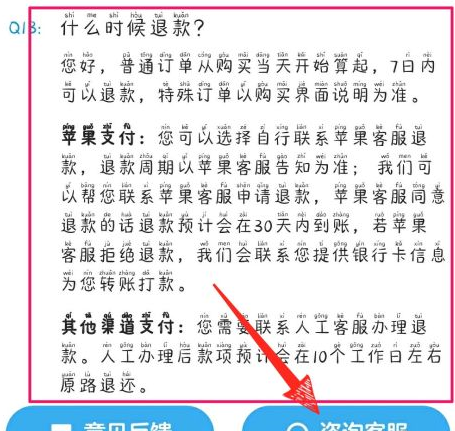
Finally, click to consult customer service, then select the contact information and inquire about the course withdrawal service.

The above is the detailed content of How to drop a course at Onion Academy? How to drop a course?. For more information, please follow other related articles on the PHP Chinese website!
Related articles
See more- Can I open a window without paying 500 on Douyin? What are the most popular products on Douyin's window display?
- How to make your own emoticons for beauty camera How to make your own emoticons
- How to modify Douyin restaurant reviews
- How to view favorites in AcFun_AcFun tutorial to view favorites
- Where to open Baidu Maps Time Machine

