Home >Software Tutorial >Mobile Application >How to adjust the size of the small window on Bilibili How to adjust the size of the small window
How to adjust the size of the small window on Bilibili How to adjust the size of the small window
- WBOYWBOYWBOYWBOYWBOYWBOYWBOYWBOYWBOYWBOYWBOYWBOYWBOriginal
- 2024-06-06 13:56:481181browse
Guide to adjusting the playback size of the small window on Bilibili Do you know how to adjust the playback size of the small window on Bilibili (Bilibili) to make it more convenient to watch videos and perform other operations at the same time? PHP editor Youzi will teach you how to easily adjust the size of the small window, so that you can enjoy the video feast while multitasking!
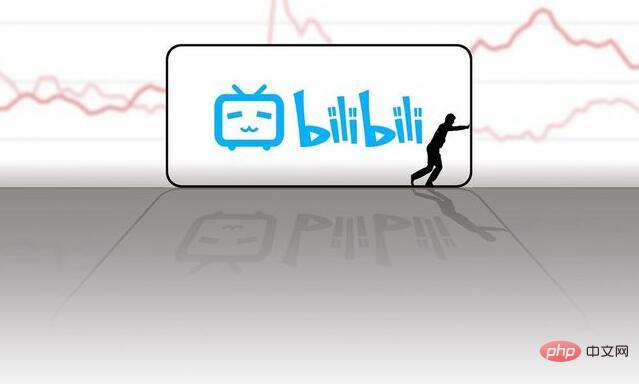
How to adjust the size of the small window
After clicking to open the application on your phone, click " "My" to enter, click the "Settings" function in the selection under "More Services" on my page to enter.

2. Find "Playback Settings" on the settings page and click on it to enter.

3. Then click on the "Autoplay Settings" item on the entered page.

4. After coming to the playback settings interface, click "Small window playback/background playback settings" to enter.

5. Continue to click "Select small window playback size" on the page you enter.

6. Finally, you will see a horizontal line on the entered page. Click the circular slider on it and drag it left or right. Change according to the prompts above the horizontal line. The size of the small window during playback is sufficient.

The above is the detailed content of How to adjust the size of the small window on Bilibili How to adjust the size of the small window. For more information, please follow other related articles on the PHP Chinese website!
Related articles
See more- How to follow friends in Qimao's free novel_How to follow friends in Qimao's free novel
- How to check the user agreement of WeChat Reading_How to check the user agreement of WeChat Reading
- How to set the status of 58.com_58.cn setting status tutorial
- How to check the release time of 58.com? Tutorial on checking the release time of 58.com
- How to exit 58.com_58.com exit tutorial

