By using the size() member function of the container, you can get the number of elements in the container. For example, the size() function of the vector container returns the number of elements, the size() function of the list container returns the number of elements, the length() function of the string container returns the number of characters, and the capacity() function of the deque container returns the number of allocated memory blocks.

#How to get the size of a C++ STL container?
Introduction
The C++ Standard Template Library (STL) provides a set of containers for storing and organizing data. STL containers typically have a size() member function that retrieves the number of elements in the container.
Syntax
size_t size() const;
-
Return type: Unsigned integer (
size_t), representing the size of the elements in the container quantity.
Practical case
Consider a vector container containing an integer array:
#include <vector>
int main() {
// 创建一个包含 5 个整数的 vector
std::vector<int> myVector = {1, 2, 3, 4, 5};
// 获取 vector 的大小
size_t vectorSize = myVector.size();
// 打印 vector 的大小
std::cout << "Vector size: " << vectorSize << std::endl;
return 0;
}Output:
Vector size: 5
Other STL container size acquisition functions
The following are other common STL container size acquisition functions:
-
size()-vector,list,stack - ##length()
-string - capacity()
-deque
The above is the detailed content of How to get the size of a C++ STL container?. For more information, please follow other related articles on the PHP Chinese website!
 C# vs. C : Object-Oriented Programming and FeaturesApr 17, 2025 am 12:02 AM
C# vs. C : Object-Oriented Programming and FeaturesApr 17, 2025 am 12:02 AMThere are significant differences in how C# and C implement and features in object-oriented programming (OOP). 1) The class definition and syntax of C# are more concise and support advanced features such as LINQ. 2) C provides finer granular control, suitable for system programming and high performance needs. Both have their own advantages, and the choice should be based on the specific application scenario.
 From XML to C : Data Transformation and ManipulationApr 16, 2025 am 12:08 AM
From XML to C : Data Transformation and ManipulationApr 16, 2025 am 12:08 AMConverting from XML to C and performing data operations can be achieved through the following steps: 1) parsing XML files using tinyxml2 library, 2) mapping data into C's data structure, 3) using C standard library such as std::vector for data operations. Through these steps, data converted from XML can be processed and manipulated efficiently.
 C# vs. C : Memory Management and Garbage CollectionApr 15, 2025 am 12:16 AM
C# vs. C : Memory Management and Garbage CollectionApr 15, 2025 am 12:16 AMC# uses automatic garbage collection mechanism, while C uses manual memory management. 1. C#'s garbage collector automatically manages memory to reduce the risk of memory leakage, but may lead to performance degradation. 2.C provides flexible memory control, suitable for applications that require fine management, but should be handled with caution to avoid memory leakage.
 Beyond the Hype: Assessing the Relevance of C TodayApr 14, 2025 am 12:01 AM
Beyond the Hype: Assessing the Relevance of C TodayApr 14, 2025 am 12:01 AMC still has important relevance in modern programming. 1) High performance and direct hardware operation capabilities make it the first choice in the fields of game development, embedded systems and high-performance computing. 2) Rich programming paradigms and modern features such as smart pointers and template programming enhance its flexibility and efficiency. Although the learning curve is steep, its powerful capabilities make it still important in today's programming ecosystem.
 The C Community: Resources, Support, and DevelopmentApr 13, 2025 am 12:01 AM
The C Community: Resources, Support, and DevelopmentApr 13, 2025 am 12:01 AMC Learners and developers can get resources and support from StackOverflow, Reddit's r/cpp community, Coursera and edX courses, open source projects on GitHub, professional consulting services, and CppCon. 1. StackOverflow provides answers to technical questions; 2. Reddit's r/cpp community shares the latest news; 3. Coursera and edX provide formal C courses; 4. Open source projects on GitHub such as LLVM and Boost improve skills; 5. Professional consulting services such as JetBrains and Perforce provide technical support; 6. CppCon and other conferences help careers
 C# vs. C : Where Each Language ExcelsApr 12, 2025 am 12:08 AM
C# vs. C : Where Each Language ExcelsApr 12, 2025 am 12:08 AMC# is suitable for projects that require high development efficiency and cross-platform support, while C is suitable for applications that require high performance and underlying control. 1) C# simplifies development, provides garbage collection and rich class libraries, suitable for enterprise-level applications. 2)C allows direct memory operation, suitable for game development and high-performance computing.
 The Continued Use of C : Reasons for Its EnduranceApr 11, 2025 am 12:02 AM
The Continued Use of C : Reasons for Its EnduranceApr 11, 2025 am 12:02 AMC Reasons for continuous use include its high performance, wide application and evolving characteristics. 1) High-efficiency performance: C performs excellently in system programming and high-performance computing by directly manipulating memory and hardware. 2) Widely used: shine in the fields of game development, embedded systems, etc. 3) Continuous evolution: Since its release in 1983, C has continued to add new features to maintain its competitiveness.
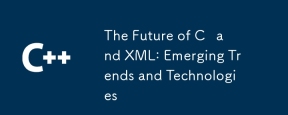 The Future of C and XML: Emerging Trends and TechnologiesApr 10, 2025 am 09:28 AM
The Future of C and XML: Emerging Trends and TechnologiesApr 10, 2025 am 09:28 AMThe future development trends of C and XML are: 1) C will introduce new features such as modules, concepts and coroutines through the C 20 and C 23 standards to improve programming efficiency and security; 2) XML will continue to occupy an important position in data exchange and configuration files, but will face the challenges of JSON and YAML, and will develop in a more concise and easy-to-parse direction, such as the improvements of XMLSchema1.1 and XPath3.1.


Hot AI Tools

Undresser.AI Undress
AI-powered app for creating realistic nude photos

AI Clothes Remover
Online AI tool for removing clothes from photos.

Undress AI Tool
Undress images for free

Clothoff.io
AI clothes remover

AI Hentai Generator
Generate AI Hentai for free.

Hot Article

Hot Tools

SublimeText3 English version
Recommended: Win version, supports code prompts!

SecLists
SecLists is the ultimate security tester's companion. It is a collection of various types of lists that are frequently used during security assessments, all in one place. SecLists helps make security testing more efficient and productive by conveniently providing all the lists a security tester might need. List types include usernames, passwords, URLs, fuzzing payloads, sensitive data patterns, web shells, and more. The tester can simply pull this repository onto a new test machine and he will have access to every type of list he needs.

SAP NetWeaver Server Adapter for Eclipse
Integrate Eclipse with SAP NetWeaver application server.

VSCode Windows 64-bit Download
A free and powerful IDE editor launched by Microsoft

EditPlus Chinese cracked version
Small size, syntax highlighting, does not support code prompt function





