 Computer Tutorials
Computer Tutorials System Installation
System Installation Master the U disk partition tool and easily manage U disk space
Master the U disk partition tool and easily manage U disk spaceIn daily life, U disk is an essential tool for storing data. But when we store a large amount of content, managing and utilizing USB disk space becomes a problem. PHP editor Xiaoxin will introduce you to a practical U disk partition tool to help you easily manage and separate U disk space, scientifically allocate storage resources, and achieve efficient use of U disk. Please continue reading this article to learn more about the usage and advantages of this tool and improve your USB flash drive experience.

Tool materials:
System version: Windows 10 21H2
Brand model: SanDisk Ultra Flair USB 3.0 flash drive 128GB
Software version: DiskGenius 5.4.2.1239
1. Benefits of U disk partition
1. Reasonable partitioning can better manage and organize the files in the U disk, improve file search and Access efficiency.
2. Partitions can isolate system files from ordinary data files to avoid accidental deletion or virus infection and ensure the security of system files.
3. Different partitions can use different file systems to meet different usage needs. For example, FAT32 is suitable for storing small files, and NTFS is suitable for storing large files.
2. Introduction to DiskGenius tool
1. DiskGenius is a powerful disk partitioning tool that supports various types of disks and file systems. It is easy to operate and suitable for novices.
2. DiskGenius can not only partition U disks, but also adjust partition size, merge partitions, copy partitions, etc. to meet various partition management needs.
3. DiskGenius also provides practical functions such as data recovery, disk cloning, and partition backup. It is a recommended disk utility software.
3. Steps to use DiskGenius to partition a U disk
1. Insert the U disk into the computer, open the DiskGenius software, find the U disk on the left side of the interface and select it.
2. Right-click the U disk partition, select "Adjust/Move Partition", set the size and position of the new partition in the pop-up dialog box, and then click OK.
3. Right-click the unallocated space, select "Create New Partition", select the file system type and partition label in the pop-up dialog box, and then click OK.
4. Repeat the above steps until all the U disk space is allocated. Finally, click the "Save Changes" button on the toolbar to make the partition plan take effect.
Content extension:
1. In addition to DiskGenius, there are other excellent disk partitioning tools, such as Partition Magic, EaseUS Partition Master, etc. Users can choose according to their own needs and preferences.
2. Some old U disks may not support partitioning operations, or they may not be usable after partitioning. In this case, it is recommended to back up the USB flash drive data first, then use a low-level formatting tool to reformat the USB flash drive before partitioning it.
3. Regularly perform error checking and optimization on the U disk, which can help maintain the performance and life of the U disk. Windows system provides a special optimization tool "Optimize Drive", which can perform error scanning and defragmentation of U disks.
Summary:
U disk partitioning is a practical skill that can help us better manage and utilize U disk space. With the help of professional partitioning tools such as DiskGenius, even computer novices can easily complete the U disk partition operation. A reasonable partition scheme can not only improve the efficiency of U disk use, but also ensure the security and integrity of data. It is recommended that all users try U disk partitioning to make your U disk more valuable.
The above is the detailed content of Master the U disk partition tool and easily manage U disk space. For more information, please follow other related articles on the PHP Chinese website!
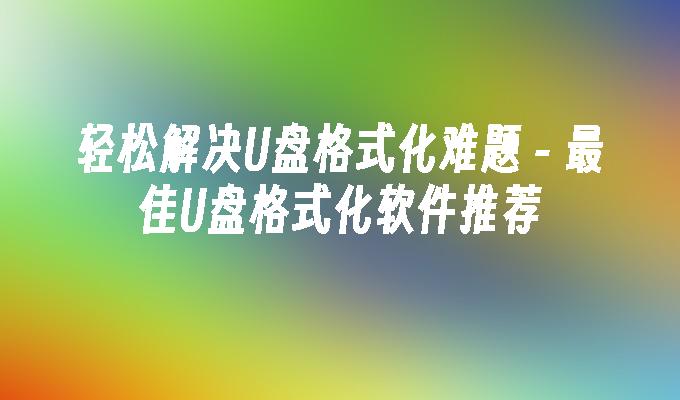 轻松解决U盘格式化难题 - 最佳U盘格式化软件推荐May 01, 2024 pm 12:40 PM
轻松解决U盘格式化难题 - 最佳U盘格式化软件推荐May 01, 2024 pm 12:40 PMU盘是我们日常生活中最常用的存储设备之一,但有时候会遇到U盘格式化的问题,导致数据丢失或者无法使用。本文将介绍几款最佳的U盘格式化软件,帮助您轻松解决U盘格式化难题。工具原料:系统版本:Windows1020H2品牌型号:金士顿DataTraveler70USB3.2Gen2U盘软件版本:DiskGenius5.4.2.1239一、U盘格式化的常见问题1、U盘格式化失败:有时候我们在格式化U盘时会遇到失败的情况,这可能是由于U盘损坏、病毒感染或者文件系统错误等原因导致的。2、U盘格式化后数据丢失
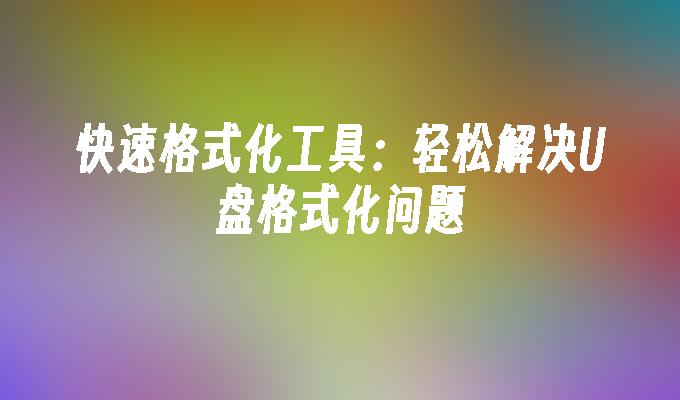 快速格式化工具:轻松解决U盘格式化问题Apr 09, 2024 pm 03:37 PM
快速格式化工具:轻松解决U盘格式化问题Apr 09, 2024 pm 03:37 PM在日常使用电脑或手机的过程中,我们经常会遇到U盘格式化的问题。有时候,我们需要将U盘格式化为不同的文件系统,有时候,我们需要修复U盘的错误。然而,对于很多人来说,格式化U盘可能是一项困难的任务。幸运的是,有一种快速格式化工具可以帮助我们轻松解决U盘格式化问题。工具原料:电脑品牌型号:DellXPS13操作系统版本:Windows10软件版本:QuickFormat2.0一、快速格式化工具的优势1、快速格式化工具可以帮助我们快速而轻松地格式化U盘,无需复杂的操作步骤。2、与传统的格式化方法相比,快
 U盘修复软件大全:轻松解决U盘故障,数据恢复无忧Apr 22, 2024 pm 06:43 PM
U盘修复软件大全:轻松解决U盘故障,数据恢复无忧Apr 22, 2024 pm 06:43 PMU盘是我们日常生活和工作中常用的存储设备,但是由于各种原因,U盘也容易出现故障,导致数据丢失或无法访问。本文将为您介绍一些实用的U盘修复软件,帮助您轻松解决U盘故障,实现数据恢复。工具原料:系统版本:Windows10/11,macOSBigSur/Monterey品牌型号:SanDiskUltraUSB3.0,KingstonDataTravelerMaxUSB3.2软件版本:EaseUSDataRecoveryWizard14.5,Recuva1.53.1087,DiskDrill4.4.6
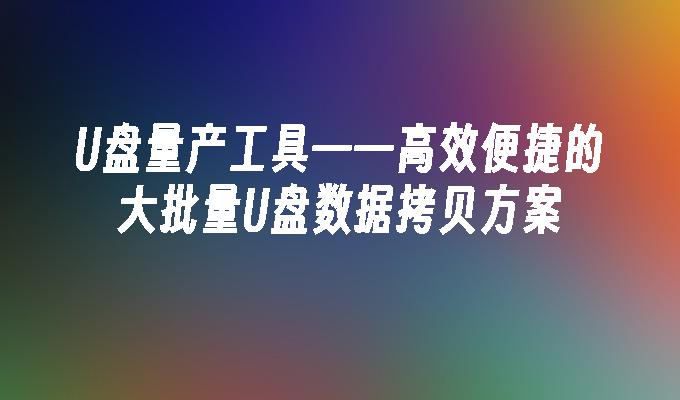 U盘量产工具——高效便捷的大批量U盘数据拷贝方案Apr 17, 2024 pm 06:22 PM
U盘量产工具——高效便捷的大批量U盘数据拷贝方案Apr 17, 2024 pm 06:22 PM在这个数字化时代,U盘已经成为我们日常生活中不可或缺的存储设备。无论是在工作中还是在个人生活中,我们都需要频繁地使用U盘来存储和传输数据。然而,当我们需要对大量U盘进行数据拷贝时,传统的逐个拷贝方法显得非常低效和耗时。因此,一款高效便捷的U盘量产工具就显得尤为重要。工具原料:系统版本:Windows1020H2品牌型号:联想ThinkPadX1Carbon2021软件版本:U盘量产大师v3.5.0.1一、U盘量产工具的优势1、批量拷贝,效率高:U盘量产工具最大的优势就在于能够同时对多个U盘进行数
 U盘低格工具大全:轻松解决U盘格式化、修复等问题May 01, 2024 pm 12:37 PM
U盘低格工具大全:轻松解决U盘格式化、修复等问题May 01, 2024 pm 12:37 PMU盘是我们日常生活中常用的存储设备之一,但在使用过程中难免会遇到各种问题,如U盘格式化、文件丢失、病毒感染等。面对这些问题,我们需要一些实用的工具来帮助我们快速解决。本文将为大家介绍一些实用的U盘低格工具,帮助你轻松应对U盘使用中的各种问题。工具原料:系统版本:Windows11品牌型号:金士顿DataTravelerMax256GB软件版本:DiskGenius5.4.2.1239一、U盘格式化工具1、DiskGenius是一款功能强大的U盘格式化工具,它支持FAT32、exFAT、NTFS等
 轻松分区:一键操作,快速管理U盘分区Feb 07, 2024 pm 01:36 PM
轻松分区:一键操作,快速管理U盘分区Feb 07, 2024 pm 01:36 PM简介:轻松分区:一键操作,快速管理U盘分区工具原料:系统版本:品牌型号:软件版本:一、轻松分区的必要性1、案例:小明经常使用U盘传输文件,但由于U盘没有分区,导致文件混乱,难以管理。2、轻松分区可以帮助用户快速管理U盘,提高工作效率。二、选择适合的工具1、根据电脑品牌型号和操作系统版本,选择合适的U盘分区软件。2、推荐使用XXX软件,版本号为X.X.X,支持多种操作系统,操作简单方便。三、一键操作,快速分区1、打开XXX软件,连接U盘到电脑。2、选择U盘分区功能,点击一键分区按钮。3、根据需要设
 掌握u盘分区工具,轻松管理U盘空间Jun 05, 2024 pm 01:06 PM
掌握u盘分区工具,轻松管理U盘空间Jun 05, 2024 pm 01:06 PMU盘是我们日常生活中不可或缺的数据存储设备,但随着存储内容的增多,U盘空间的管理和利用成为了一个棘手的问题。本文将介绍一款实用的U盘分区工具,帮助您轻松管理U盘空间,提升使用效率。工具原料:系统版本:Windows1021H2品牌型号:SanDiskUltraFlairUSB3.0闪存盘128GB软件版本:DiskGenius5.4.2.1239一、U盘分区的好处1、合理分区可以更好地管理和组织U盘内的文件,提高文件查找和访问效率。2、分区可以将系统文件与普通数据文件隔离,避免意外删除或感染病毒
 快速恢复存储设备原始状态的U盘低级格式化工具Jan 23, 2024 pm 02:15 PM
快速恢复存储设备原始状态的U盘低级格式化工具Jan 23, 2024 pm 02:15 PM在数字化时代,存储设备扮演着重要的角色,而U盘作为一种便携式存储设备,被广泛应用于各个领域。然而,由于各种原因,我们的U盘可能会出现数据丢失、病毒感染等问题,这时候,低级格式化工具就成为了我们的救星。本文将介绍一款快速恢复存储设备原始状态的U盘低级格式化工具,并详细阐述其使用方法和效果。工具原料:操作系统版本:Windows10电脑品牌型号:DellXPS15软件版本:U盘低级格式化工具v1.0正文:一、U盘低级格式化工具的优势1、快速恢复存储设备的原始状态U盘低级格式化工具能够快速将存储设备恢


Hot AI Tools

Undresser.AI Undress
AI-powered app for creating realistic nude photos

AI Clothes Remover
Online AI tool for removing clothes from photos.

Undress AI Tool
Undress images for free

Clothoff.io
AI clothes remover

AI Hentai Generator
Generate AI Hentai for free.

Hot Article

Hot Tools

ZendStudio 13.5.1 Mac
Powerful PHP integrated development environment

Safe Exam Browser
Safe Exam Browser is a secure browser environment for taking online exams securely. This software turns any computer into a secure workstation. It controls access to any utility and prevents students from using unauthorized resources.

DVWA
Damn Vulnerable Web App (DVWA) is a PHP/MySQL web application that is very vulnerable. Its main goals are to be an aid for security professionals to test their skills and tools in a legal environment, to help web developers better understand the process of securing web applications, and to help teachers/students teach/learn in a classroom environment Web application security. The goal of DVWA is to practice some of the most common web vulnerabilities through a simple and straightforward interface, with varying degrees of difficulty. Please note that this software

SublimeText3 English version
Recommended: Win version, supports code prompts!

VSCode Windows 64-bit Download
A free and powerful IDE editor launched by Microsoft






