 Java
Java javaTutorial
javaTutorial Application of Java framework and C# framework in desktop application development
Application of Java framework and C# framework in desktop application developmentJava and C# frameworks provide a range of pre-built components and features for desktop application development, simplifying the development process. Major frameworks in Java include JavaFX, Swing, and Eclipse SWT, while major frameworks in C# include Windows Presentation Foundation (WPF), Windows Forms, and Universal Windows Platform (UWP). Practical examples showing how to use frameworks to create simple desktop applications in JavaFX and WPF.

Application of Java and C# frameworks in desktop application development
Java and C# frameworks are powerful tools for developing desktop applications tool. They provide a range of pre-built components and features that can greatly simplify the development process.
Java Framework
The main frameworks used for desktop application development in Java are:
- JavaFX: A comprehensive framework providing UI components and APIs for creating cross-platform applications.
- Swing: A lightweight framework optimized for the Java SE platform.
- Eclipse SWT: A fast and robust framework for building rich client applications.
C# Framework
The main frameworks used for desktop application development in C# are:
- Windows Presentation Foundation (WPF): A modern framework focused on creating beautiful and responsive user interfaces.
- Windows Forms: A proven framework for developing classic Windows desktop applications.
- Universal Windows Platform (UWP): A cross-platform framework that enables developers to create applications for Windows 10 devices including desktops, laptops, tablets, and phones.
Practical case
Java desktop application using JavaFX
import javafx.application.Application;
import javafx.scene.Scene;
import javafx.scene.control.Button;
import javafx.scene.layout.StackPane;
import javafx.stage.Stage;
public class JavaFXExample extends Application {
@Override
public void start(Stage stage) {
Button button = new Button("Click Me!");
StackPane root = new StackPane();
root.getChildren().add(button);
Scene scene = new Scene(root, 300, 250);
stage.setScene(scene);
stage.show();
}
public static void main(String[] args) {
launch(args);
}
}C#Desktop application using WPF
using System.Windows;
using System.Windows.Controls;
using System.Windows.Input;
using System.Windows.Media;
namespace WPFExample
{
public partial class MainWindow : Window
{
private Button button;
public MainWindow()
{
InitializeComponent();
button = new Button();
button.Content = "Click Me!";
button.HorizontalAlignment = HorizontalAlignment.Center;
button.VerticalAlignment = VerticalAlignment.Center;
button.Width = 100;
button.Height = 50;
button.Click += Button_Click;
this.Content = button;
}
private void Button_Click(object sender, RoutedEventArgs e)
{
MessageBox.Show("Button clicked!");
}
}
}These cases show how to use the framework to create simple desktop applications in Java and C#.
The above is the detailed content of Application of Java framework and C# framework in desktop application development. For more information, please follow other related articles on the PHP Chinese website!
 负载均衡策略在Java框架性能优化中的运用May 31, 2024 pm 08:02 PM
负载均衡策略在Java框架性能优化中的运用May 31, 2024 pm 08:02 PM负载均衡策略在Java框架中至关重要,用于高效分布请求。根据并发情况,不同的策略具有不同的性能表现:轮询法:低并发下性能稳定。加权轮询法:低并发下与轮询法性能相似。最少连接数法:高并发下性能最佳。随机法:简单但性能较差。一致性哈希法:平衡服务器负载。结合实战案例,本文说明了如何根据性能数据选择合适的策略,以显著提升应用性能。
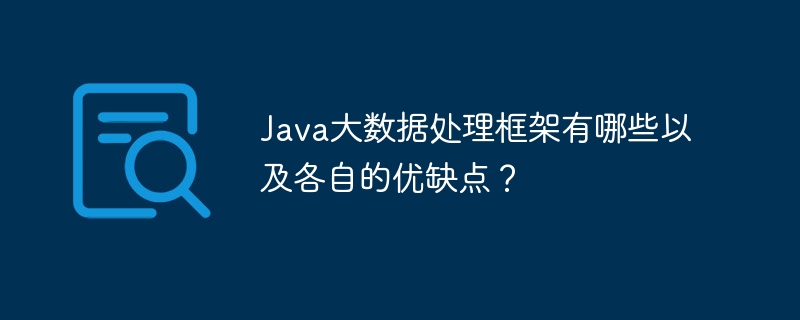 Java大数据处理框架有哪些以及各自的优缺点?Apr 19, 2024 pm 03:48 PM
Java大数据处理框架有哪些以及各自的优缺点?Apr 19, 2024 pm 03:48 PM对于大数据处理,Java框架包括ApacheHadoop、Spark、Flink、Storm和HBase。Hadoop适用于批处理,但实时性较差;Spark性能高,适合迭代处理;Flink实时处理流式数据;Storm流式处理容错性好,但难以处理状态;HBase是NoSQL数据库,适用于随机读写。具体选择取决于数据需求和应用程序特性。
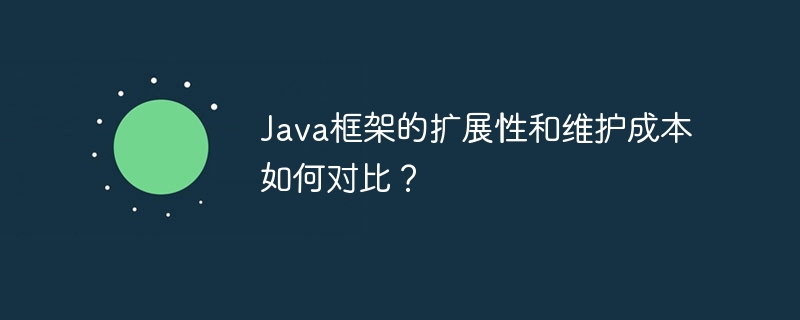 Java框架的扩展性和维护成本如何对比?May 31, 2024 am 09:25 AM
Java框架的扩展性和维护成本如何对比?May 31, 2024 am 09:25 AM在选择Java框架时,SpringFramework以其高扩展性见长,但随复杂度提升,维护成本也随之增加。相反,Dropwizard维护成本通常较低,但扩展能力较弱。开发者应根据特定需求评估框架。
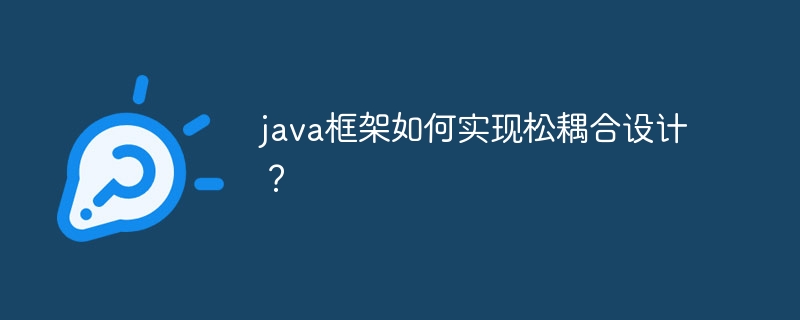 java框架如何实现松耦合设计?May 31, 2024 pm 05:57 PM
java框架如何实现松耦合设计?May 31, 2024 pm 05:57 PMJava框架通过采用接口与实现、依赖注入、事件驱动架构和服务定位器模式来实现松耦合设计。这些机制允许组件独立于其实现和直接引用而交互,从而提高了可维护性和可伸缩性。在SpringBootRESTAPI等实战场景中,依赖注入和接口的结合使控制器能够轻松使用UserService的任何实现,而无需硬编码依赖性。
 JPA还是MyBatis:选择合适的ORM工具的准则Feb 22, 2024 pm 09:57 PM
JPA还是MyBatis:选择合适的ORM工具的准则Feb 22, 2024 pm 09:57 PMJPA还是MyBatis:选择合适的ORM工具的准则,需要具体代码示例引言:在现代软件开发中,使用ORM(对象关系映射)工具是非常常见的。ORM工具能够将关系型数据库中的表与对象模型间进行映射,大大简化了开发过程。然而,在选择使用哪个ORM工具时,很多开发者常常感到困惑。本文将讨论如何选择适合的ORM工具,重点比较JPA和MyBatis,并给出具体的代码示例
 深入了解Java框架技术栈:探索Spring MVC、Hibernate、MyBatis等常用Java框架Dec 26, 2023 pm 12:50 PM
深入了解Java框架技术栈:探索Spring MVC、Hibernate、MyBatis等常用Java框架Dec 26, 2023 pm 12:50 PMJava框架技术栈:介绍常用的Java框架,如SpringMVC、Hibernate、MyBatis等随着Java的不断发展,越来越多的框架被开发出来以简化开发过程。其中,SpringMVC、Hibernate、MyBatis等是Java开发中最常用的框架之一。本文将介绍这些框架的基本概念和使用方法,帮助读者更好地理解和应用这些框架。第一,我们来介绍Sp
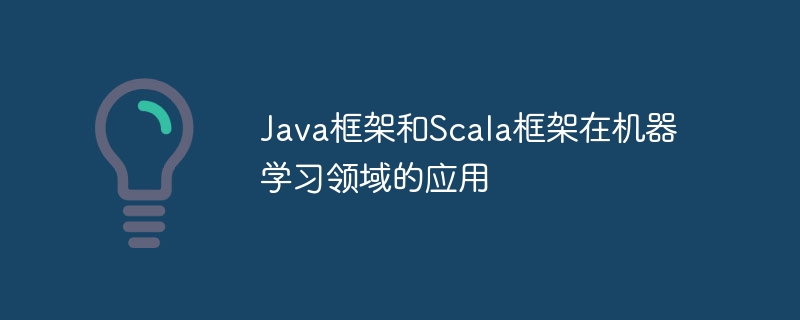 Java框架和Scala框架在机器学习领域的应用May 31, 2024 pm 12:43 PM
Java框架和Scala框架在机器学习领域的应用May 31, 2024 pm 12:43 PMJava和Scala语言在机器学习中广泛使用。本文介绍了以下Java和Scala框架:Java:Weka(提供机器学习算法和工具)、H2O(分布式内存内机器学习平台)Scala:SparkMLlib(分布式计算库的一部分,提供机器学习算法)、MLpipe(端到端管道库)这些框架可简化机器学习模型构建、提高训练效率、实现可扩展性和生产部署。选择合适的框架取决于项目需求和应用程序的规模和复杂性。
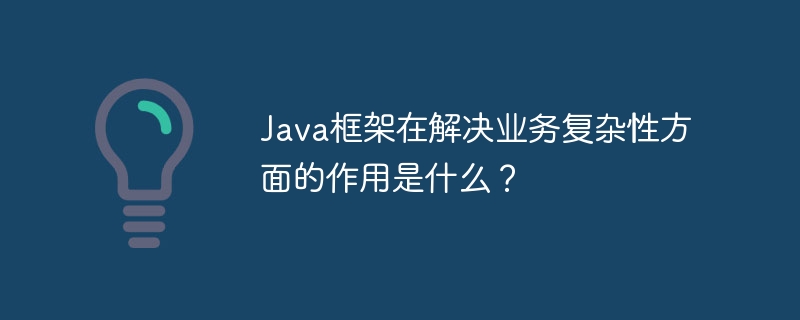 Java框架在解决业务复杂性方面的作用是什么?Jun 01, 2024 pm 12:09 PM
Java框架在解决业务复杂性方面的作用是什么?Jun 01, 2024 pm 12:09 PMJava框架通过提供组件和设计模式来简化复杂应用程序的开发。MVC架构将应用程序逻辑分为模型、视图和控制器,提高了可维护性和可扩展性。Spring框架是一个流行的Java框架,它提供了完整的MVC框架,用于配置、依赖注入和事务管理。实际应用中,SpringMVC简化了视图、控制器和模型之间的连接,处理请求转发和数据绑定。Java框架简化了应用程序的复杂性,使开发人员能够专注于业务逻辑,创建健壮且可维护的应用程序。


Hot AI Tools

Undresser.AI Undress
AI-powered app for creating realistic nude photos

AI Clothes Remover
Online AI tool for removing clothes from photos.

Undress AI Tool
Undress images for free

Clothoff.io
AI clothes remover

AI Hentai Generator
Generate AI Hentai for free.

Hot Article

Hot Tools

SecLists
SecLists is the ultimate security tester's companion. It is a collection of various types of lists that are frequently used during security assessments, all in one place. SecLists helps make security testing more efficient and productive by conveniently providing all the lists a security tester might need. List types include usernames, passwords, URLs, fuzzing payloads, sensitive data patterns, web shells, and more. The tester can simply pull this repository onto a new test machine and he will have access to every type of list he needs.

MinGW - Minimalist GNU for Windows
This project is in the process of being migrated to osdn.net/projects/mingw, you can continue to follow us there. MinGW: A native Windows port of the GNU Compiler Collection (GCC), freely distributable import libraries and header files for building native Windows applications; includes extensions to the MSVC runtime to support C99 functionality. All MinGW software can run on 64-bit Windows platforms.

SublimeText3 Mac version
God-level code editing software (SublimeText3)

SAP NetWeaver Server Adapter for Eclipse
Integrate Eclipse with SAP NetWeaver application server.

Zend Studio 13.0.1
Powerful PHP integrated development environment





