How to use Genshin Impact Pizza Hut peripheral coupons? All Genshin Impact players must have received merchandise coupons from Pizza Hut, but many players don’t know how to use them. In order to allow everyone to smoothly redeem their favorite peripherals, PHP editor Yuzi has specially compiled how to use Genshin Impact Pizza Hut peripheral coupons. In this article, the editor will explain the redemption process in detail to help everyone quickly understand how to use peripheral coupons.

How to use Genshin Pizza Hut merchandise coupons
1. Open the Pizza Hut APP, find the redemption page for peripheral coupons and click to enter.
2. After entering the interface, click Redeem Now to redeem peripheral items.
3. Also fill in the correct delivery address and wait for fast delivery.
4. Be sure to fill in the address incorrectly. Once confirmed, it cannot be changed.

Pre-order method
1. Open the Pizza Hut APP, click on the Genshin Impact event ICON, and enter the package selection page.
2. Select a package and enter the corresponding package details page.
3. Click Buy Now, complete the order payment, enter the card package, and you can view the purchased redemption coupon, which means the pre-order is successful.
Pre-order time: August 24, 2022 to August 26, 2022, pre-order time from 10:00 to 22:00 every day.
The above is the detailed content of How to use Genshin Pizza Hut merchandise coupons. For more information, please follow other related articles on the PHP Chinese website!
 Magic: The Gathering - Felothar The Steadfast Commander Deck GuideMay 03, 2025 am 08:05 AM
Magic: The Gathering - Felothar The Steadfast Commander Deck GuideMay 03, 2025 am 08:05 AMFelothar the Steadfast leads the Abzan Armor Commander precon deck in Magic: The Gathering. While effective as is, optimizing it for Felothar creates a superior strategy. This deck centers on high-toughness creatures with Defender, forming an impene
 Monopoly Go: Pod Racers Rewards Guide (May 1-5)May 03, 2025 am 08:04 AM
Monopoly Go: Pod Racers Rewards Guide (May 1-5)May 03, 2025 am 08:04 AMThis weekend in Monopoly Go, join the Pod Racers event, the first team event of the new Star Wars sticker season! The race is on from 1 PM ET on May 1st to 4 PM ET on May 5th. This May the Fourth weekend offers a bounty of Star Wars stickers and co
 Pokemon Pocket: Special Missions 2025 GuideMay 03, 2025 am 08:03 AM
Pokemon Pocket: Special Missions 2025 GuideMay 03, 2025 am 08:03 AMPokemon TCG Pocket Celebrates Six Months with Anniversary Event! Pokemon TCG Pocket's six-month anniversary is here, bringing a host of exciting rewards! This half-year celebration includes new missions, stylish accessories, and a commemorative embl
 Love and Deepspace: Spring And Flowers Event Reward GuideMay 03, 2025 am 06:05 AM
Love and Deepspace: Spring And Flowers Event Reward GuideMay 03, 2025 am 06:05 AMLove and Deep Space's Spring Bloom Event: New Five-Star Memories and More! Spring has sprung, and Love and Deep Space is celebrating with a vibrant new event: Spring and Flowers! This limited-time event introduces five brand-new, five-star memories,
 Oblivion Remastered: Caught In The Hunt Quest WalkthroughMay 03, 2025 am 06:04 AM
Oblivion Remastered: Caught In The Hunt Quest WalkthroughMay 03, 2025 am 06:04 AMOblivion Remastered offers a wealth of diverse quests, each presenting unique challenges and rewards. This guide details the "Caught in the Hunt" quest, a compelling side-story involving a Missing husband. The quest begins in Bravil. Fin
 Oblivion Remastered: 8 Combat TipsMay 03, 2025 am 06:03 AM
Oblivion Remastered: 8 Combat TipsMay 03, 2025 am 06:03 AMOblivion Remastered: Eight Combat Tips for Conquering Cyrodiil Nearly two decades after its initial release, Oblivion returns to PS5 and Xbox Series consoles with Oblivion Remastered. Whether you're a seasoned adventurer or a newcomer to Cyrodiil, ma
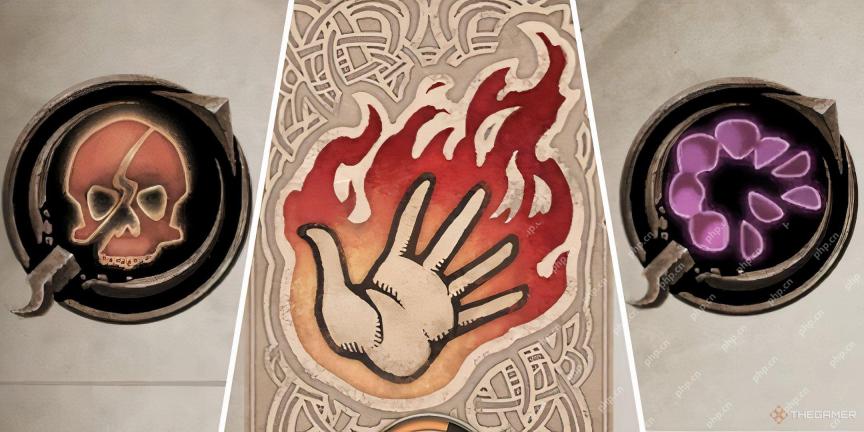 Oblivion Remastered: Ahdarji's Heirloom Quest WalkthroughMay 03, 2025 am 04:07 AM
Oblivion Remastered: Ahdarji's Heirloom Quest WalkthroughMay 03, 2025 am 04:07 AMOblivion Remastered's Thieves Guild: A Guide to Ahdarji's Heirloom Ahdarji's Heirloom, one of Oblivion Remastered's finest Thieves Guild quests, tasks you with recovering Ahdarji's sentimental ring. While seemingly insignificant, this ring holds sig
 Call Of Duty: Black Ops 6 - High Art Event GuideMay 03, 2025 am 04:04 AM
Call Of Duty: Black Ops 6 - High Art Event GuideMay 03, 2025 am 04:04 AMCall of Duty's latest event, Black Ops 6's High Art, fully embraces cannabis culture. Seth Rogen joins the game as a playable character, accompanied by themed blueprints and in-game items. While earning rewards is straightforward—simply play the ga


Hot AI Tools

Undresser.AI Undress
AI-powered app for creating realistic nude photos

AI Clothes Remover
Online AI tool for removing clothes from photos.

Undress AI Tool
Undress images for free

Clothoff.io
AI clothes remover

Video Face Swap
Swap faces in any video effortlessly with our completely free AI face swap tool!

Hot Article

Hot Tools

Dreamweaver CS6
Visual web development tools

PhpStorm Mac version
The latest (2018.2.1) professional PHP integrated development tool

WebStorm Mac version
Useful JavaScript development tools

Notepad++7.3.1
Easy-to-use and free code editor

Atom editor mac version download
The most popular open source editor






