Solve the problem of being unable to log in to Mingchao: After the Mingchao mobile game was launched, it encountered a large influx of players, resulting in the inability to log in normally. Solution: In the article, PHP editor Yuzai compiled the following solution: Wait for official maintenance: When there are too many people on the server, the official will perform maintenance for a certain period of time. Players can wait patiently for the maintenance to be completed. Check your network connection: Make sure your phone or computer has a stable network connection. Clean up phone memory: Free up phone memory to ensure there is enough space for games to run. Reinstall the game: If necessary, uninstall and reinstall the game. Contact customer service: If none of the above methods can solve the problem, please contact official customer service for help. For more detailed solutions, please continue reading the article.

Solutions for being unable to log in to "Ming Tide"
Answer: Switch to a safe and stable network environment or wait for the official fix.
The reason why Mingchao cannot enter
1. The network is unstable
1. The network environment the player is currently using is not good. It is recommended to switch to a stable network state and try again. Enter the game;
2. Game version
1. The game version you are currently using is still a beta version, which may result in the inability to open it;
2. It is recommended that everyone Uninstall the current game, enter the official website or download the public beta version from this site;
3. Official address: https://www.php.cn/link/efcce1c8f8c7b18ffa9c63bf6a2713a7

3. Server fluctuations
1. It is very likely that the official network server fluctuates, resulting in the inability to enter normally;
2.This This is also the norm for Kuro games. Generally, the server will be shut down for maintenance, and compensation will be given according to the maintenance time;
3. If you still cannot enter after switching the network environment, etc., you only need to wait patiently for the official announcement to solve the problem. .
The above is the detailed content of 'Ming Chao' cannot log in solution. For more information, please follow other related articles on the PHP Chinese website!
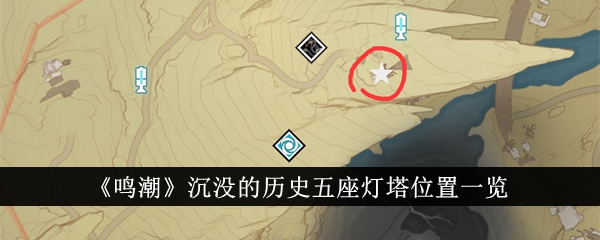 《鸣潮》沉没的历史五座灯塔位置一览Mar 07, 2024 pm 06:13 PM
《鸣潮》沉没的历史五座灯塔位置一览Mar 07, 2024 pm 06:13 PM鸣潮沉没的历史五座灯塔位置在哪里?沉没的历史是《鸣潮》手游当中的一个支线任务,玩家需要再地图当中寻找到指定的五个灯塔位置,那么这五个灯塔位置具体在哪里呢,小编已经把详细的坐标整理好了,根据图示来寻找可以轻松完成任务。《鸣潮》沉没的历史五座灯塔位置一览1、【第一座灯塔】位置:前往荒石高地,在北落野的最上方,可以找到第一座。2、【第二座灯塔】位置:前往中曲台地,就在东北侧传送点的附近,可以找到第二座。3、【第三座灯塔】位置:前往虎口山脉东南方,在无明湾边上,可以找到第三座。4、【第四座灯塔】位置:前
 《鸣潮》今州城宝箱刷新地点大全Feb 24, 2024 pm 09:13 PM
《鸣潮》今州城宝箱刷新地点大全Feb 24, 2024 pm 09:13 PM鸣潮今州城宝箱刷新地点在哪里?鸣潮里面很多人都想要去找这个今州城里面的宝箱了呢,那么打开宝箱了以后就可以获取对应的奖励了,我们要是可以提前知道下宝箱的位置就会简单很多了,福利也是很不错的,那么大家要是好奇的话下面一起来看看吧!《鸣潮》今州城宝箱刷新地点大全1、今州城宝箱(1-25),声匣(1-5),大家要是找不到的话可以参考下下面位置了。2、今州城宝箱(26-41),声匣(6-8),飞猎手(1-2),大家要是找不到的话可以参考下下面位置了。
 《鸣潮》角色培养及阵容搭配思路Feb 28, 2024 pm 03:30 PM
《鸣潮》角色培养及阵容搭配思路Feb 28, 2024 pm 03:30 PM鸣潮角色怎么培养?鸣潮里面的角色还是比较的多的呢,那么大家在培养的时候就会比较的纠结了,需要搭配适合的阵容才可以发挥优势了呢,今天就给大家推荐几个好用的,大家要是好奇的话下面一起来看看方案吧!《鸣潮》角色培养及阵容搭配思路新手配队推荐:主角/马小芳,秧秧,白芷卡卡罗的主要输出方式:e技能,特殊技能,大招羚羊的主要输出方式:普攻,大招总结卡卡罗所需:e技能加成,大招加成,重击加成羚羊所需:普攻加成辅助角色如下(目前我有的)根据总结卡卡罗可搭配:桃祈,莫特斐,散华羚羊可搭配:秧秧,散华至于奶妈新手白
 《鸣潮》桃祈技能一览Mar 05, 2024 pm 10:31 PM
《鸣潮》桃祈技能一览Mar 05, 2024 pm 10:31 PM《鸣潮》角色中桃祈技能是什么?桃祈是《鸣潮》游戏中皇龙天工边防负责人,很多玩家好奇游戏中的桃祈技能形态是怎么样的,强不强力。今天小编就给大家带来《鸣潮》桃祈技能一览,感兴趣的小伙伴快来看看吧。《鸣潮》桃祈技能一览:桃华屏影攻击时吸取敌人的能量,并将之转化为己方的治愈力。长刃带来的压迫感,既是给外敌的警示,也成为众人心底的依赖。共鸣解放发动一次大范围的斩击,并在周围生成特殊力场,处于特殊力场中的敌人将会被减速。
 《鸣潮》荒石高地位置大全Mar 02, 2024 am 09:30 AM
《鸣潮》荒石高地位置大全Mar 02, 2024 am 09:30 AM鸣潮荒石高地位置在哪里?游戏中一共有106块荒石高地,玩家们在收集的时候需要多了解一下荒石高地的位置分布,想要全部收集齐荒石高地还是很有难度的,具体的收集路线小编这就分享在下面,大家可以赶紧来小编这里了解一下哦。《鸣潮》荒石高地位置大全1、荒石高地(1-16,一个声匣一个飞猎手)2、荒石高地(17-24,其中一个飞猎手)3、荒石高地(25-39,其中一个风景点)4、荒石高地(40-50,其中两个声匣)5、荒石高地(51-66,其中三个声匣)6、荒石高地(67-85,其中一个飞猎手,两个声匣)7、
 《鸣潮》5座灯塔位置攻略Mar 02, 2024 pm 04:49 PM
《鸣潮》5座灯塔位置攻略Mar 02, 2024 pm 04:49 PM在游戏鸣潮中有不少的支线任务需要完成。其中[沉没的历史]需要我们找到5座灯塔,但有些玩家并不知道在哪。接下来就由小编为大家带来了沉没的历史5座灯塔位置汇总的介绍,感兴趣的玩家千万别错过了!《鸣潮》5座灯塔位置攻略:1、【第一座灯塔】位置:前往荒石高地,在北落野的最上方,可以找到第一座。2、【第二座灯塔】位置:前往中曲台地,就在东北侧传送点的附近,可以找到第二座。3、【第三座灯塔】位置:前往虎口山脉东南方,在无明湾边上,可以找到第三座。4、【第四座灯塔】位置:前往怨鸟泽东南方道路尽头的传送点,在靠
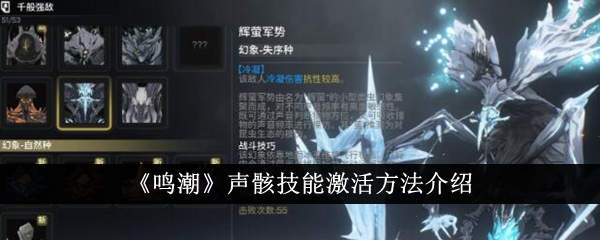 《鸣潮》声骸技能激活方法介绍Feb 27, 2024 pm 12:01 PM
《鸣潮》声骸技能激活方法介绍Feb 27, 2024 pm 12:01 PM鸣潮声骸技能怎么激活?在鸣潮之中每一个声骸都有属于自己的技能,很多的玩家都非常的好奇这些声骸的技能的要怎么样才能够激活,其实非常的简单,玩家只需要将声骸装备在自己的主声骸的位置上就可以使用这个声骸的技能了,更多的内容可以在这篇声骸技能释放方式介绍之中进行了解,让我们一起来看看吧。《鸣潮》声骸技能激活方法介绍答:将声骸装备至主声骸后就可以使用。详细介绍:1、首先将想要释放的声骸的技能的声骸装备到主声骸的位置。2、之后在战斗的时候按下对应的案件就可以释放对应的声骸的技能。3、声骸可以通过战斗击败怪物
 《鸣潮》奏鸣测试2月19日启动!茶馆小道士「鉴心」PV发布Feb 08, 2024 am 10:30 AM
《鸣潮》奏鸣测试2月19日启动!茶馆小道士「鉴心」PV发布Feb 08, 2024 am 10:30 AM《鸣潮》近日发布全新共鸣者「鉴心」展示PV,介绍了今州茶馆里的小道士「鉴心」,为了制作一道客人口中的美味云麓茶而历经千辛万苦的制茶过程,名曰“特别的修行”,期间还融入了猫咪捣乱的日常。官方推文:深知行至,又有进益。据了解,《鸣潮》「奏鸣测试」将于2024年2月19日开启,目前正在测试招募,感兴趣的玩家可以前往官网填写问卷。


Hot AI Tools

Undresser.AI Undress
AI-powered app for creating realistic nude photos

AI Clothes Remover
Online AI tool for removing clothes from photos.

Undress AI Tool
Undress images for free

Clothoff.io
AI clothes remover

AI Hentai Generator
Generate AI Hentai for free.

Hot Article

Hot Tools

SAP NetWeaver Server Adapter for Eclipse
Integrate Eclipse with SAP NetWeaver application server.

MinGW - Minimalist GNU for Windows
This project is in the process of being migrated to osdn.net/projects/mingw, you can continue to follow us there. MinGW: A native Windows port of the GNU Compiler Collection (GCC), freely distributable import libraries and header files for building native Windows applications; includes extensions to the MSVC runtime to support C99 functionality. All MinGW software can run on 64-bit Windows platforms.

VSCode Windows 64-bit Download
A free and powerful IDE editor launched by Microsoft

MantisBT
Mantis is an easy-to-deploy web-based defect tracking tool designed to aid in product defect tracking. It requires PHP, MySQL and a web server. Check out our demo and hosting services.

mPDF
mPDF is a PHP library that can generate PDF files from UTF-8 encoded HTML. The original author, Ian Back, wrote mPDF to output PDF files "on the fly" from his website and handle different languages. It is slower than original scripts like HTML2FPDF and produces larger files when using Unicode fonts, but supports CSS styles etc. and has a lot of enhancements. Supports almost all languages, including RTL (Arabic and Hebrew) and CJK (Chinese, Japanese and Korean). Supports nested block-level elements (such as P, DIV),







