 Mobile Game Tutorial
Mobile Game Tutorial Mobile Game Guide
Mobile Game Guide Introduction to the method of unbundling college certification in 'Fearless Contract'
Introduction to the method of unbundling college certification in 'Fearless Contract'In the "Fearless Contract" game, players can obtain exclusive privileges and benefits by binding college certification. But for some players who need to unbind college certification, it's not clear how to do it. In response to this problem, PHP editor Banana compiled the unbundling method of college certification and introduced the specific steps and precautions in detail. Come and take a look!

Introduction to the "Fearless Contract" college certification unbundling method
1. First open WeChat and enter the "Tencent Health System" applet in the search bar to enter .

#2. Then click the option in the upper right corner of the mini program to log in to your account.

#3. After logging in, click the "Real-name Authentication Query" option.

#4. Finally, fill in the relevant information and verify it to complete the authentication and unbinding.

The above is the detailed content of Introduction to the method of unbundling college certification in 'Fearless Contract'. For more information, please follow other related articles on the PHP Chinese website!
 《无畏契约》错误代码解决方法介绍Jan 25, 2024 pm 07:48 PM
《无畏契约》错误代码解决方法介绍Jan 25, 2024 pm 07:48 PM无畏契约错误代码怎么解决?无畏契约错误代码在游戏中经常出现,而且错误代买有很多种一旦出现错误代码就无法正常进入游戏,很多玩家在游戏中出现了各种错误代码,那无畏契约错误代码怎么解决,本篇内容来为大家介绍错误代码解决方法。《无畏契约》错误代码解决方法介绍1、错误代码VAL61原因:账号封禁解决方法:所登录的账号无法登录游戏,重新注册或者更换账号登录进入游戏。2、错误代码VAL81原因:VGC服务启动失败解决方法:打开VGC服务设置是否为自动,调整为自动还是出现该代码的话需要卸载游戏重置反作弊系统。3
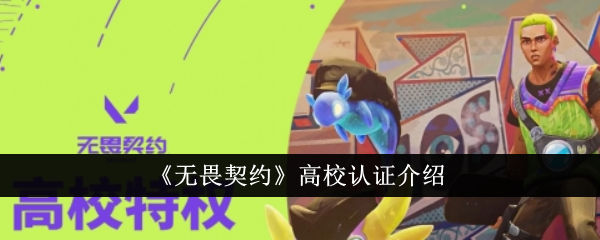 《无畏契约》高校认证介绍Feb 07, 2024 pm 10:15 PM
《无畏契约》高校认证介绍Feb 07, 2024 pm 10:15 PM无畏契约高校认证是什么?无畏契约是由拳头公司开发的第一人称射击游戏,游戏推出高校认证功能,所有高校玩家完成学信网认证后都会有游戏特权,有小伙伴想知道高校认证是不是永久的,下面小编为大家介绍一下无畏契约高校认证相关信息。《无畏契约》高校认证介绍答:不是。1、无畏契约认证不是永久的,当玩家毕业时,高校认证就会失效。2、玩家只需要在对应的游戏认证网页输入自己的学信网验证码即可完成高校认证。3、认证完成的玩家可以体验全英雄的特权,不用辛苦去解锁英雄了。4、除了还有10%的通行证经验加成,玩家还可以免费体
 《无畏契约》高校认证解绑方法介绍Jun 03, 2024 pm 02:14 PM
《无畏契约》高校认证解绑方法介绍Jun 03, 2024 pm 02:14 PM无畏契约高校认证怎么解绑?在游戏中玩家可以绑定高校认证获得特权收益,许多玩家对于高校认证的解绑方法还不是很清楚,下面就跟着小编来详细了解一下高校认证解绑的具体方法吧。《无畏契约》高校认证解绑方法介绍1、首先打开微信,在搜索栏中输入“腾讯健康系统”小程序进入。2、接着在小程序中点击右上角选项登录账号。3、账号登录后点击“实名认证查询”选项。4、最后填写相关信息并进行验证通过即可完成认证解绑。
 暴雪愚人节离谱消息汇总,幽灵虎进贸易站,蓝帖新增水下战斗副本!Apr 02, 2024 pm 12:37 PM
暴雪愚人节离谱消息汇总,幽灵虎进贸易站,蓝帖新增水下战斗副本!Apr 02, 2024 pm 12:37 PM一年一度的4月1日愚人节来了,虽然愚人节从未被任何国家规定为法定节日,但是在这一天整活,已经成为了世界上各地人们的传统。今年除了民间整活,暴雪官方的例行整活也少不了,来一起看看今年的离谱愚人节消息吧。PS:以下消息均为愚人节整活,纯假不掺杂一点真。幽灵虎进贸易站仅需420个贸易站货币,就可以获得大名鼎鼎的幽灵虎了!这个价值不菲的坐骑,是很多玩家的梦想,奈何获取方式实在是太有限,导致数量稀少,不仅外观好看,还是欧皇和土豪的象征!由于幽灵虎可以交易,导致不少玩家囤积了一些幽灵虎缰绳,要是真的入了贸易
 《无畏契约》高校认证数量介绍Feb 07, 2024 pm 10:20 PM
《无畏契约》高校认证数量介绍Feb 07, 2024 pm 10:20 PM无畏契约高校认证数量有多少?所有高校玩家都可以在游戏网页完成学信网认证,认证后玩家都会有游戏特权,有小伙伴想知道无畏契约高校认证可以认证几个,下面小编为大家介绍一下无畏契约高校认证相关信息。《无畏契约》高校认证数量介绍答:1个。1、无畏契约高校认证一个实名信息只能认证一个账号,所以玩家只能认证1个。2、玩家可以前往无畏契约高校认证的网页,填写自己的学信网信息即可人认证。3、认证完成的玩家不仅可以体验全英雄的特权,同时还可以免费体验一些武器皮肤。4、除此之外认证玩家还有10%的通行证经验加成,升级
 腾讯欲哭无泪!暴雪高调回归,竞品游戏或将遭受巨大打击?Apr 10, 2024 pm 01:37 PM
腾讯欲哭无泪!暴雪高调回归,竞品游戏或将遭受巨大打击?Apr 10, 2024 pm 01:37 PM一年之期已到,笑看暴雪高调回归!都说一鲸落,万物生,在暴雪全家桶停运期间,不少游戏厂商都吃着席、唱着歌,把暴雪难民开开心心地收下了。而如今,随着暴雪回归的消息传来,国内的游戏市场又要变天了。那么问题就来了,在暴雪回归后,哪些游戏会遭到“致命打鸡”呢?今天,咱们就来谈一谈。塔瑞斯世界水可覆舟,亦能载舟。这游戏当初吃着“魔兽停运”的流量出现在大众面前,调动起了不少国内玩家同仇敌忾的情绪,让很多人都产生了一种国内QQ魔兽未必会做得比国外差的共鸣。但奈何官方运营团队的危机感实在太不足了,一测、二测、三测
 维塔士宣布收购洛杉矶实时视觉特效工作室Beyond-FXMar 26, 2024 am 08:51 AM
维塔士宣布收购洛杉矶实时视觉特效工作室Beyond-FXMar 26, 2024 am 08:51 AMDoNews3月25日消息,视频游戏开发公司维塔士今日宣布,收购位于洛杉矶的全方位视觉特效(VFX)工作室Beyond-FX。此战略举措将扩大维塔士的业务范围,将集艺术性和技术性为一体的行业“高精尖”技能组合——实时视觉特效(Real-timeVFX)技能纳入其中。收购完成后,维塔士将全力支持Beyond-FX的发展和团队成员的持续培养,充分发挥技术专长,更好地服务全球客户。Beyond-FX工作室团队成员Beyond-FX由KeithGuerrette于2015年创立,已经发展成为在3A级游戏
 《无畏契约》趣味准星代码一览Jun 05, 2024 pm 10:37 PM
《无畏契约》趣味准星代码一览Jun 05, 2024 pm 10:37 PM无畏契约趣味准星代码有哪些?无畏契约里面是会出现一些比较有意思的趣味准星了呢,那么大家要是想用的话是可以参考下具体的代码了,今天就给大家推荐几个比较好用的,可以给我们的游戏增加很多的趣味性的,那么大家要是好奇的话下面来看看吧!《无畏契约》趣味准星代码一览精灵球0;P;c;8;u;D60000FF;o;1;d;1;b;1;f;0;0t;10;0l;5;0o;0;0a;0.711;0f;0;1t;6;1l;1;1o;5;1a;0;1m;0;1f;0猫咪0;P;c;8;u;00D5FFFF;h;0;d


Hot AI Tools

Undresser.AI Undress
AI-powered app for creating realistic nude photos

AI Clothes Remover
Online AI tool for removing clothes from photos.

Undress AI Tool
Undress images for free

Clothoff.io
AI clothes remover

AI Hentai Generator
Generate AI Hentai for free.

Hot Article

Hot Tools

Zend Studio 13.0.1
Powerful PHP integrated development environment

EditPlus Chinese cracked version
Small size, syntax highlighting, does not support code prompt function

Dreamweaver Mac version
Visual web development tools

Atom editor mac version download
The most popular open source editor

mPDF
mPDF is a PHP library that can generate PDF files from UTF-8 encoded HTML. The original author, Ian Back, wrote mPDF to output PDF files "on the fly" from his website and handle different languages. It is slower than original scripts like HTML2FPDF and produces larger files when using Unicode fonts, but supports CSS styles etc. and has a lot of enhancements. Supports almost all languages, including RTL (Arabic and Hebrew) and CJK (Chinese, Japanese and Korean). Supports nested block-level elements (such as P, DIV),






