How to optimize game physics and collision detection in C++?
In order to optimize game physics, this article provides four techniques: 1) Space partitioning divides the world into smaller areas to quickly eliminate unnecessary collision checks; 2) Wide-phase collision detection uses proxy bodies for rough collision checks; 3 ) Lazy evaluation only performs collision detection when needed; 4) Multi-threading distributes collision detection tasks to multiple threads to improve concurrency. By applying these technologies, gaming performance can be significantly improved, resulting in a smoother experience.

C How to optimize game physics and collision detection
Optimizing game physics and collision detection is crucial to improving performance. This article will Provide some useful techniques and practical cases.
1. Space partitioning
Divide the game world into small areas (for example, grids or quadtrees), which can quickly exclude objects that do not need to be checked for collisions .
Practical case:
// 使用四叉树来管理游戏对象
QuadTree<GameObject> myQuadTree;
// 在游戏循环中更新四叉树
myQuadTree.Update(gameObjects);
// 对于每个需要检测碰撞的游戏对象
for (GameObject& obj : gameObjects) {
// 获取对象的边界框
AABB boundingBox = obj.GetBoundingBox();
// 查找可能与 obj 碰撞的所有其他对象
vector<GameObject*> potentialCollisions = myQuadTree.QueryRange(boundingBox);
// 检查实际的碰撞
for (GameObject* otherObj : potentialCollisions) {
// ... 碰撞检查逻辑 ...
}
}2. Wide-phase collision detection
Before conducting expensive narrow-phase collision detection, Perform rough collision checking using a simple proxy body such as a sphere or AABB.
Practical case:
// 使用球体作为代理体
SphereCollider sphereCollider(obj.GetPosition(), obj.GetRadius());
// 对于每个需要检测碰撞的游戏对象
for (GameObject& obj : gameObjects) {
// 更新代理体
sphereCollider.SetPosition(obj.GetPosition());
// 检查粗略碰撞
for (SphereCollider& otherSphereCollider : otherColliders) {
if (sphereCollider.Intersects(otherSphereCollider)) {
// ... 狭相碰撞检查逻辑 ...
}
}
}3. Lazy Evaluation
Only perform collision detection when really needed. For example, if the object is slower or farther away, detection can be skipped.
Practical case:
// 检查两个对象是否足够靠近以进行碰撞检测
float distanceSq = (obj1.GetPosition() - obj2.GetPosition()).LengthSquared();
float minDistanceSq = (obj1.GetRadius() + obj2.GetRadius()) * (obj1.GetRadius() + obj2.GetRadius());
if (distanceSq < minDistanceSq) {
// ... 碰撞检查逻辑 ...
}4. Multi-threading
If possible, distribute the collision detection task to multiple threads to improve concurrency.
Practical case:
// 创建线程池
ThreadPool threadPool(NumThreads);
// 对于每个需要检测碰撞的游戏对象
for (GameObject& obj : gameObjects) {
// 创建任务并添加到线程池
auto task = threadPool.AddTask([&obj]() {
// ... 碰撞检查逻辑 ...
});
}
// 等待所有任务完成
threadPool.WaitAllTasks();By applying these technologies, game physics and collision detection performance can be significantly optimized to create a smoother and more responsive gaming experience.
The above is the detailed content of How to optimize game physics and collision detection in C++?. For more information, please follow other related articles on the PHP Chinese website!
 C# vs. C : Object-Oriented Programming and FeaturesApr 17, 2025 am 12:02 AM
C# vs. C : Object-Oriented Programming and FeaturesApr 17, 2025 am 12:02 AMThere are significant differences in how C# and C implement and features in object-oriented programming (OOP). 1) The class definition and syntax of C# are more concise and support advanced features such as LINQ. 2) C provides finer granular control, suitable for system programming and high performance needs. Both have their own advantages, and the choice should be based on the specific application scenario.
 From XML to C : Data Transformation and ManipulationApr 16, 2025 am 12:08 AM
From XML to C : Data Transformation and ManipulationApr 16, 2025 am 12:08 AMConverting from XML to C and performing data operations can be achieved through the following steps: 1) parsing XML files using tinyxml2 library, 2) mapping data into C's data structure, 3) using C standard library such as std::vector for data operations. Through these steps, data converted from XML can be processed and manipulated efficiently.
 C# vs. C : Memory Management and Garbage CollectionApr 15, 2025 am 12:16 AM
C# vs. C : Memory Management and Garbage CollectionApr 15, 2025 am 12:16 AMC# uses automatic garbage collection mechanism, while C uses manual memory management. 1. C#'s garbage collector automatically manages memory to reduce the risk of memory leakage, but may lead to performance degradation. 2.C provides flexible memory control, suitable for applications that require fine management, but should be handled with caution to avoid memory leakage.
 Beyond the Hype: Assessing the Relevance of C TodayApr 14, 2025 am 12:01 AM
Beyond the Hype: Assessing the Relevance of C TodayApr 14, 2025 am 12:01 AMC still has important relevance in modern programming. 1) High performance and direct hardware operation capabilities make it the first choice in the fields of game development, embedded systems and high-performance computing. 2) Rich programming paradigms and modern features such as smart pointers and template programming enhance its flexibility and efficiency. Although the learning curve is steep, its powerful capabilities make it still important in today's programming ecosystem.
 The C Community: Resources, Support, and DevelopmentApr 13, 2025 am 12:01 AM
The C Community: Resources, Support, and DevelopmentApr 13, 2025 am 12:01 AMC Learners and developers can get resources and support from StackOverflow, Reddit's r/cpp community, Coursera and edX courses, open source projects on GitHub, professional consulting services, and CppCon. 1. StackOverflow provides answers to technical questions; 2. Reddit's r/cpp community shares the latest news; 3. Coursera and edX provide formal C courses; 4. Open source projects on GitHub such as LLVM and Boost improve skills; 5. Professional consulting services such as JetBrains and Perforce provide technical support; 6. CppCon and other conferences help careers
 C# vs. C : Where Each Language ExcelsApr 12, 2025 am 12:08 AM
C# vs. C : Where Each Language ExcelsApr 12, 2025 am 12:08 AMC# is suitable for projects that require high development efficiency and cross-platform support, while C is suitable for applications that require high performance and underlying control. 1) C# simplifies development, provides garbage collection and rich class libraries, suitable for enterprise-level applications. 2)C allows direct memory operation, suitable for game development and high-performance computing.
 The Continued Use of C : Reasons for Its EnduranceApr 11, 2025 am 12:02 AM
The Continued Use of C : Reasons for Its EnduranceApr 11, 2025 am 12:02 AMC Reasons for continuous use include its high performance, wide application and evolving characteristics. 1) High-efficiency performance: C performs excellently in system programming and high-performance computing by directly manipulating memory and hardware. 2) Widely used: shine in the fields of game development, embedded systems, etc. 3) Continuous evolution: Since its release in 1983, C has continued to add new features to maintain its competitiveness.
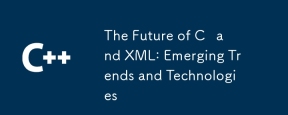 The Future of C and XML: Emerging Trends and TechnologiesApr 10, 2025 am 09:28 AM
The Future of C and XML: Emerging Trends and TechnologiesApr 10, 2025 am 09:28 AMThe future development trends of C and XML are: 1) C will introduce new features such as modules, concepts and coroutines through the C 20 and C 23 standards to improve programming efficiency and security; 2) XML will continue to occupy an important position in data exchange and configuration files, but will face the challenges of JSON and YAML, and will develop in a more concise and easy-to-parse direction, such as the improvements of XMLSchema1.1 and XPath3.1.


Hot AI Tools

Undresser.AI Undress
AI-powered app for creating realistic nude photos

AI Clothes Remover
Online AI tool for removing clothes from photos.

Undress AI Tool
Undress images for free

Clothoff.io
AI clothes remover

AI Hentai Generator
Generate AI Hentai for free.

Hot Article

Hot Tools

SAP NetWeaver Server Adapter for Eclipse
Integrate Eclipse with SAP NetWeaver application server.

Safe Exam Browser
Safe Exam Browser is a secure browser environment for taking online exams securely. This software turns any computer into a secure workstation. It controls access to any utility and prevents students from using unauthorized resources.

Atom editor mac version download
The most popular open source editor

Dreamweaver CS6
Visual web development tools

Dreamweaver Mac version
Visual web development tools





