Home >Backend Development >C++ >Big data processing in C++ technology: How to use graph databases to store and query large-scale graph data?
Big data processing in C++ technology: How to use graph databases to store and query large-scale graph data?
- WBOYWBOYWBOYWBOYWBOYWBOYWBOYWBOYWBOYWBOYWBOYWBOYWBOriginal
- 2024-06-03 12:47:57531browse
C++ technology can handle large-scale graph data by leveraging graph databases. The specific steps include: creating a TinkerGraph instance, adding vertices and edges, formulating a query, getting the result value, and converting the result into a list.
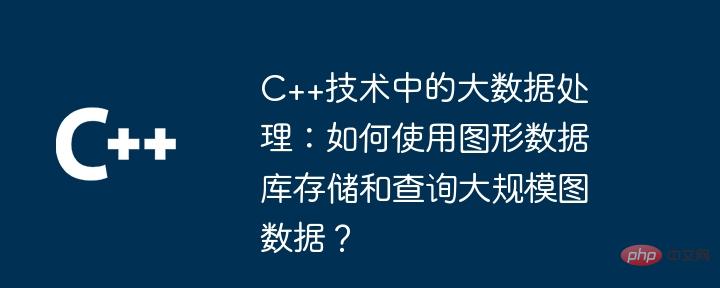
Big data processing in C++ technology: using graph databases to store and query large-scale graph data
Large-scale graph data has become crucial in many industries An important asset that can reveal patterns and relationships in complex data. As a powerful programming language, C++ provides an excellent platform for processing large-scale graph data due to its efficient and low-overhead features. By leveraging graph databases, C++ developers can efficiently store, process, and query these complex data structures.
This tutorial will guide you through using the graph database Apache TinkerPop and the C++ TinkerPop library to process large-scale graph data. We will use a practical case to demonstrate how to use these technologies to store and query graph data.
Installation requirements
- C++ compiler (e.g., g++ or clang++)
- Apache TinkerPop (recommended version 3.5.0 or above)
- C++ TinkerPop library (recommended version 1.0.4 or above)
Code example
#include <memory>
#include <stdexcept>
// 引入 TinkerPop 库
#include <tinkerpop/all.h>
int main() {
try {
// 创建 TinkerGraph 实例
auto graph = TinkerGraph::open();
// 向图中添加顶点和边
auto alice = graph->addVertex(tinkerpop::Vertex("person"));
alice->property("name", "Alice");
auto bob = graph->addVertex(tinkerpop::Vertex("person"));
bob->property("name", "Bob");
graph->addEdge(alice, bob, "knows");
// 查询图数据
auto results = graph->traversal()
.V()
.has("name", "Alice")
.out("knows")
.values("name")
.toList();
// 从结果中获取值
if (!results.empty()) {
std::cout << "Alice knows: ";
for (auto& name : results) {
std::cout << name << ", ";
}
std::cout << std::endl;
}
} catch (std::exception& ex) {
std::cerr << "Error: " << ex.what() << std::endl;
return EXIT_FAILURE;
}
return EXIT_SUCCESS;
}Instructions:
- Create
TinkerGraphInstance to represent graph database. - Add vertices and edges to the graph using the
addVertexandaddEdgemethods. - Formulate a query via the
traversalmethod to find out who Alice knows (out("knows")). - Use the
valuesmethod to get the value (name) in the query result. - Convert the result to a list using the
toListmethod.
Run the code
Compile and run the above code, the following results will be output:
Alice knows: Bob
This shows that Alice knows Bob.
Conclusion
By using a graph database and the C++ TinkerPop library, large-scale graph data can be processed efficiently. By taking advantage of C++'s efficient and low-overhead features, developers can build and query complex data structures quickly and efficiently.
The above is the detailed content of Big data processing in C++ technology: How to use graph databases to store and query large-scale graph data?. For more information, please follow other related articles on the PHP Chinese website!

