Home >Software Tutorial >Computer Software >How to count the number of identical blocks in Haochen Kantuwang cad_How to count the number of identical blocks in Haochen Kantuwang cad
How to count the number of identical blocks in Haochen Kantuwang cad_How to count the number of identical blocks in Haochen Kantuwang cad
- WBOYWBOYWBOYWBOYWBOYWBOYWBOYWBOYWBOYWBOYWBOYWBOYWBOriginal
- 2024-06-03 12:08:201044browse
How to quickly count the number of identical blocks in Haochen Kantuwang CAD? As the complexity of engineering drawings continues to increase, it becomes critical to accurately and efficiently manage block objects in drawings. In this article, PHP editor Banana brings you the method of counting the number of identical blocks in Haochen Viewer CAD, so that everyone can easily master this practical skill and improve work efficiency. Please continue reading below for details.
Step one: First we open a cad drawing, and then enter [Extended Tools].

Step 2: Then click on the [Quick Statistics] function.

Step 3: Then use the left mouse button to click on the color block you want to count.
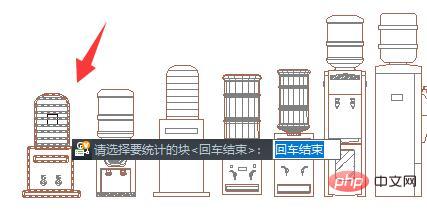
Step 4: Here you can set different image options.

Step 5: After the settings are completed, click [Statistics] to see the statistical results in the number of blocks.

The above is the detailed content of How to count the number of identical blocks in Haochen Kantuwang cad_How to count the number of identical blocks in Haochen Kantuwang cad. For more information, please follow other related articles on the PHP Chinese website!
Related articles
See more- How to restore the original system of Drive Life How to restore the original system of Drive Life
- How to focus hbuilderx on the editor_hbuilderx focus on the editor tutorial
- Detailed operation method of constructing function image of polar coordinate system in Geometry Sketchpad
- How to turn on the automatic generation of game highlights in AQ recording. How to turn on the automatic generation of game highlights in AQ recording.
- How to save the finalized design work How to save the finalized design work

