 Web Front-end
Web Front-end JS Tutorial
JS Tutorial Implementing identity authentication and form verification functions for user access in AngularJS_AngularJS
Implementing identity authentication and form verification functions for user access in AngularJS_AngularJSAuthentication
The most common permission design is RBAC role-based access control. The basic idea is that various permissions for system operations are not directly granted to specific users, but a role set is established between the user set and the permission set. . Each role corresponds to a corresponding set of permissions.
Once a user is assigned the appropriate role, the user has all the operation permissions of this role. The advantage of this is that you don’t have to assign permissions every time you create a user. You only need to assign the corresponding role to the user. Moreover, the permission changes of roles are much less than the permission changes of users, which will simplify the user permissions. management and reduce system overhead.
In the single-page application built by Angular, we need to do some extra things to implement such an architecture. In terms of the overall project, there are about three places that front-end engineers need to deal with.
1. UI processing (determine whether some content on the page is displayed based on the permissions the user has)
2. Routing processing (when the user accesses a URL that he does not have permission to access, jump to an error page)
3. HTTP request processing (when we send a data request, if the returned status is 401 or 403, it is usually redirected to an error page)
Implementation of access identity control
First, we need to obtain all the permissions of the current user before Angular starts, and then a more elegant way is to store this mapping relationship through a service. For UI processing whether the content on a page is displayed according to permissions, we should use A directive is implemented. After processing these, we also need to add an additional "permission" attribute to it when adding a route, and assign a value to indicate which roles have permissions to jump to this URL, and then listen to the routeChangeStart event through Angular To verify whether the current user has access rights to this URL. Finally, an HTTP interceptor is needed to monitor when the status returned by a request is 401 or 403, and jump to an error page. This is roughly the work. It seems like a lot, but it’s actually quite easy to handle one by one.
Return 401, execute loginCtrl, return 403, execute PermissionCtrl.
Obtain the mapping relationship of permission before Angular runs
The Angular project is started through ng-app, but in some cases we want the startup of the Angular project to be under our control. For example, in this case, I hope to obtain all the permission mapping relationships of the currently logged in user, and then Start the Angular App. Fortunately, Angular itself provides this method, which is angular.bootstrap().
var permissionList;
angular.element(document).ready(function() {
$.get('/api/UserPermission', function(data) {
permissionList = data;
angular.bootstrap(document, ['App']);
});
});
Those who look carefully may notice that $.get() is used here. It is correct to use jQuery instead of Angular's $resource or $http, because Angular has not been started at this time. We can’t use function yet.
Further using the above code, you can put the obtained mapping relationship into a service and use it as a global variable.
// app.js
var app = angular.module('myApp', []), permissionList;
app.run(function(permissions) {
permissions.setPermissions(permissionList)
});
angular.element(document).ready(function() {
$.get('/api/UserPermission', function(data) {
permissionList = data;
angular.bootstrap(document, ['App']);
});
});
// common_service.js
angular.module('myApp')
.factory('permissions', function ($rootScope) {
var permissionList;
return {
setPermissions: function(permissions) {
permissionList = permissions;
$rootScope.$broadcast('permissionsChanged')
}
};
});
After obtaining the current user's permission set, we archived this set into a corresponding service, and then did two more things:
(1) Store permissions in the factory variable so that it remains in memory to achieve the role of global variables without polluting the namespace.
(2) Broadcast events through $broadcast when permissions change.
1. How to determine whether UI components are visible or hidden based on permissions
Here we need to write a directive ourselves, which will display or hide elements based on permission relationships.
<!-- If the user has edit permission the show a link -->
<div has-permission='Edit'>
<a href="/#/courses/{{ id }}/edit"> {{ name }}</a>
</div>
<!-- If the user doesn't have edit permission then show text only (Note the "!" before "Edit") -->
<div has-permission='!Edit'>
{{ name }}
</div>
Here we see that the ideal situation is to pass a has-permission attribute to verify the name of the permission. If the current user has one, it will be displayed, if not, it will be hidden.
angular.module('myApp').directive('hasPermission', function(permissions) {
return {
link: function(scope, element, attrs) {
if(!_.isString(attrs.hasPermission))
throw "hasPermission value must be a string";
var value = attrs.hasPermission.trim();
var notPermissionFlag = value[0] === '!';
if(notPermissionFlag) {
value = value.slice(1).trim();
}
function toggleVisibilityBasedOnPermission() {
var hasPermission = permissions.hasPermission(value);
if(hasPermission && !notPermissionFlag || !hasPermission && notPermissionFlag)
element.show();
else
element.hide();
}
toggleVisibilityBasedOnPermission();
scope.$on('permissionsChanged', toggleVisibilityBasedOnPermission);
}
};
});
Expand the previous factory:
angular.module('myApp')
.factory('permissions', function ($rootScope) {
var permissionList;
return {
setPermissions: function(permissions) {
permissionList = permissions;
$rootScope.$broadcast('permissionsChanged')
},
hasPermission: function (permission) {
permission = permission.trim();
return _.some(permissionList, function(item) {
if(_.isString(item.Name))
return item.Name.trim() === permission
});
}
};
});
2. Access based on permissions on the route
The idea of implementing this part is as follows: When we define a route, add a permission attribute. The value of the attribute is the permissions to access the current url. Then, the routeChangeStart event is used to monitor url changes. Every time the url changes, When , check whether the current url to be jumped meets the conditions, and then decide whether to jump successfully or jump to the wrong prompt page.
app.config(function ($routeProvider) {
$routeProvider
.when('/', {
templateUrl: 'views/viewCourses.html',
controller: 'viewCoursesCtrl'
})
.when('/unauthorized', {
templateUrl: 'views/error.html',
controller: 'ErrorCtrl'
})
.when('/courses/:id/edit', {
templateUrl: 'views/editCourses.html',
controller: 'editCourses',
permission: 'Edit'
});
});
mainController.js or indexController.js (in short, the parent controller)
app.controller('mainAppCtrl', function($scope, $location, permissions) {
$scope.$on('$routeChangeStart', function(scope, next, current) {
var permission = next.$$route.permission;
if(_.isString(permission) && !permissions.hasPermission(permission))
$location.path('/unauthorized');
});
});
这里依然用到了之前写的hasPermission,这些东西都是高度可复用的.这样就搞定了,在每次view的route跳转前,在父容器的Controller中判断一些它到底有没有跳转的权限即可.
3.HTTP请求处理
这个应该相对来说好处理一点,思想的思路也很简单.因为Angular应用推荐的是RESTful风格的借口,所以对于HTTP协议的使用很清晰.对于请求返回的status code如果是401或者403则表示没有权限,就跳转到对应的错误提示页面即可.
当然我们不可能每个请求都去手动校验转发一次,所以肯定需要一个总的filter.代码如下:
angular.module('myApp')
.config(function($httpProvider) {
$httpProvider.responseInterceptors.push('securityInterceptor');
})
.provider('securityInterceptor', function() {
this.$get = function($location, $q) {
return function(promise) {
return promise.then(null, function(response) {
if(response.status === 403 || response.status === 401) {
$location.path('/unauthorized');
}
return $q.reject(response);
});
};
};
});
写到这里就差不多可以实现在这种前后端分离模式下,前端部分的权限管理和控制了。
表单验证
AngularJS 前端验证指令
var rcSubmitDirective = {
'rcSubmit': function ($parse) {
return {
restrict: "A",
require: [ "rcSubmit", "?form" ],
controller: function() {
this.attempted = false;
var formController = null;
this.setAttempted = function() {
this.attempted = true;
};
this.setFormController = function(controller) {
formController = controller;
};
this.needsAttention = function(fieldModelController) {
if (!formController) return false;
if (fieldModelController) {
return fieldModelController.$invalid && (fieldModelController.$dirty || this.attempted);
} else {
return formController && formController.$invalid && (formController.$dirty || this.attempted);
}
};
},
compile: function() {
return {
pre: function(scope, formElement, attributes, controllers) {
var submitController = controllers[0];
var formController = controllers.length > 1 ? controllers[1] : null;
submitController.setFormController(formController);
scope.rc = scope.rc || {};
scope.rc[attributes.name] = submitController;
},
post: function(scope, formElement, attributes, controllers) {
var submitController = controllers[0];
var formController = controllers.length > 1 ? controllers[1] : null;
var fn = $parse(attributes.rcSubmit);
formElement.bind("submit", function(event) {
submitController.setAttempted();
if (!scope.$$phase) scope.$apply();
if (!formController.$valid) return;
scope.$apply(function() {
fn(scope, {
$event: event
});
});
});
}
};
}
};
}
};
验证通过
<form name="loginForm" novalidate
ng-app="LoginApp" ng-controller="LoginController" rc-submit="login()">
<div class="form-group"
ng-class="{'has-error': rc.loginForm.needsAttention(loginForm.username)}">
<input class="form-control" name="username" type="text"
placeholder="Username" required ng-model="session.username" />
<span class="help-block"
ng-show="rc.form.needsAttention(loginForm.username) && loginForm.username.$error.required">Required</span>
</div>
<div class="form-group"
ng-class="{'has-error': rc.loginForm.needsAttention(loginForm.password)}">
<input class="form-control" name="password" type="password"
placeholder="Password" required ng-model="session.password" />
<span class="help-block"
ng-show="rc.form.needsAttention(loginForm.password) && loginForm.password.$error.required">Required</span>
</div>
<div class="form-group">
<button type="submit" class="btn btn-primary pull-right"
value="Login" title="Login">
<span>Login</span>
</button>
</div>
</form>
样式如下

前端验证通过会调用login()。
 聊聊Angular中的元数据(Metadata)和装饰器(Decorator)Feb 28, 2022 am 11:10 AM
聊聊Angular中的元数据(Metadata)和装饰器(Decorator)Feb 28, 2022 am 11:10 AM本篇文章继续Angular的学习,带大家了解一下Angular中的元数据和装饰器,简单了解一下他们的用法,希望对大家有所帮助!
 angular学习之详解状态管理器NgRxMay 25, 2022 am 11:01 AM
angular学习之详解状态管理器NgRxMay 25, 2022 am 11:01 AM本篇文章带大家深入了解一下angular的状态管理器NgRx,介绍一下NgRx的使用方法,希望对大家有所帮助!
 浅析angular中怎么使用monaco-editorOct 17, 2022 pm 08:04 PM
浅析angular中怎么使用monaco-editorOct 17, 2022 pm 08:04 PMangular中怎么使用monaco-editor?下面本篇文章记录下最近的一次业务中用到的 monaco-editor 在 angular 中的使用,希望对大家有所帮助!
 Angular + NG-ZORRO快速开发一个后台系统Apr 21, 2022 am 10:45 AM
Angular + NG-ZORRO快速开发一个后台系统Apr 21, 2022 am 10:45 AM本篇文章给大家分享一个Angular实战,了解一下angualr 结合 ng-zorro 如何快速开发一个后台系统,希望对大家有所帮助!
 项目过大怎么办?如何合理拆分Angular项目?Jul 26, 2022 pm 07:18 PM
项目过大怎么办?如何合理拆分Angular项目?Jul 26, 2022 pm 07:18 PMAngular项目过大,怎么合理拆分它?下面本篇文章给大家介绍一下合理拆分Angular项目的方法,希望对大家有所帮助!
 聊聊自定义angular-datetime-picker格式的方法Sep 08, 2022 pm 08:29 PM
聊聊自定义angular-datetime-picker格式的方法Sep 08, 2022 pm 08:29 PM怎么自定义angular-datetime-picker格式?下面本篇文章聊聊自定义格式的方法,希望对大家有所帮助!
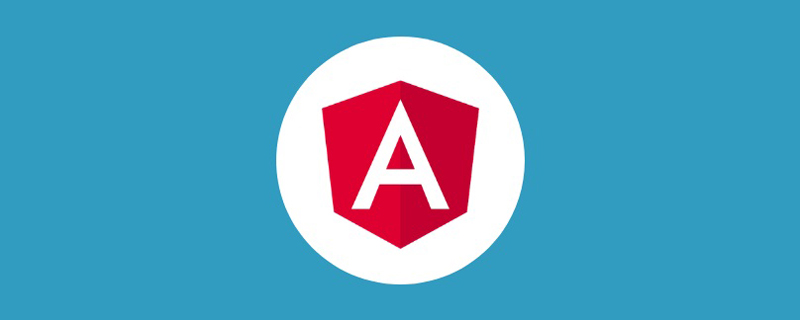 浅析Angular中的独立组件,看看怎么使用Jun 23, 2022 pm 03:49 PM
浅析Angular中的独立组件,看看怎么使用Jun 23, 2022 pm 03:49 PM本篇文章带大家了解一下Angular中的独立组件,看看怎么在Angular中创建一个独立组件,怎么在独立组件中导入已有的模块,希望对大家有所帮助!
 聊聊Angular Route中怎么提前获取数据Jul 13, 2022 pm 08:00 PM
聊聊Angular Route中怎么提前获取数据Jul 13, 2022 pm 08:00 PMAngular Route中怎么提前获取数据?下面本篇文章给大家介绍一下从 Angular Route 中提前获取数据的方法,希望对大家有所帮助!


Hot AI Tools

Undresser.AI Undress
AI-powered app for creating realistic nude photos

AI Clothes Remover
Online AI tool for removing clothes from photos.

Undress AI Tool
Undress images for free

Clothoff.io
AI clothes remover

AI Hentai Generator
Generate AI Hentai for free.

Hot Article

Hot Tools

MantisBT
Mantis is an easy-to-deploy web-based defect tracking tool designed to aid in product defect tracking. It requires PHP, MySQL and a web server. Check out our demo and hosting services.

Atom editor mac version download
The most popular open source editor

Dreamweaver Mac version
Visual web development tools

Notepad++7.3.1
Easy-to-use and free code editor

SublimeText3 English version
Recommended: Win version, supports code prompts!





