Methodology: Use pprof to analyze performance and identify hotspot functions that consume a lot of time. Debug hot functions, analyze execution paths and optimize algorithms, caching or concurrency. Deploy and monitor optimized updated versions, using pprof and other monitoring tools to continuously monitor performance.

Golang Framework Performance Bottleneck Analysis and Debugging Practice
Introduction
Golang Framework It provides a strong foundation for developing high-performance network applications, but they may also face performance bottlenecks in high-concurrency scenarios. This article will introduce a practical guide for analyzing and debugging performance bottlenecks in the Golang framework.
Practical combat: Analyzing the performance bottlenecks of high-concurrency microservices
We use a high-concurrency microservice based on the Gin framework as a practical case. The microservice handles a large number of user requests, but as traffic increases, its performance starts to degrade.
1. Performance analysis: using pprof
To analyze the performance of microservices, we use pprof for sampling. pprof is a built-in performance analysis tool in the Go language.
import (
"net/http/pprof"
"runtime"
"time"
)
func main() {
// Enable pprof profiling.
go func() {
http.ListenAndServe("localhost:6060", nil) // pprof server listens on 6060
}()
// Start the profiler for 5 seconds.
runtime.GC()
runtime.SetBlockProfileRate(1)
runtime.MemProfileRate = 1
time.Sleep(5 * time.Second)
runtime.SetBlockProfileRate(0)
runtime.MemProfileRate = 0
}()After running this code, you can view the pprof report in http://localhost:6060/debug/pprof/. Reports include detailed statistics on CPU, memory, blocking, and coroutines.
2. Debugging: Identifying hot functions
The pprof report shows the percentage of time each function was executed. By identifying functions that consume a lot of time (hotspot functions), we can focus on optimizing them.
import (
"net/http/pprof"
"runtime"
)
func main() {
// Enable pprof profiling.
go func() {
http.ListenAndServe("localhost:6060", nil) // pprof server listens on 6060
}()
// ... (Rest of the code)
// Print the top 10热点函数。
pprof.Lookup("goroutine").WriteTo(os.Stdout, 10)
}3. Debugging: Optimizing Hotspot Functions
Once we identify the hotspot function, we can further analyze its execution path and identify optimization opportunities. This may involve tuning algorithms, caching data, or using concurrency.
4. Deployment and Monitoring
After optimizing the hotspot function, the updated microservice will be deployed and its performance monitored. pprof and other monitoring tools can be used to continuously monitor applications and detect potential performance issues.
Conclusion
By using pprof and other debugging tools, we can analyze and debug the performance bottlenecks of the Golang framework. By identifying and optimizing hotspot functions, we can significantly improve the performance of microservices and ensure that it runs stably and efficiently in high-concurrency scenarios.
The above is the detailed content of Golang framework performance bottleneck analysis and debugging. For more information, please follow other related articles on the PHP Chinese website!
 Interfaces and Polymorphism in Go: Achieving Code ReusabilityApr 29, 2025 am 12:31 AM
Interfaces and Polymorphism in Go: Achieving Code ReusabilityApr 29, 2025 am 12:31 AMInterfacesandpolymorphisminGoenhancecodereusabilityandmaintainability.1)Defineinterfacesattherightabstractionlevel.2)Useinterfacesfordependencyinjection.3)Profilecodetomanageperformanceimpacts.
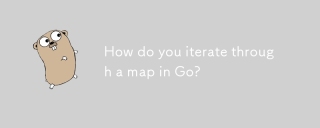 How do you iterate through a map in Go?Apr 28, 2025 pm 05:15 PM
How do you iterate through a map in Go?Apr 28, 2025 pm 05:15 PMArticle discusses iterating through maps in Go, focusing on safe practices, modifying entries, and performance considerations for large maps.Main issue: Ensuring safe and efficient map iteration in Go, especially in concurrent environments and with l
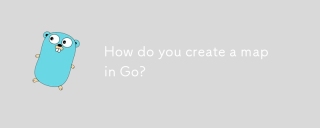 How do you create a map in Go?Apr 28, 2025 pm 05:14 PM
How do you create a map in Go?Apr 28, 2025 pm 05:14 PMThe article discusses creating and manipulating maps in Go, including initialization methods and adding/updating elements.
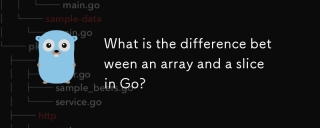 What is the difference between an array and a slice in Go?Apr 28, 2025 pm 05:13 PM
What is the difference between an array and a slice in Go?Apr 28, 2025 pm 05:13 PMThe article discusses differences between arrays and slices in Go, focusing on size, memory allocation, function passing, and usage scenarios. Arrays are fixed-size, stack-allocated, while slices are dynamic, often heap-allocated, and more flexible.
 How do you create a slice in Go?Apr 28, 2025 pm 05:12 PM
How do you create a slice in Go?Apr 28, 2025 pm 05:12 PMThe article discusses creating and initializing slices in Go, including using literals, the make function, and slicing existing arrays or slices. It also covers slice syntax and determining slice length and capacity.
 How do you create an array in Go?Apr 28, 2025 pm 05:11 PM
How do you create an array in Go?Apr 28, 2025 pm 05:11 PMThe article explains how to create and initialize arrays in Go, discusses the differences between arrays and slices, and addresses the maximum size limit for arrays. Arrays vs. slices: fixed vs. dynamic, value vs. reference types.
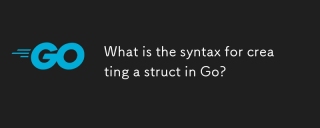 What is the syntax for creating a struct in Go?Apr 28, 2025 pm 05:10 PM
What is the syntax for creating a struct in Go?Apr 28, 2025 pm 05:10 PMArticle discusses syntax and initialization of structs in Go, including field naming rules and struct embedding. Main issue: how to effectively use structs in Go programming.(Characters: 159)
 How do you create a pointer in Go?Apr 28, 2025 pm 05:09 PM
How do you create a pointer in Go?Apr 28, 2025 pm 05:09 PMThe article explains creating and using pointers in Go, discussing benefits like efficient memory use and safe management practices. Main issue: safe pointer use.


Hot AI Tools

Undresser.AI Undress
AI-powered app for creating realistic nude photos

AI Clothes Remover
Online AI tool for removing clothes from photos.

Undress AI Tool
Undress images for free

Clothoff.io
AI clothes remover

Video Face Swap
Swap faces in any video effortlessly with our completely free AI face swap tool!

Hot Article

Hot Tools

MantisBT
Mantis is an easy-to-deploy web-based defect tracking tool designed to aid in product defect tracking. It requires PHP, MySQL and a web server. Check out our demo and hosting services.

EditPlus Chinese cracked version
Small size, syntax highlighting, does not support code prompt function

SublimeText3 Chinese version
Chinese version, very easy to use

ZendStudio 13.5.1 Mac
Powerful PHP integrated development environment

SecLists
SecLists is the ultimate security tester's companion. It is a collection of various types of lists that are frequently used during security assessments, all in one place. SecLists helps make security testing more efficient and productive by conveniently providing all the lists a security tester might need. List types include usernames, passwords, URLs, fuzzing payloads, sensitive data patterns, web shells, and more. The tester can simply pull this repository onto a new test machine and he will have access to every type of list he needs.






