How to close HTTP client connection using Go? Use the CloseIdleConnections() method to close idle connections. This method releases unused connections in the connection pool and saves system resources. This method does not affect connections that are still in use.

#How to close an HTTP client connection using Go?
The HTTP client in the Go language provides a connection management function, which allows developers to explicitly close unnecessary HTTP connections to release system resources.
The standard way to close an HTTP connection is to use the Close() method. This method closes the underlying TCP connection and releases all resources associated with it.
Syntax:
func (c *Client) CloseIdleConnections()
Example:
The following is an example of closing an HTTP client connection:
package main
import (
"net/http"
"time"
)
func main() {
// 创建 HTTP 客户端
client := &http.Client{
Timeout: time.Second * 10,
}
// 向服务器发送请求
resp, err := client.Get("https://example.com")
if err != nil {
// 处理错误
}
// 读取响应主体
_, err = resp.Body.Read(make([]byte, 1024))
if err != nil {
// 处理错误
}
// 关闭 HTTP 连接
client.CloseIdleConnections()
} In the above example, we created an HTTP client and used the CloseIdleConnections() method to close all idle HTTP connections. This helps free up unused connections in the connection pool, thereby saving system resources.
Please note that the CloseIdleConnections() method only closes idle connections. If there are still connections in use, this method does not affect them.
The above is the detailed content of How to close HTTP client connection using Golang?. For more information, please follow other related articles on the PHP Chinese website!
 Golang vs. Python: Concurrency and MultithreadingApr 17, 2025 am 12:20 AM
Golang vs. Python: Concurrency and MultithreadingApr 17, 2025 am 12:20 AMGolang is more suitable for high concurrency tasks, while Python has more advantages in flexibility. 1.Golang efficiently handles concurrency through goroutine and channel. 2. Python relies on threading and asyncio, which is affected by GIL, but provides multiple concurrency methods. The choice should be based on specific needs.
 Golang and C : The Trade-offs in PerformanceApr 17, 2025 am 12:18 AM
Golang and C : The Trade-offs in PerformanceApr 17, 2025 am 12:18 AMThe performance differences between Golang and C are mainly reflected in memory management, compilation optimization and runtime efficiency. 1) Golang's garbage collection mechanism is convenient but may affect performance, 2) C's manual memory management and compiler optimization are more efficient in recursive computing.
 Golang vs. Python: Applications and Use CasesApr 17, 2025 am 12:17 AM
Golang vs. Python: Applications and Use CasesApr 17, 2025 am 12:17 AMChooseGolangforhighperformanceandconcurrency,idealforbackendservicesandnetworkprogramming;selectPythonforrapiddevelopment,datascience,andmachinelearningduetoitsversatilityandextensivelibraries.
 Golang vs. Python: Key Differences and SimilaritiesApr 17, 2025 am 12:15 AM
Golang vs. Python: Key Differences and SimilaritiesApr 17, 2025 am 12:15 AMGolang and Python each have their own advantages: Golang is suitable for high performance and concurrent programming, while Python is suitable for data science and web development. Golang is known for its concurrency model and efficient performance, while Python is known for its concise syntax and rich library ecosystem.
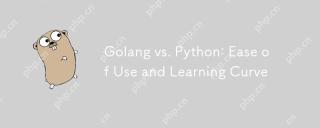 Golang vs. Python: Ease of Use and Learning CurveApr 17, 2025 am 12:12 AM
Golang vs. Python: Ease of Use and Learning CurveApr 17, 2025 am 12:12 AMIn what aspects are Golang and Python easier to use and have a smoother learning curve? Golang is more suitable for high concurrency and high performance needs, and the learning curve is relatively gentle for developers with C language background. Python is more suitable for data science and rapid prototyping, and the learning curve is very smooth for beginners.
 The Performance Race: Golang vs. CApr 16, 2025 am 12:07 AM
The Performance Race: Golang vs. CApr 16, 2025 am 12:07 AMGolang and C each have their own advantages in performance competitions: 1) Golang is suitable for high concurrency and rapid development, and 2) C provides higher performance and fine-grained control. The selection should be based on project requirements and team technology stack.
 Golang vs. C : Code Examples and Performance AnalysisApr 15, 2025 am 12:03 AM
Golang vs. C : Code Examples and Performance AnalysisApr 15, 2025 am 12:03 AMGolang is suitable for rapid development and concurrent programming, while C is more suitable for projects that require extreme performance and underlying control. 1) Golang's concurrency model simplifies concurrency programming through goroutine and channel. 2) C's template programming provides generic code and performance optimization. 3) Golang's garbage collection is convenient but may affect performance. C's memory management is complex but the control is fine.
 Golang's Impact: Speed, Efficiency, and SimplicityApr 14, 2025 am 12:11 AM
Golang's Impact: Speed, Efficiency, and SimplicityApr 14, 2025 am 12:11 AMGoimpactsdevelopmentpositivelythroughspeed,efficiency,andsimplicity.1)Speed:Gocompilesquicklyandrunsefficiently,idealforlargeprojects.2)Efficiency:Itscomprehensivestandardlibraryreducesexternaldependencies,enhancingdevelopmentefficiency.3)Simplicity:


Hot AI Tools

Undresser.AI Undress
AI-powered app for creating realistic nude photos

AI Clothes Remover
Online AI tool for removing clothes from photos.

Undress AI Tool
Undress images for free

Clothoff.io
AI clothes remover

AI Hentai Generator
Generate AI Hentai for free.

Hot Article

Hot Tools

PhpStorm Mac version
The latest (2018.2.1) professional PHP integrated development tool

Zend Studio 13.0.1
Powerful PHP integrated development environment

EditPlus Chinese cracked version
Small size, syntax highlighting, does not support code prompt function

SublimeText3 English version
Recommended: Win version, supports code prompts!

SAP NetWeaver Server Adapter for Eclipse
Integrate Eclipse with SAP NetWeaver application server.





