Home >System Tutorial >Windows Series >How to synchronize the win10 clipboard with the mobile phone? How to enable cross-device clipboard synchronization
How to synchronize the win10 clipboard with the mobile phone? How to enable cross-device clipboard synchronization
- WBOYWBOYWBOYWBOYWBOYWBOYWBOYWBOYWBOYWBOYWBOYWBOYWBOriginal
- 2024-06-02 20:42:22969browse
Want to sync Windows 10 cloud clipboard to your phone? As a beginner, you may not know the exact steps. PHP editor Yuzai will provide you with a detailed step-by-step guide in this article to help you easily implement the cloud clipboard synchronization function.

1. First, press the "Win+I" key to open the setting interface;

2. Then, Click to enter the system settings;

3. Then, in the interface that opens, click the "Clipboard" setting;

4. Then, in the corresponding right-hand interface, find the "Cross-device synchronization" function and turn it on.
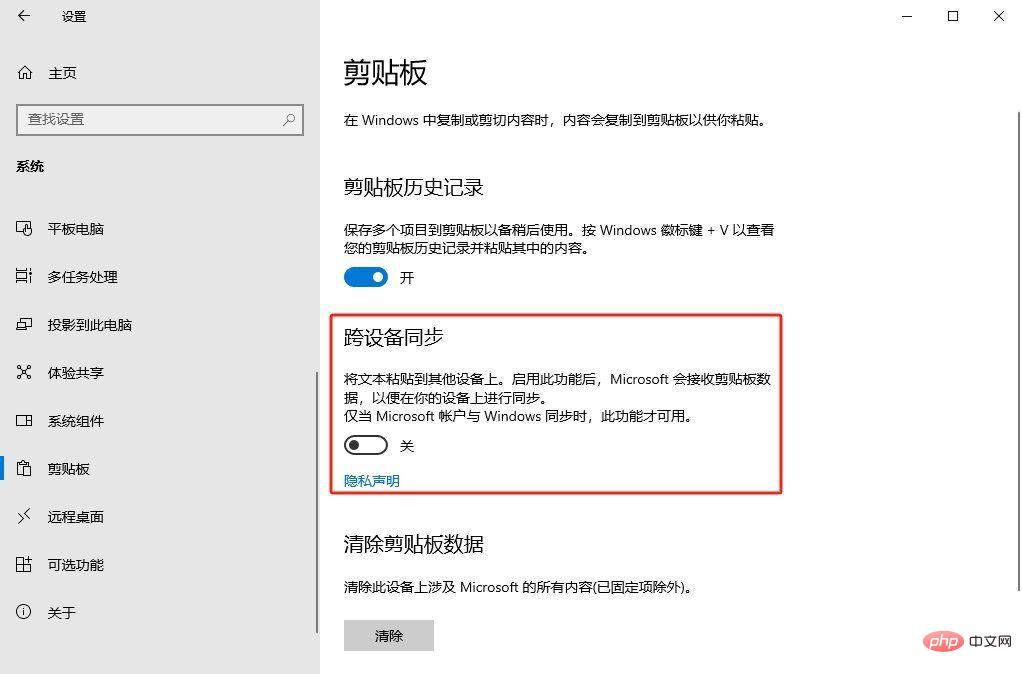
The above is the detailed content of How to synchronize the win10 clipboard with the mobile phone? How to enable cross-device clipboard synchronization. For more information, please follow other related articles on the PHP Chinese website!

