Home >Backend Development >C++ >C++ graphics programming physics engine selection and application
C++ graphics programming physics engine selection and application
- WBOYWBOYWBOYWBOYWBOYWBOYWBOYWBOYWBOYWBOYWBOYWBOYWBOriginal
- 2024-06-02 16:00:01860browse
In C++ graphics programming, the best physics engines for creating realistic physics effects are: Bullet Physics: open source, feature-rich, good performance, easy to integrate. PhysX: a commercial engine, powerful, highly optimized, and widely used in game development. Havok: A commercial engine that provides a wide range of physics effects and development tools.
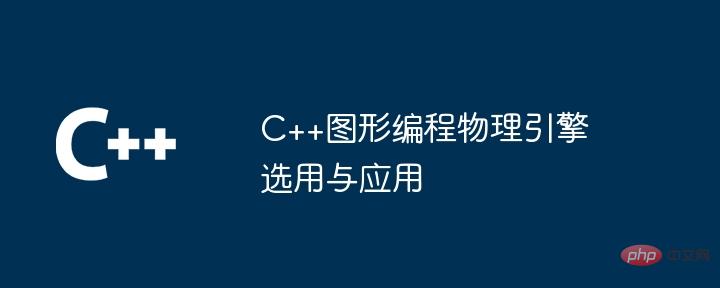
C++ Graphics Programming Physics Engine Selection and Application
In modern graphics programming, the physics engine is crucial for creating realistic physical effects. This article will explore the best options for using a physics engine in C++ and demonstrate its application through a practical case.
Physics engine selection
Selecting a suitable physics engine requires consideration of the following factors:
- ##Functionality: What physics simulations does the engine support (e.g. rigid body, fluid, cloth)?
- Performance: How computationally efficient is the engine, especially when dealing with large numbers of objects?
- Ease of use:Is the engine’s API simple and well-documented?
- Bullet Physics: A popular open source engine with rich functions, good performance and easy integration.
- PhysX: A powerful and highly optimized commercial engine widely used in game development.
- Havok: Another popular commercial engine that offers a wide range of physics effects and development tools.
#include <btBulletDynamicsCommon.h>
int main() {
// 创建物理世界
btBroadphaseInterface* broadphase = new btDbvtBroadphase();
btDefaultCollisionConfiguration* collisionConfig = new btDefaultCollisionConfiguration();
btCollisionDispatcher* dispatcher = new btCollisionDispatcher(collisionConfig);
btSequentialImpulseConstraintSolver* solver = new btSequentialImpulseConstraintSolver();
btDiscreteDynamicsWorld* world = new btDiscreteDynamicsWorld(dispatcher, broadphase, solver, collisionConfig);
world->setGravity(btVector3(0, -9.81, 0));
// 创建刚体
btCollisionShape* groundShape = new btStaticPlaneShape(btVector3(0, 1, 0), 1);
btDefaultMotionState* groundMotionState = new btDefaultMotionState();
btRigidBody::btRigidBodyConstructionInfo groundBodyCI(0.0f, groundMotionState, groundShape);
btRigidBody* groundBody = new btRigidBody(groundBodyCI);
world->addRigidBody(groundBody);
btCollisionShape* boxShape = new btBoxShape(btVector3(1, 1, 1));
btDefaultMotionState* boxMotionState = new btDefaultMotionState();
btVector3 boxPos(0, 5, 0);
boxMotionState->setWorldTransform(btTransform(btQuaternion(0, 0, 0, 1), boxPos));
btScalar mass = 1.0f;
btVector3 boxInertia(0, 0, 0);
boxShape->calculateLocalInertia(mass, boxInertia);
btRigidBody::btRigidBodyConstructionInfo boxBodyCI(mass, boxMotionState, boxShape, boxInertia);
btRigidBody* boxBody = new btRigidBody(boxBodyCI);
world->addRigidBody(boxBody);
// 模拟
for (int i = 0; i < 1000; ++i) {
world->stepSimulation(1.0f / 60.0f, 10);
}
// 清理
delete boxBody;
delete boxShape;
delete boxMotionState;
delete groundBody;
delete groundShape;
delete groundMotionState;
delete solver;
delete dispatcher;
delete collisionConfig;
delete broadphase;
delete world;
return 0;
}This program Create a physics world that contains a static plane (the ground) and a dynamic block (the box). Simulated using Bullet Physics, the box would fall due to gravity and collide with the ground. The above is the detailed content of C++ graphics programming physics engine selection and application. For more information, please follow other related articles on the PHP Chinese website!

