Trouble setting the screen-off clock? Want to check the time when the screen is off, but find that OnePlus 6 does not have a built-in clock function? Don’t worry, PHP editor Baicao has brought you a solution! This detailed guide will teach you step-by-step how to easily set up a screen-off clock so you can always keep track of time.
1. After opening the phone lock screen and entering the desktop, click to open [Settings].

2. Click [Display] under the settings menu.

3. Next, click to enter [Screensaver].

4. Enter the following page, click to turn on the switch in the first column, and click to select the clock.

The above is the detailed content of Steps to set the screen-off clock in OnePlus 6. For more information, please follow other related articles on the PHP Chinese website!
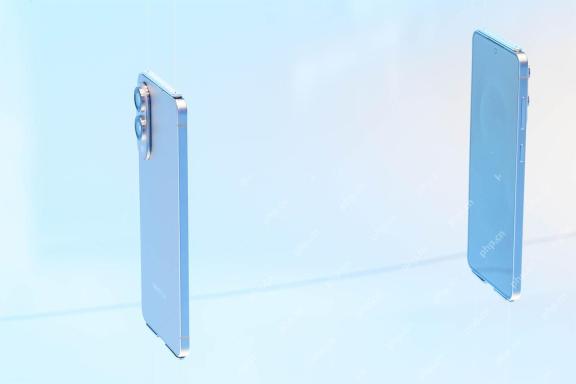 The Galaxy S25 Edge Is Almost HereMay 09, 2025 pm 09:04 PM
The Galaxy S25 Edge Is Almost HereMay 09, 2025 pm 09:04 PMSamsung is preparing to introduce its next-generation flagship smartphone. The company has announced a Virtual Unpacked event set for Monday, May 12, at 8 PM ET, where it will reveal the highly anticipated Galaxy S25 Edge. The Galaxy S25 was brief
 Your Old NVIDIA Shield TV Just Got Another UpdateMay 09, 2025 pm 09:02 PM
Your Old NVIDIA Shield TV Just Got Another UpdateMay 09, 2025 pm 09:02 PMNVIDIA Shield TV 9.2.1 Update: 120FPS Games and Numerous Fixes All NVIDIA Shield TV devices will receive a major update – version 9.2.1, which brings a 120FPS gaming experience on GeForce NOW and various bug fixes. This update fixes many issues such as Plex playback, connectivity issues, Dolby Vision lag, and improves performance, stability and support for third-party remotes. Despite the many streaming boxes and adapters available on the market, the NVIDIA Shield TV is still one of my favorites. If you are still using an old Shield, it's easy to consume
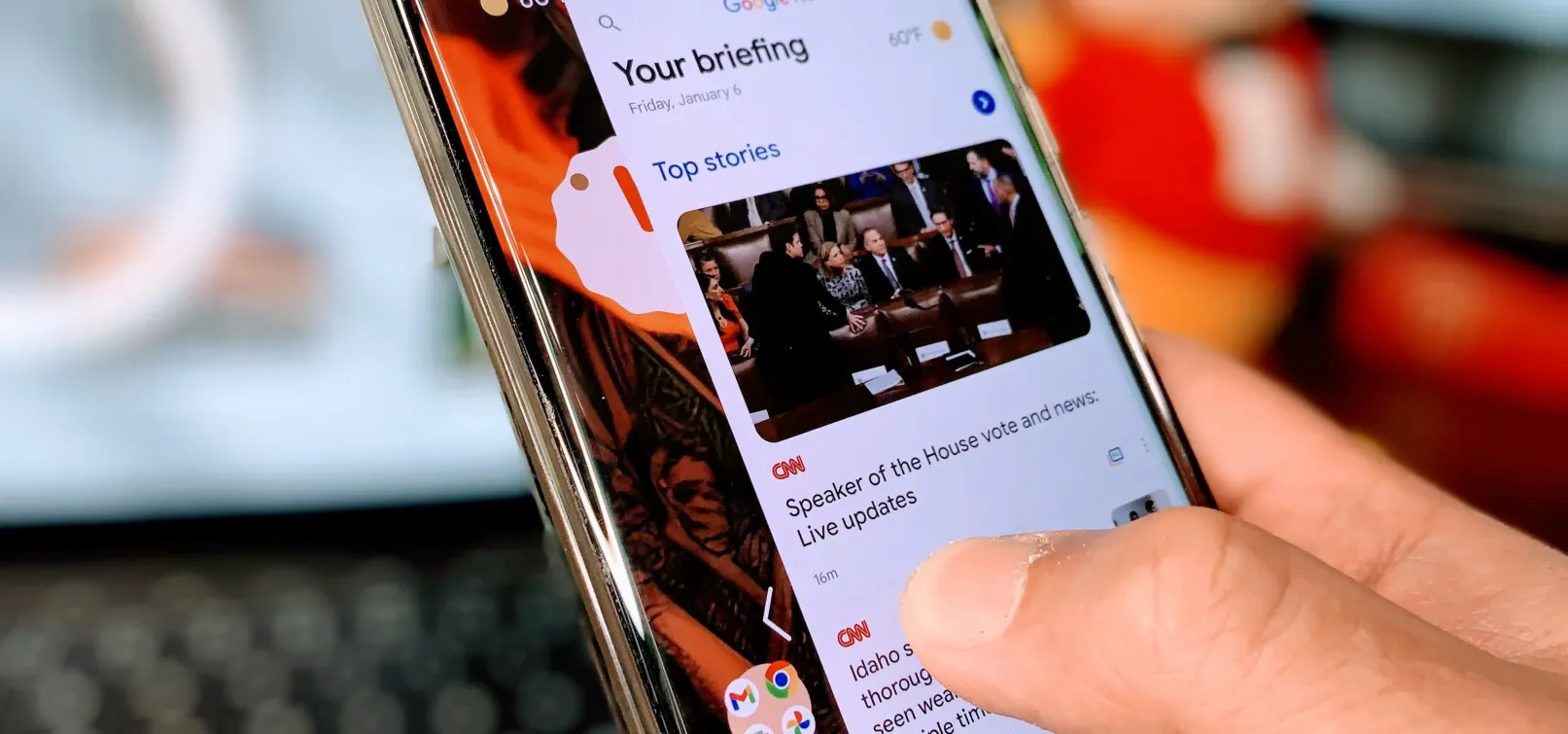 How to Get Android 14's Predictive Back Gesture on Your Android 13 Phone Right Now May 09, 2025 am 10:07 AM
How to Get Android 14's Predictive Back Gesture on Your Android 13 Phone Right Now May 09, 2025 am 10:07 AMAndroid 14's Predictive Back Gesture: A Sneak Peek Before You Go Back Android's back gesture, a staple of navigation, has been both helpful and frustrating. Its system-wide functionality can be unpredictable. Google's solution? A predictive back g
 Force Apps to Use Android's Transparent System Navigation Bar if They Don't Already Support It May 09, 2025 am 09:16 AM
Force Apps to Use Android's Transparent System Navigation Bar if They Don't Already Support It May 09, 2025 am 09:16 AMThe Android system's navigation bar (gestures or buttons) has always seemed a bit clumsy, mainly because app developers have not taken full advantage of existing tools. But Google is developing a new feature that promises to eventually make your navigation bar more unified across apps. Since Android 10 was introduced, gesture navigation systems have become the default method to switch between apps, jump to the home screen, and return between apps. However, if you want to use it, the three-button navigation bar still exists. Either way, Android app developers can use tools to make the system navigation bar transparent for a more seamless experience. Many developers do use the available APIs to adjust the system navigation bar
 Top Tech Deals: Google Pixel 9, iPad Mini, Beats Earbuds, and More!May 09, 2025 am 03:03 AM
Top Tech Deals: Google Pixel 9, iPad Mini, Beats Earbuds, and More!May 09, 2025 am 03:03 AMThis week's tech deals are too good to miss! Score significant savings on top-tier gadgets, including the Google Pixel 9, a new Mac Mini, and various accessories. Check out our curated selection of the best tech deals below. Google Pixel 9: $599 (S
 Why You Should Get a Phone Dock for Your TVMay 09, 2025 am 03:02 AM
Why You Should Get a Phone Dock for Your TVMay 09, 2025 am 03:02 AMYour Phone: The Ultimate TV Hub You've Been Overlooking While streaming boxes and game consoles are common TV additions, your phone might be the most versatile and essential upgrade you need. Modern smartphones are surprisingly powerful, often rival
 Enable Spatial Audio on Your Pixel Smartphone for Surround Sound Everywhere You Go May 08, 2025 am 10:37 AM
Enable Spatial Audio on Your Pixel Smartphone for Surround Sound Everywhere You Go May 08, 2025 am 10:37 AMExperience immersive audio with the latest Pixel smartphone feature: Spatial Audio! This innovative technology creates a home theater experience in your pocket, making your streaming videos and music more captivating than ever before. Sound appears
 The Easiest Way to Blur Faces in Videos on Your Android Phone May 08, 2025 am 09:56 AM
The Easiest Way to Blur Faces in Videos on Your Android Phone May 08, 2025 am 09:56 AMEasily blur faces in your videos using PutMask! Video editing on mobile can be resource-intensive, but this app simplifies the process of pixelating faces. Unlike desktop software, PutMask automates the complex task of face tracking, making it a br


Hot AI Tools

Undresser.AI Undress
AI-powered app for creating realistic nude photos

AI Clothes Remover
Online AI tool for removing clothes from photos.

Undress AI Tool
Undress images for free

Clothoff.io
AI clothes remover

Video Face Swap
Swap faces in any video effortlessly with our completely free AI face swap tool!

Hot Article

Hot Tools

DVWA
Damn Vulnerable Web App (DVWA) is a PHP/MySQL web application that is very vulnerable. Its main goals are to be an aid for security professionals to test their skills and tools in a legal environment, to help web developers better understand the process of securing web applications, and to help teachers/students teach/learn in a classroom environment Web application security. The goal of DVWA is to practice some of the most common web vulnerabilities through a simple and straightforward interface, with varying degrees of difficulty. Please note that this software

VSCode Windows 64-bit Download
A free and powerful IDE editor launched by Microsoft

Notepad++7.3.1
Easy-to-use and free code editor

Atom editor mac version download
The most popular open source editor

SAP NetWeaver Server Adapter for Eclipse
Integrate Eclipse with SAP NetWeaver application server.






