 Computer Tutorials
Computer Tutorials Troubleshooting
Troubleshooting 3D game modeler modeling process? 3D modeling computer recommended?
3D game modeler modeling process? 3D modeling computer recommended?Want to become a 3D game modeler? Want to know how to make 3D models? Suffering from not having a suitable modeling computer? Don’t worry, PHP editor Strawberry will reveal them all for you! What is the modeling process of a 3D game modeler? What kind of computer configuration is suitable for 3D modeling? Next, let us delve into the answers behind these questions and start your 3D modeling journey!

3d game modeler modeling process?
Commonly used software for 3D game modeling: maya, 3dmax, zbrush, bodypaint.
1. Maya: Mainly used for character modeling, simple models, high models, precision models, game props (same high and low precision models), split UV, and texture painting (there are several good texture painting software , novices recommend 3d coat)
2. 3dmax: It has a wide range of uses. It feels easier to use Maya for character modeling. In fact, it is almost the same. You can learn to use it for lighting. VR adjusts renderings, renderings, tying bones, spend some time learning to brush weights, and 3D particle systems. 3D is also very useful for building buildings. Start slowly with small scenes, don’t be afraid of difficulties, and work on it little by little. You can download those next-generation game scene pictures to imitate. It still takes a long time to master 3D.
3. Zbrush: Regarding this god-like software, I can only say to find some videos online and watch it. The new version has a Chinese version. Generally, when the Maya characters are ready, pull down ZBrush to sculpt the details and use ZBrush to make the characters. It's not bad, but it's quite difficult. Usually, you should look at human anatomy, artistic human anatomy, or look for human photos to control the changes in human muscles in different postures.
4. Bodypaint: If you want to make games with C4D, you need the cooperation of other software, such as UV expansion. The UV expansion system that comes with C4D is less convenient than Unfold3D and the older uvlayout plug-in. Some (Autodesk has acquired the Unfold 3D software, so versions after MAYA2016 have built-in UV unfolding systems using unfold3d technology). You need to constantly try the commands of different algorithms provided by C4D to use the UV expansion system that comes with C4D to develop UVs well. It is recommended to use Unfold3d or UVlayout plug-in to make up for the shortcomings of C4D and improve efficiency.
3D modeling computer recommendation?
CPU: Turbo frequency is not less than 4.3ghz, threads are more than 16
Memory: starting from 16G, large-scale scenes are more than 32G
Graphics card: CUDA core number is more than 1000, video memory 6G or above, bit width 192bit or above A card and N card are the same for 3dmax. If you want to take into account Adobe and games, choose N card.
Solid state drive: 512G SSD. Preferably m.2 is faster.
Monitor: mid-to-high-end IPS/VA panel, SRGB99% color gamut, 1.07 billion colors, resolution above 2k.
Others: The frequency of the motherboard should be the same as that of the CPU. Try to choose a larger board. The power of the power supply should be appropriate, and the rated power should be greater than the total power of the host.
Heat dissipation: The heat generated by 3D rendering is still very large. High-end CPU + enthusiast-level graphics card requires water cooling with a large radiator. Be sure to pay attention to the quality of the water cooling.
The graphics card here costs the most, followed by CPU, memory, and solid-state drive.
If you focus on rendering, you can invest less money in the graphics card, then the CPU cost should be the highest at this time.
3D modeling computer configuration?
For 3D modeling, you can choose a suitable high-end desktop computer based on your own budget. The core configuration is the three hardwares of graphics card + CPU + memory. If your daily work is mainly based on design and modeling, there are also materials, lighting adjustments, etc. , then invest more in the graphics card, and you need to choose a mid-to-high-end game card or a professional card; if your daily work is mainly about rendering and less modeling, then buying a mid-to-low-end graphics card is enough to cope with it, and invest the remaining budget It is very helpful for rendering on the CPU and memory.
Rendering relies on CPU + memory, and operation preview relies on graphics card + CPU + memory. The higher the CPU frequency, the better the graphics card, and the smoother the real-time preview. As long as the memory is large enough, the more CPU threads, the faster the rendering speed.
3D modeling computer configuration requirements?
Generally speaking, 3D modeling has no special requirements for the computer monitor, unless you have a special interest in colors. The computer configuration with more memory will be more comfortable for modeling. It is recommended to use 16g. You can use 8g first and add more if it is uncomfortable.
How to configure the 3D modeling computer?
The best choice for configuring a computer for 3D modeling is to have a high-performance processor, at least 8GB of RAM, adequate storage space, and a high-performance graphics card. The recommended operating systems are Windows 10 or macOS Mojave as they support most 3D modeling software.
Additionally, you will need a reliable internet connection so that you can download the necessary software and updates.
What kind of computer is used for 3D modeling?
For 3D modeling, you can choose a suitable high-end desktop computer based on your own budget. The core configuration is the three hardwares of graphics card + CPU + memory. If your daily work is mainly based on design and modeling, there are also materials, lighting adjustments, etc. , then invest more in the graphics card, and you need to choose a mid-to-high-end game card or a professional card; if your daily work is mainly about rendering and less modeling, then buying a mid-to-low-end graphics card is enough to cope with it, and invest the remaining budget It is very helpful for rendering on the CPU and memory.
Rendering relies on CPU+memory, and operation preview relies on graphics card+CPU+memory. The higher the CPU frequency, the better the graphics card, and the smoother the real-time preview. As long as the memory is large enough, the more CPU threads, the faster the rendering speed.
What kind of computer configuration do I need to do 3D game modeling?
The computer required for 3D modeling is a computer with the following configuration: CPU: E3 1230 V2 Radiator 1279 Radiator: Cairong B45 88 Yuan Motherboard: MSI ZH77A-G43 599 Large board memory : ADATA 8G 1600 single*2 360+360 Hard drive: WD 1TB 64M blue disk 399 SSD: Samsung 840 120G 599 Graphics card: Leadtek K600 1450 Professional graphics card chassis: Gamer Blade 1 Standard Edition 199 Power supply: Kangshu IP- 550 399 In layman's terms, 3D modeling is to use three-dimensional production software to construct a model with three-dimensional data through virtual three-dimensional space.
3D modeling can be roughly divided into: NURBS and polygon mesh.Recommended computer configuration for game modeling?
1) The production of low-module basic molds and medium-modules does not require high graphics cards and CPUs. i5 (or even I3) 1050 8G is enough
2) The high-module link will enter ZBrush Carve biological high-models or create mechanical high-models smoothly in MAX Maya.
As your ability becomes stronger and stronger, the complexity of the objects you create becomes higher and higher, and the number of parts becomes higher and higher. As a result, the number of faces is often counted in the hundreds of millions. And there will be automatic topology, surface reduction, merging... various operations. And they are all real-time display, which requires high memory, CPU, and graphics card. Believe me, i7 GTX1070 32G memory is your best choice. The minimum configuration must be i5 GTX1060 16G
(at least 8G) memory.
3) In this stage of topology baking, there will be low-module reconstruction topology, high- and low-module baking of some textures such as: normal, AO, displacement, high and low..., especially the computational requirements of baking. High, an I5 plus 8G of memory is basically enough, and the graphics card requirements are average. .
4) Textures Nowadays, console games and online games with high graphics have begun to use new software and technology in the texture production process. This is no longer the era when PS+BD dominated the world. For example, Quixel SUITE 2.0 ·Substance Painter. These intelligent mapping software contain a lot of materials and pre-selected calculations, which not only increases efficiency but also greatly improves computing requirements. Moreover, BPR display also requires certain graphics cards. An important character might have dozens of 2048*2048 textures. Therefore, mapping, which was not very demanding on machines 3-4 years ago, now has card hardware that is no worse than high-module processing.
What software is used for 3D game modeling?
MOI3.0 is an accurate 3D modeling software. Although it is small in size, it is very powerful in function and can make your modeling project more efficient and faster. For those who are interested in CAD For those who have software headaches, MOI3.0 is a very good choice, and its combination with Rhino is perfect. Their generation formats are even exactly the same. Once you are familiar with it, you can make detailed models and draw various Draw straight lines, curves, rectangles and polygons, draw arcs, ellipses and other graphics, and draw solid graphics such as plane cubes, spheres, cylinders and cones.
Recommended configuration for assembling a gaming computer?
Game configuration:
CPU: intel cool i512600KF
¥1639
Radiator: Limin TR-PA120 SE ARGB,¥199
Motherboard: MSI PROZ690-ADDR5, ¥1399
Memory: Kingston Beast 16G5200DDR5, ¥649
Graphics card: Colorful RTX3080 Ultra OC10G, ¥5399
Storage : Samsung PM9A11 T PCIe4.0 SSD, ¥819
Chassis: Antec Avengers X, ¥399
Power supply: Antec NE750
¥649
Others: optional
Total price: 11,152 yuan
The above is the detailed content of 3D game modeler modeling process? 3D modeling computer recommended?. For more information, please follow other related articles on the PHP Chinese website!
 How to fix NVIDIA DSR is broken after Windows 11 24H2 update?Apr 17, 2025 pm 10:00 PM
How to fix NVIDIA DSR is broken after Windows 11 24H2 update?Apr 17, 2025 pm 10:00 PMNVIDIAs Dynamic Super Resolution (DSR) is a sophisticated feature that runs games at higher resolutions and then scales them down to your monitors native resolu
 Steps to Remove Trojan:Win32/Etset!rfn, Watch the Pro GuideApr 17, 2025 pm 08:10 PM
Steps to Remove Trojan:Win32/Etset!rfn, Watch the Pro GuideApr 17, 2025 pm 08:10 PMThis guide explains how to remove the Trojan:Win32/Etset!rfn virus and protect your computer from future threats. Windows Security's warning about Trojan:Win32/Etset!rfn indicates a Trojan horse infection. This malware often disguises itself as legi
 Solve RESULT_CODE_MISSING_DATA Error in Chrome or EdgeApr 17, 2025 pm 08:05 PM
Solve RESULT_CODE_MISSING_DATA Error in Chrome or EdgeApr 17, 2025 pm 08:05 PMThis MiniTool guide explains how to resolve the RESULT_CODE_MISSING_DATA error in Chrome or Edge browsers. This error prevents websites from loading due to missing or inaccessible data. The likely causes are corrupted browser data, outdated browser
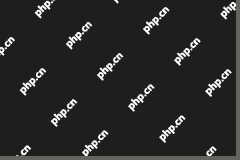 Gdrv2.sys Driver Cannot Load on This Device? Here're Some FixesApr 17, 2025 pm 08:03 PM
Gdrv2.sys Driver Cannot Load on This Device? Here're Some FixesApr 17, 2025 pm 08:03 PMTroubleshooting the "Gdrv2.sys Driver Cannot Load" Error Are you seeing the error message "Gdrv2.sys driver cannot load on this device"? This guide provides solutions to resolve this issue, often linked to GIGABYTE hardware and so
 How to Fix RuneScape: Dragonwilds Crashing on Windows 11/10?Apr 17, 2025 pm 08:02 PM
How to Fix RuneScape: Dragonwilds Crashing on Windows 11/10?Apr 17, 2025 pm 08:02 PMRuneScape: Dragonwilds Crash Issues Resolving Guide Since the release of RuneScape: Dragonwilds, players have encountered various problems, one of which is the game crashing on PC. The game may crash when it starts, or it may crash after running for a few minutes. This article provides a variety of solutions. Quick navigation: Method 1: Verify game files Method 2: Change the startup options Method 3: Update the graphics card driver Method 4: Close tasks that occupy more resources Method 5: Reinstall RuneScape: Dragonwilds Summarize RuneScape: Dragonwilds is a cooperative survival game. If Rune
 Find Easy Fixes for Parts of PC Screen Not Refreshing WindowsApr 17, 2025 pm 08:01 PM
Find Easy Fixes for Parts of PC Screen Not Refreshing WindowsApr 17, 2025 pm 08:01 PMTroubleshooting Computer Screen Refresh Issues: A Step-by-Step Guide Computer users occasionally encounter display problems, such as screen areas failing to refresh or freezing. This guide provides solutions to resolve this issue. Addressing Partial
 How to disable Efficiency Mode in Windows?Apr 17, 2025 pm 08:00 PM
How to disable Efficiency Mode in Windows?Apr 17, 2025 pm 08:00 PMWindows Efficiency Mode is a feature that has been incorporated to better handle system resources. It is meant to lower the CPU priority and power consumption o
 Spotlight on How to Solve Steel Hunters Crashing Issue on PCApr 17, 2025 pm 06:01 PM
Spotlight on How to Solve Steel Hunters Crashing Issue on PCApr 17, 2025 pm 06:01 PMEncountering Steel Hunters crashes on your PC? This MiniTool guide offers effective solutions to get you back in the mech battle. We'll cover fixes for both crashing and launch failures. Steel Hunters Crashing: A Common Problem Steel Hunters, the ex


Hot AI Tools

Undresser.AI Undress
AI-powered app for creating realistic nude photos

AI Clothes Remover
Online AI tool for removing clothes from photos.

Undress AI Tool
Undress images for free

Clothoff.io
AI clothes remover

AI Hentai Generator
Generate AI Hentai for free.

Hot Article

Hot Tools

VSCode Windows 64-bit Download
A free and powerful IDE editor launched by Microsoft

MantisBT
Mantis is an easy-to-deploy web-based defect tracking tool designed to aid in product defect tracking. It requires PHP, MySQL and a web server. Check out our demo and hosting services.

ZendStudio 13.5.1 Mac
Powerful PHP integrated development environment

Dreamweaver Mac version
Visual web development tools

MinGW - Minimalist GNU for Windows
This project is in the process of being migrated to osdn.net/projects/mingw, you can continue to follow us there. MinGW: A native Windows port of the GNU Compiler Collection (GCC), freely distributable import libraries and header files for building native Windows applications; includes extensions to the MSVC runtime to support C99 functionality. All MinGW software can run on 64-bit Windows platforms.





