Home >Backend Development >C++ >C++ graphics programming parallel computing skills revealed
C++ graphics programming parallel computing skills revealed
- WBOYWBOYWBOYWBOYWBOYWBOYWBOYWBOYWBOYWBOYWBOYWBOYWBOriginal
- 2024-06-02 09:19:571008browse
Parallel computing techniques in graphics programming include: using OpenMP to parallelize loops, such as #pragma omp parallel for. Use CUDA for GPU parallel computing, such as writing CUDA kernel functions. Parallelize frame updates, such as using threads to render different scene components. Practical case: Parallel spherical terrain rendering, using CUDA kernel functions to calculate pixel values and normals.
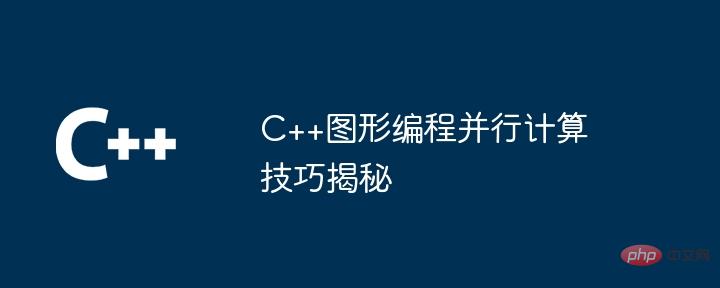
Parallel computing techniques in C++ graphics programming
Parallel computing is a method that uses multi-core CPU or GPU to execute multiple tasks at the same time. Task technology. In graphics programming, parallel computing can significantly improve rendering speed and overall performance. This article introduces some practical parallel computing techniques for graphics programming using C++.
1. Parallelize loops using OpenMP
OpenMP is a commonly used parallel programming library that provides support for shared memory parallelism. To parallelize a loop using OpenMP, you can add the #pragma omp parallel for directive as follows:
#include <omp.h>
void renderPixels() {
int imageWidth = 1000;
int imageHeight = 1000;
#pragma omp parallel for
for (int x = 0; x < imageWidth; x++) {
for (int y = 0; y < imageHeight; y++) {
// 渲染像素 (x, y)
}
}
}In this example, renderPixels parallelization of the function## The #for loop will distribute rendering tasks to multiple threads, thus speeding up the rendering process.
2. Use CUDA for GPU parallel computing
CUDA is a GPU parallel programming platform launched by NVIDIA. It enables high-performance computing tasks to be performed on GPUs. To use CUDA for graphics programming, you can write a CUDA kernel function as follows:__global__ void renderPixels(int* pixels, int width, int height) {
int threadIdx = threadIdx.x + blockIdx.x * blockDim.x;
int threadIdy = threadIdx % blockDim.y;
if (threadIdx < width * height) {
int x = threadIdx % width;
int y = threadIdy;
// 渲染像素 (x, y)
}
}This CUDA kernel function will concurrently render the pixels in the pixels array. To call the kernel, you can use the following code:
#include <cuda.h>
void renderPixelsCUDA() {
int imageWidth = 1000;
int imageHeight = 1000;
int* pixels = new int[imageWidth * imageHeight];
// 设置 CUDA 设备并调用内核
cudaSetDevice(0);
int numBlocks = (imageWidth * imageHeight) / (blockDim.x * blockDim.y);
renderPixels<<<numBlocks, blockDim>>>(pixels, imageWidth, imageHeight);
cudaDeviceSynchronize();
// 从设备复制回结果
cudaMemcpy(pixels, pixelsDevice, sizeof(int) * imageWidth * imageHeight, cudaMemcpyDeviceToHost);
}
3. Parallelize frame updates
In games and interactive graphics applications, frequent frame updates are necessary . The frame update process can be accelerated using parallelization techniques. One approach is to use multiple threads to render different scene components, as shown below:std::thread renderThread;
void mainLoop() {
while (true) {
std::future<SceneComponent*> future = std::async(std::launch::async, &SceneComponent::render, scene.getComponent(0));
SceneComponent* component = future.get();
// 将渲染好的场景组件显示到屏幕上
}
} In this approach, the mainLoop function uses std::async Start a new thread to render scene components concurrently.
Practical case: Parallel spherical terrain rendering
Spherical terrain is a 3D model used to render the surface of a globe or other celestial body. Using CUDA parallelization can significantly speed up spherical terrain rendering. The following code snippet demonstrates how to use CUDA to render spherical terrain in parallel:#include <cuda.h>
__global__ void renderSphere(int* pixels, float3* normals, float3 cameraPos, float3 cameraDir, float radius, int width, int height) {
int threadIdx = threadIdx.x + blockIdx.x * blockDim.x;
int threadIdy = threadIdx % blockDim.y;
if (threadIdx < width * height) {
int x = threadIdx % width;
int y = threadIdy;
// 转换屏幕坐标到视锥体空间
float3 screenPos = {x, y, 0};
float3 rayDir = normalize(screenPos - cameraPos);
// 计算射线和球体的交点
float discriminant = dot(rayDir, cameraDir);
discriminant *= discriminant - dot(rayDir, rayDir - cameraDir * discriminant);
if (discriminant >= 0) {
// 获取法线并计算着色
float t = sqrt(discriminant);
float3 hitPoint = cameraPos + rayDir * t;
float3 normal = normalize(hitPoint - float3(0, 0, 0));
// 保存结果
pixels[threadIdx] = calculateColor(normal, cameraDir, lightPosition);
normals[threadIdx] = normal;
}
}
} By using CUDA kernel functions to calculate the pixel values and normals of the spherical terrain surface in parallel, the rendering speed can be greatly improved and rendered at high resolutions High quality ball terrain. The above is the detailed content of C++ graphics programming parallel computing skills revealed. For more information, please follow other related articles on the PHP Chinese website!

