 Mobile Game Tutorial
Mobile Game Tutorial Gaming News
Gaming News 'Ming Chao' is officially open to the public today! How to use the redemption code? Two sets of redemption codes to share!
'Ming Chao' is officially open to the public today! How to use the redemption code? Two sets of redemption codes to share!'Ming Chao' is officially open to the public today! How to use the redemption code? Two sets of redemption codes to share!
"Ming Chao" has been officially launched today (May 23), bringing you two sets of redemption codes, which are valid for personal testing:
mingchao
mingchao666



How to use the redemption code of "Ming Tide":
After completing the prologue of the main plot, Click the first icon from the right in the upper right corner of the interface to enter the terminal interface.

Click the gear icon in the lower right corner to enter the interface.

Click the button on the left, find an item, and click to enter the redemption code.

The above is the detailed content of 'Ming Chao' is officially open to the public today! How to use the redemption code? Two sets of redemption codes to share!. For more information, please follow other related articles on the PHP Chinese website!
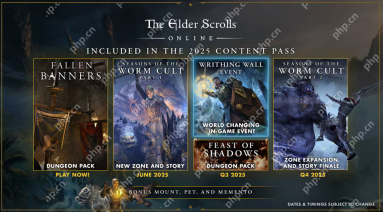 New 'Elder Scrolls Online' Content Pass Introduces Much-Needed ChangesApr 17, 2025 am 11:50 AM
New 'Elder Scrolls Online' Content Pass Introduces Much-Needed ChangesApr 17, 2025 am 11:50 AMI’ve been waiting for some sort of big change to hit the world of Tamriel for quite some time. And even though a sweeping change to how you release new content isn’t exactly what I had in mind, it’s still a big enough revamp to turn my head. Up unt
 NYT Connections hints today: Clues, answers for April 16, 2025Apr 17, 2025 am 11:42 AM
NYT Connections hints today: Clues, answers for April 16, 2025Apr 17, 2025 am 11:42 AMConnections is the one of the most popular New York Times word games that's captured the public's attention. The game is all about finding the "common threads between words." And just like Wordle, Connections resets af
 Dungeons And Dragons Updates System Reference Document For CreatorsApr 17, 2025 am 11:35 AM
Dungeons And Dragons Updates System Reference Document For CreatorsApr 17, 2025 am 11:35 AM“Play and creation are two different activities, although in D&D they overlap quite frequently,” said Jess Lanzillo, VP of Franchise and Product for Dungeons & Dragons. “These things can be something that you create and then decide to commerc
 'Dragon Age: The Veilguard' Leads 2025 Gayming Awards NominationsApr 17, 2025 am 11:32 AM
'Dragon Age: The Veilguard' Leads 2025 Gayming Awards NominationsApr 17, 2025 am 11:32 AMThe fifth annual Gayming Awards, which will be broadcast on July 8 via WOW Presents Plus following an exclusive deal announced earlier this year, celebrates excellence in LGBTQ+ video games and queer representation in the industry. The Veilguard is
 'Quordle' Today: Hints And Answers For Thursday, April 17Apr 17, 2025 am 11:21 AM
'Quordle' Today: Hints And Answers For Thursday, April 17Apr 17, 2025 am 11:21 AMForbes‘Quordle’ Today: Hints And Answers For Wednesday, April 16By Kris Holt Hey, folks! Hints and the answers for today’s Quordle words are just ahead. How To Play Quordle For any newcomers joining us, here’s how to play Quordle: Just start typin
 The 'Daredevil: Born Again' Season Finale Finally Keeps A Marvel PromiseApr 17, 2025 am 11:14 AM
The 'Daredevil: Born Again' Season Finale Finally Keeps A Marvel PromiseApr 17, 2025 am 11:14 AMThe finale also delivered on a promise that was previously broken with Moon Knight, this idea that Marvel would finally let its heroes be “unleashed” with brutal fights we hadn’t seen before, as stated by the man himself, Kevin Feige. That in no way
 Bungie Announces 'The Edge Of Fate' Expansion, With An Unexpected FocusApr 17, 2025 am 11:05 AM
Bungie Announces 'The Edge Of Fate' Expansion, With An Unexpected FocusApr 17, 2025 am 11:05 AMWell, that time was yesterday. Not too shabby. Bungie has revealed the real name of the codeword Apollo expansion, actually called The Edge of Fate. There will be a livestream reveal and look at it on Tuesday, May 6 at 9 AM PT, 12 PM ET. All we hav


Hot AI Tools

Undresser.AI Undress
AI-powered app for creating realistic nude photos

AI Clothes Remover
Online AI tool for removing clothes from photos.

Undress AI Tool
Undress images for free

Clothoff.io
AI clothes remover

AI Hentai Generator
Generate AI Hentai for free.

Hot Article

Hot Tools

WebStorm Mac version
Useful JavaScript development tools

Dreamweaver CS6
Visual web development tools

Atom editor mac version download
The most popular open source editor

DVWA
Damn Vulnerable Web App (DVWA) is a PHP/MySQL web application that is very vulnerable. Its main goals are to be an aid for security professionals to test their skills and tools in a legal environment, to help web developers better understand the process of securing web applications, and to help teachers/students teach/learn in a classroom environment Web application security. The goal of DVWA is to practice some of the most common web vulnerabilities through a simple and straightforward interface, with varying degrees of difficulty. Please note that this software

Safe Exam Browser
Safe Exam Browser is a secure browser environment for taking online exams securely. This software turns any computer into a secure workstation. It controls access to any utility and prevents students from using unauthorized resources.





