Using pipe buffers for flow control ensures safe communication in Goroutines. It allows blocking when the buffer is full when sending data and blocking when the buffer is empty when receiving data: Creating a pipe with a buffer The send data operation blocks when the buffer is empty , receiving data operations will block

How to use pipe buffers for flow control in Goroutine
##Introduction
In Goroutine concurrent programming, a pipe is a data structure used to communicate safely between Goroutines. Pipe buffers are an optional feature in pipes that provide flow control for send and receive operations.Use pipe buffer for flow control
1. Create a pipe with buffer
bufsize := 10 pipeline := make(chan int, bufsize)The above code creates Creates a pipe with buffer size
bufsize.
2. Send data to the pipe
When the pipe buffer is full, theSend operation will block until there is room for more data .
for i := 0; i < 100; i++ {
pipeline <- i
}
3. Receive data from the pipe
Similarly, when the pipe buffer is empty, theReceive operation will block until there is data Available for reception.
for i := 0; i < 100; i++ {
data := <-pipeline
fmt.Println(data)
}
Practical case
Asynchronous web service
In an asynchronous web service, the pipe buffer can be used to control the incoming The requested rate. By limiting the size of the pipe buffer, we ensure that the server is not overloaded by handling too many requests at the same time. Code example:func main() {
bufsize := 10
pipeline := make(chan *http.Request, bufsize)
// 启动 HTTP 服务器
http.HandleFunc("/", func(w http.ResponseWriter, r *http.Request) {
pipeline <- r
})
// 启动 Goroutine 来处理请求
go func() {
for {
req := <-pipeline
// 处理请求
}
}()
http.ListenAndServe(":8080", nil)
} In this case, the size of the buffer is 10, which means the server can handle at most 10 simultaneously requests to prevent problems due to excessive request load.
The above is the detailed content of How to use pipe buffers for flow control in Goroutine?. For more information, please follow other related articles on the PHP Chinese website!
 Golang vs. Python: Concurrency and MultithreadingApr 17, 2025 am 12:20 AM
Golang vs. Python: Concurrency and MultithreadingApr 17, 2025 am 12:20 AMGolang is more suitable for high concurrency tasks, while Python has more advantages in flexibility. 1.Golang efficiently handles concurrency through goroutine and channel. 2. Python relies on threading and asyncio, which is affected by GIL, but provides multiple concurrency methods. The choice should be based on specific needs.
 Golang and C : The Trade-offs in PerformanceApr 17, 2025 am 12:18 AM
Golang and C : The Trade-offs in PerformanceApr 17, 2025 am 12:18 AMThe performance differences between Golang and C are mainly reflected in memory management, compilation optimization and runtime efficiency. 1) Golang's garbage collection mechanism is convenient but may affect performance, 2) C's manual memory management and compiler optimization are more efficient in recursive computing.
 Golang vs. Python: Applications and Use CasesApr 17, 2025 am 12:17 AM
Golang vs. Python: Applications and Use CasesApr 17, 2025 am 12:17 AMChooseGolangforhighperformanceandconcurrency,idealforbackendservicesandnetworkprogramming;selectPythonforrapiddevelopment,datascience,andmachinelearningduetoitsversatilityandextensivelibraries.
 Golang vs. Python: Key Differences and SimilaritiesApr 17, 2025 am 12:15 AM
Golang vs. Python: Key Differences and SimilaritiesApr 17, 2025 am 12:15 AMGolang and Python each have their own advantages: Golang is suitable for high performance and concurrent programming, while Python is suitable for data science and web development. Golang is known for its concurrency model and efficient performance, while Python is known for its concise syntax and rich library ecosystem.
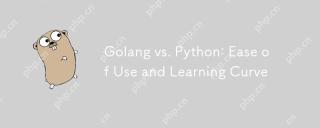 Golang vs. Python: Ease of Use and Learning CurveApr 17, 2025 am 12:12 AM
Golang vs. Python: Ease of Use and Learning CurveApr 17, 2025 am 12:12 AMIn what aspects are Golang and Python easier to use and have a smoother learning curve? Golang is more suitable for high concurrency and high performance needs, and the learning curve is relatively gentle for developers with C language background. Python is more suitable for data science and rapid prototyping, and the learning curve is very smooth for beginners.
 The Performance Race: Golang vs. CApr 16, 2025 am 12:07 AM
The Performance Race: Golang vs. CApr 16, 2025 am 12:07 AMGolang and C each have their own advantages in performance competitions: 1) Golang is suitable for high concurrency and rapid development, and 2) C provides higher performance and fine-grained control. The selection should be based on project requirements and team technology stack.
 Golang vs. C : Code Examples and Performance AnalysisApr 15, 2025 am 12:03 AM
Golang vs. C : Code Examples and Performance AnalysisApr 15, 2025 am 12:03 AMGolang is suitable for rapid development and concurrent programming, while C is more suitable for projects that require extreme performance and underlying control. 1) Golang's concurrency model simplifies concurrency programming through goroutine and channel. 2) C's template programming provides generic code and performance optimization. 3) Golang's garbage collection is convenient but may affect performance. C's memory management is complex but the control is fine.
 Golang's Impact: Speed, Efficiency, and SimplicityApr 14, 2025 am 12:11 AM
Golang's Impact: Speed, Efficiency, and SimplicityApr 14, 2025 am 12:11 AMGoimpactsdevelopmentpositivelythroughspeed,efficiency,andsimplicity.1)Speed:Gocompilesquicklyandrunsefficiently,idealforlargeprojects.2)Efficiency:Itscomprehensivestandardlibraryreducesexternaldependencies,enhancingdevelopmentefficiency.3)Simplicity:


Hot AI Tools

Undresser.AI Undress
AI-powered app for creating realistic nude photos

AI Clothes Remover
Online AI tool for removing clothes from photos.

Undress AI Tool
Undress images for free

Clothoff.io
AI clothes remover

AI Hentai Generator
Generate AI Hentai for free.

Hot Article

Hot Tools

Notepad++7.3.1
Easy-to-use and free code editor

SecLists
SecLists is the ultimate security tester's companion. It is a collection of various types of lists that are frequently used during security assessments, all in one place. SecLists helps make security testing more efficient and productive by conveniently providing all the lists a security tester might need. List types include usernames, passwords, URLs, fuzzing payloads, sensitive data patterns, web shells, and more. The tester can simply pull this repository onto a new test machine and he will have access to every type of list he needs.

Zend Studio 13.0.1
Powerful PHP integrated development environment

DVWA
Damn Vulnerable Web App (DVWA) is a PHP/MySQL web application that is very vulnerable. Its main goals are to be an aid for security professionals to test their skills and tools in a legal environment, to help web developers better understand the process of securing web applications, and to help teachers/students teach/learn in a classroom environment Web application security. The goal of DVWA is to practice some of the most common web vulnerabilities through a simple and straightforward interface, with varying degrees of difficulty. Please note that this software

ZendStudio 13.5.1 Mac
Powerful PHP integrated development environment





