Today, someone in the group posted some interview questions from Renren.com. I have reposted some of them before. I happened to be free, so I picked a question to do and practice my skills.
This question has the following requirements:
1. Use native code to implement, no framework can be used;
2. Match the characters entered in the input box, and it will match The content is displayed below the input box in the form of a menu;
3. Only English characters are matched, and the matched content is bolded in the menu;
4. The menu can be navigated through the up and down arrows on the keyboard Make a selection, press Enter and write the selected content into the input box;
Idea
Capture the input changes and use the value entered by the user (hereinafter referred to as the input value) to match the list Item, here it is assumed that the list item is an array (hereinafter referred to as the list) returned by the query. The matching method is to use the input value as the starting value to match each list value, and output the items that meet the filtering conditions to the page.
Analysis
The keywords in the third requirement are bold, just replace them with regular expressions here.
The fourth point requires more keywords. One sentence hides many murderous intentions. This part is mainly for the keyboard. First, press the up and down keys, then press Enter, and write to the input box.
At this point, if you think it’s over, it’s too hasty. There are at least 4 hidden needs.
•The first item is highlighted by default, and the current item is highlighted while pressing the up and down keys.
•Press Enter and the first item will be selected by default.
•The current item is highlighted when the mouse passes over it.
•Supports clicking on selected items.
Maybe there is something missing, so I won’t worry about it here.
Practice
Although this is a JS question, the page structure must be written first.
Since frames are not allowed, here is a simple encapsulation of some possible methods.
First create an encapsulation object, let’s name it dom, and then put all the native methods into this object for reuse.
var dom = {
$ : function( id ){
return document.getElementById(id);
},
tag : function( tagName,root ){
root = root ? root : document;
return this.makeArray( root .getElementsByTagName(tagName) );
},
bind : function( element,type,handler ){
if( document.addEventListener ){
element.addEventListener( type,handler,false );
}else if( document.attachEvent ){
element.attachEvent( 'on' type,handler );
};
},
removeClass : function( list,name ){
var el = list[i],
r = new RegExp('\s*\b' name '\b\s*','g');
for( var i = 0 , len = list.length ; i var cur = list[i];
if( r.test( cur.className ) ){
cur.className = cur.className. replace(r,'');
};
};
},
height : function( element ){
return element.offsetHeight;
},
getBound : function( element ){
return element.getBoundingClientRect();
},
getText : function( element ){
return element.textContent ? element.textContent : element.innerText;
},
trim : function( string ){
return string.replace( /^s*(.*)s*$/,'$1' );
},
makeArray : function( tagList ){
for( var i = 0 , arr = [] , len = tagList.length ; i arr.push( tagList[i] );
};
return arr;
},
isVisible : function( element ){
return element.style.display == 'block';
}
};
Then create an object to store the specific processing logic. The author’s English is pretty bad, so let’s call it autoMatch.
This object has a lot to do:
•Determine the location of the menu;
•Process user input in real time;
•Process mouse and keyboard keystrokes;
Determine the location of the menu Use the getBound method of the encapsulated object dom to return a boundary object. This object has two attributes left and top. It may look familiar, it is similar to the offset() method in jQuery.
Handling user input is worth mentioning here. Since it is real-time processing, I started to consider using the onchange event, but it will only be triggered when the focus is lost, so it is unreasonable.
At this time, my eyes turned to oninput, which is fully capable of doing the job.
dom.bind( obj.input,'input' , this.inputProcess );
However, IE did something unconventional again. It does not support oninput.
The joy is all in vain!
There is always a turning point in everything. The onpropertychange in the corner is slowly coming towards us... It is very similar to oninput and has the same characteristics. At least in terms of capturing input input, it is exactly what I want. We all use it to deal with IE, and we all agree to use it. .
Bind again:
dom.bind( obj.input,'propertychange' , this.inputProcess );
The next step is the keys, up, down, and enter. The corresponding key codes are 38, 40, and 13 respectively. The only thing to note is that the attribute names of FF and IE are different.
See the Demo for detailed implementation details:
Click me to view the Demo
In a real business scenario, real-time Ajax query may be performed on the user's input, which means that every time a letter is typed There will be a query.
However, it is not cost-effective to send Ajax requests so frequently, and the response speed does not allow for such an implementation.
My idea is to send a request when the user types the first letter (the number of request data is generally limited, usually 10), and store the return value (hereinafter referred to as cache).
User input after the first letter is filtered in the cache. It is like a local query. Every time a letter is entered, the accuracy becomes higher and higher, and the cache becomes smaller and smaller.
Repeat the above steps when the user clears and re-enters.
Of course, it is not ruled out that there will be some more complex business scenarios. For example, when there is sufficient matching, it is necessary to ensure that the user has 10 data options for each input, which requires more judgments and requests.
So, the specific implementation depends on the real business scenario.
This is the end of this article. Thanks for reading, and any flesh-and-blood comments are welcome.
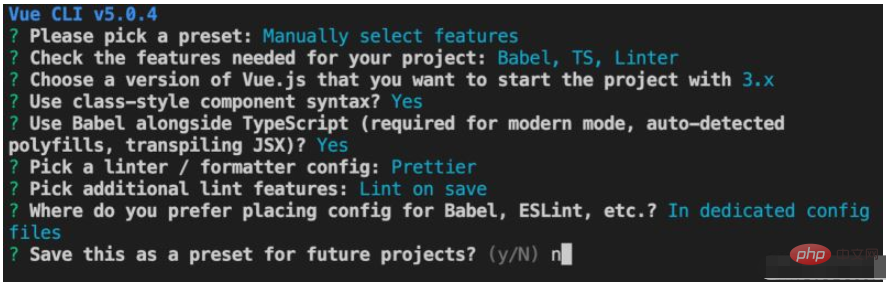 vue3怎么封装input组件和统一表单数据May 12, 2023 pm 03:58 PM
vue3怎么封装input组件和统一表单数据May 12, 2023 pm 03:58 PM准备工作用vuecreateexample创建项目,参数大概如下:用原生input原生的input,主要是value和change,数据在change的时候需要同步。App.tsx如下:import{ref}from'vue';exportdefault{setup(){//username就是数据constusername=ref('张三');//输入框变化的时候,同步数据constonInput=;return()=>({
 laravel input隐藏域怎么实现Dec 12, 2022 am 10:07 AM
laravel input隐藏域怎么实现Dec 12, 2022 am 10:07 AMlaravel input隐藏域的实现方法:1、找到并打开Blade模板文件;2、在Blade模板中使用method_field方法来创建隐藏域,其创建语法是“{{ method_field('DELETE') }}”。
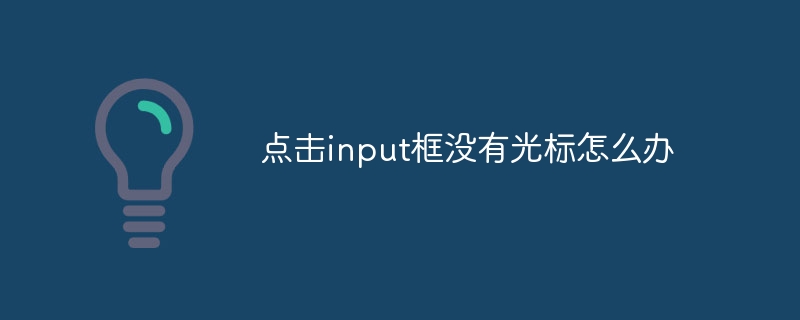 点击input框没有光标怎么办Nov 24, 2023 am 09:44 AM
点击input框没有光标怎么办Nov 24, 2023 am 09:44 AM点击input框没有光标的解决办法:1、确认输入框焦点;2、清除浏览器缓存;3、更新浏览器;4、使用JavaScript;5、检查硬件设备;6、检查输入框属性;7、调试JavaScript代码;8、检查页面其他元素;9、考虑浏览器兼容性。
 Vue文档中的input框绑定事件详解Jun 21, 2023 am 08:12 AM
Vue文档中的input框绑定事件详解Jun 21, 2023 am 08:12 AMVue.js是一种轻量级的JavaScript框架,具有易用、高效和灵活的特点,是目前广受欢迎的前端框架之一。在Vue.js中,input框绑定事件是一个十分常见的需求,本文将详细介绍Vue文档中的input框绑定事件。一、基础概念在Vue.js中,input框绑定事件指的是将输入框的值绑定到Vue实例的数据对象中,从而实现输入和响应的双向绑定。在Vue.j
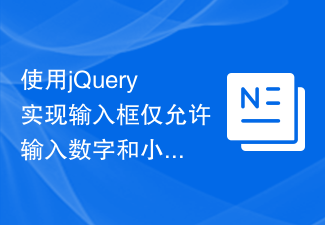 使用jQuery实现输入框仅允许输入数字和小数点Feb 26, 2024 am 11:21 AM
使用jQuery实现输入框仅允许输入数字和小数点Feb 26, 2024 am 11:21 AM实现jQuery输入框限制数字和小数点输入在Web开发中,我们经常会遇到需求需要控制用户在输入框中输入的内容,比如限制只能输入数字和小数点。这种限制可以通过JavaScript和jQuery来实现。下面将介绍如何使用jQuery实现输入框限制数字和小数点输入的功能。一、HTML结构首先,我们需要在HTML中创建一个输入框,代码如下:
 Vue文档中的input框回车事件和验证函数使用方法Jun 20, 2023 am 09:13 AM
Vue文档中的input框回车事件和验证函数使用方法Jun 20, 2023 am 09:13 AMVue是一个流行的JavaScript前端框架,它的核心是响应式数据绑定和组件系统。在Vue的应用程序中,input框是最常用的UI元素之一。在用户输入文本时,我们希望可以监听回车事件,并且在提交前对输入内容进行验证。本篇文章将介绍Vue文档中的input框回车事件和验证函数使用方法。一、Vue中input框回车事件在Vue中监听input框的回车事件非常简
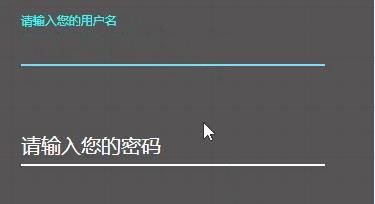 手把手教你用CSS实现简单大气的输入框Jan 13, 2023 pm 03:55 PM
手把手教你用CSS实现简单大气的输入框Jan 13, 2023 pm 03:55 PM本篇文章给大家带来了关于CSS的相关知识,其中主要介绍了怎么用CSS实现一个简单又高大上的输入框,手把手教你哦~下面一起来看一下吧,希望对需要的朋友有所帮助。
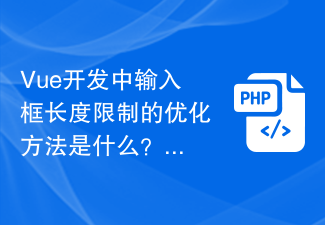 Vue开发中输入框长度限制的优化方法是什么?Jun 30, 2023 am 08:44 AM
Vue开发中输入框长度限制的优化方法是什么?Jun 30, 2023 am 08:44 AM如何优化Vue开发中的输入框输入长度限制问题引言:在Vue开发过程中,输入框长度限制是一个常见的需求。限制用户在输入框中输入的字符个数有助于保持数据的准确性、优化用户体验以及提高系统的性能。本文将介绍如何优化Vue开发中的输入框输入长度限制问题,以提供更好的用户体验和开发效率。一、使用v-model指令绑定输入框值在Vue开发中,我们通常使用v-model指


Hot AI Tools

Undresser.AI Undress
AI-powered app for creating realistic nude photos

AI Clothes Remover
Online AI tool for removing clothes from photos.

Undress AI Tool
Undress images for free

Clothoff.io
AI clothes remover

AI Hentai Generator
Generate AI Hentai for free.

Hot Article

Hot Tools

mPDF
mPDF is a PHP library that can generate PDF files from UTF-8 encoded HTML. The original author, Ian Back, wrote mPDF to output PDF files "on the fly" from his website and handle different languages. It is slower than original scripts like HTML2FPDF and produces larger files when using Unicode fonts, but supports CSS styles etc. and has a lot of enhancements. Supports almost all languages, including RTL (Arabic and Hebrew) and CJK (Chinese, Japanese and Korean). Supports nested block-level elements (such as P, DIV),

Dreamweaver CS6
Visual web development tools

SublimeText3 Mac version
God-level code editing software (SublimeText3)

SublimeText3 Linux new version
SublimeText3 Linux latest version

SublimeText3 English version
Recommended: Win version, supports code prompts!






