客户端 | ===> |负载均衡器| ===> |反向代理/缓存| ===> |web服务器| ===> |数据库教程服务器|
-------- ---------- ------------- --------- ------------
nginx squid apache,php mysql教程
eaccelerator/memcache准备工作:
引用服务器: intel(r) xeon(tm) cpu 3.00ghz * 2, 2gb mem, scisc 硬盘
操作系统:centos4.4,内核版本2.6.9-22.elsmp,gcc版本3.4.4
软件:
apache 2.2.3(能使用mpm模式)
php 5.2.0(选用该版本是因为5.2.0的引擎相对更高效)
eaccelerator 0.9.5(加速php引擎,同时也可以加密php源程序)
memcache 1.2.0(用于高速缓存常用数据)
libevent 1.2a(memcache工作机制所需)
mysql 5.0.27(选用二进制版本,省去编译工作)
nginx 0.5.4(用做负载均衡器)
squid-2.6.stable6(做反向代理的同时提供专业缓存功能)
二、编译安装
一、) 安装nginx
1.) 安装
nginx发音为[engine x],是由俄罗斯人igor sysoev建立的项目,基于bsd许可。据说他当初是f5的成员之一,英文主页:http://nginx.net。俄罗斯的一些大网站已经使用它超过两年多了,一直表现不凡。
nginx的编译参数如下:
[root@localhost]#./configure --prefix=/usr/local/server/nginx --with-openssl=/usr/include
--with-pcre=/usr/include/pcre/ --with-http_stub_status_module --without-http_memcached_module
--without-http_fastcgi_module --without-http_rewrite_module --without-http_map_module
--without-http_geo_module --without-http_autoindex_module
在这里,需要说明一下,由于nginx的配置文件中我想用到正则,所以需要 pcre 模块的支持。我已经安装了 pcre 及 pcre-devel 的rpm包,但是 ngxin 并不能正确找到 .h/.so/.a/.la 文件,因此我稍微变通了一下:
[root@localhost]#mkdir /usr/include/pcre/.libs/
[root@localhost]#cp /usr/lib/libpcre.a /usr/include/pcre/.libs/libpcre.a
[root@localhost]#cp /usr/lib/libpcre.a /usr/include/pcre/.libs/libpcre.la
然后,修改 objs/makefile 大概在908行的位置上,注释掉以下内容:
./configure --disable-shared
接下来,就可以正常执行 make 及 make install 了。
2.) 修改配置文件 /usr/local/server/nginx/conf/nginx.conf
以下是我的 nginx.conf 内容,仅供参考:
#运行用户
user nobody nobody;
#启动进程
worker_processes 2;
#全局错误日志及pid文件
error_log logs/error.log notice;
pid logs/nginx.pid;
#工作模式及连接数上限
events {
use epoll;
worker_connections 1024;
}
#设定http服务器,利用它的反向代理功能提供负载均衡支持
http {
#设定mime类型
include conf/mime.types;
default_type application/octet-stream;
#设定日志格式
log_format main '$remote_addr - $remote_user [$time_local] '
'"$request" $status $bytes_sent '
'"$http_referer" "$http_user_agent" '
'"$gzip_ratio"';
log_format download '$remote_addr - $remote_user [$time_local] '
'"$request" $status $bytes_sent '
'"$http_referer" "$http_user_agent" '
'"$http_range" "$sent_http_content_range"';
#设定请求缓冲
client_header_buffer_size 1k;
large_client_header_buffers 4 4k;
#开启gzip模块
gzip on;
gzip_min_length 1100;
gzip_buffers 4 8k;
gzip_types text/plain;
output_buffers 1 32k;
postpone_output 1460;
#设定access log
access_log logs/access.log main;
client_header_timeout 3m;
client_body_timeout 3m;
send_timeout 3m;
sendfile on;
tcp_nopush on;
tcp_nodelay on;
keepalive_timeout 65;
#设定负载均衡的服务器列表
ups教程tream mysvr {
#weigth参数表示权值,权值越高被分配到的几率越大
#本机上的squid开启3128端口
server 192.168.8.1:3128 weight=5;
server 192.168.8.2:80 weight=1;
server 192.168.8.3:80 weight=6;
}
1 2 3 4 5 6
 Web Speech API开发者指南:它是什么以及如何工作Apr 11, 2023 pm 07:22 PM
Web Speech API开发者指南:它是什么以及如何工作Apr 11, 2023 pm 07:22 PM译者 | 李睿审校 | 孙淑娟Web Speech API是一种Web技术,允许用户将语音数据合并到应用程序中。它可以通过浏览器将语音转换为文本,反之亦然。Web Speech API于2012年由W3C社区引入。而在十年之后,这个API仍在开发中,这是因为浏览器兼容性有限。该API既支持短时输入片段,例如一个口头命令,也支持长时连续的输入。广泛的听写能力使它非常适合与Applause应用程序集成,而简短的输入很适合语言翻译。语音识别对可访问性产生了巨大的影响。残疾用户可以使用语音更轻松地浏览
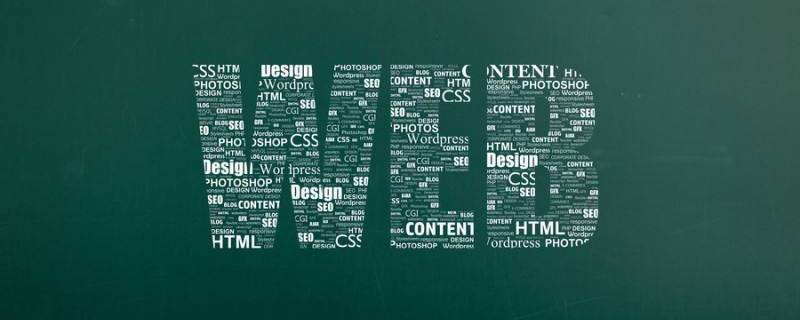 web端是什么意思Apr 17, 2019 pm 04:01 PM
web端是什么意思Apr 17, 2019 pm 04:01 PMweb端指的是电脑端的网页版。在网页设计中我们称web为网页,它表现为三种形式,分别是超文本(hypertext)、超媒体(hypermedia)和超文本传输协议(HTTP)。
 节点从Proxmox VE彻底撤离及再次加入集群Feb 21, 2024 pm 12:40 PM
节点从Proxmox VE彻底撤离及再次加入集群Feb 21, 2024 pm 12:40 PM节点从ProxmoxVE彻底撤离及再次加入集群场景描述当ProxmoxVE集群中有节点损坏无法快速修复时,需要将故障节点干净的从集群踢出,并把残留信息清理干净。否则,新的节点用故障节点曾使用用的IP的地址将不能正常加入集群;同样,从集群中脱离出来的故障节点修复后,虽然与集群已经毫无关系,但访问此单节点的Web管理后台,将出现原ProxmoxVE集群其它节点的信息,非常恼火。从集群中驱逐节点如果ProxmoxVE是Ceph超融合集群,需要登录集群任意节点(欲删除节点除外)宿主系统Debian,命令
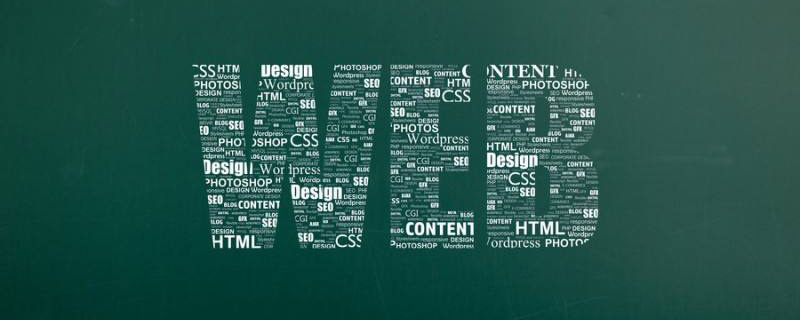 web前端和后端开发有什么区别Jan 29, 2023 am 10:27 AM
web前端和后端开发有什么区别Jan 29, 2023 am 10:27 AM区别:1、前端指的是用户可见的界面,后端是指用户看不见的东西,考虑的是底层业务逻辑的实现,平台的稳定性与性能等。2、前端开发用到的技术包括html5、css3、js、jquery、Bootstrap、Node.js、Vue等;而后端开发用到的是java、php、Http协议等服务器技术。3、从应用范围来看,前端开发不仅被常人所知,且应用场景也要比后端广泛的太多太多。
 PHP高并发环境下数据库的优化方法Aug 11, 2023 pm 03:55 PM
PHP高并发环境下数据库的优化方法Aug 11, 2023 pm 03:55 PMPHP高并发环境下数据库的优化方法随着互联网的快速发展,越来越多的网站和应用程序需要面对高并发的挑战。在这种情况下,数据库的性能优化变得尤为重要,尤其是对于使用PHP作为后端开发语言的系统来说。本文将介绍一些在PHP高并发环境下数据库的优化方法,并给出相应的代码示例。使用连接池在高并发环境下,频繁地创建和销毁数据库连接可能会导致性能瓶颈。因此,使用连接池可以
 Python轻量级Web框架:Bottle库!Apr 13, 2023 pm 02:10 PM
Python轻量级Web框架:Bottle库!Apr 13, 2023 pm 02:10 PM和它本身的轻便一样,Bottle库的使用也十分简单。相信在看到本文前,读者对python也已经有了简单的了解。那么究竟何种神秘的操作,才能用百行代码完成一个服务器的功能?让我们拭目以待。1. Bottle库安装1)使用pip安装2)下载Bottle文件https://github.com/bottlepy/bottle/blob/master/bottle.py2.“HelloWorld!”所谓万事功成先HelloWorld,从这个简单的示例中,了解Bottle的基本机制。先上代码:首先我们从b
 web前端打包工具有哪些Aug 23, 2022 pm 05:31 PM
web前端打包工具有哪些Aug 23, 2022 pm 05:31 PMweb前端打包工具有:1、Webpack,是一个模块化管理工具和打包工具可以将不同模块的文件打包整合在一起,并且保证它们之间的引用正确,执行有序;2、Grunt,一个前端打包构建工具;3、Gulp,用代码方式来写打包脚本;4、Rollup,ES6模块化打包工具;5、Parcel,一款速度极快、零配置的web应用程序打包器;6、equireJS,是一个JS文件和模块加载器。
 深入探讨“高并发大流量”访问的解决思路和方案May 11, 2022 pm 02:18 PM
深入探讨“高并发大流量”访问的解决思路和方案May 11, 2022 pm 02:18 PM怎么解决高并发大流量问题?下面本篇文章就来给大家分享下高并发大流量web解决思路及方案,希望对大家有所帮助!


Hot AI Tools

Undresser.AI Undress
AI-powered app for creating realistic nude photos

AI Clothes Remover
Online AI tool for removing clothes from photos.

Undress AI Tool
Undress images for free

Clothoff.io
AI clothes remover

AI Hentai Generator
Generate AI Hentai for free.

Hot Article

Hot Tools

PhpStorm Mac version
The latest (2018.2.1) professional PHP integrated development tool

Safe Exam Browser
Safe Exam Browser is a secure browser environment for taking online exams securely. This software turns any computer into a secure workstation. It controls access to any utility and prevents students from using unauthorized resources.

SublimeText3 English version
Recommended: Win version, supports code prompts!

Dreamweaver CS6
Visual web development tools

SublimeText3 Mac version
God-level code editing software (SublimeText3)






