[原创]让FCKeditor的File manager支持”删除” (php)
FCKeditor是一款很好用的所见即所得编辑器, 内置的File manager也实现了基本的文件管理功能, 唯一遗憾的是, 不支持删除…
没关系, 其实只需以下几步就可以实现删除文件和文件夹:
1, fckeditor\editor\filemanager\browser\default\frmresourceslist.html, 编辑:
- PHP code
<!--Code highlighting produced by Actipro CodeHighlighter (freeware)http://www.CodeHighlighter.com/-->oListManager.GetFolderRowHtml = function( folderName, folderPath, folderUrl ){// Build the link to view the folder.var sLink = '<a href="#" onclick="OpenFolder(\'' + ProtectPath( folderPath ) + '\');return false;">' ;return '<tr>' +'<td width="16">' +sLink +'<img src="/static/imghwm/default1.png" data-src="images/Folder.gif" class="lazy" alt="" style="max-width:90%" style="max-width:90%" border="0">' +'</td>
<td nowrap colspan="2"> ' +sLink +folderName +'' +'</td>
<td align="right" width="45">- <a href="#" onclick="DeleteFolder(\''+folderName+'\',\''+ folderUrl.replace( /'/g, '\\\'') + '\');return false;">Delete</a>
</td>' ;}<br>2, fckeditor\editor\filemanager\browser\default\frmresourceslist.html, 编辑:<br><dl class="code">PHP code<pre class="brush:php;toolbar:false"><!--Code highlighting produced by Actipro CodeHighlighter (freeware)http://www.CodeHighlighter.com/-->oListManager.GetFileRowHtml = function( fileName, fileUrl, fileSize ){// Build the link to view the folder.var sLink = '<a href="#" onclick="OpenFile(\'' + ProtectPath( fileUrl ) + '\');return false;">' ;// Get the file icon.var sIcon = oIcons.GetIcon( fileName ) ;return '<tr>' +'<td width="16">' +sLink +'<img alt="" src="images/icons/'%20+%20sIcon%20+%20'.gif" style="max-width:90%" style="max-width:90%" border="0">' +'</td>
<td> ' +sLink +fileName +'' +'</td>
<td align="right" nowrap> ' +fileSize +' KB' +'</td>
<td align="right" width="45">- <a href="#" onclick="DeleteFile(\''+fileName+'\',\'' + fileUrl.replace( /'/g, '\\\'') + '\');return false;">Delete</a>
</td>' ;}<br>3, fckeditor\editor\filemanager\browser\default\frmresourceslist.html, 增加:<br><dl class="code">PHP code<pre class="brush:php;toolbar:false"><!--Code highlighting produced by Actipro CodeHighlighter (freeware)http://www.CodeHighlighter.com/-->function DeleteFile( fileName, fileUrl ){if (confirm('Are you sure you wish to delete ' + fileName + '?')) {oConnector.SendCommand( 'DeleteFile', "FileUrl=" + escape( fileUrl ), Refresh ) ;}}function DeleteFolder( folderName, folderPath ){if (confirm('Are you sure you wish to delete \'' + folderName + '\' and all files in it?')) {oConnector.SendCommand( 'DeleteFolder', "FolderName=" + escape( folderPath + folderName ), Refresh ) ;}}
4, fckeditor\editor\filemanager\browser\default\frmresourceslist.html, 编辑:
- PHP code
<!--Code highlighting produced by Actipro CodeHighlighter (freeware)http://www.CodeHighlighter.com/-->oHtml.Append( oListManager.GetFolderRowHtml( sFolderName, sCurrentFolderPath + sFolderName + "/", sCurrentFolderUrl ) ) ;
5, fckeditor\editor\filemanager\connectors\php\commands.php, 添加:
- PHP code
<!--Code highlighting produced by Actipro CodeHighlighter (freeware)http://www.CodeHighlighter.com/-->function DeleteFile( $resourceType, $currentFolder ) {$file = $_SERVER['DOCUMENT_ROOT'].$_GET['FileUrl'];if (is_file($file)) {unlink($file);} else {echo '<error number="1? originaldescription=”unable to locate file">';}}function DeleteFolder( $resourceType, $currentFolder ) {$folder = $_SERVER['DOCUMENT_ROOT'].$_GET['FolderName'];if (is_dir($folder) ) {DELETE_RECURSIVE_DIRS($folder);} else {echo '<error number="2? originaldescription=" unable to locate folder>';}}function DELETE_RECURSIVE_DIRS($dirname) { // recursive function to delete// all subdirectories and contents:if(is_dir($dirname))$dir_handle=opendir($dirname);while($file=readdir($dir_handle)) {if($file!="." && $file!="..") {if(!is_dir($dirname."/".$file)) {unlink ($dirname."/".$file);} else {DELETE_RECURSIVE_DIRS($dirname."/".$file);}}}closedir($dir_handle);rmdir($dirname);}<div class="clear">
</div></error></error>
 华为GT3 Pro和GT4的差异是什么?Dec 29, 2023 pm 02:27 PM
华为GT3 Pro和GT4的差异是什么?Dec 29, 2023 pm 02:27 PM许多用户在选择智能手表的时候都会选择的华为的品牌,其中华为GT3pro和GT4都是非常热门的选择,不少用户都很好奇华为GT3pro和GT4有什么区别,下面就就给大家介绍一下二者。华为GT3pro和GT4有什么区别一、外观GT4:46mm和41mm,材质是玻璃表镜+不锈钢机身+高分纤维后壳。GT3pro:46.6mm和42.9mm,材质是蓝宝石玻璃表镜+钛金属机身/陶瓷机身+陶瓷后壳二、健康GT4:采用最新的华为Truseen5.5+算法,结果会更加的精准。GT3pro:多了ECG心电图和血管及安
 鸿蒙原生应用随机诗词Feb 19, 2024 pm 01:36 PM
鸿蒙原生应用随机诗词Feb 19, 2024 pm 01:36 PM想了解更多关于开源的内容,请访问:51CTO鸿蒙开发者社区https://ost.51cto.com运行环境DAYU200:4.0.10.16SDK:4.0.10.15IDE:4.0.600一、创建应用点击File->newFile->CreateProgect。选择模版:【OpenHarmony】EmptyAbility:填写项目名,shici,应用包名com.nut.shici,应用存储位置XXX(不要有中文,特殊字符,空格)。CompileSDK10,Model:Stage。Device
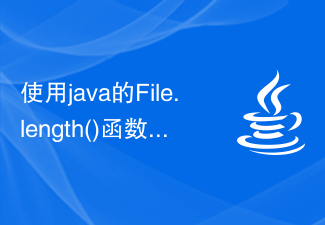 使用java的File.length()函数获取文件的大小Jul 24, 2023 am 08:36 AM
使用java的File.length()函数获取文件的大小Jul 24, 2023 am 08:36 AM使用Java的File.length()函数获取文件的大小文件大小是在处理文件操作时很常见的一个需求,Java提供了一个很方便的方法来获取文件的大小,即使用File类的length()方法。本文将介绍如何使用该方法来获取文件的大小,并给出相应的代码示例。首先,我们需要创建一个File对象来表示我们想要获取大小的文件。以下是创建File对象的方法:Filef
 php blob怎么转fileMar 16, 2023 am 10:47 AM
php blob怎么转fileMar 16, 2023 am 10:47 AMphp blob转file的方法:1、创建一个php示例文件;2、通过“function blobToFile(blob) {return new File([blob], 'screenshot.png', { type: 'image/jpeg' })}”方法实现Blob转File即可。
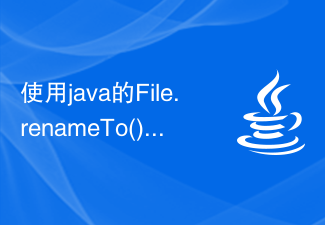 使用java的File.renameTo()函数重命名文件Jul 25, 2023 pm 03:45 PM
使用java的File.renameTo()函数重命名文件Jul 25, 2023 pm 03:45 PM使用Java的File.renameTo()函数重命名文件在Java编程中,我们经常需要对文件进行重命名的操作。Java提供了File类来处理文件操作,其中的renameTo()函数可以方便地重命名文件。本文将介绍如何使用Java的File.renameTo()函数来重命名文件,并提供相应的代码示例。File.renameTo()函数是File类的一个方法,
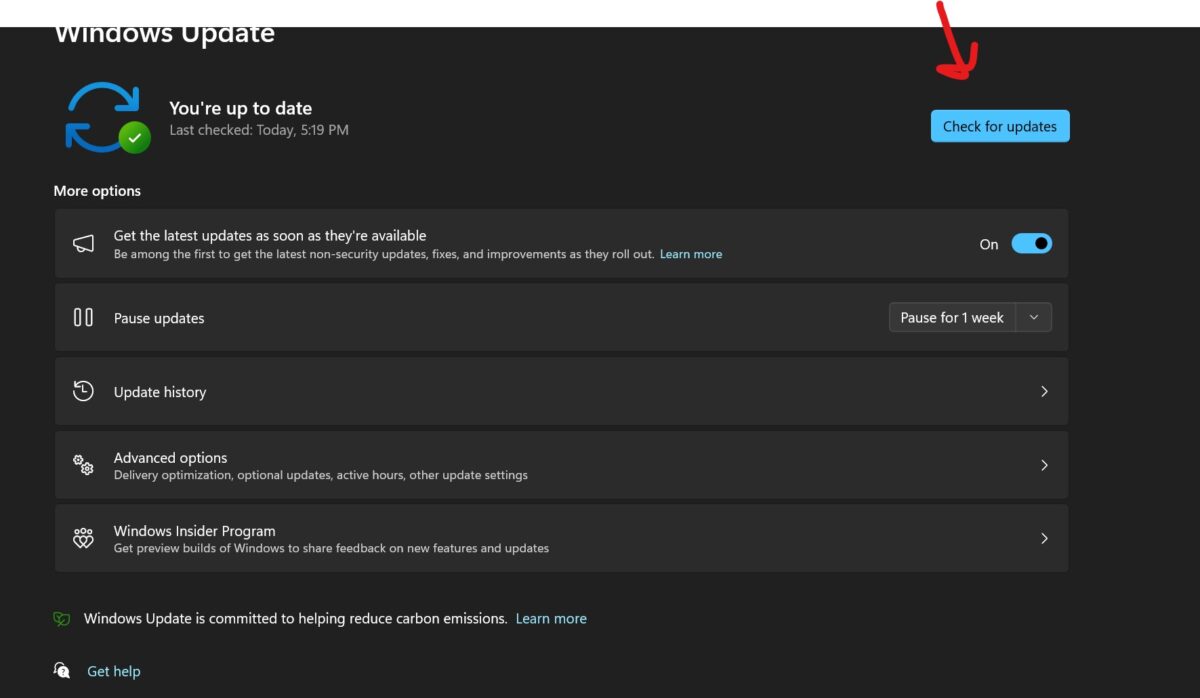 修复:截图工具在 Windows 11 中不起作用Aug 24, 2023 am 09:48 AM
修复:截图工具在 Windows 11 中不起作用Aug 24, 2023 am 09:48 AM为什么截图工具在Windows11上不起作用了解问题的根本原因有助于找到正确的解决方案。以下是截图工具可能无法正常工作的主要原因:对焦助手已打开:这可以防止截图工具打开。应用程序损坏:如果截图工具在启动时崩溃,则可能已损坏。过时的图形驱动程序:不兼容的驱动程序可能会干扰截图工具。来自其他应用程序的干扰:其他正在运行的应用程序可能与截图工具冲突。证书已过期:升级过程中的错误可能会导致此issu简单的解决方案这些适合大多数用户,不需要任何特殊的技术知识。1.更新窗口和Microsoft应用商店应用程
 使用java的File.getParentFile()函数获取文件的父目录Jul 27, 2023 am 11:45 AM
使用java的File.getParentFile()函数获取文件的父目录Jul 27, 2023 am 11:45 AM使用java的File.getParentFile()函数获取文件的父目录在Java编程中,我们经常需要操作文件和文件夹。当我们需要获取文件的父目录时,可以使用Java提供的File.getParentFile()函数来完成。本文将介绍如何使用这个函数并提供代码示例。Java中的File类是用于操作文件和文件夹的主要类。它提供了许多方法来获取和操作文件的属性
 如何修复无法连接到iPhone上的App Store错误Jul 29, 2023 am 08:22 AM
如何修复无法连接到iPhone上的App Store错误Jul 29, 2023 am 08:22 AM第1部分:初始故障排除步骤检查苹果的系统状态:在深入研究复杂的解决方案之前,让我们从基础知识开始。问题可能不在于您的设备;苹果的服务器可能会关闭。访问Apple的系统状态页面,查看AppStore是否正常工作。如果有问题,您所能做的就是等待Apple修复它。检查您的互联网连接:确保您拥有稳定的互联网连接,因为“无法连接到AppStore”问题有时可归因于连接不良。尝试在Wi-Fi和移动数据之间切换或重置网络设置(“常规”>“重置”>“重置网络设置”>设置)。更新您的iOS版本:


Hot AI Tools

Undresser.AI Undress
AI-powered app for creating realistic nude photos

AI Clothes Remover
Online AI tool for removing clothes from photos.

Undress AI Tool
Undress images for free

Clothoff.io
AI clothes remover

AI Hentai Generator
Generate AI Hentai for free.

Hot Article

Hot Tools

Zend Studio 13.0.1
Powerful PHP integrated development environment

Notepad++7.3.1
Easy-to-use and free code editor

SecLists
SecLists is the ultimate security tester's companion. It is a collection of various types of lists that are frequently used during security assessments, all in one place. SecLists helps make security testing more efficient and productive by conveniently providing all the lists a security tester might need. List types include usernames, passwords, URLs, fuzzing payloads, sensitive data patterns, web shells, and more. The tester can simply pull this repository onto a new test machine and he will have access to every type of list he needs.

ZendStudio 13.5.1 Mac
Powerful PHP integrated development environment

EditPlus Chinese cracked version
Small size, syntax highlighting, does not support code prompt function






