 Web Front-end
Web Front-end JS Tutorial
JS Tutorial The dialog box function in the jQuery UI library uses full parsing_jquery
The dialog box function in the jQuery UI library uses full parsing_jquery Dialog is a very important function of jQuery UI. It completely replaces JavaScript
alert(), prompt() and other methods also avoid the complexity and redundancy of new windows or pages.
1. Open multiple dialogs
Just set different ids to achieve this.
$('#x').dialog();
$('#y').dialog();
2. Modify dialog style
In the pop-up dialog box, open Firebug in Firefox or right-click ->View
element. You can look at the dialog style and modify the dialog title background.
//无须修改ui 里的CSS,直接用style.css 替代掉
.ui-widget-header {
background:url(../img/xxx.png);
}
3. Properties of dialog() method
Dialog methods have two forms: 1.dialog(options), options are in the form of object key-value pairs
Pass parameters, each key-value pair represents an option; 2.dialog('action', param), action is an operation pair
The string of the dialog box method, param is an option of options.
Attribute
|
Default value/type |
Description | |||||||||
| title |
none/string
$('#reg').dialog({
title : '注册',
buttons : {
'按钮' : function () {}
}
);
|
The title of the dialog box can be set directly on the DOM element | |||||||||
| buttons
|
None/Object
|
Add buttons to the dialog in the form of object key-value pairs. Keys are buttons
The name of
, the value is the callback function called after the user clicks
|
| Attribute | Default value/type | Description |
| position | center/string |
Set the coordinate position of a dialog window, the default is center.
Other setting values are: left top, top right, bottom left,
right bottom (four corners), top, bottom (top or bottom
Heart, width centered), left or right (left or right, height
center), center (default value)
|
$('#reg').dialog({
position : 'left top'
});
| 属性 |
默认值/类型 |
说明 |
| width |
300/数值 |
对话框的宽度。默认为300,单位是像素。 |
| height |
auto/数值 |
对话框的高度。默认为auto,单位是像素。 |
| minWidth |
150/数值 |
对话框的最小宽度。默认150,单位是像素。 |
| minHeight |
150/数值 |
对话框的最小高度。默认150,单位是像素。 |
| maxWidth |
auto/数值 |
对话框的最大宽度。默认auto,单位是像素。 |
| maxHeight |
auto/数值 |
对话框的最大高度。默认auto,单位是像素。 |
$('#reg').dialog({
height : 500,
width : 500,
minWidth : 300,
minHeight : 300,
maxWidth : 800,
maxHeight : 600
});
| 属性 |
默认值/类型 |
说明 |
| show |
false/布尔值 |
显示对话框时,默认采用淡入效果。 |
| hide |
false 布尔值 |
关闭对话框时,默认采用淡出效果。 |
$('#reg').dialog({
show : true,
hide : true
});
注意:设置true 后,默认为淡入淡出,如果想使用别的特效,可以使用以下表格中的字符串参数。
| 特效名称 |
说明 |
| blind |
对话框从顶部显示或消失 |
| bounce |
对话框断断续续地显示或消失,垂直运动 |
| clip |
对话框从中心垂直地显示或消失 |
| slide |
对话框从左边显示或消失 |
| drop |
对话框从左边显示或消失,有透明度变化 |
| fold |
对话框从左上角显示或消失 |
| highlight |
对话框显示或消失,伴随着透明度和背景色的变化 |
| puff |
对话框从中心开始缩放。显示时“收缩”,消失时“生长” |
| scale |
对话框从中心开始缩放。显示时“生长”,消失时“收缩” |
| pulsate |
对话框以闪烁形式显示或消失 |
$('#reg').dialog({
show : 'blind',
hide : 'blind'
});
| 属性 |
默认值/类型 |
说明 |
| autoOpen |
true/布尔值 |
默认为true,调用dialog()方法时就会打开对话框;
如果为false,对话框不可见,但对话框已创建,可
以通过dialog('open')才能可见。
|
| draggable |
true/布尔值 |
默认为true,可以移动对话框,false 无法移动。 |
| resizable |
true/布尔值 |
默认为true,可以调整对话框大小,false 无法调整 |
| modal |
false/布尔值 |
默认为false,对话框外可操作,true 对话框会遮罩
一层灰纱,无法操作。
|
| closeText |
无/字符串 |
设置关闭按钮的title 文字 |
$('#reg').dialog({
autoOpen : false,
draggable : false,
resizable : false,
modal : true,
closeText : '关闭'
});
四.dialog()方法的事件
除了属性设置外,dialog()方法也提供了大量的事件。这些事件可以给各种不同状态
时提供回调函数。这些回调函数中的this 值等于对话框内容的div 对象,不是整个对话框
的div。
| 事件名 |
说明 |
| focus |
当对话框被激活时(首次显示以及每次在上面点击)会
调用focus 方法,该方法有两个参数(event, ui)。此事件中
的ui 参数为空。
|
| create |
当对话框被创建时会调用create 方法,该方法有两个参
数(event, ui)。此事件中的ui 参数为空。
|
| open |
当对话框被显示时(首次显示或调用dialog('open')方法)
会调用open 方法,该方法有两个参数(event, ui)。此事件
中的ui 参数为空。
|
| beforeClose |
当对话框将要关闭时( 当单击关闭按钮或调用
dialog('close')方法),会调用beforeclose 方法。如果该函
数返回false,对话框将不会被关闭。关闭的对话框可以
用dialog('open')重新打开。该方法有两个参数(event, ui)。
此事件中的ui 参数为空。
|
| close |
当对话框将要关闭时( 当单击关闭按钮或调用
dialog('close')方法),会调用close 方法。关闭的对话框可
以用dialog('open')重新打开。该方法有两个参数(event,
ui)。此事件中的ui 参数为空。
|
| drag |
当对话框移动时,每次移动一点均会调用drag 方法。该
方法有两个参数。该方法有两个参数(event, ui)。此事件
中的ui 有两个属性对象:
1.position,得到当前移动的坐标,有两个子属性:top 和
left。
2.offset,得到当前移动的坐标,有两个子属性:top 和left。
|
| dragStart |
当开始移动对话框时,会调用dragStart 方法。该方法有
两个参数(event, ui)。此事件中的ui 有两个属性对象:
1.position, get the current moving coordinates, has two sub-properties: top and
left.
2.offset, get the current moving coordinates, has two sub-properties: top and left.
|
| dragStop |
When the dialog box starts to be moved, the dragStop method is called. This method has
Two parameters (event, ui). The ui in this event has two attribute objects:
1.position, get the current moving coordinates, has two sub-properties: top and
left.
2.offset, get the current moving coordinates, has two sub-properties: top and left.
|
| resize |
When the dialog box is increased in size, resize will be called every time you drag it.
Method. This method has two parameters (event, ui). There are four ui in this event
attribute objects:
1.size, gets the size of the dialog box, has two sub-properties: width and
height.
2.position, get the coordinates of the dialog box, has two sub-properties: top and left.
3.originalSize, get the original size of the dialog box, has two sub-properties:
width and height.
4.originalPosition, get the original coordinates of the dialog box, there are two sub-attributes
Sex: top and left.
|
| resizeStart |
When starting to drag the dialog box, the resizeStart method will be called. This method has
Two parameters (event, ui). The ui in this event has four attribute objects:
1.size, gets the size of the dialog box, has two sub-properties: width and
height.
2.position, get the coordinates of the dialog box, has two sub-properties: top and left.
3.originalSize, get the original size of the dialog box, has two sub-properties:
width and height.
4.originalPosition, get the original coordinates of the dialog box, there are two sub-attributes
Sex: top and left.
|
| resizeStop |
When the drag dialog box is ended, the resizeStart method will be called. This method has
Two parameters (event, ui). The ui in this event has four attribute objects:
1.size, gets the size of the dialog box, has two sub-properties: width and
height.
2.position, get the coordinates of the dialog box, has two sub-properties: top and left.
3.originalSize, get the original size of the dialog box, has two sub-properties:
width and height.
4.originalPosition, get the original coordinates of the dialog box, there are two sub-attributes
Sex: top and left.
|
//当对话框获得焦点后
$('#reg').dialog({
focus : function (e, ui) {
alert('获得焦点');
}
});
//当创建对话框时
$('#reg').dialog({
create : function (e, ui) {
alert('创建对话框');
}
});
//当将要关闭时
$('#reg').dialog({
beforeClose : function (e, ui) {
alert('关闭前做的事!');
return flag;
}
});
//关闭对话框时
$('#reg').dialog({
close : function (e, ui) {
alert('关闭!');
}
});
//对话框移动时
$('#reg').dialog({
drag : function (e, ui) {
alert('top:' + ui.position.top + '\n'
+ 'left:' + ui.position.left);
}
});
//对话框开始移动时
$('#reg').dialog({
dragStart : function (e, ui) {
alert('top:' + ui.position.top + '\n'
+ 'left:' + ui.position.left);
}
});
//对话框结束移动时
$('#reg').dialog({
dragStop : function (e, ui) {
alert('top:' + ui.position.top + '\n'
+ 'left:' + ui.position.left);
}
});
//调整对话框大小时
$('#reg').dialog({
resize : function (e, ui) {
alert('size:' + ui.size.width + '\n'
+ 'originalSize:' + ui.originalSize.width);
}
});
//开始调整对话框大小时
$('#reg').dialog({
resizeStart : function (e, ui) {
alert('size:' + ui.size.width + '\n'
+ 'originalSize:' + ui.originalSize.width);
}
});
//结束调整对话框大小时
$('#reg').dialog({
resizeStop : function (e, ui) {
alert('size:' + ui.size.width + '\n'
+ 'originalSize:' + ui.originalSize.width);
}
});
| 方法 |
返回值 |
说明 |
| dialog('open') |
jQuery 对象 |
打开对话框 |
| dialog('close') |
jQuery 对象 |
关闭对话框 |
| dialog('destroy') |
jQuery 对象 |
删除对话框,直接阻断了dialog |
| dialog('isOpen') |
布尔值 |
判断对话框是否打开状态 |
| dialog('widget') |
jQuery 对象 |
获取对话框的jQuery 对象 |
| dialog('option', param) |
一般值 |
获取options 属性的值 |
| dialog('option', param, value) |
jQuery 对象 |
设置options 属性的值 |
//初始隐藏对话框
$('#reg').dialog({
autoOpen : false
});
//打开对话框
$('#reg_a').click(function () {
$('#reg').dialog('open');
});
//关闭对话框
$('#reg').click(function () {
$('#reg').dialog('close');
});
//判断对话框打开或关闭状态
$(document).click(function () {
alert($('#reg').dialog('isOpen'));
});
//将指定对话框置前
$(document).click(function () {
$('#reg').dialog('moveToTop');
});
//获取某个options 的param 选项的值
var title = $('#reg').dialog('option', 'title');
alert(title);
//设置某个options 的param 选项的值
$('#reg').dialog('option', 'title', '注册');
五.dialog 中使用on()
在dialog 的事件中,提供了使用on()方法处理的事件方法。
| 特效名称 |
说明 |
| dialogfocus |
得到焦点时触发 |
| dialogopen |
显示时触发 |
| dialogbeforeclose |
将要关闭时触发 |
| dialogclose |
关闭时触发 |
| dialogdrag |
每一次移动时触发 |
| dialogdragstart |
开始移动时触发 |
| dialogdragstop |
移动结束后触发 |
| dialogresize |
每次调整大小时触发 |
| dialogresizestart |
开始调整大小时触发 |
| dialogresizestop |
结束调整大小时触发 |
$('#reg').on('dialogclose', function () {
alert('关闭');
});
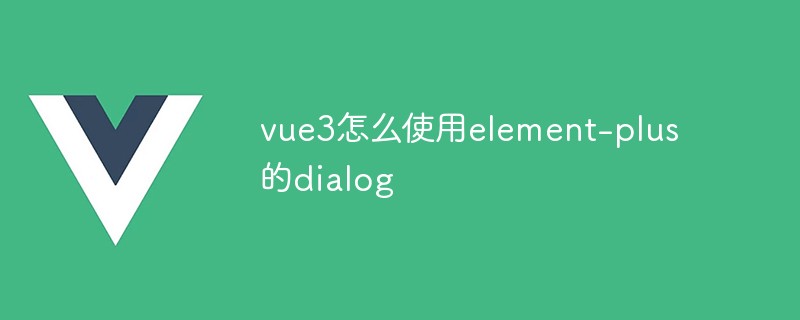 vue3怎么使用element-plus的dialogMay 11, 2023 pm 09:13 PM
vue3怎么使用element-plus的dialogMay 11, 2023 pm 09:13 PM优点摆脱繁琐的visible的命名,以及反复的重复dom。想法将dialog封装成一个函数就能唤起的组件。如下:addDialog({title:"测试",//弹窗名component:TestVue,//组件width:"400px",//弹窗大小props:{//传给组件的参数id:0},callBack:(data:any)=>{//当弹窗任务结束后,调用父页面的回掉函数。(比如我新增完成了需要刷新列表页面)console.log("
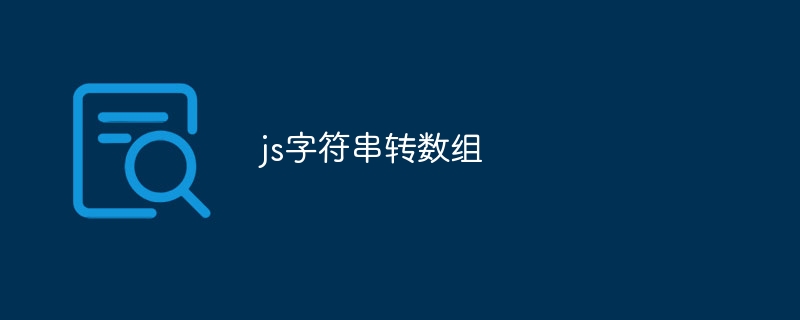 js字符串转数组Aug 03, 2023 pm 01:34 PM
js字符串转数组Aug 03, 2023 pm 01:34 PMjs字符串转数组的方法:1、使用“split()”方法,可以根据指定的分隔符将字符串分割成数组元素;2、使用“Array.from()”方法,可以将可迭代对象或类数组对象转换成真正的数组;3、使用for循环遍历,将每个字符依次添加到数组中;4、使用“Array.split()”方法,通过调用“Array.prototype.forEach()”将一个字符串拆分成数组的快捷方式。
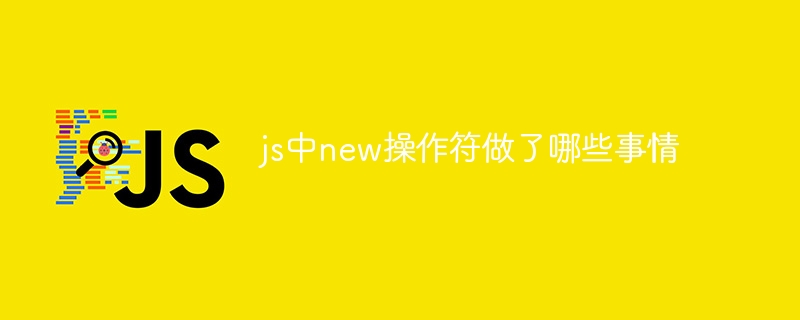 js中new操作符做了哪些事情Nov 13, 2023 pm 04:05 PM
js中new操作符做了哪些事情Nov 13, 2023 pm 04:05 PMjs中new操作符做了:1、创建一个空对象,这个新对象将成为函数的实例;2、将新对象的原型链接到构造函数的原型对象,这样新对象就可以访问构造函数原型对象中定义的属性和方法;3、将构造函数的作用域赋给新对象,这样新对象就可以通过this关键字来引用构造函数中的属性和方法;4、执行构造函数中的代码,构造函数中的代码将用于初始化新对象的属性和方法;5、如果构造函数中没有返回等等。
 用JavaScript模拟实现打字小游戏!Aug 07, 2022 am 10:34 AM
用JavaScript模拟实现打字小游戏!Aug 07, 2022 am 10:34 AM这篇文章主要为大家详细介绍了js实现打字小游戏,文中示例代码介绍的非常详细,具有一定的参考价值,感兴趣的小伙伴们可以参考一下。
 php可以读js内部的数组吗Jul 12, 2023 pm 03:41 PM
php可以读js内部的数组吗Jul 12, 2023 pm 03:41 PMphp在特定情况下可以读js内部的数组。其方法是:1、在JavaScript中,创建一个包含需要传递给PHP的数组的变量;2、使用Ajax技术将该数组发送给PHP脚本。可以使用原生的JavaScript代码或者使用基于Ajax的JavaScript库如jQuery等;3、在PHP脚本中,接收传递过来的数组数据,并进行相应的处理即可。
 js是什么编程语言?May 05, 2019 am 10:22 AM
js是什么编程语言?May 05, 2019 am 10:22 AMjs全称JavaScript,是一种具有函数优先的轻量级,直译式、解释型或即时编译型的高级编程语言,是一种属于网络的高级脚本语言;JavaScript基于原型编程、多范式的动态脚本语言,并且支持面向对象、命令式和声明式,如函数式编程。
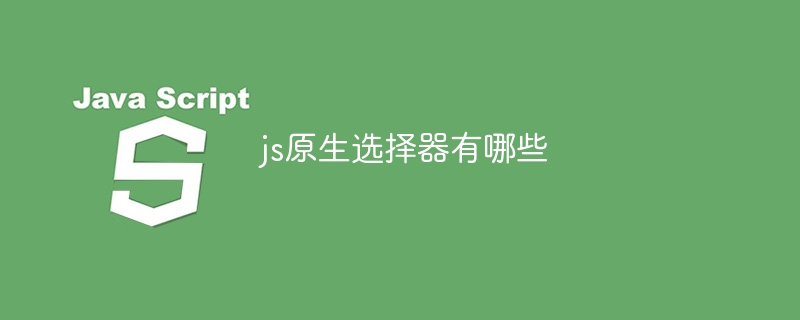 js原生选择器有哪些Oct 16, 2023 pm 03:42 PM
js原生选择器有哪些Oct 16, 2023 pm 03:42 PMjs原生选择器有getElementById()、getElementsByClassName()、getElementsByTagName()、querySelector()和querySelectorAll()等。详细介绍:1、getElementById()通过元素的唯一标识符来选择元素,它返回具有指定ID的元素作为结果等等。
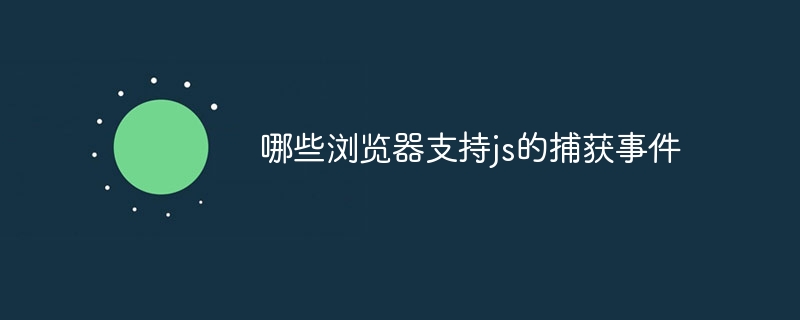 哪些浏览器支持js的捕获事件Nov 13, 2023 pm 02:42 PM
哪些浏览器支持js的捕获事件Nov 13, 2023 pm 02:42 PM支持js捕获事件的浏览器有“Google Chrome”、“Mozilla Firefox”、“Safari”、“Microsoft Edge”和“Opera”等等所有主流的浏览器。


Hot AI Tools

Undresser.AI Undress
AI-powered app for creating realistic nude photos

AI Clothes Remover
Online AI tool for removing clothes from photos.

Undress AI Tool
Undress images for free

Clothoff.io
AI clothes remover

AI Hentai Generator
Generate AI Hentai for free.

Hot Article

Hot Tools

ZendStudio 13.5.1 Mac
Powerful PHP integrated development environment

mPDF
mPDF is a PHP library that can generate PDF files from UTF-8 encoded HTML. The original author, Ian Back, wrote mPDF to output PDF files "on the fly" from his website and handle different languages. It is slower than original scripts like HTML2FPDF and produces larger files when using Unicode fonts, but supports CSS styles etc. and has a lot of enhancements. Supports almost all languages, including RTL (Arabic and Hebrew) and CJK (Chinese, Japanese and Korean). Supports nested block-level elements (such as P, DIV),

SecLists
SecLists is the ultimate security tester's companion. It is a collection of various types of lists that are frequently used during security assessments, all in one place. SecLists helps make security testing more efficient and productive by conveniently providing all the lists a security tester might need. List types include usernames, passwords, URLs, fuzzing payloads, sensitive data patterns, web shells, and more. The tester can simply pull this repository onto a new test machine and he will have access to every type of list he needs.

WebStorm Mac version
Useful JavaScript development tools

DVWA
Damn Vulnerable Web App (DVWA) is a PHP/MySQL web application that is very vulnerable. Its main goals are to be an aid for security professionals to test their skills and tools in a legal environment, to help web developers better understand the process of securing web applications, and to help teachers/students teach/learn in a classroom environment Web application security. The goal of DVWA is to practice some of the most common web vulnerabilities through a simple and straightforward interface, with varying degrees of difficulty. Please note that this software





