Here I will share my method of beautifying
Nothing to say, it’s all in the code.
The rendering is at the bottom.
$(document).ready(function () {
// 找出需要美化的
var selects = $("select.beautify");
if (selects.length > 0) {
//先在代码底部增加一个
$("body").append("");
//挨个美化呗
selects.each(function () {
//给本函数下的 this (也就是
var select = this;
//创建一个 , .dummy 将用于我们对此类 进行专门样式定义
//同时将
//创建完后,将这个 插入 dom, 紧跟原
var input = $("")
.attr("disabled", this.disabled)
.css("width", parseInt(this.style.width) + "px")
.css("display", this.style.display)
.insertAfter(this)
.val(this.options[this.selectedIndex].text);
//将
this.style.display = "none";
// 当 被点击时
input.click(function () {
//调出前面创建的
//将
var div = $("#dummydata")
.empty()
.attr("class", select.className);
//设置
//在这里我们判断一个特殊的class名 "extend"
//如果带有 .extend,表示宽度将受额外自定义控制;否则,宽度将默认与 一致
$(select).hasClass("extend")
? div.css("width", "")
: div.css("width", $(this).innerWidth());
//将
 利用ThinkPHP6实现漂亮的404页面Jun 20, 2023 am 11:06 AM
利用ThinkPHP6实现漂亮的404页面Jun 20, 2023 am 11:06 AM随着互联网的日益发展,许多网站或应用也逐渐变得复杂。当用户在使用时,时常会遇到错误页面,其中最常见的就是404页面。404页面指访问的页面不存在,是常见的错误页面。而对于网站或应用来说,一个漂亮的404页面能极大提升用户体验。在本文中,我们将会介绍如何利用ThinkPHP6快速实现一个漂亮的404页面。创建路由首先,我们需要在route文件夹中创建一个err
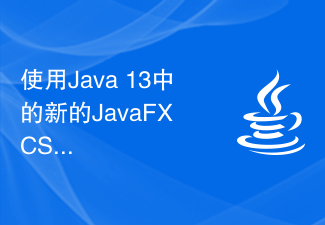 使用Java 13中的新的JavaFX CSS样式表来美化用户界面Jul 30, 2023 pm 02:49 PM
使用Java 13中的新的JavaFX CSS样式表来美化用户界面Jul 30, 2023 pm 02:49 PM使用Java13中的新的JavaFXCSS样式表来美化用户界面引言:在软件开发中,用户界面的美观和易用性对于提升用户体验至关重要。JavaFX是Java平台上一种现代的、富有表现力的界面技术,它提供了丰富的UI组件和功能。为了让用户界面更加美观,JavaFX提供了CSS样式表来进行界面的美化和定制。在Java13中,JavaFX引入了新的CSS样式表,
 word美化怎么做Mar 19, 2024 pm 08:31 PM
word美化怎么做Mar 19, 2024 pm 08:31 PM我们在进行word文档编辑处理的时候,总是希望能够使得文档更加漂亮、美观,但是,一说到word美化,很多人想到的就是将字体、颜色做得个性一点,将边距和行距进行调整等等,其实我们可以通过更多的操作,是word更加美观,比如我们可以通过插入图片,修饰边框等让word文档更好看。下面我们就试试利用边框花纹让word文档更美观,一起来学一学吧!首先,打开一个新的Word文档,然后在【开始】选项卡下找到【段落】工具。接着,点击【边框】选项,如图示的红色箭头所指示的那样。2、我们点击之后系统会自动弹出下拉选
 win10桌面如何美化 小编教你美化方法Jan 11, 2024 pm 08:15 PM
win10桌面如何美化 小编教你美化方法Jan 11, 2024 pm 08:15 PMwin10发布升级了几天了,肯定会有很多不习惯,新桌面新体验,但有些人不喜欢还有就是win10刚发布,桌面还不完善,对于有强迫症的同学,就看起来是杂乱无章,想要其他系统或更多桌面,有需要的朋友们千万别错过,下面,小编就跟大家分享win10美化的方法。桌面是我们使用电脑每次开机之后第一时间看到的界面,很多电脑爱好者都喜欢美化桌面,不过大多数都只停留上更换桌面壁纸,改改图标又或者是字体什么的。win10尽管是新系统,很多新功能对大家都非常方便,但是有一些优化并不是很满意,为此,小编带来了win10桌
 培训PPT如何美化才能“丑小鸭”变“白天鹅”Mar 19, 2024 pm 09:01 PM
培训PPT如何美化才能“丑小鸭”变“白天鹅”Mar 19, 2024 pm 09:01 PM大多数机构对人群进行某方面的培训时,都会使用课件,优秀的讲师搭配上高质量的PPT,可以更好地帮助学员理解。如何给自己的PPT进行修容呢?这篇文章会告诉你答案。我们首先来看看,优秀的课件具备同样的特点:逻辑清晰重点突出 文字简练 图文并茂1.我们先找一个图片作为示例,大家可以先观察一下。通过观察与分析,我们可以找到以下几个问题: 2.我们来进行修改的第一步——找样式(可以浏览一些网站来找灵感,例如花瓣网)3.第二步,就是找配色了。你可以根据自己找到的样式进行色彩的吸取。4.在这里我们采用书法
 如何在Vue中实现滚动条美化Nov 07, 2023 am 08:57 AM
如何在Vue中实现滚动条美化Nov 07, 2023 am 08:57 AM如何在Vue中实现滚动条美化在开发Web应用的过程中,我们经常会遇到需要美化滚动条的需求。默认的滚动条样式可能并不符合我们的设计要求,因此我们需要使用一些CSS技巧来实现滚动条的美化。本文将介绍如何在Vue中实现滚动条美化,并提供具体的代码示例。首先,我们需要安装一个用于美化滚动条的插件。目前比较常用的插件有PerfectScrollbar和SimpleBa
 美化UI界面的必备技巧:CSS开发项目经验分享Nov 02, 2023 pm 01:00 PM
美化UI界面的必备技巧:CSS开发项目经验分享Nov 02, 2023 pm 01:00 PM美化UI界面的必备技巧:CSS开发项目经验分享在当今数字化时代,用户界面(UI)成为了软件和网站开发中至关重要的一部分。一个充满吸引力且易于使用的用户界面可以增加用户对产品或服务的好感,并提升用户体验。而CSS作为一种用于定义网页样式的技术,在美化UI界面中起着至关重要的作用。本文将分享一些CSS开发项目的经验和必备技巧,帮助你打造出优雅、吸引人的用户界面。
 美化网站顶级页面链接按钮:使用get_pages()方法Sep 09, 2023 pm 10:45 PM
美化网站顶级页面链接按钮:使用get_pages()方法Sep 09, 2023 pm 10:45 PM如果您按照我之前的教程进行操作,现在您的网站上将会有一个主题(或子主题),其中包含指向网站标题中的顶级页面的链接。我创建了一个26的子主题,这就是我的链接现在的样子:在本教程中,我将向您展示如何向您的主题添加一些CSS,以使这些链接更好一些。让我们从删除项目符号并添加浮动开始。删除项目符号并添加浮动打开主题的样式表。如果您创建了子主题,它将是空的,但如果您使用自己的主题,我建议您在样式表中保留标题样式的部分添加此样式。输出页面链接的代码回顾(如果有要链接的页面):<ulclass=&quo


Hot AI Tools

Undresser.AI Undress
AI-powered app for creating realistic nude photos

AI Clothes Remover
Online AI tool for removing clothes from photos.

Undress AI Tool
Undress images for free

Clothoff.io
AI clothes remover

AI Hentai Generator
Generate AI Hentai for free.

Hot Article

Hot Tools

SAP NetWeaver Server Adapter for Eclipse
Integrate Eclipse with SAP NetWeaver application server.

SublimeText3 Linux new version
SublimeText3 Linux latest version

SublimeText3 Mac version
God-level code editing software (SublimeText3)

Zend Studio 13.0.1
Powerful PHP integrated development environment

SublimeText3 Chinese version
Chinese version, very easy to use






