A brief analysis of how to use the jquery plug-in Jplayer_jquery
I first came across the jplayer plug-in because it has the best compatibility and is compatible with IE6. The official website has a very detailed description of its compatibility

This is the primary reason why I choose to use it.
Now let’s understand how to use it from the requirements. The first requirement: MP3 format audio is played on the web page, the style is as follows:
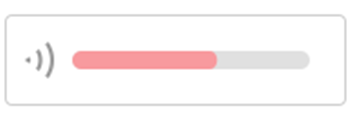
When I first saw this requirement, I still found it a bit difficult. I downloaded this compressed package from the official website (http://www.jplayer.cn/), and directly took out the examples and applied them (path: /examples/blue .monday/demo-01-supplied-mp3.htm), it must be said that this is also the fastest way to learn to use this plug-in. The examples in the compressed package are comprehensive, and there is always one that suits you.
The demo style is like this:
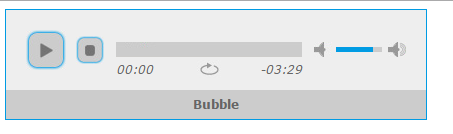
Now look at its html structure:
<div id="jquery_jplayer_1" class="jp-jplayer"></div><!--存放音频和视频源,绝对需要-->
<div id="jp_container_1" class="jp-audio" role="application" aria-label="media player"><!--播放器样式wrap-->
<div class="jp-type-single">
<div class="jp-gui jp-interface">
<div class="jp-controls"><!--播放和停止按钮-->
<button class="jp-play" role="button" tabindex="0">play</button>
<button class="jp-stop" role="button" tabindex="0">stop</button>
</div>
<div class="jp-progress"><!--进度条-->
<div class="jp-seek-bar">
<div class="jp-play-bar"></div>
</div>
</div>
<div class="jp-volume-controls"><!--音量控制键-->
<button class="jp-mute" role="button" tabindex="0">mute</button>
<button class="jp-volume-max" role="button" tabindex="0">max volume</button>
<div class="jp-volume-bar">
<div class="jp-volume-bar-value"></div>
</div>
</div>
<div class="jp-time-holder"><!--视频时间和重复播放按钮-->
<div class="jp-current-time" role="timer" aria-label="time"> </div>
<div class="jp-duration" role="timer" aria-label="duration"> </div>
<div class="jp-toggles">
<button class="jp-repeat" role="button" tabindex="0">repeat</button>
</div>
</div>
</div>
<div class="jp-details"><!--视频的主题-->
<div class="jp-title" aria-label="title"> </div>
</div>
<div class="jp-no-solution"><!--jplayer提示信息,默认隐藏-->
<span>Update Required</span>
To play the media you will need to either update your browser to a recent version or update your <a href="http://get.adobe.com/flashplayer/" target="_blank">Flash plugin</a>
</div>
</div>
</div>
Is the structure very clear? All the functions we need are already included. According to my needs, I can only keep the play and pause buttons and the progress bar, and simplify the html:
<div id="jquery_jplayer_1" class="jp-jplayer"></div><!--存放音频和视频源,绝对需要-->
<div id="jp_container_1" class="jp-audio" role="application" aria-label="media player"><!--播放器样式wrap-->
<div class="jp-type-single">
<div class="jp-gui jp-interface">
<div class="jp-controls"><!--播放暂停按钮-->
<button class="jp-play" role="button" tabindex="0">play</button>
</div>
<div class="jp-progress"><!--进度条-->
<div class="jp-seek-bar">
<div class="jp-play-bar"></div>
</div>
</div>
</div>
</div>
</div>
The next thing is the style issue. We can achieve our original functions by resetting its style. My suggestion is to add a new class to the html and reset it.
I won’t go into details on how to implement it. Let’s get into the most critical part, the calling of js.
Let’s first look at how it is called in the demo? And what parameters are used? What do the parameters mean?
<script type="text/javascript">
//<![CDATA[
$(document).ready(function(){
$("#jquery_jplayer_1").jPlayer({
ready: function () {
$(this).jPlayer("setMedia", {
title: "Bubble",
mp3: "http://jplayer.org/audio/mp3/Miaow-07-Bubble.mp3"
});
},
swfPath: "../../dist/jplayer",
supplied: "mp3",
wmode: "window",
useStateClassSkin: true,
autoBlur: false,
smoothPlayBar: true,
keyEnabled: true,
remainingDuration: true,
toggleDuration: true
});
});
//]]>
</script>
第一个参数:ready
官网的解释是:定义绑定到$.jPlayer.event.ready 事件的事件处理器函数。(事件处理器ready创建的目的是消除JS代码和Flash代码间的竞态条件。因此保证当js代码执行的时候Flash函数定义已经存在。)
通俗来说就是用来存放媒体的链接、主题。它支持的格式有:MP3、M4V、webma, webmv, oga, ogv, wav, fla, flv, rtmpa, rtmpv,媒体地址必须放在ready内,否则不会生效。
第二个参数:swfPath
官网的解释是:定义jPlayer 的Jplayer.swf文件的路径。它允许开发者把swf文件放在任何位置,使用相对定位或是绝对路径合作或是相对服务器路径引用。
该参数是必须存在的。删除它,ie的低版本浏览器将不会正常播放,并且文件的路径必须是正确的,可以使用相对路径或绝对地址。
第三个参数:supplied
这个参数是告知该媒体支持的格式,对于后台开发而言,在上传媒体时,有十分重要提示作用。
第四个参数:wmode
即窗口模式。有效的wmode值有: window, transparent, opaque, direct, gpu。这些值具体是什么意思呢,度娘已经给出了许多,就不赘述了,就说说它们间的区别。
window:缺省模式;transparent:透明模式;opaque:无窗口模式;'direct'和'gpu'是flashplayer10及以更高版本新增的参数,与前面三个值不能同时用的,不然会引起冲突。
这么说还是有些官方,我尝试删掉这个参数,在chrome46.0.2490.86,Firefox45.0.2,Opera36.0.2130.65,IE7、8中,音频依然可以正常播放。根据官方API所诉,注意Firefox 3.6 音频播放器使用Flash解决方案要求设置选项{wmode:"window"}否则的话,浏览器不嗯能够正确在页面中放置Flash。
第五个参数:useStateClassSkin
默认情况下,播放和静音状态下的dom 元素会添加class jp-state-playing, jp-state-muted 这些状态会对应一些皮肤,是否使用这些状态对应的皮肤。检验它是否对当前页面是否起作用了,我通过注释它后,发现音频不能中途暂停,只能让它播放结束后,再次点击播放,暂停功能失效。
第六个参数:autoBlur
点击之后自动失去焦点。删除后,对音频并无其他影响。该参数是可选项。
第七个参数:smoothPlayBar
官方解释:平滑过渡播放条。
将值设置为false,可以发现进度条是点击时,没有了过渡的过程,是直接到所点位置,体验并不好。
第八个参数:keyEnabled
官方解释:启用这个实例的键盘控制器特性。
通俗点就是是否允许键盘控制播放。
第九个参数:remainingDuration
是否显示剩余播放时间,如果为false 那么duration 那个dom显示的是【3:07】,如果为true 显示的为【-3:07】。像我的音频没有时间段显示的样式,那么这个参数也是可选的。
第十个参数:toggleDuration
允许点击剩余时间的dom 时切换剩余播放时间的方式,比如从【3:07】点击变成【-3:07】如果设置为false ,那么点击无效,只能显示remainingDuration 设置的方式。也是可选参数。
如上,demo里面所用到的参数你都知道怎么用了么?如果还有不清楚的,你可以自己直接使用压缩包里面的demo试验一下。
除了如上的参数,还有几个参数需特别说明一下:
size:设置媒体的宽高;
cssSelectorAncestor:定义所有cssSelector的祖先的一个cssSelector。作用相当于css的元素选择器;
globalVolume:true时共享volume,一个页面存在多个媒体时,调整其中一个的音量大小,其他也跟着改变,false则不受影响。
这样一些简单的媒体播放需求就实现了。有很多页面会提出自动播放的需求,在jpalyer里面要怎么实现了。其实也不难。
在ready参数下,
$(this).jPlayer("setMedia", {
autoPlay: true
}).jPlayer("play");
自动播放就实现了,页面需求升级,需要媒体循环自动播放,如何实现?在API提供了这样一个事件:
ended: function () {
$(this).jPlayer("play");
},
需求继续升级,媒体自动播放1秒后停止,如何实现呢?
$(this).jPlayer("setMedia", {
}).jPlayer("pause", 1);
这样还不够,一个页面同时有多个媒体(这个不细说,压缩包里面有案例),怎么阻止同时播放?
play: function() { // 当前媒体播放时,其他媒体暂停播放
$(this).jPlayer("pauseOthers");
},
......
需求变化很多,但万变不离其中,有觉得实现不了的功能,可以多多看下官网的API,maybe你就找到了解决之道。
 Python vs. JavaScript: A Comparative Analysis for DevelopersMay 09, 2025 am 12:22 AM
Python vs. JavaScript: A Comparative Analysis for DevelopersMay 09, 2025 am 12:22 AMThe main difference between Python and JavaScript is the type system and application scenarios. 1. Python uses dynamic types, suitable for scientific computing and data analysis. 2. JavaScript adopts weak types and is widely used in front-end and full-stack development. The two have their own advantages in asynchronous programming and performance optimization, and should be decided according to project requirements when choosing.
 Python vs. JavaScript: Choosing the Right Tool for the JobMay 08, 2025 am 12:10 AM
Python vs. JavaScript: Choosing the Right Tool for the JobMay 08, 2025 am 12:10 AMWhether to choose Python or JavaScript depends on the project type: 1) Choose Python for data science and automation tasks; 2) Choose JavaScript for front-end and full-stack development. Python is favored for its powerful library in data processing and automation, while JavaScript is indispensable for its advantages in web interaction and full-stack development.
 Python and JavaScript: Understanding the Strengths of EachMay 06, 2025 am 12:15 AM
Python and JavaScript: Understanding the Strengths of EachMay 06, 2025 am 12:15 AMPython and JavaScript each have their own advantages, and the choice depends on project needs and personal preferences. 1. Python is easy to learn, with concise syntax, suitable for data science and back-end development, but has a slow execution speed. 2. JavaScript is everywhere in front-end development and has strong asynchronous programming capabilities. Node.js makes it suitable for full-stack development, but the syntax may be complex and error-prone.
 JavaScript's Core: Is It Built on C or C ?May 05, 2025 am 12:07 AM
JavaScript's Core: Is It Built on C or C ?May 05, 2025 am 12:07 AMJavaScriptisnotbuiltonCorC ;it'saninterpretedlanguagethatrunsonenginesoftenwritteninC .1)JavaScriptwasdesignedasalightweight,interpretedlanguageforwebbrowsers.2)EnginesevolvedfromsimpleinterpreterstoJITcompilers,typicallyinC ,improvingperformance.
 JavaScript Applications: From Front-End to Back-EndMay 04, 2025 am 12:12 AM
JavaScript Applications: From Front-End to Back-EndMay 04, 2025 am 12:12 AMJavaScript can be used for front-end and back-end development. The front-end enhances the user experience through DOM operations, and the back-end handles server tasks through Node.js. 1. Front-end example: Change the content of the web page text. 2. Backend example: Create a Node.js server.
 Python vs. JavaScript: Which Language Should You Learn?May 03, 2025 am 12:10 AM
Python vs. JavaScript: Which Language Should You Learn?May 03, 2025 am 12:10 AMChoosing Python or JavaScript should be based on career development, learning curve and ecosystem: 1) Career development: Python is suitable for data science and back-end development, while JavaScript is suitable for front-end and full-stack development. 2) Learning curve: Python syntax is concise and suitable for beginners; JavaScript syntax is flexible. 3) Ecosystem: Python has rich scientific computing libraries, and JavaScript has a powerful front-end framework.
 JavaScript Frameworks: Powering Modern Web DevelopmentMay 02, 2025 am 12:04 AM
JavaScript Frameworks: Powering Modern Web DevelopmentMay 02, 2025 am 12:04 AMThe power of the JavaScript framework lies in simplifying development, improving user experience and application performance. When choosing a framework, consider: 1. Project size and complexity, 2. Team experience, 3. Ecosystem and community support.
 The Relationship Between JavaScript, C , and BrowsersMay 01, 2025 am 12:06 AM
The Relationship Between JavaScript, C , and BrowsersMay 01, 2025 am 12:06 AMIntroduction I know you may find it strange, what exactly does JavaScript, C and browser have to do? They seem to be unrelated, but in fact, they play a very important role in modern web development. Today we will discuss the close connection between these three. Through this article, you will learn how JavaScript runs in the browser, the role of C in the browser engine, and how they work together to drive rendering and interaction of web pages. We all know the relationship between JavaScript and browser. JavaScript is the core language of front-end development. It runs directly in the browser, making web pages vivid and interesting. Have you ever wondered why JavaScr


Hot AI Tools

Undresser.AI Undress
AI-powered app for creating realistic nude photos

AI Clothes Remover
Online AI tool for removing clothes from photos.

Undress AI Tool
Undress images for free

Clothoff.io
AI clothes remover

Video Face Swap
Swap faces in any video effortlessly with our completely free AI face swap tool!

Hot Article

Hot Tools

WebStorm Mac version
Useful JavaScript development tools

SublimeText3 Linux new version
SublimeText3 Linux latest version

SecLists
SecLists is the ultimate security tester's companion. It is a collection of various types of lists that are frequently used during security assessments, all in one place. SecLists helps make security testing more efficient and productive by conveniently providing all the lists a security tester might need. List types include usernames, passwords, URLs, fuzzing payloads, sensitive data patterns, web shells, and more. The tester can simply pull this repository onto a new test machine and he will have access to every type of list he needs.

SublimeText3 Chinese version
Chinese version, very easy to use

Safe Exam Browser
Safe Exam Browser is a secure browser environment for taking online exams securely. This software turns any computer into a secure workstation. It controls access to any utility and prevents students from using unauthorized resources.






