 Web Front-end
Web Front-end JS Tutorial
JS Tutorial jQuery study notes (1)--Using jQuery to implement asynchronous communication (using json to pass values) specific ideas_jquery
jQuery study notes (1)--Using jQuery to implement asynchronous communication (using json to pass values) specific ideas_jqueryjQuery is a popular js library nowadays, which can produce ideal effects with simple code, just like what the official website says "write less, do more". Jquery has rewritten the previous way of writing JavaScript to a certain extent. I use jquery to achieve the effect of using ajax to achieve asynchronous communication in the previous article, and feel the charm of jquery.
First you need to download the latest js file of jquery and introduce it into the file. You can also download it here: Click me to download.
This communication uses jquery’s jQuery.post(url,[data], [callback],[type]) method, this Is a simple POST request function to replace the complex $.ajax. The callback function can be called when the request is successful. The parameters are: url, [data], [callback], [type] and the corresponding parameter types are String, Map, Function, String:
●url: Send request address.
●data: Key/value parameters to be sent.
●callback: Callback function when sending successfully.
●type: Return content format, xml, html, script, json, text, _default)
Create a new jsp file jqueryDemo.jsp, the code is as follows:
pageEncoding="GB18030"%>
Create a new servlet file JqueryServlet.java, the code is as follows:
package com.ldfsoft.servlet;
import java.io.IOException;
import java.io.PrintWriter;
import javax.servlet.ServletException;
import javax.servlet.http.HttpServlet;
importjavax.servlet.http.HttpServletRequest;
importjavax.servlet.http.HttpServletResponse;
/**
*Servlet implementation class JqueryServlet
*/
public class JqueryServlet extendsHttpServlet {
privatestatic final long serialVersionUID = 1L;
/**
* @see HttpServlet#HttpServlet()
*/
public JqueryServlet() {
super();
// TODO Auto-generated constructor stub
}
/**
* @see HttpServlet#service(HttpServletRequestrequest, HttpServletResponse response)
*/
protectedvoid service(HttpServletRequest request, HttpServletResponse response) throwsServletException, IOException {
//TODO Auto-generated method stub
request.setCharacterEncoding("utf-8");
response.setContentType("text/html;charset=utf-8");
String account=request.getParameter("strAccount");
PrintWriter out=response.getWriter();
String str=""; //鐢ㄤ互json浼犲
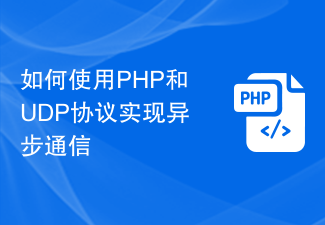 如何使用PHP和UDP协议实现异步通信Jul 30, 2023 pm 07:31 PM
如何使用PHP和UDP协议实现异步通信Jul 30, 2023 pm 07:31 PM如何使用PHP和UDP协议实现异步通信在现代的互联网应用中,异步通信已成为了一种非常重要的方式。通过使用异步通信,可以在不阻塞主线程的情况下,实现并发处理用户请求,提高系统的性能和响应速度。而PHP作为一种流行的后端编程语言,如何使用UDP协议实现异步通信呢?本文将介绍如何在PHP中使用UDP协议实现简单的异步通信,并附上具体的代码示例。一、UDP协议简介U
 C#开发中如何处理消息队列和异步通信问题Oct 08, 2023 am 08:41 AM
C#开发中如何处理消息队列和异步通信问题Oct 08, 2023 am 08:41 AMC#开发中如何处理消息队列和异步通信问题引言:在现代软件开发中,随着应用程序的规模和复杂程度不断增加,有效处理消息队列和实现异步通信变得非常重要。一些常见的应用场景包括分布式系统间的消息传递、后台任务队列的处理、事件驱动的编程等。本文将探讨C#开发中如何处理消息队列和异步通信问题,并提供具体的代码示例。一、消息队列消息队列是一种允许消息的异步通信机制,通过发
 如何使用Java开发一个基于RSocket的异步通信应用Sep 22, 2023 am 10:34 AM
如何使用Java开发一个基于RSocket的异步通信应用Sep 22, 2023 am 10:34 AM如何使用Java开发一个基于RSocket的异步通信应用RSocket是一种基于异步消息传递的网络通信协议,它以其高性能和可靠性而闻名。在本文中,我们将介绍如何使用Java语言开发一个基于RSocket的异步通信应用,并提供具体的代码示例。首先,我们需要在项目中添加RSocket的依赖。在Maven项目中,可以在pom.xml文件中添加如下依赖:<de
 如何使用Java中的消息队列实现异步通信?Aug 02, 2023 pm 10:06 PM
如何使用Java中的消息队列实现异步通信?Aug 02, 2023 pm 10:06 PM如何使用Java中的消息队列实现异步通信?随着互联网的发展,异步通信已经成为现代应用程序开发中的重要组成部分。它允许应用程序在处理时间长的操作时能够继续响应其他请求,提高了系统的并发处理能力和性能。在Java中,我们可以使用消息队列来实现异步通信。消息队列是一种在应用程序之间传递消息的机制。它将消息存储在一个中央的队列中,并允许发送者发布消息到队列中,而接收
 Golang与RabbitMQ实现多服务之间的异步通信Sep 28, 2023 pm 03:49 PM
Golang与RabbitMQ实现多服务之间的异步通信Sep 28, 2023 pm 03:49 PMGolang与RabbitMQ实现多服务之间的异步通信引言:在微服务架构中,多个服务之间的异步通信是非常常见的需求。为了实现服务之间的松耦合和高并发处理,选择合适的消息队列是至关重要的。本文将介绍如何使用Golang和RabbitMQ来实现多个服务之间的异步通信,并提供具体的代码示例。一、什么是RabbitMQ?RabbitMQ是一个可靠、可扩展的开放源码消
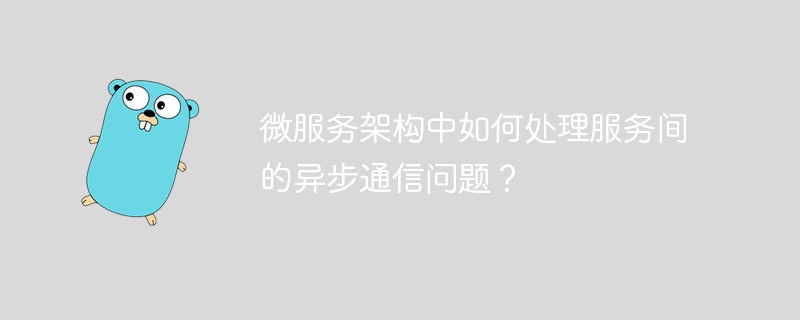 微服务架构中如何处理服务间的异步通信问题?May 18, 2023 am 08:09 AM
微服务架构中如何处理服务间的异步通信问题?May 18, 2023 am 08:09 AM随着互联网技术的发展,各种应用系统的规模和复杂度也在不断增加。传统的单体应用架构难以应对快速增长的访问量和日益复杂的业务逻辑。因此,微服务架构成为了许多企业和开发者的选择。微服务架构将单一的应用拆分成多个独立的服务,通过各自的API接口实现服务间的交互和通信。这种将应用程序划分为小型服务的方式不仅能够方便开发和部署,而且还能够提高整体的可伸缩性和可维护性。但
 swoole开发功能的消息队列与异步通信实现原理Aug 27, 2023 am 09:39 AM
swoole开发功能的消息队列与异步通信实现原理Aug 27, 2023 am 09:39 AMSwoole开发功能的消息队列与异步通信实现原理随着互联网技术的飞速发展,开发者对于高性能、高并发的需求也越来越迫切。作为一款开发框架,Swoole因其卓越的性能和丰富的功能被越来越多的开发者所青睐。本文将介绍Swoole中消息队列与异步通信的实现原理,并结合代码示例进行详细讲解。首先,我们先了解一下什么是消息队列和异步通信。消息队列是一种解耦的通信机制,可
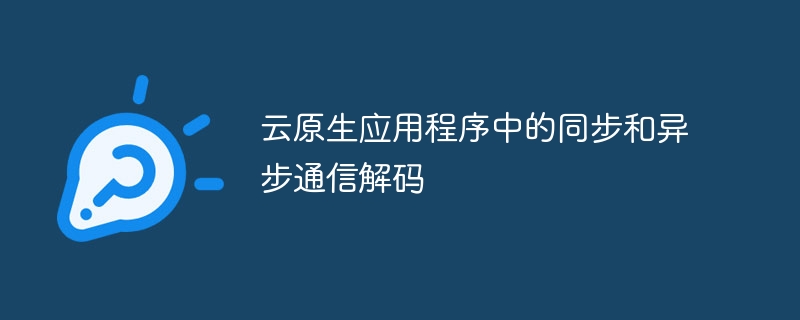 云原生应用程序中的同步和异步通信解码Apr 09, 2024 pm 02:14 PM
云原生应用程序中的同步和异步通信解码Apr 09, 2024 pm 02:14 PM设计云原生应用程序涉及管理由微服务和无服务器组件组成的复杂系统,这些组件需要有效地相互通信。同步通信通过 HTTP 或 gRPC 调用,在指定的时间范围内等待响应,提供实时反馈,适用于需要立即响应的场景。异步通信利用消息代理(如 RabbitMQ 或 Kafka),交换消息而不要求立即响应,增强了系统的可扩展性。通过理解每种通信模式的优点和缺点,架构师可以设计出有效协调这些独立元素的系统,从而提供高性能、可扩展且可靠的云原生应用程序。


Hot AI Tools

Undresser.AI Undress
AI-powered app for creating realistic nude photos

AI Clothes Remover
Online AI tool for removing clothes from photos.

Undress AI Tool
Undress images for free

Clothoff.io
AI clothes remover

AI Hentai Generator
Generate AI Hentai for free.

Hot Article

Hot Tools

SublimeText3 Mac version
God-level code editing software (SublimeText3)

SAP NetWeaver Server Adapter for Eclipse
Integrate Eclipse with SAP NetWeaver application server.

Atom editor mac version download
The most popular open source editor

mPDF
mPDF is a PHP library that can generate PDF files from UTF-8 encoded HTML. The original author, Ian Back, wrote mPDF to output PDF files "on the fly" from his website and handle different languages. It is slower than original scripts like HTML2FPDF and produces larger files when using Unicode fonts, but supports CSS styles etc. and has a lot of enhancements. Supports almost all languages, including RTL (Arabic and Hebrew) and CJK (Chinese, Japanese and Korean). Supports nested block-level elements (such as P, DIV),

SecLists
SecLists is the ultimate security tester's companion. It is a collection of various types of lists that are frequently used during security assessments, all in one place. SecLists helps make security testing more efficient and productive by conveniently providing all the lists a security tester might need. List types include usernames, passwords, URLs, fuzzing payloads, sensitive data patterns, web shells, and more. The tester can simply pull this repository onto a new test machine and he will have access to every type of list he needs.





