 Web Front-end
Web Front-end JS Tutorial
JS Tutorial Bug in JQuery operating Select's Options (IE8 compatibility view mode)_jquery
Bug in JQuery operating Select's Options (IE8 compatibility view mode)_jqueryBug scene:



Viewed through the developer tools, the drop-down list box has Options, but nothing is displayed when you click to select.
Steps to reproduce :
This problem occurs in cascading drop-down boxes. When the first list changes, the value of the second list changes accordingly!
In this example, the following method is used to bind data:
//Bind drop-down box
//ctnSelector: drop-down box ID, with #,
//jsonData: JSON data,
//txtField: text field name,
//valField: Value field name,
//strOptions: items added by default
function InitSelectOptions(ctnSelector, jsonData, txtField, valField, strOptions) {
if ($(ctnSelector).length == 0) { return false; };
$(ctnSelector).html('');
var optList = strOptions;
if (typeof (jsonData) != undefined) {
for (var jitem in jsonData) {
if (jitem == "insertAt" || jitem == "removeAt" || jitem == "moveTo") {
continue; //Solve the problems caused by flareJ.Base.js.
}
optList = "";
}
}
$(ctnSelector).html(optList);
}
No problem when loading normally!
But because the value of the first drop-down box changes and the options in the second drop-down box are cleared,
then you still click on the second drop-down box to try to select an item,
Go and change the options of the first drop-down box.
You will find that the items previously displayed in the second drop-down box that correspond to the first drop-down box cannot be displayed.
can only be displayed. The first one, or set to the selected one via script!
Solution:
Use DOM method to operate Options, the code is as follows:
//Bind drop-down box
//ctnSelector: drop-down box ID, with #,
//jsonData: JSON data,
//txtField: text field name,
//valField: value field name,
//strOptions: items added by default
function InitSelectOptions(ctnSelector, jsonData, txtField, valField, strOptions) {
if ($(ctnSelector).length == 0) { return false; };
$(ctnSelector).empty();
var sel = $(ctnSelector).get(0);
var newOpt = $(strOptions);
var newOption1 = document.createElement("OPTION");
newOption1.text = newOpt.text();
newOption1.value = newOpt.val();
sel.options.add(newOption1);
if (typeof (jsonData) != undefined) {
for (var jitem in jsonData) {
if (jitem == "insertAt" || jitem == "removeAt" || jitem == "moveTo") {
continue; //Solve the problems caused by flareJ.Base.js.
}
var newOption = document.createElement("OPTION");
newOption.text = jsonData[jitem][txtField];
newOption.value = jsonData[jitem][valField];
sel.options.add(newOption);
}
}
}
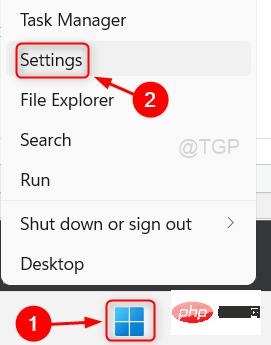 解决 Windows 11/10 中 KernelBase.dll 错误的方法Apr 21, 2023 am 09:43 AM
解决 Windows 11/10 中 KernelBase.dll 错误的方法Apr 21, 2023 am 09:43 AM许多Windows客户最近报告说,当他们尝试启动程序或游戏时,它会抛出一个错误,指出KernelBase.dll文件丢失或找不到。当正在运行的程序意外崩溃时也会报告此错误。目前,用户不确定要采取什么步骤来解决此问题。他们甚至尝试多次重启Windows系统,效果相同。导致此问题的原因可能有很多,可能是因为系统数据文件损坏、Windows系统过时等。在分析了以上所有要点之后,我们提出了一组修复程序,可以帮助用户修复此问题并顺利使用系统。如果您也遇到同样的问题,请继续阅读本文以了解更多信息。解决方
 i7-7700无法升级至Windows 11的解决方案Dec 26, 2023 pm 06:52 PM
i7-7700无法升级至Windows 11的解决方案Dec 26, 2023 pm 06:52 PMi77700的性能运行win11完全足够,但是用户却发现自己的i77700不能升级win11,这主要是受到了微软硬性条件的限制,所以只要跳过该限制就能安装了。i77700不能升级win11:1、因为微软限制了cpu的版本。2、intel只有第八代及以上版本可以直升win11。3、而i77700作为7代,无法满足win11的升级需求。4、但是i77700在性能上是完全能流畅使用win11的。5、所以大家可以使用本站的win11直装系统。6、下载完成后,右键“装载”该文件。7、再双击运行其中的“一键
 如何修复 Windows 11 / 10 上的 ntdll.dll 崩溃问题May 12, 2023 am 11:40 AM
如何修复 Windows 11 / 10 上的 ntdll.dll 崩溃问题May 12, 2023 am 11:40 AM在您的计算机上首次安装Windows操作系统时,会自动创建ntdll.dll文件。基本上,ntdll.dll是与Windows操作系统相关联的文件,位于WindowsSystem32目录中。如果您看到这个文件的属性,它的文件描述为NT层DLL,它包含Windows操作系统正常工作所需的所有主要NT内核函数。该文件大部分时间在后台运行,但有时它可能会崩溃或无法正确执行操作。通常,当多个应用程序/程序尝试同时访问该文件时,就会发生这种情况。许多Windows用户报告说,当他们访问的
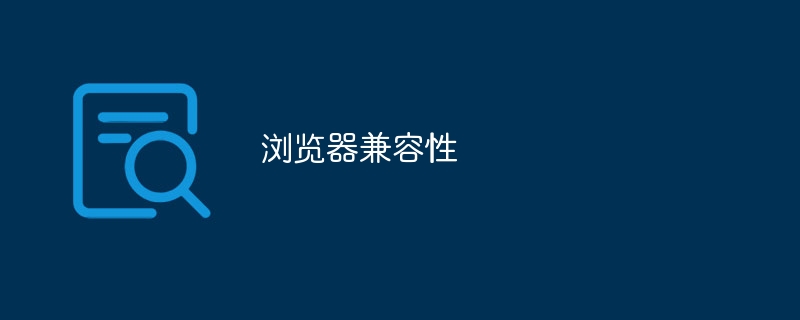 浏览器兼容性Sep 14, 2023 am 11:08 AM
浏览器兼容性Sep 14, 2023 am 11:08 AM浏览器兼容性设置的方法有选择合适的HTML和CSS标准、使用CSS前缀和Reset、使用浏览器兼容性前缀库、检测浏览器特性、使用浏览器兼容性工具和进行跨浏览器测试。详细介绍:1、选择合适的HTML和CSS标准,在编写HTML和CSS代码时,应尽量遵循W3C的标准,不同浏览器对标准的支持程度会有所不同,但遵循标准可以最大程度地提高兼容性;2、使用CSS前缀等等。
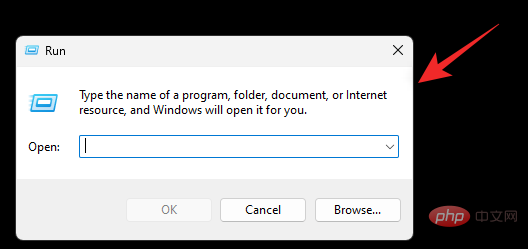 如何在 Windows 11 上将笔记本电脑投影到电视上Apr 14, 2023 am 11:25 AM
如何在 Windows 11 上将笔记本电脑投影到电视上Apr 14, 2023 am 11:25 AM无线投影您的显示器可能是一个福音,尤其是当您尝试与更多人共享内容时。大多数现代电视都支持某种无线投影,笔记本电脑也是如此。但是你如何开始呢?让我们来了解一下!Windows 11 是否原生支持投影屏幕?是也不是,Windows 11 原生使用 Miracast 进行无线显示投影,同时通过 Chromium 浏览器支持 Chromecast。另一方面,电视与 Miracast 或 Chromecast 捆绑在一起。这使得找到合适的兼容性并让一切在您的设备上正常工作变得困难重重。值得庆幸的是,大多数
 win11改win10系统教程的详细介绍Jul 08, 2023 pm 09:21 PM
win11改win10系统教程的详细介绍Jul 08, 2023 pm 09:21 PM微软6月24号正式公布了win11系统,可以看到用户界面、开始菜单等和Windows10X中发现的非常相似。有的朋友在使用预览版的时候发现用的不习惯,想要改win10系统开使用,那么我们要如何操作呢,下面我们就来看看win11改win10系统教程,一起来学习一下吧。1、第一步是从Windows11打开新设置。在这里,您需要转到图像中显示的系统设置。2、在系统设置下,选择“恢复”选项。在这里,您将能够看到“以前版本的窗口”选项。您还可以在它旁边看到一个“返回”按钮,单击此按钮。3、您可以指定要返回
 如何进行平稳的PHP5.6到PHP7.4升级,避免兼容性困扰?Sep 05, 2023 pm 06:57 PM
如何进行平稳的PHP5.6到PHP7.4升级,避免兼容性困扰?Sep 05, 2023 pm 06:57 PM如何进行平稳的PHP5.6到PHP7.4升级,避免兼容性困扰?随着PHP技术的不断发展,PHP7.4已成为主流的PHP版本,但许多项目仍然停留在较旧的版本,如PHP5.6。升级到PHP7.4可以带来更高的性能、更多的特性和更好的安全性。然而,由于PHP5.6和PHP7.4之间的一些不兼容之处,升级过程可能会带来一些困扰。本文将介绍如何进行平稳的PH
 C和C++之间的不兼容性Aug 28, 2023 pm 06:33 PM
C和C++之间的不兼容性Aug 28, 2023 pm 06:33 PM在这里,我们将看到C和C++之间的一些不兼容性。一些可以使用C编译器编译的C代码,在C++编译器中无法编译。并且会返回错误。我们可以使用一种语法来定义函数,该语法在参数列表之后可选择指定参数类型。示例#include<stdio.h>voidmy_function(x,y)intx;inty;{//NotvalidinC++ printf("x=%d,y=%d",x,y);}intmain(){ &n


Hot AI Tools

Undresser.AI Undress
AI-powered app for creating realistic nude photos

AI Clothes Remover
Online AI tool for removing clothes from photos.

Undress AI Tool
Undress images for free

Clothoff.io
AI clothes remover

AI Hentai Generator
Generate AI Hentai for free.

Hot Article

Hot Tools

Dreamweaver Mac version
Visual web development tools

MinGW - Minimalist GNU for Windows
This project is in the process of being migrated to osdn.net/projects/mingw, you can continue to follow us there. MinGW: A native Windows port of the GNU Compiler Collection (GCC), freely distributable import libraries and header files for building native Windows applications; includes extensions to the MSVC runtime to support C99 functionality. All MinGW software can run on 64-bit Windows platforms.

MantisBT
Mantis is an easy-to-deploy web-based defect tracking tool designed to aid in product defect tracking. It requires PHP, MySQL and a web server. Check out our demo and hosting services.

Atom editor mac version download
The most popular open source editor

Notepad++7.3.1
Easy-to-use and free code editor





