This section mainly introduces how to use .html(), .text() and .val() in jQuery Three methods for reading and modifying the HTML structure of the element, the text content of the element, and the value of the form element. jQuery provides us with a variety of methods for manipulating the HTML structure of elements and the text content of elements. For example, you can add new elements inside, around, in front of, or behind existing elements. element; or replace one element with another; you can also read or modify the content or structure of an element. Sometimes we are vague and don't know whether to add content to an element or add an element. For example, we need to effectively add content to an existing element.
Here we mainly share with you how to add, delete and replace elements. jQuery provides us with three methods to operate the structure and content of elements:
- .html(): Read and modify the HTML content of an element, details .html();
- .text(): Read and modify the text content of an element, details .text();
- .val(): Read and modify the value field value of a form element, details .val().
As you will see, these methods allow you to easily read or modify the original content of an element or read and modify the value of any HTML. You can also easily read or modify the value field value in the form.
The HTML structure of the operating element - .html()
The .html() method in jQuery allows you to read and modify the Html content of an element. There are three main ways to use it: .html(), .html(htmlString), .html(function(index,html ){...}), let’s take a look at their specific usage in turn.
1. Read the HTML structure of an element - .html()
Grammar:
$("Element").html();
Return value: string
Instructions:
The.html() method is used to obtain the HTML content of any element. If the selector selects more than one element at the same time, it can only read the HTML content of the first element. In addition, this method is invalid for XML square files.
To read the HTML content of an element, first you need to select the element, and then call the .html() method in jQuery. For example, in the following code, we select the p element in div.demo, Then read the HTML content of this element through .html(), such as:
HTML Code:
jQuery Code
$(document).ready(function(){
alert("HTML structure of the p element in Div.demo:" $("div.demo p" ).html());
});
result
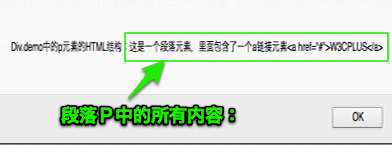
The above code will pop up an alert box and display the elements within the original HTML tag, as shown in the picture above. The above is that div.demo has only one P element. What if there are more than one? We won’t wait to see what happens:
HTML Markup
< ;div class="demo">
I am the first P element in div.demo: I am inside the first P
This is a paragraph element, which contains an a link elementW3CPLUS
jQuery Code
$(document).ready(function(){
alert("HTML structure of p element in Div.demo:" $("div.demo p"). html());
});
效果

从上面效果图中我们可以明显的看出,同样的一段jQuery代码,所得到的效果不一样。这里再次证明了如果你调用多个选定元素的.html()方法,那么其读取的只是第一个元素,换句话说:如果选择器匹配多于一个的元素,那么只有第一个匹配元素的 HTML 内容会被获取。
2、修改一个元素的HTML内容——.html(htmlString)
语法:
$("Element").html(htmlString);//htmlString是用来设置每个匹配元素的一个HTML 字符串
返回值:jQuery对象
说明:
重新设置第一个匹配元素的html内容,这些元素的任何内容完全被新的内容取代。基于上面的实例,将原来的段落的HTML内容完全取代:
HTML Markup
jQuery Code:
效果:

从上面的效果中我们得知:如果使用.html(htmlStrong)方法匹配在多个元素上,那么多个匹配元素将的HTML内容将被替换,并且都被替换成一样的HTML结构,也就是.html(htmlString)方法中指定的“htmlString”结构。换句话,如果你使用.html(htmlString)方法选定了多个元素,那么这些选定的元素的HTML内容都会被.html(htmlString)方法中的“htmlString”所替代。就如上图所示。
3。使用一个回调函数来替换一个元素的HTML内容
语法:
$("Element").html(function(index,html){...});
返回值:jQuery对象
说明:
用来返回设置HTML内容的一个函数。接收元素的索引位置和元素旧的HTML作为参数。
使用个回调函数来替换一个元素的HTML内容,必须满足下面两个条件:
- 当前元素的索引值位置(index值从0开始计算);
- 当前元素的旧的html内容。
函数的返回值随后被用来作为替代HTML。这种做法很方便的,如果你要替换多个元素的内容,而且不想像上面那们换成相同的内容,而是换成不同的内容,那么我们就可以使用这种方法,根据元素自己的位置或现有的内容(或者两者同时)来给多个元素替换成不同的html内容。我们来看一个实例:
HTML Markup
jQuery Code:
$(document).ready(function(){
$("div.demo p").html(function(index,oldHtml){
return "我是段落" + (index+1) + ":" + oldHtml;
});
});
效果:

操作元素的纯文本内容——.text()
前面的.html()方法让你可以读取或修改元素的HTML内容——包括元素的HTML标签;而jQuery中的.text()方法仅仅是对元素的纯文本的操作。他和.html()方法一样包含了三种使用方法:
1、读取文本内容——.text()
语法:
$("Element").text();
返回值:返回字符串;
说明:
将获取匹配元素集合中每个元素的文本内容结合,包括他们的后代。.text()和.html()方法不同,.text()方法都可以在XML和HTML文档中使用。.text()方法的结果是由所有匹配元素包含的文本内容组合起来的文本(由于不同的浏览器对HTML分析器的不同,在返回的文本换行和其他空格可能会有所不同。)
使用.text()和.html()方法都差不多相同,如:
HTML Markup
jQuery Code:
$(document).ready(function(){
alert(".text()读取的内容:" + $("div.demo p").text());
});
效果:

从上面的效果中我们得知:使用.text()方法,我们只读取元素的纯文本内容,包括他的后代元素,而此元素中的HTML标签(包括其后代元素的HTML标签)都被剥离出去,只留下文本内容。
.text()和.html()方法一样可以同时选定多个元素,但有一点不同:.html()匹配多个元素时,只会读取匹配元素中的第一个;而.text()方法不同,他在匹配多个元素时,会同时读取多个元素的内容,如:
HTML Markup
jQuery Code
$(document).ready(function(){
alert(".text()方法:" + $("div.demo p").text());
alert(".html()方法:" + $("div.demo p").html());
});
效果:

2、替换文本内容——.text(textString)
语法
$("Element").text(textString);//textString用于设置匹配元素内容的文本
返回值:jQuery对象
说明:
.text(textString)方法和.html(htmlString)方法都是一样用来替换元素的内容,他们不同之种是:.html(htmlString)方法会把HTML标签当作新的HTML标签来替换原来的内容,而.text(textString)则把HTML标签会转换成纯文本内容来代替元素的旧内容。换句话说,.text(textString)方法中如果包含了HTML的标签,此方法会将替换为>。我们在前面的.html(htmlString)实例基础上把.html()换成.text()。
HTML Markup
jQuery Code
$(document).ready(function(){
$("div.demo p").text('
新加的标题
我是div.demo中第一个P元素:我在第一个P里面
');});
效果:

效果图上可以得知,.text(textString)方法会将HTML标签当作纯文本内容来替换元素的旧内容,这一点和.html(htmlString)方法是完全不一样,大家可以和前面的.html(htmlString)进行比较。不过他们有一个相同之处:如果匹配多个元素时,采用.text(textString)会将所匹配元素的内容替换成相同的内容。
3、使用一个回调函数来替换一个元素的文本内容
.text()方法和.html()方法一样,也要以通过一个回调函数来动态的替换多个元素的内容,不致于像.text(textString)把多个元素换成相同的内容。
语法
$("Element").text(function(index,text){...});
返回值:jQuery对像
说明:
用来返回设置文本内容的一个函数。接收元素的索引位置和元素旧的文本值作为参数。使用回调函数来替换一个元素的内容,必须满足下面两个条件:
- 当前元素的索引值位置(index值从0开始计算);
- 当前元素的旧的文本内容。
函数的返回值随后被用来作为替代元素的纯文本内容。这种做法很方便的,如果你要替换多个元素的内容,而且不想像上面那们换成相同的内容,而是换成不同的内容,那么我们就可以使用这种方法,根据元素自己的位置或现有的内容(或者两者同时)来给多个元素替换成不同的千篇一文本内容。我们来看一个实例:
HTML Markup
jQuery Code:
$(document).ready(function(){
$("div.demo p").text(function(index,oldText){
return (index+1) + "." + oldText;
});
});
效果

操作表单字段Value值——.val()
前面介绍的.html()和.text()都无法在input元素上操作,那么我们接着看一个.val()方法。这个方法就像.text()方法一样,可以读取,修改表单字段“value”的值。
1、获取表单元素值——.val()
语法
$("Element").val();
返回值:将返回的是字符串或数组
说明
.val()方法主要用于获取表单元素的值。至于“
HTML Markup
Red
Yello
Blue
10 pt
12 pt
14 pt
jQuery Code
$(document).ready(function () {
$('#submitBtn').click(function () {
alert($('#colorRadio input:radio').val());
alert($('#sizeCheck input:checkbox').val());
});
});
效果
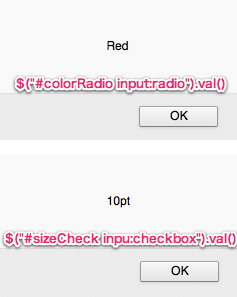
.val()返回的是匹配的元素集合中的第一个,有时你想返回选中的radio或checkbox的值,如果此时你只使用.val()方法,那么返回的将是第一个值,跟选中不选择中没有任何关系,就如上图所示,如果你想返回你选择的值,你就需要像下面这样操作,才能得到选中的值:
$(document).ready(function () {
$('#submitBtn').click(function () {
alert($('input:radio[name=color]:checked').val());
alert($('input:checkbox[name=size]:checked').val());
});
});
此时单选(radio)将返回你选择中的值,但checkbox不是,如果你同时选中多个checkbox时.val()只会返回第一个选择中的值,如果没有选中任何值,此时将返加的是“undefined”。刚才说过对于“checkbox”有多个选中时,返加的将只是第一个值,如果需要全部返回,我们就需要使用each()对checkbox进行遍历
$(document).ready(function () {
$('#submitBtn').click(function () {
alert($('input:radio[name=color]:checked').val());
$('input:checkbox[name=size]:checked').each( function() {
alert( $(this).val());
});
});
});
另外.val()在“select”时也分两种情况,当.val()方法应用在
HTML Markup
jQuery Code
$("#getSelectValue").click(function(){
alert($("#dropdown").val());
var colors = $("#listbox").val();
for(var key in colors){
alert(colors[key]);
}
});
2、替换表单元素的Value值——.val(value)
语法
$("Element").val(value);//value表示的是:一个文本字符串或一个以字符串形式的数组来设定每个匹配元素的值。
返回值jQuery对象
说明
这个方法常用来设置表单域的值,同样对于“
$("input").val("test");
上面代码最终会将所有inupt的value值替换成“test”,在平时的应用中我们一般是不这样使用的。.val(value)常应用在input[type="text"]的focus和blur上,如:
HTML Markup
jQuery Code
$("input:text").focus(function(){
var $inputTextVal = $(this).val();
if($inputTextVal == this.defaultValue) {
$(this).val("");
}
});
$("input:text").blur(function(){
var $inputTextVal = $(this).val();
if($inputTextVal == ""){
$(this).val(this.defaultValue);
}
});
3、使用一个回调函数来替换表单字段“value”的值
前面的.val(value)可以将选中的表单元素的value值改成相同的,那么我们往往是需要设置成不同的value值,此时我们就需使用这个方法,通过一个函数来设置这个值。这个函数通过两个参数,当前元素的所引值和它当前的值。
语法
$("Element").val(function(index,value){...});
返回值jQuery对象
说明
使用这个函数的返回值来设置每个匹配的input元素的“value”值,下面我们来看一个checkbox和radio上的实例:
HTML Markup
jQuery Code
$(document).ready(function(){
$("input:radio[name=color]").val(function(index,oldVal){
return "color-" + (index+1) + ":" + oldVal;
});
$("input:checkbox[name=size]").val(function(index,oldVal){
return "size-" + (index+1) + ":" + oldVal;
});
$("#setValue").click(function(){
var $msg = $("input:radio[name=color]:checked").val() + ",";
$("input:checkbox[name=size]:checked").each(function(){
$msg += $(this).val() + ",";
});
$("#txtBox").val($msg);
});
});
对于多选择下接框,我们可以这样来改变:
HTML Markup
옵션>
블루
});
. 위에서 소개한 val ()의 특정 용도, 그렇다면 어떤 상황에서 .val() 메서드를 사용할 수 있습니까?
.val()을 사용하여 선택한 목록 항목을 읽고 수정할 수 있습니다. 위의 예에서 볼 수 있듯이 물론 이러한 값은 목록 항목에 이미 존재합니다. .val()을 사용하면
- .val()을 사용하여 라디오 및 체크박스의 값을 읽거나 selected="checked" 속성을 사용하여 선택된 값을 읽을 수 있지만 체크박스의 경우 순회하려면 각각()을 사용해야 합니다. 그렇지 않으면 처음 선택한 값 가져오기만 읽을 수 있습니다.
- 함수를 사용하여 양식에 있는 여러 요소의 값을 동적으로 변경할 수 있습니다.
- 이 섹션에서는 주로 jQuery에서 .html(), .text() 및 .val() 세 가지 메소드의 사용법을 학습합니다. 마지막으로 이 세 가지 메소드를 요약합니다.
- 은 요소의 HTML 태그를 읽고 수정하는 데 사용됩니다.
- .text()는 요소의 일반 텍스트 내용을 읽거나 수정하는 데 사용됩니다.
- .val()은 양식 요소의 값을 읽거나 수정하는 데 사용됩니다.
- 이 세 가지 방법의 기능 비교
.html(), .text() 및 .val()은 모두 선택한 요소의 콘텐츠를 읽는 데 사용됩니다. .html()만 요소의 HTML 콘텐츠(Html 태그 포함)를 읽는 데 사용됩니다. ), .text()는 하위 요소를 포함하여 요소의 일반 텍스트 콘텐츠를 읽는 데 사용되고, .val()은 양식 요소의 "값" 값을 읽는 데 사용됩니다. 그 중 .and .text() 메서드는 양식 요소에 사용할 수 없으며 .val()은 양식 요소에만 사용할 수 있습니다. 또한 .html() 메서드를 여러 요소에 사용할 경우 첫 번째 요소만 사용할 수 있습니다. .val() 메소드는 .html()과 동일합니다. 여러 요소에 적용하면 첫 번째 양식 요소의 "값" 값만 읽을 수 있지만 .text()는 다릅니다. .text () 여러 요소에 적용하면 선택한 모든 요소의 텍스트 내용을 읽습니다.
.html(htmlString), .text(textString) 및 .val(value)은 모두 선택한 요소의 내용을 대체하는 데 사용됩니다. 세 가지 메소드가 동시에 여러 요소에 사용되는 경우 대체됩니다. . 선택한 모든 요소의 내용입니다.- .html(), .text() 및 .val()은 모두 콜백 함수의 반환 값을 사용하여 여러 요소의 내용을 동적으로 변경할 수 있습니다.
 Behind the Scenes: What Language Powers JavaScript?Apr 28, 2025 am 12:01 AM
Behind the Scenes: What Language Powers JavaScript?Apr 28, 2025 am 12:01 AMJavaScript runs in browsers and Node.js environments and relies on the JavaScript engine to parse and execute code. 1) Generate abstract syntax tree (AST) in the parsing stage; 2) convert AST into bytecode or machine code in the compilation stage; 3) execute the compiled code in the execution stage.
 The Future of Python and JavaScript: Trends and PredictionsApr 27, 2025 am 12:21 AM
The Future of Python and JavaScript: Trends and PredictionsApr 27, 2025 am 12:21 AMThe future trends of Python and JavaScript include: 1. Python will consolidate its position in the fields of scientific computing and AI, 2. JavaScript will promote the development of web technology, 3. Cross-platform development will become a hot topic, and 4. Performance optimization will be the focus. Both will continue to expand application scenarios in their respective fields and make more breakthroughs in performance.
 Python vs. JavaScript: Development Environments and ToolsApr 26, 2025 am 12:09 AM
Python vs. JavaScript: Development Environments and ToolsApr 26, 2025 am 12:09 AMBoth Python and JavaScript's choices in development environments are important. 1) Python's development environment includes PyCharm, JupyterNotebook and Anaconda, which are suitable for data science and rapid prototyping. 2) The development environment of JavaScript includes Node.js, VSCode and Webpack, which are suitable for front-end and back-end development. Choosing the right tools according to project needs can improve development efficiency and project success rate.
 Is JavaScript Written in C? Examining the EvidenceApr 25, 2025 am 12:15 AM
Is JavaScript Written in C? Examining the EvidenceApr 25, 2025 am 12:15 AMYes, the engine core of JavaScript is written in C. 1) The C language provides efficient performance and underlying control, which is suitable for the development of JavaScript engine. 2) Taking the V8 engine as an example, its core is written in C, combining the efficiency and object-oriented characteristics of C. 3) The working principle of the JavaScript engine includes parsing, compiling and execution, and the C language plays a key role in these processes.
 JavaScript's Role: Making the Web Interactive and DynamicApr 24, 2025 am 12:12 AM
JavaScript's Role: Making the Web Interactive and DynamicApr 24, 2025 am 12:12 AMJavaScript is at the heart of modern websites because it enhances the interactivity and dynamicity of web pages. 1) It allows to change content without refreshing the page, 2) manipulate web pages through DOMAPI, 3) support complex interactive effects such as animation and drag-and-drop, 4) optimize performance and best practices to improve user experience.
 C and JavaScript: The Connection ExplainedApr 23, 2025 am 12:07 AM
C and JavaScript: The Connection ExplainedApr 23, 2025 am 12:07 AMC and JavaScript achieve interoperability through WebAssembly. 1) C code is compiled into WebAssembly module and introduced into JavaScript environment to enhance computing power. 2) In game development, C handles physics engines and graphics rendering, and JavaScript is responsible for game logic and user interface.
 From Websites to Apps: The Diverse Applications of JavaScriptApr 22, 2025 am 12:02 AM
From Websites to Apps: The Diverse Applications of JavaScriptApr 22, 2025 am 12:02 AMJavaScript is widely used in websites, mobile applications, desktop applications and server-side programming. 1) In website development, JavaScript operates DOM together with HTML and CSS to achieve dynamic effects and supports frameworks such as jQuery and React. 2) Through ReactNative and Ionic, JavaScript is used to develop cross-platform mobile applications. 3) The Electron framework enables JavaScript to build desktop applications. 4) Node.js allows JavaScript to run on the server side and supports high concurrent requests.
 Python vs. JavaScript: Use Cases and Applications ComparedApr 21, 2025 am 12:01 AM
Python vs. JavaScript: Use Cases and Applications ComparedApr 21, 2025 am 12:01 AMPython is more suitable for data science and automation, while JavaScript is more suitable for front-end and full-stack development. 1. Python performs well in data science and machine learning, using libraries such as NumPy and Pandas for data processing and modeling. 2. Python is concise and efficient in automation and scripting. 3. JavaScript is indispensable in front-end development and is used to build dynamic web pages and single-page applications. 4. JavaScript plays a role in back-end development through Node.js and supports full-stack development.


Hot AI Tools

Undresser.AI Undress
AI-powered app for creating realistic nude photos

AI Clothes Remover
Online AI tool for removing clothes from photos.

Undress AI Tool
Undress images for free

Clothoff.io
AI clothes remover

Video Face Swap
Swap faces in any video effortlessly with our completely free AI face swap tool!

Hot Article

Hot Tools

WebStorm Mac version
Useful JavaScript development tools

DVWA
Damn Vulnerable Web App (DVWA) is a PHP/MySQL web application that is very vulnerable. Its main goals are to be an aid for security professionals to test their skills and tools in a legal environment, to help web developers better understand the process of securing web applications, and to help teachers/students teach/learn in a classroom environment Web application security. The goal of DVWA is to practice some of the most common web vulnerabilities through a simple and straightforward interface, with varying degrees of difficulty. Please note that this software

ZendStudio 13.5.1 Mac
Powerful PHP integrated development environment

Atom editor mac version download
The most popular open source editor

Dreamweaver CS6
Visual web development tools







